PyWebIO 的环境配置
本页接下来的命令都需要在终端输入。(win+r + cmd)
检查 python 版本
python -V如果您的 python 版本不符合要求,可以按以下步骤可以安装 python3.9。
更新 apt。
apt updat安装 python3.9。
apt install python3.9检查 python 版本。
python3.9 -V如果看到如下的输出代表安装成功。

安装 PyWebIO
先更新 pip。
python -m pip install --upgrade pip安装 1.7.1 版本的 pywebio。
python -m pip install pywebio==1.7.1
检验是否安装成功
python在打开的 python shell 中输入。
import pywebio没有报错就说明导入成功,效果如下。
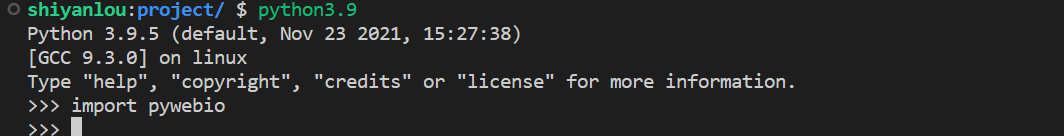
最后输入 exit() 退出 python shell。
exit()

 浙公网安备 33010602011771号
浙公网安备 33010602011771号