查看SELinux状态
查看SELinux状态:
1./usr/sbin/sestatus -v ##如果SELinux status参数为enabled即为开启状态

2.getenforce ##也可以用这个命令检查

关闭SELinux:
1、临时关闭(不用重启机器):
setenforce 0 ##设置SELinux 成为permissive模式
##setenforce 1 设置SELinux 成为enforcing模式

2.修改配置文件需要重启机器:
修改/etc/selinux/config 文件
将SELINUX=enforcing改为SELINUX=disabled
重启机器即可
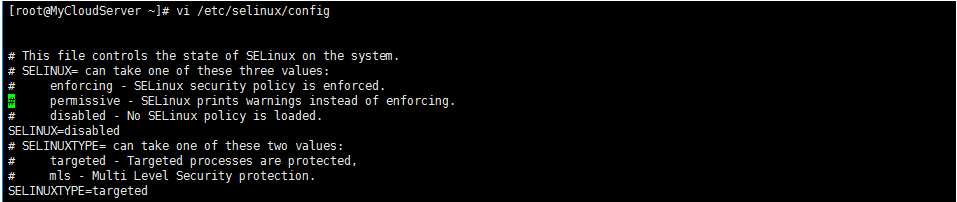
不关闭的话可能引起的问题:
CentOS 为 vsftpd 启动 vsftpd:500 OOPS: cannot read config file: /etc/vsftpd/vsftpd.conf


