Spring Boot笔记九:AOP面向切面编程
我参考的这篇文章,以验证身份为例讲解了什么是AOP AOP
这里只讲解一下怎么去实现AOP
新建一个类,叫HttpAspect用来切面
package com.vae.springboot.study.aspect;
import jdk.nashorn.internal.ir.RuntimeNode;
import org.aspectj.lang.annotation.*;
import org.slf4j.Logger;
import org.slf4j.LoggerFactory;
import org.springframework.stereotype.Component;
import org.springframework.web.context.request.RequestContextHolder;
import org.springframework.web.context.request.ServletRequestAttributes;
import javax.servlet.http.HttpServletRequest;
@Aspect
@Component
public class HttpAspect {
//日志
Logger logger=LoggerFactory.getLogger(getClass());
private RuntimeNode attributes;
@Pointcut("execution(public * com.vae.springboot.study.Controller.HelloController.*(..))")
public void log(){ }
@Before("log()")
public void doBefore(){
ServletRequestAttributes attributes =(ServletRequestAttributes) RequestContextHolder.getRequestAttributes();
HttpServletRequest request=attributes.getRequest();
logger.info("假装我在这里验证了用户身份");
//url
logger.info("url={}",request.getRequestURI());
//方法
logger.info("method={}",request.getMethod());
//ip
logger.info("ip={}",request.getRemoteAddr());
//类方法
//logger.info("class_method={}",joinPoint.getSignature());
//参数
//logger.info("arg={}",joinPoint.getArgs());
}
@After("log()")
public void doAfter(){
logger.info("假装我在这里处理最后的事情");
}
}
这里面需要讲的东西就是@Aspect注解
@Aspect
作用是把当前类标识为一个切面供容器读取
@Before
标识一个前置增强方法,相当于BeforeAdvice的功能,相似功能的还有
@AfterReturning
后置增强,相当于AfterReturningAdvice,方法正常退出时执行
@AfterThrowing
异常抛出增强,相当于ThrowsAdvice
@After
final增强,不管是抛出异常或者正常退出都会执行
@Around
环绕增强,相当于MethodInterceptor
@DeclareParents
引介增强,相当于IntroductionInterceptor
看一下我们的Controller
package com.vae.springboot.study.Controller;
import com.vae.springboot.study.bean.Person;
import org.springframework.stereotype.Controller;
import org.springframework.validation.BindingResult;
import org.springframework.web.bind.annotation.PostMapping;
import org.springframework.web.bind.annotation.RequestMapping;
import org.springframework.web.bind.annotation.ResponseBody;
import javax.validation.Valid;
import java.util.Map;
@Controller
public class HelloController {
@PostMapping("/test")
public String test(@Valid Person person, BindingResult bindingResult){
System.out.println("test方法");
if (bindingResult.hasErrors()) {
System.out.println(bindingResult.getFieldError().getDefaultMessage());
return null;
}
person.setName(person.getName());
person.setAge(person.getAge());
return "Vae";
}
}
运行,然后使用PostMan执行一下http://localhost:8080/test
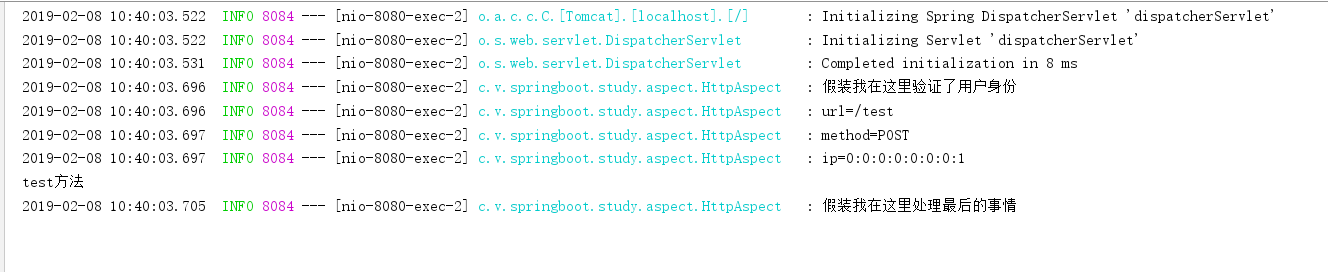



 浙公网安备 33010602011771号
浙公网安备 33010602011771号