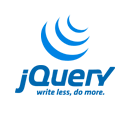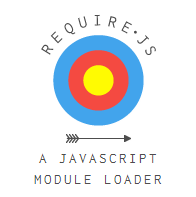使用sublime text 开发node.js
使用sublime text 开发node.js
1. 下载安装sublime text,
不用注册即可完全使用,只是偶尔弹框提示购买,完全可以忍受。
2. 在sublime text下按 Ctrl+Shift+p
在输入框里输入install, 然后选择Package Control: Install Package

3. 在接下来的对话框中输入nodejs
我这里已经安装过nodejs相关插件,所以没有显示相关插件。如果没有安装过,会显示nodejs相关插件,请全部安装。

4 把build环境设定为nodejs
在Sublime Text 2菜单 -->Tools-->Build System -->Nodejs
Preferences-->Package Setting-->Nodejs-->Default
我的配置:
- {
- // save before running commands
- "save_first": true,
- // if present, use this command instead of plain "node"
- // e.g. "/usr/bin/node" or "C:\bin\node.exe"
- "node_command": "C:\\Program Files\nodejs\node.exe",
- // Same for NPM command
- "npm_command": "C:\\Program Files\nodejs\npm.cmd",
- "expert_mode": true,
- "ouput_to_new_tab": false
- }
6. 编辑好代码后,Ctrl+b 运行。
运行成功后,如果想停止服务,可以在Tools->Cancel Build来停止服务
附:node.js的简单代码:
======================
调试插件
-----------------------------------------------------------------------
Simple is Beautiful,Less is More.
--FuGardenia
Simple is Beautiful,Less is More.
--FuGardenia


 @WOOEOOBOO
@WOOEOOBOO @FuGardenia
@FuGardenia