C#的WebBrowser的部分 用法
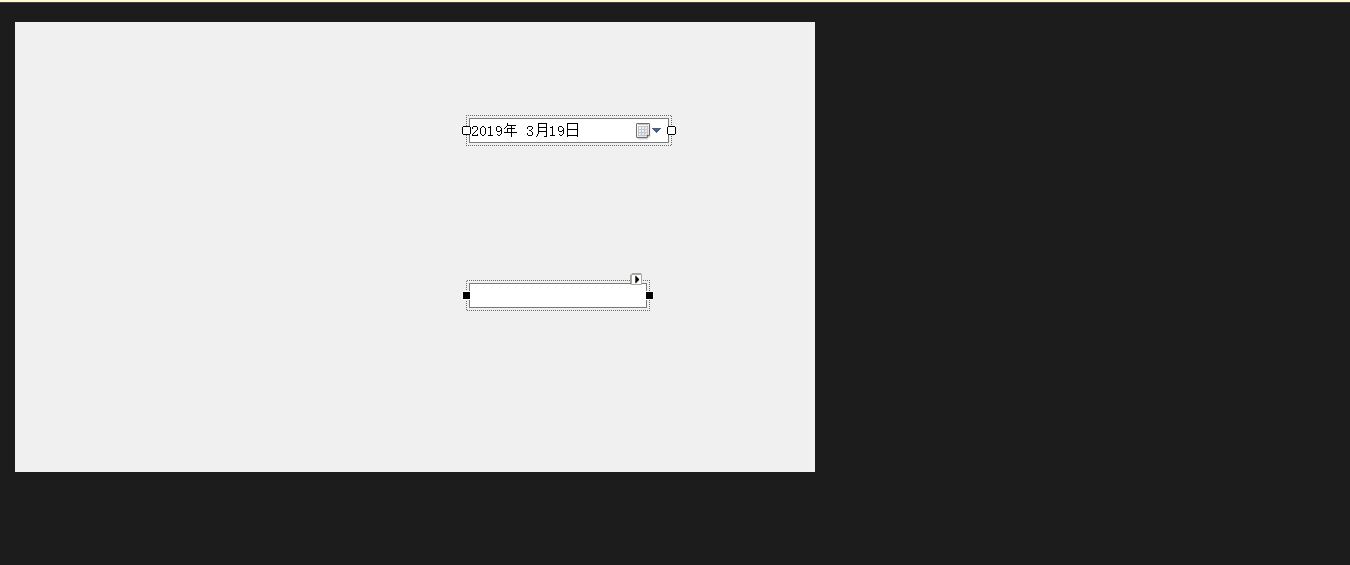
using System; using System.Collections.Generic; using System.ComponentModel; using System.Data; using System.Drawing; using System.Linq; using System.Text; using System.Threading.Tasks; using System.Windows.Forms; using System.Data.OleDb; namespace OracleCode { public partial class Form1 : Form { static string nameq = "1"; string htmlname = @"<!DOCTYPE html> <html> <head> <title> </title> <style> * { padding: 0px; margin: 0px; } #d { border: red 1px solid; background: red; width: 600px; height: 419px; } .a { float: right; } </style> </head> <body> <div id = 'd' > <div class='a'> <input type = 'text' value='"+nameq+@"' width='10' /> </div> <marquee behavior=' aaa' direction='aaa'>"+nameq+@" </marquee> </div> </body> </html>"; public Form1() { InitializeComponent(); WebBrowser webBrowser = new WebBrowser(); webBrowser.Size = new Size(818, 497); webBrowser.ScriptErrorsSuppressed = true; webBrowser.ScriptErrorsSuppressed = true; webBrowser.IsWebBrowserContextMenuEnabled = false; webBrowser.AllowWebBrowserDrop = false; webBrowser.WebBrowserShortcutsEnabled = false; // webBrowser.Navigate(Application.StartupPath +htmlname); webBrowser.DocumentText = htmlname; TextBox t = new TextBox(); t.Name = "te"; t.Size = new Size(122 * 818, 100); t.Location = new Point(10, 122); this.Controls.Add(t); //this.Opacity = 0.2; this.Controls.Add(webBrowser); } private void Form1_Load(object sender, EventArgs e) { //s.ScriptErrorsSuppressed = true;//禁止脚本错误 //s.ScriptErrorsSuppressed = true; //禁用错误脚本提示 //s.IsWebBrowserContextMenuEnabled = false; // 禁用右键菜单 //s.WebBrowserShortcutsEnabled = false; //禁用快捷键 //s.AllowWebBrowserDrop = false; // 禁止文件拖动 //s.Navigate(Application.StartupPath + @"\assets\index.html"); //s.Navigated += WebBrowserNavigatedEventHandler; //s.DocumentCompleted += WebBrowserDocumentCompletedEventHandler; //s.Document.Window.Error += new HtmlElementErrorEventHandler(Window_Error); //s.NewWindow += CancelEventHandler; } } }
;
}
}
}


 浙公网安备 33010602011771号
浙公网安备 33010602011771号