记录:idea git push失败问题
问题描述:
重复弹出密码登录框,但是push失败
解决,用ssh的方式登录
1.生成ssh
配置用户名
git config --global user.name "tmqq2333"
配置用户邮箱
git config --global user.email "tmqq2333@163.com"
生成公钥、秘钥
ssh-keygen -t rsa -C "tmqq2333@163.com"
位置:C:\Users\wyx.ssh
2.配置ssh
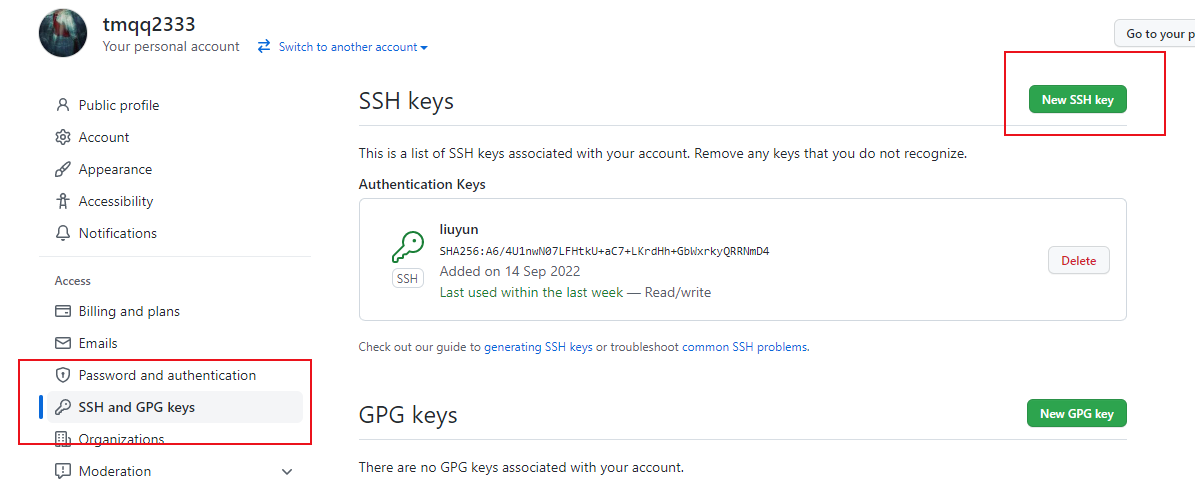
- 验证ssh正确与否
ssh -T git@github.com
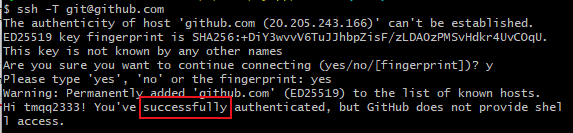
3.如果通过https拉下来,.git的config里改成ssh
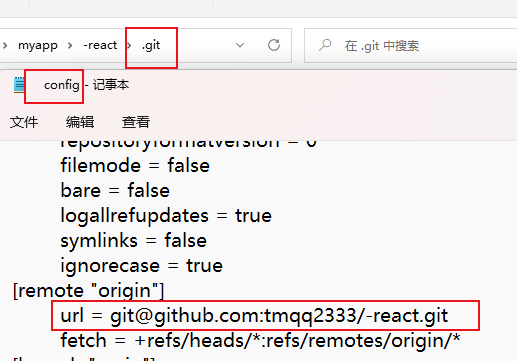
4.idea配置
1.token配置
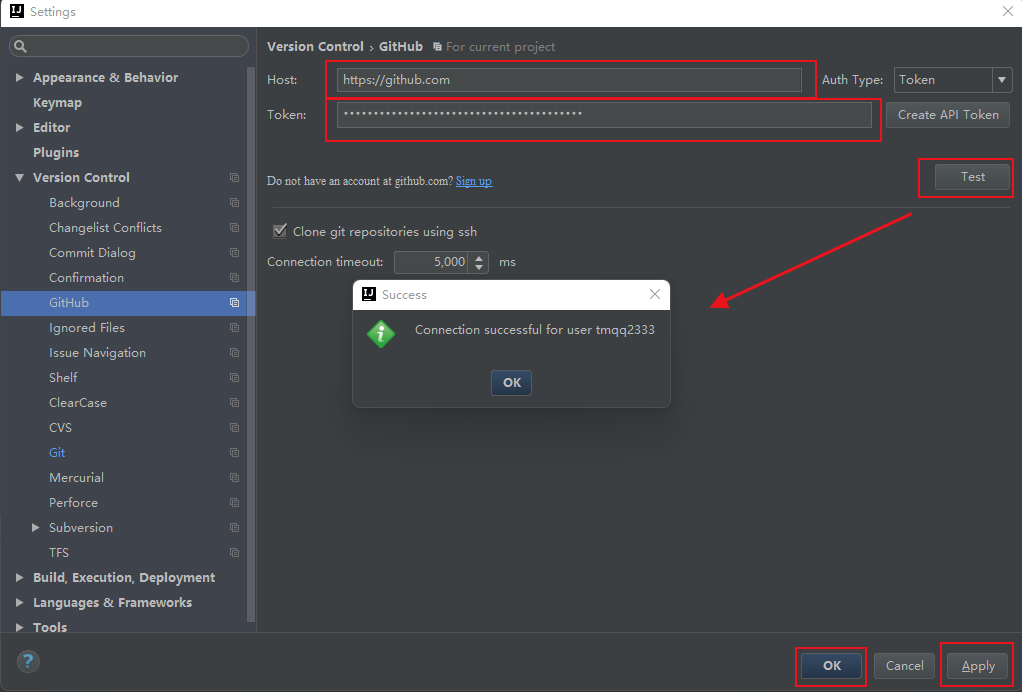
- github头像下的设置里得到token
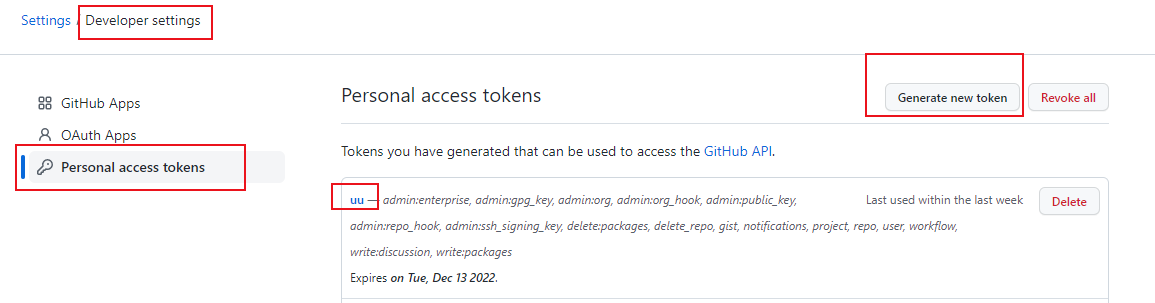
2.ssh配置
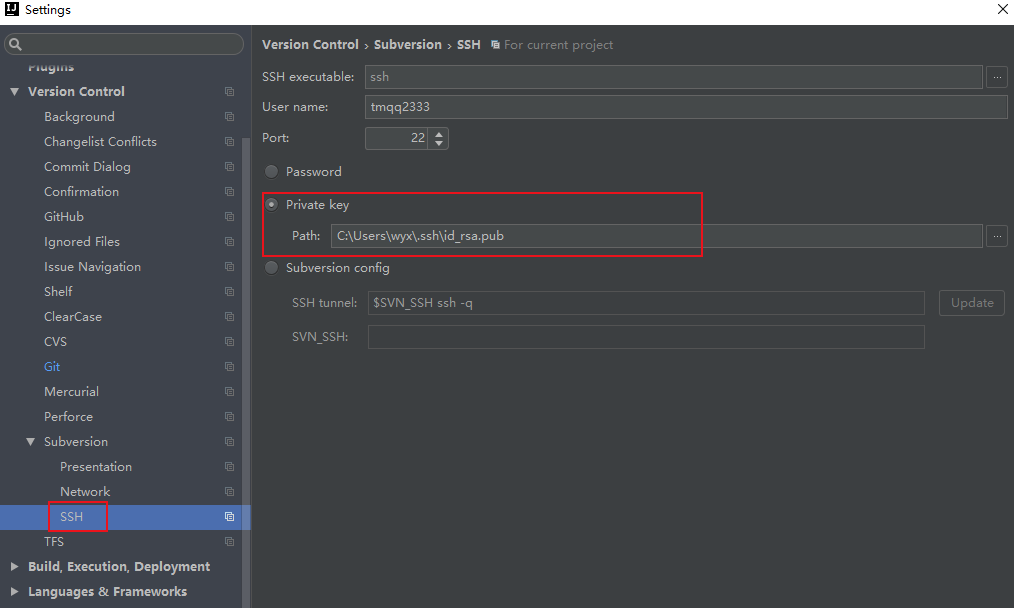
5.还是失败,用命令行push
报错:src refspec master
使用 git show-ref
出现refs/heads/main
使用 git push origin HEAD:main
本文来自博客园,作者:流云君,转载请注明原文链接:https://www.cnblogs.com/yun10011/p/16693430.html




【推荐】国内首个AI IDE,深度理解中文开发场景,立即下载体验Trae
【推荐】编程新体验,更懂你的AI,立即体验豆包MarsCode编程助手
【推荐】抖音旗下AI助手豆包,你的智能百科全书,全免费不限次数
【推荐】轻量又高性能的 SSH 工具 IShell:AI 加持,快人一步
· winform 绘制太阳,地球,月球 运作规律
· 震惊!C++程序真的从main开始吗?99%的程序员都答错了
· 【硬核科普】Trae如何「偷看」你的代码?零基础破解AI编程运行原理
· 超详细:普通电脑也行Windows部署deepseek R1训练数据并当服务器共享给他人
· 上周热点回顾(3.3-3.9)