对vue初步学习(三)
引入 vue.js
-------------------------------------
bower-> (前端)包管理器
npm install bower -g
验证: bower --version
bower install <包名>
bower uninstall <包名>
bower info <包名> 查看包版本信息
<script src="bower_components/vue/dist/vue.js"></script>
-------------------------------------
vue-> 过渡(动画)
<link rel="stylesheet" href="bower_components/animate.css/animate.css">
本质走的css3: transtion ,animation
<div id="div1" v-show="bSign" transition="fade"></div>
动画:
.fade-transition{
}
进入:
.fade-enter{
opacity: 0;
}
离开:
.fade-leave{
opacity: 0;
transform: translateX(200px);
}
1 <style> 2 #box{ 3 width:400px; 4 margin: 0 auto; 5 } 6 #div1{ 7 width:100px; 8 height:100px; 9 background: red; 10 } 11 </style> 12 </head> 13 <body> 14 <div id="box"> 15 <input type="button" value="按钮" @click="toggle"> 16 <div id="div1" class="animated" v-show="bSign" transition="bounce"></div> 17 </div> 18 19 <script> 20 new Vue({ 21 el:'#box', 22 data:{ 23 bSign:true 24 }, 25 methods:{ 26 toggle(){ 27 this.bSign=!this.bSign; 28 } 29 }, 30 transitions:{ //定义所有动画名称 31 bounce:{ 32 enterClass:'zoomInLeft', 33 leaveClass:'zoomOutRight' 34 } 35 } 36 }); 37 </script>
----------------------------------------
vue组件:
组件: 一个大对象
定义一个组件:
1. 全局组件
var Aaa=Vue.extend({
template:'<h3>我是标题3</h3>'
});
Vue.component('aaa',Aaa);
*组件里面放数据:
data必须是函数的形式,函数必须返回一个对象(json) /
1 <body> 2 <div id="box"> 3 <aaa></aaa> 4 </div> 5 6 <script> 7 var Aaa=Vue.extend({ 8 template:'<h3>我是标题3</h3>' 9 }); 10 11 Vue.component('aaa',Aaa); 12 13 14 var vm=new Vue({ 15 el:'#box', 16 data:{ 17 bSign:true 18 } 19 }); 20 21 </script> 22 </body>
2. 局部组件
放到某个组件内部
var vm=new Vue({
el:'#box',
data:{
bSign:true
},
components:{ //局部组件
aaa:Aaa
}
});
1 <body> 2 <div id="box"> 3 <aaa></aaa> 4 </div> 5 6 <script> 7 var Aaa=Vue.extend({ 8 template:'<h3>{{msg}}</h3>', 9 data(){ 10 return { 11 msg:'ddddd' 12 } 13 } 14 }); 15 16 17 var vm=new Vue({ 18 el:'#box', 19 data:{ 20 bSign:true 21 }, 22 components:{ //局部组件 23 aaa:Aaa 24 } 25 }); 26 27 </script>
--------------------------------------
另一种编写方式:
Vue.component('my-aaa',{
template:'<strong>好</strong>'
});
var vm=new Vue({
el:'#box',
components:{
'my-aaa':{
template:'<h2>标题2</h2>'美娜
}
}
});
1 <body> 2 <div id="box"> 3 <my-aaa></my-aaa> 4 </div> 5 6 <script> 7 Vue.component('my-aaa',{ 8 template:'<strong>好</strong>' 9 }); 10 11 var vm=new Vue({ 12 el:'#box' 13 }); 14 15 </script> 16 </body>
-----------------------------------
配合模板:
1. template:'<h2 @click="change">标题2->{{msg}}</h2>'
2. 单独放到某个地方
a). <script type="x-template" id="aaa">
<h2 @click="change">标题2->{{msg}}</h2>
</script>
b). <template id="aaa">
<h1>标题1</h1>
<ul>
<li v-for="val in arr">
{{val}}
</li>
</ul>
</template>
1 <body> 2 <div id="box"> 3 <my-aaa></my-aaa> 4 </div> 5 6 <script> 7 var vm=new Vue({ 8 el:'#box', 9 components:{ 10 'my-aaa':{ 11 data(){ 12 return { 13 msg:'welcome vue' 14 } 15 }, 16 methods:{ 17 change(){ 18 this.msg='changed'; 19 } 20 }, 21 template:'<h2 @click="change">标题2->{{msg}}</h2>' 22 } 23 } 24 }); 25 26 </script> 27 </body>
-----------------------------------
动态组件:
<component :is="组件名称"></component>
--------------------------------------------
vue-devtools -> 调试工具
https://chrome.google.com/webstore/detail/vuejs-devtools/nhdogjmejiglipccpnnnanhbledajbpd
--------------------------------------------
vue默认情况下,子组件也没法访问父组件数据
1 <body> 2 <div id="box"> 3 <input type="button" @click="a='aaa'" value="aaa组件"> 4 <input type="button" @click="a='bbb'" value="bbb组件"> 5 <component :is="a"></component> 6 </div> 7 8 <script> 9 var vm=new Vue({ 10 el:'#box', 11 data:{ 12 a:'aaa' 13 }, 14 components:{ 15 'aaa':{ 16 template:'<h2>我是aaa组件</h2>' 17 }, 18 'bbb':{ 19 template:'<h2>我是bbb组件</h2>' 20 } 21 } 22 }); 23 24 </script> 25 </body>

--------------------------------------------
组件数据传递: √
1. 子组件就想获取父组件data
在调用子组件:
<bbb :m="数据"></bbb>
子组件之内:
props:['m','myMsg']
props:{
'm':String,
'myMsg':Number
}
2. 父级获取子级数据
*子组件把自己的数据,发送到父级
vm.$emit(事件名,数据);
v-on: @
1 <body> 2 <div id="box"> 3 <aaa> 4 </aaa> 5 </div> 6 7 <script> 8 var vm=new Vue({ 9 el:'#box', 10 data:{ 11 a:'aaa' 12 }, 13 components:{ 14 'aaa':{ 15 template:'<h2>我是aaa组件</h2><bbb></bbb>', 16 components:{ 17 'bbb':{ 18 template:'<h3>我是bbb组件</h3>' 19 } 20 } 21 } 22 } 23 }); 24 25 </script> 26 </body>
1 <body> 2 <div id="box"> 3 <aaa> 4 </aaa> 5 </div> 6 7 <template id="aaa"> 8 <span>我是父级 -> {{msg}}</span> 9 <bbb @child-msg="get"></bbb> 10 </template> 11 <template id="bbb"> 12 <h3>子组件-</h3> 13 <input type="button" value="send" @click="send"> 14 </template> 15 <script> 16 var vm=new Vue({ 17 el:'#box', 18 data:{ 19 a:'aaa' 20 }, 21 components:{ 22 'aaa':{ 23 data(){ 24 return { 25 msg:111, 26 msg2:'我是父组件的数据' 27 } 28 }, 29 template:'#aaa', 30 methods:{ 31 get(msg){ 32 // alert(msg); 33 this.msg=msg; 34 } 35 }, 36 components:{ 37 'bbb':{ 38 data(){ 39 return { 40 a:'我是子组件的数据' 41 } 42 }, 43 template:'#bbb', 44 methods:{ 45 send(){ 46 this.$emit('child-msg',this.a); 47 } 48 } 49 } 50 } 51 } 52 } 53 }); 54 55 </script> 56 </body>
--------------------------------------------
slot:
位置、槽口
作用: 占个位置
类似ng里面 transclude (指令)
1 <body> 2 <div id="box"> 3 <aaa> 4 <ul slot="ul-slot"> 5 <li>1111</li> 6 <li>2222</li> 7 <li>3333</li> 8 </ul> 9 <ol slot="ol-slot"> 10 <li>111</li> 11 <li>222</li> 12 <li>333</li> 13 </ol> 14 </aaa> 15 <hr> 16 <aaa> 17 </aaa> 18 </div> 19 <template id="aaa"> 20 <h1>xxxx</h1> 21 <slot name="ol-slot">这是默认的情况</slot> 22 <p>welcome vue</p> 23 <slot name="ul-slot">这是默认的情况2</slot> 24 </template> 25 26 <script> 27 var vm=new Vue({ 28 el:'#box', 29 data:{ 30 a:'aaa' 31 }, 32 components:{ 33 'aaa':{ 34 template:'#aaa' 35 } 36 } 37 }); 38 39 </script> 40 </body>
--------------------------------------------
vue-> SPA应用,单页面应用
<script src="bower_components/vue-router/dist/vue-router.js"></script>
vue-resouce 交互
vue-router 路由
根据不同url地址,出现不同效果
咱上课: 0.7.13
主页 home
新闻页 news
html:
<a v-link="{path:'/home'}">主页</a> 跳转链接
展示内容:
<router-view></router-view>
js:
//1. 准备一个根组件
var App=Vue.extend();
//2. Home News组件都准备
var Home=Vue.extend({
template:'<h3>我是主页</h3>'
});
var News=Vue.extend({
template:'<h3>我是新闻</h3>'
});
//3. 准备路由
var router=new VueRouter();
//4. 关联
router.map({
'home':{
component:Home
},
'news':{
component:News
}
});
//5. 启动路由
router.start(App,'#box');
跳转:
router.redirect({
‘/’:'/home'
});
--------------------------------------
路由嵌套(多层路由):
主页 home
登录 home/login
注册 home/reg
新闻页 news
subRoutes:{
'login':{
component:{
template:'<strong>我是登录信息</strong>'
}
},
'reg':{
component:{
template:'<strong>我是注册信息</strong>'
}
}
}
路由其他信息:
/detail/:id/age/:age
{{$route.params | json}} -> 当前参数
{{$route.path}} -> 当前路径
{{$route.query | json}} -> 数据
--------------------------------------------
vue-loader:
其他loader -> css-loader、url-loader、html-loader.....
后台: nodeJs -> require exports
broserify 模块加载,只能加载js
webpack 模块加载器, 一切东西都是模块, 最后打包到一块了
require('style.css'); -> css-loader、style-loader
vue-loader基于webpack
.css
.js
.html
.php
.....
a.vue
b.vue
.vue文件:
放置的是vue组件代码
<template>
html
</template>
<style>
css
</style>
<script>
js (平时代码、ES6) babel-loader
</script>
1 <html lang="en"> 2 <head> 3 <meta charset="UTF-8"> 4 <title>Document</title> 5 <script src="bower_components/vue/dist/vue.js"></script> 6 <script src="bower_components/vue-router/dist/vue-router.js"></script> 7 <style> 8 .v-link-active{ 9 font-size: 20px; 10 color: #f60; 11 } 12 </style> 13 </head> 14 <body> 15 <div id="box"> 16 <ul> 17 <li> 18 <a v-link="{path:'/home'}">主页</a> 19 </li> 20 <li> 21 <a v-link="{path:'/news'}">新闻</a> 22 </li> 23 </ul> 24 <div> 25 <router-view></router-view> 26 </div> 27 </div> 28 29 <template id="home"> 30 <h3>我是主页</h3> 31 <div> 32 <a v-link="{path:'/home/login/zns'}">登录</a> 33 <a v-link="{path:'/home/reg/strive'}">注册</a> 34 </div> 35 <div> 36 <router-view></router-view> 37 </div> 38 </template> 39 <template id="news"> 40 <h3>我是新闻</h3> 41 <div> 42 <a v-link="{path:'/news/detail/001'}">新闻001</a> 43 <a v-link="{path:'/news/detail/002'}">新闻002</a> 44 </div> 45 <router-view></router-view> 46 </template> 47 <template id="detail"> 48 {{$route.params | json}} 49 <br> 50 {{$route.path}} 51 <br> 52 {{$route.query | json}} 53 </template> 54 <script> 55 //1. 准备一个根组件 56 var App=Vue.extend(); 57 58 //2. Home News组件都准备 59 var Home=Vue.extend({ 60 template:'#home' 61 }); 62 63 var News=Vue.extend({ 64 template:'#news' 65 }); 66 67 var Detail=Vue.extend({ 68 template:'#detail' 69 }); 70 71 //3. 准备路由 72 var router=new VueRouter(); 73 74 //4. 关联 75 router.map({ 76 'home':{ 77 component:Home, 78 subRoutes:{ 79 'login/:name':{ 80 component:{ 81 template:'<strong>我是登录信息 {{$route.params | json}}</strong>' 82 } 83 }, 84 'reg':{ 85 component:{ 86 template:'<strong>我是注册信息</strong>' 87 } 88 } 89 } 90 }, 91 'news':{ 92 component:News, 93 subRoutes:{ 94 '/detail/:id':{ 95 component:Detail 96 } 97 } 98 } 99 }); 100 101 //5. 启动路由 102 router.start(App,'#box'); 103 104 //6. 跳转 105 router.redirect({ 106 '/':'home' 107 }); 108 </script> 109 </body> 110 </html>
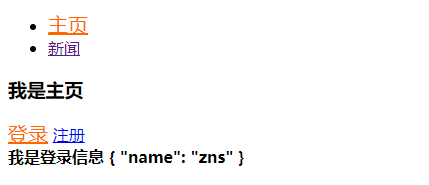
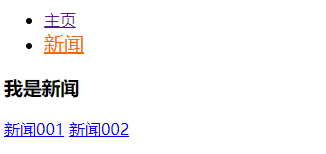
-------------------------------------
简单的目录结构:
|-index.html
|-main.js 入口文件
|-App.vue vue文件,官方推荐命名法
|-package.json 工程文件(项目依赖、名称、配置)
npm init --yes 生成
|-webpack.config.js webpack配置文件
ES6: 模块化开发
导出模块:
export default {}
引入模块:
import 模块名 from 地址
--------------------------------------------
webpak准备工作:
cnpm install webpack --save-dev
cnpm install webpack-dev-server --save-dev
App.vue -> 变成正常代码 vue-loader@8.5.4
cnpm install vue-loader@8.5.4 --save-dev
cnpm install vue-html-loader --save-dev
vue-html-loader、css-loader、vue-style-loader、
vue-hot-reload-api@1.3.2
babel-loader
babel-core
babel-plugin-transform-runtime
babel-preset-es2015
babel-runtime
最最核心:



【推荐】编程新体验,更懂你的AI,立即体验豆包MarsCode编程助手
【推荐】凌霞软件回馈社区,博客园 & 1Panel & Halo 联合会员上线
【推荐】抖音旗下AI助手豆包,你的智能百科全书,全免费不限次数
【推荐】轻量又高性能的 SSH 工具 IShell:AI 加持,快人一步