用 Javascript 实现光线跟踪算法
光线跟踪算法的介绍
光线跟踪是一种真实地显示物体的方法,该方法由Appe在1968年提出。光线跟踪方法沿着到达视点的光线的反方向跟踪,经过屏幕上每一个象素,找出与视线相交的物体表面点P0,并继续跟踪,找出影响P0点光强的所有光源,从而算出P0点上精确的光线强度,在材质编辑中经常用来表现镜面效果。光线跟踪或称光迹追踪是计算机图形学的核心算法之一。在算法中,光线从光源被抛射出来,当他们经过物体表面的时候,对他们应用种种符合物理光学定律的变换。最终,光线进入虚拟的摄像机底片中,图片被生成出来。
效果图
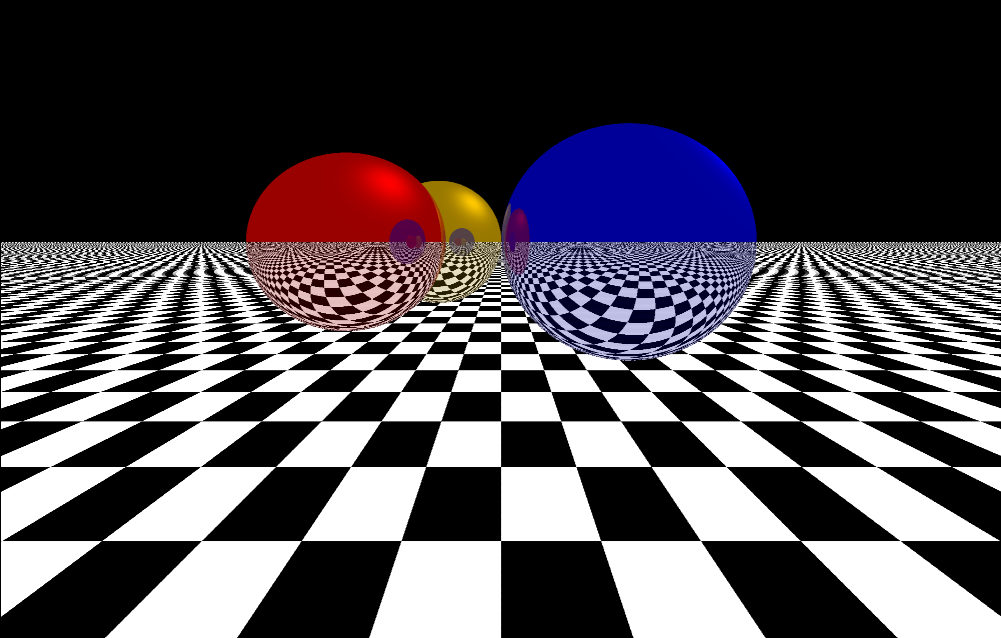
基本思想
- 筒型照明器的传输方程有一个cos
- 可以写出球形等各种照明器
- 场景中每个表面都有自己的辐射率,从照明器随机位置发射随机方向粒子,检测碰撞
- 如果击中则增加击中表面的辐射率l,p控制粒子最终是否被表面吸收,并随机决定是否反射
- 把数据存储在对象的纹理文件中
- 进行路径跟踪,类似光线跟踪。
至此,我们来实现一个光线跟踪的效果,背景使用棋盘格,场景中放置几个物体,为了简化就只是三个不同颜色的球体。
首先完成摄影机的视距模型,然后根据光线跟踪方程,遍历每一个像素点,计算颜色。
最后添加设定为右上方的灯光。
代码如下
<script>
document.body.style.background="#000";
var C=document.getElementById("CANVAS").getContext("2d")
document.onkeydown = function(event){
if(event.keyCode==38){//up
cinemaZ+=10;
}
else if(event.keyCode==40){//down
cinemaZ-=10;
}
else if(event.keyCode==37){//left
q+=-.005
}
else if(event.keyCode==39){//right
q-=-.005
}
}
function sphere_hit(x,y,z,r,ex,ey,ez,sx,sy,sz){
m=Math
a=(sx-ex)*(sx-ex)+(sy-ey)*(sy-ey)+(sz-ez)*(sz-ez)
b=2*(sx-ex)*(ex-x)+2*(sy-ey)*(ey-y)+2*(sz-ez)*(ez-z)
c=ex*ex-2*x*ex+x*x + ey*ey-2*y*ey+y*y + ez*ez-2*z*ez+z*z -r*r
theta=b*b-4*a*c
if(theta<0)return null;
else {
x1=(-b+m.sqrt(theta))/(2*a)
x2=(-b-m.sqrt(theta))/(2*a)
//alert("a:"+a+".b:"+b+".c:"+c+".x1="+x1+" x2="+x2)
tt=(x1<x2)?x1:x2
return {
t:tt,
nx:ex+sx*tt-x,
ny:ey+sy*tt-y,
nz:ez+sz*tt-z
};
}
}
function unitization(vector)
{
if(vector[0]==null || vector[1]==null || vector[2]==null) return alert("In Function unitization:Not Acceptable Parameters")
m=Math.sqrt(vector[0]*vector[0]+vector[1]*vector[1]+vector[2]*vector[2])
return new Array(vector[0]/m,vector[1]/m,vector[2]/m)
}
function transvection(v1,v2){
if(v1[0]==null || v1[1]==null || v[2]==null) return alert("In Function transvection:Not Acceptable Parameters in 1")
if(v2[0]==null || v2[1]==null || v2[2]==null) return alert("In Function transvection:Not Acceptable Parameters in 2")
return v1[0]*v2[0]+v1[1]*v2[1]+v1[2]*v2[2]
}
/*
************ obj List ***********
1.Sphere
2.Sphere
3.Sphere
4.Plate
************ obj List ***********
*/
plateN = [0,-1,0]
var obj = new Array(
new Array(new Array(-500,-300,250),300,[255,0,0]),
new Array(new Array(-300,-300,700),300,[255,200,0]),
new Array(new Array(300,-300,15),300,[0,0,255])
)
e=[0,-300,-800]
screenZ=-500
dem=[700,1000]
directal_light=unitization([1/1.732,1/1.732,-1/1.732])
envir_col=[0.6,0.6,0.6]
function detection(e,s){
if(e[0]==null || e[1]==null || e[2]==null)return alert("In Function detection:Not Acceptable Parameters in 1")
if(s[0]==null || s[1]==null || s[2]==null)return alert("In Function detection:Not Acceptable Parameters in 2")
var nearest={}
nearest.t=9999
nearest.n=null
for(io=0;io<obj.length;io++){
sinfor=sphere_hit(obj[io][0][0],obj[io][0][1],obj[io][0][2],obj[io][1],e[0],e[1],e[2],s[0],s[1],s[2])
if(sinfor!=null)if(sinfor.t<nearest.t){nearest.n=io;nearest.t=sinfor.t;}
}
if(nearest.t==9999) {
/* the farthest locatial ,this value mean the ratio between screen-e and object position
not hit all object,we have to test y=0 plate ,otherwise fill backgroundcolor
*/
if(s[1]!=e[1] && (pt= (-e[1]/(s[1]-e[1])) ) >0 ) {return null;} //nothing having been hited,meanwhile,out of the y=0 plate boundary
else //y=0 plate had been hited,calculate corresponding coordinates
{
return new Array(e[0]+pt*(s[0]-e[0]),0,e[2]+pt*(s[2]-e[2]))
}}
else return nearest;
}
for(i=0;i<=1;i+=.001)
for(j=-.5;j<=.5;j+=.001)
{
s=[dem[1]*j,-dem[0]*i,screenZ]
point=detection(e,s)
if(point==null) {C.fillStyle="rgb(0,128,255)";}
else{
if(point[2]!=null){ //is plate
aaa=Math.floor(Math.sin(point[0]*6.28/100)+1 )
bbb=Math.floor(Math.sin(point[2]*6.28/100)+1 )
if(aaa==bbb)
C.fillStyle="rgb(0,0,0)";
else
C.fillStyle="rgb(255,255,255)";
}else{ //is object
rgb=obj[point.n][2]
//phong color model
p0=obj[point.n][0]
p1=[e[0]+point.t*(s[0]-e[0]) ,e[1]+point.t*(s[1]-e[1]) ,e[2]+point.t*(s[2]-e[2]) ]
nvec=unitization([p1[0]-p0[0],p1[1]-p0[1],p1[2]-p0[2]])
co=nvec[0]*directal_light[0]+nvec[1]*directal_light[1]+nvec[2]*directal_light[2]
co=Math.pow(co,31)
//sur_col=[Math.round(co*rgb[0]),Math.round(co*rgb[1]),Math.round(co*rgb[2])]
sur_col=[Math.min(255,Math.round((1-envir_col[0])*co*rgb[0])+envir_col[0]*rgb[0]),
Math.min(255,Math.round((1-envir_col[1])*co*rgb[1])+envir_col[1]*rgb[1]),
Math.min(255,Math.round((1-envir_col[2])*co*rgb[2])+envir_col[2]*rgb[2])]
C.fillStyle="rgb("+sur_col[0]+","+sur_col[1]+","+sur_col[2]+")";
}
}
C.fillRect(s[0]+dem[1]/2,-s[1],1,1);
}
</script>



