Java正则表达式
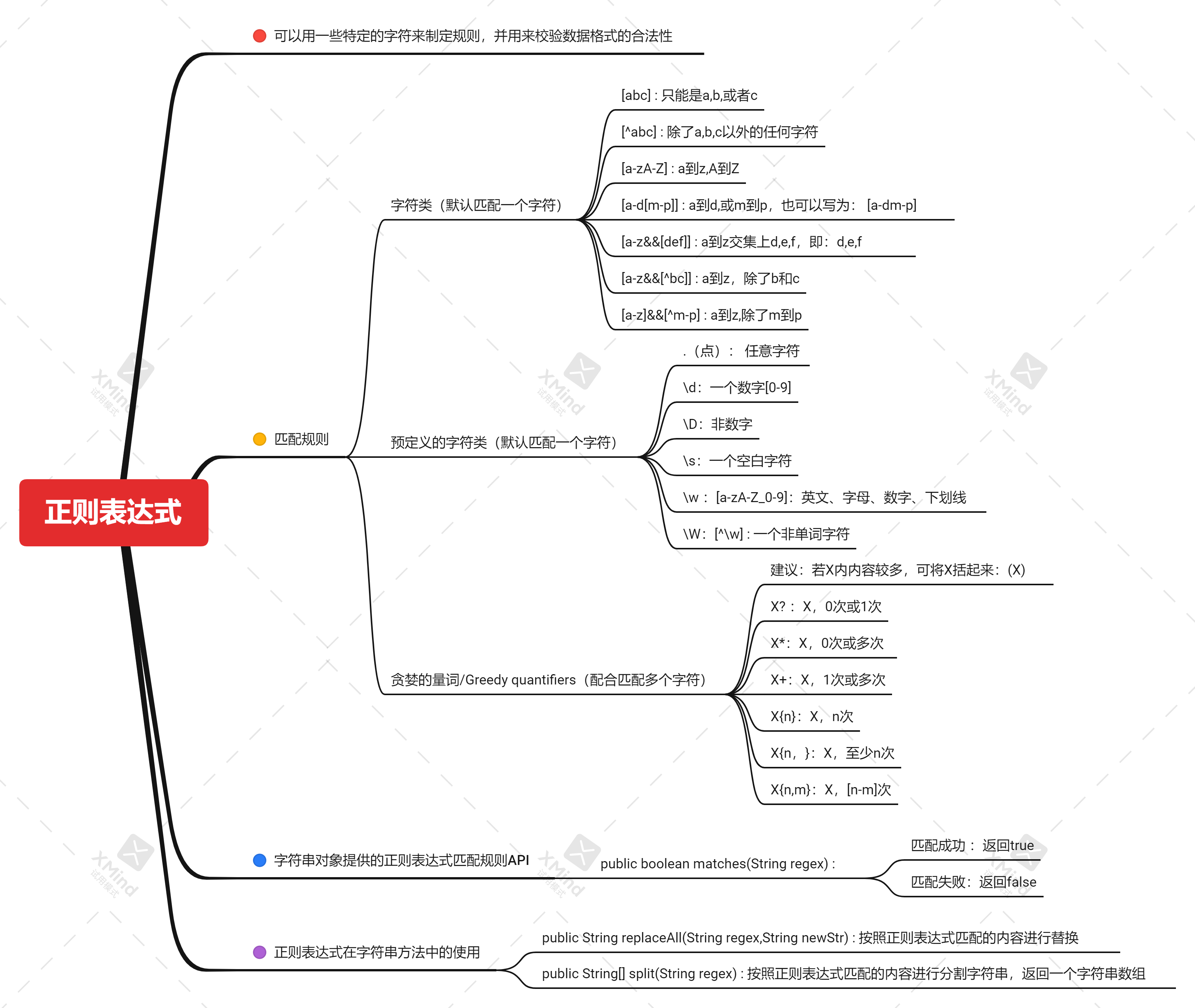
- 正则表达式初体验:
需求:假如现在要求校验一个QQ号码是否正确,6~20位之内的全数字组合而成。
1 public static void main(String[] args) {
2 //需求:校验QQ号码,必须全部为数字 6 ~20 位
3 System.out.println(checkQQ("456789afv5"));
4 System.out.println(checkQQ("4567895"));
5 System.out.println(checkQQ(null));
6 System.out.println("-----------");
7 System.out.println(regexCheckQQ("456789afv5"));
8 System.out.println(regexCheckQQ("4567895"));
9 System.out.println(regexCheckQQ(null));
10 }
11 //普通校验方法
12 public static boolean checkQQ(String qq){
13 if(qq == null || qq.length() < 6 || qq.length() > 20){
14 return false;
15 }
16 else {
17 //遍历每一个字符
18 for (int i = 0; i < qq.length(); i++) {
19 if(qq.charAt(i) < '0' || qq.charAt(i) > '9'){
20 return false;
21 }
22 }
23 return true;
24 }
25 }
26 //使用正则表达式
27 public static boolean regexCheckQQ(String qq){
28 return qq != null && qq.matches("\\d{6,20}");
29 }
示例结果:
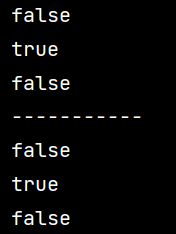
可以看到,正则表达式的功能还是挺方便的,功能也很强大,一行代码就能搞定任务。
正则表达式的匹配规则(其中,API文档内列出了全部的匹配格式):
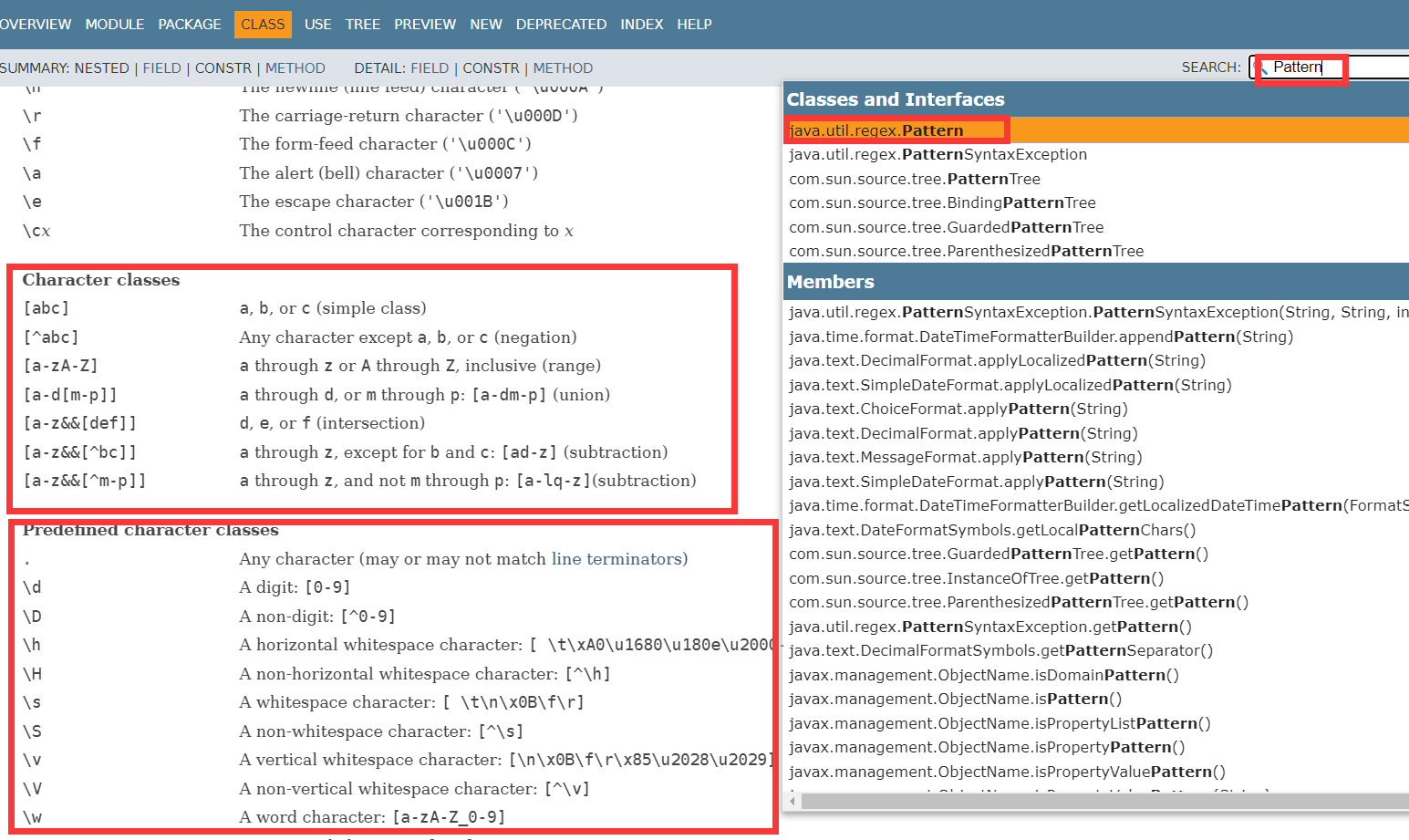
对这些较为常用的API做了一个简单的总结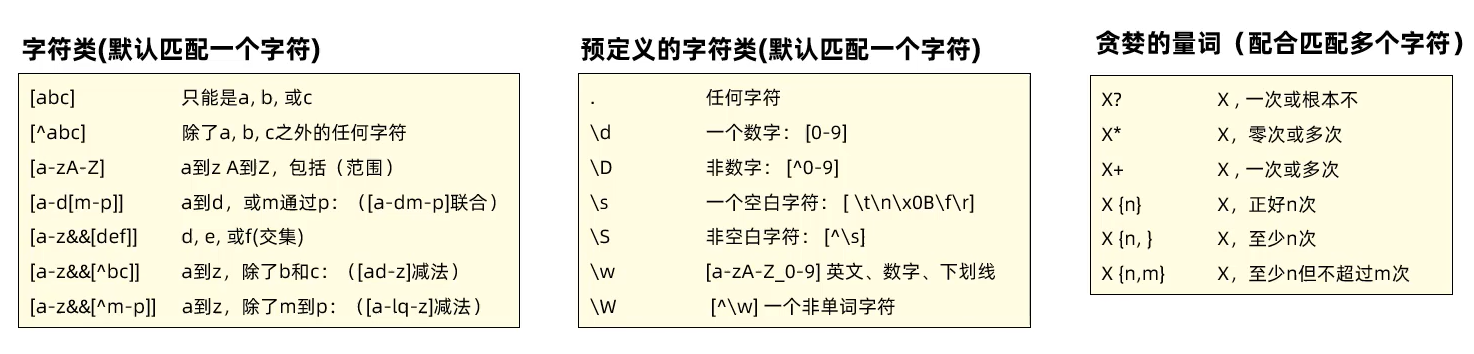
1 public static void main(String[] args) {
2 //1、必须是数字、字母、下划线,至少6位
3 System.out.println("25987fe56_789".matches("\\w{6,}"));
4 System.out.println("e_789".matches("\\w{6,}"));
5 //2、必须是数字和字符,必须是4位
6 System.out.println("456cbe".matches("[a-zA-Z0-9]{4}"));
7 System.out.println("456_cbe".matches("[a-zA-Z0-9]{4}"));
8 System.out.println("4cbe".matches("[a-zA-Z0-9]{4}"));
9 System.out.println("-------------------------");
10 //当然,以上匹配规则也可以是 \w(英文字母、数字、下划线) 和 非下划线(^_)求交集
11 System.out.println("456cbe".matches("[\\w && [^_]]{4}"));
12 System.out.println("456_cbe".matches("[\\w && [^_]]{4}"));
13 System.out.println("4cbe".matches("[\\w && [^_]]{4}"));
14 }

- 正则表达式案例:
1 public static void main(String[] args) {
2 Scanner sc = new Scanner(System.in);
3 //手机号
4 checkPhoneNumber(sc);
5 //邮箱号
6 checkEmail(sc);
7 //座机号
8 checkFixPhoneNumber(sc);
9 //金额
10 checkMoney(sc);
11 }
12
13 private static void checkMoney(Scanner sc) {
14 while (true){
15 System.out.println("请输入金额:");
16 String inputMoney = sc.next();
17 if(inputMoney.matches("\\d{1,}(\\.\\d{1,2}){0,1}")){
18 System.out.println("金额匹配成功");
19 break;
20 }
21 else {
22 System.out.println("金额匹配失败");
23 }
24 }
25 }
26
27 /**
28 * 010-36598789
29 * 060334687
30 * @param sc
31 */
32 private static void checkFixPhoneNumber(Scanner sc) {
33 while (true){
34 System.out.println("请输入座机号:");
35 String fixPhoneNumber = sc.next();
36 if(fixPhoneNumber.matches("0[0-9]{2}[-]?[0-9]{5,10}")){
37 System.out.println("座机号匹配成功");
38 break;
39 }
40 else {
41 System.out.println("座机号匹配失败!");
42 }
43 }
44 }
45
46 public static void checkPhoneNumber(Scanner sc){
47 while (true) {
48 System.out.println("请输入手机号:");
49 String phoneNumber = sc.next();
50 if(phoneNumber.matches("1[3456789]\\d{9}")){
51 System.out.println("手机号格式正确");
52 break;
53 }
54 else {
55 System.out.println("手机号格式不正确!");
56 }
57 }
58 }
59
60 /**
61 * 邮箱格式:32568945@qq.com、
62 * 4568924@163.com、
63 * 两级域名:32498657@pci.com.cn
64 * @param sc
65 */
66 public static void checkEmail(Scanner sc){
67 while (true) {
68 System.out.println("请输入邮箱:");
69 String emailNumber = sc.next();
70 if(emailNumber.matches("\\w{6,20}@[\\w && [^_]]{2,3}(\\.[\\w && [^_]]{2,3}){1,2}")){
71 System.out.println("邮箱格式正确");
72 break;
73 }
74 else {
75 System.out.println("邮箱格式不正确!");
76 }
77 }
78 }
运行示例:
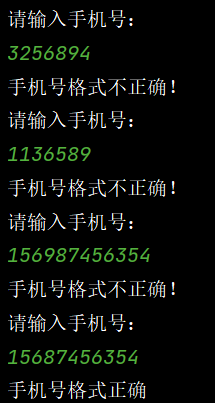
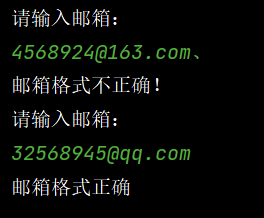
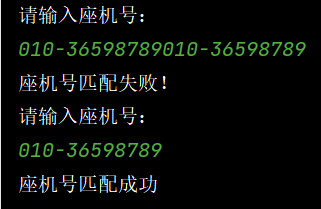
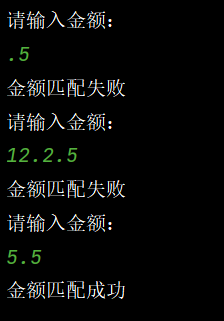
正则表达式在字符串方法中的应用:
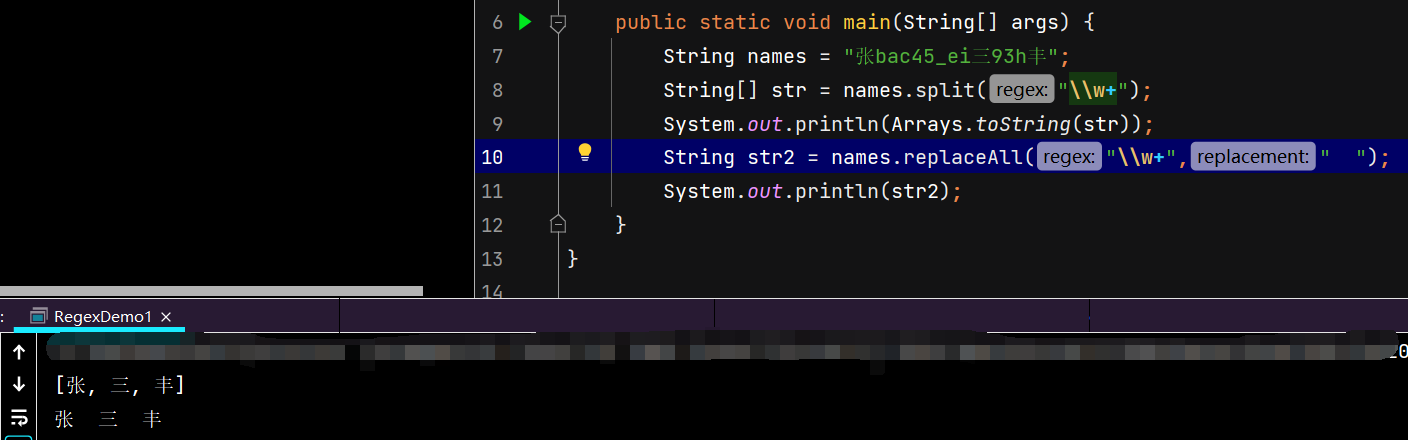
- 拓展:正则表达式爬取信息
1 public static void main(String[] args) {
2 String str = "欢迎来到XXXX,电话号码,你可以通过以下方式联系我们:电话1:010-23598745652,或者" +
3 "联系邮箱:897456@com.cn;电话2:40025216359";
4 //需求:从以上内容中爬取电话号码和邮箱
5 //1、定义爬取规则:电话1、邮箱、电话2
6 String regex = "(\\w{6,20}@[\\w && [^_]]{2,3}(\\.[\\w && [^_]]{2,3}){1,2})|" +
7 "(0[0-9]{2}[-]?[0-9]{5,10})|" +
8 "(400-?\\d{6,15})";
9 //2、把爬取规则编译成匹配对象
10 Pattern pattern = Pattern.compile(regex);
11 //3、创建一个内容匹配对象
12 Matcher matcher = pattern.matcher(str);
13 //4、开始匹配
14 while (matcher.find()){
15 String ret = matcher.group();
16 System.out.println(ret);
17 }
18 }
示例运行结果:
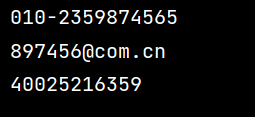




【推荐】国内首个AI IDE,深度理解中文开发场景,立即下载体验Trae
【推荐】编程新体验,更懂你的AI,立即体验豆包MarsCode编程助手
【推荐】抖音旗下AI助手豆包,你的智能百科全书,全免费不限次数
【推荐】轻量又高性能的 SSH 工具 IShell:AI 加持,快人一步
· 震惊!C++程序真的从main开始吗?99%的程序员都答错了
· 别再用vector<bool>了!Google高级工程师:这可能是STL最大的设计失误
· 【硬核科普】Trae如何「偷看」你的代码?零基础破解AI编程运行原理
· 单元测试从入门到精通
· 上周热点回顾(3.3-3.9)