【Python】【第二节】【时间与日期处理模块】
转载至https://blog.csdn.net/p9bl5bxp/article/details/54945920
Python中提供了多个用于对日期和时间进行操作的内置模块:time模块、datetime模块和calendar模块。其中time模块是通过调用C库实现的,所以有些方法在某些平台上可能无法调用,但是其提供的大部分接口与C标准库time.h基本一致。time模块相比,datetime模块提供的接口更直观、易用,功能也更加强大,calendar在处理年历和月历上功能强大。
相关术语的解释
UTC time,世界协调时间,又称格林尼治天文时间、世界标准时间。与UTC time对应的是各个时区的local time,东N区的时间比UTC早N个小时,用UTC+N表示,西N区的时间比UTC晚N个小时,用UTC-N表示。
epoch time,表示时间开始的起点,是一个特定时间,不同平台上这个时间点额定值不太相同,如unix上为1970-01-01 00:00:00 UTC。
时间戳,也称为unix时间或POSIX时间,它是一种时间表示方式,表示从格林尼治时间1970年1月1日0时0分0秒开始到现在所经过的毫秒数,其值为float类型。 但是有些编程语言的相关方法返回的是秒数(Python就是这样),这个需要看方法的文档说明。需要说明的是时间戳是个差值,其值与时区无关。
一、time模块
三种表现形式
二、datetime模块
datetime模块定义了以下几类:
| 类名称 | 描述 |
| datetime.date | 表示日期,常用的属性有:year,month和day |
| datetime.time | 表示时间,常用属性有:hour,minute,second,microsecond |
| datetime.datetime | 表示日期时间 |
| datetime.timedelta | 表示两个date、time、datetime实例之间的时间间隔 |
| datetime.tzinfo | 时区相关信息对象的抽象基类,它们由datetime和time类使用,以提供自定义时间的而调整。 |
| datetime.timezone | 实现tzinfo抽象基类的类,表示与UTC固定的偏移量 |
1.date类
from datetime import date
# 1.date(year,month,day) 返回datetime时间
date(2012,11,9)
>>> 2012-12-12
# 2.date.today() 返回当天日期
>>> 2020-05-05
# 3.date.fromtimestamp(timestamp) 根据跟定的时间戳,返回一个date对象
date.fromtimestamp(time.time())
>>> 2020-05-05
# 4.对象方法和属性
| 对象方法/属性名称 | 描述 |
|---|---|
| d.year | 年 |
| d.month | 月 |
| d.day | 日 |
| d.replace(year[, month[, day]]) | 生成并返回一个新的日期对象,原日期对象不变 |
| d.timetuple() | 返回日期对应的time.struct_time对象 |
| d.toordinal() | 返回日期是是自 0001-01-01 开始的第多少天 |
| d.weekday() | 返回日期是星期几,[0, 6],0表示星期一 |
| d.isoweekday() | 返回日期是星期几,[1, 7], 1表示星期一 |
| d.isocalendar() | 返回一个元组,格式为:(year, weekday, isoweekday) |
| d.isoformat() | 返回‘YYYY-MM-DD’格式的日期字符串 |
| d.strftime(format) | 返回指定格式的日期字符串,与time模块的strftime(format, struct_time)功能相同 |
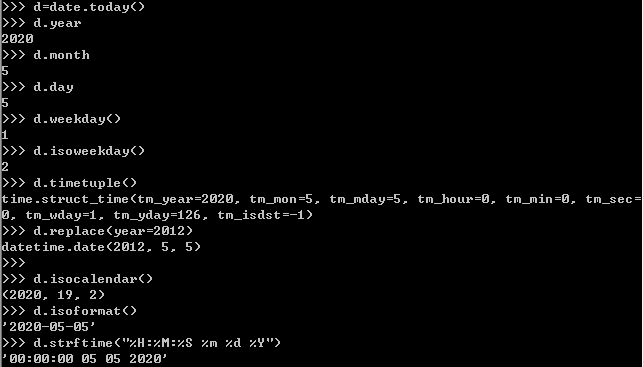
2.time类
class datetime.time(hour, [minute[, second, [microsecond[, tzinfo]]]])
| 类方法/属性名称 | 描述 |
|---|---|
| time.max | time类所能表示的最大时间:time(23, 59, 59, 999999) |
| time.min | time类所能表示的最小时间:time(0, 0, 0, 0) |
| time.resolution | 时间的最小单位,即两个不同时间的最小差值:1微秒 |
| 对象方法/属性名称 | 描述 |
|---|---|
| t.hour | 时 |
| t.minute | 分 |
| t.second | 秒 |
| t.microsecond | 微秒 |
| t.tzinfo | 返回传递给time构造方法的tzinfo对象,如果该参数未给出,则返回None |
| t.replace(hour[, minute[, second[, microsecond[, tzinfo]]]]) | 生成并返回一个新的时间对象,原时间对象不变 |
| t.isoformat() | 返回一个‘HH:MM:SS.%f’格式的时间字符串 |
| t.strftime() | 返回指定格式的时间字符串,与time模块的strftime(format, struct_time)功能相同 |
3.datetime类
class datetime.datetime(year, month, day, hour=0, minute=0, second=0, microsecond=0, tzinfo=None)
| 类方法/属性名称 | 描述 |
|---|---|
| datetime.today() | 返回一个表示当前本期日期时间的datetime对象 |
| datetime.now([tz]) | 返回指定时区日期时间的datetime对象,如果不指定tz参数则结果同上 |
| datetime.utcnow() | 返回当前utc日期时间的datetime对象 |
| datetime.fromtimestamp(timestamp[, tz]) | 根据指定的时间戳创建一个datetime对象 |
| datetime.utcfromtimestamp(timestamp) | 根据指定的时间戳创建一个datetime对象 |
| datetime.combine(date, time) | 把指定的date和time对象整合成一个datetime对象 |
| datetime.strptime(date_str, format) | 将时间字符串转换为datetime对象 |
| 对象方法/属性名称 | 描述 |
|---|---|
| dt.year, dt.month, dt.day | 年、月、日 |
| dt.hour, dt.minute, dt.second | 时、分、秒 |
| dt.microsecond, dt.tzinfo | 微秒、时区信息 |
| dt.date() | 获取datetime对象对应的date对象 |
| dt.time() | 获取datetime对象对应的time对象, tzinfo 为None |
| dt.timetz() | 获取datetime对象对应的time对象,tzinfo与datetime对象的tzinfo相同 |
| dt.replace([year[, month[, day[, hour[, minute[, second[, microsecond[, tzinfo]]]]]]]]) | 生成并返回一个新的datetime对象,如果所有参数都没有指定,则返回一个与原datetime对象相同的对象 |
| dt.timetuple() | 返回datetime对象对应的tuple(不包括tzinfo) |
| dt.utctimetuple() | 返回datetime对象对应的utc时间的tuple(不包括tzinfo) |
| dt.toordinal() | 同date对象 |
| dt.weekday() | 同date对象 |
| dt.isocalendar() | 同date独享 |
| dt.isoformat([sep]) | 返回一个‘%Y-%m-%d |
| dt.ctime() | 等价于time模块的time.ctime(time.mktime(d.timetuple())) |
| dt.strftime(format) | 返回指定格式的时间字符串 |
from datetime import datetime, timedelta, timezone, tzinfo
1.获取指定日期和时间
>>> d = datetime(2012,11,12,14,45,45)
>>> print(d)
>>> 2012-11-12 14:45:45
2.datetime转换为timestamp
>>> d = d.timestamp()
>>> 1352702745.0
3.timestamp转换为datetime
>>> t = 1352702745.0
>>> t.fromtimestamp()
>>> 2012-11-12 14:45:45
4.str转换为datetime
>>> c = datetime.strptime("2012-11-12 14:45:45","%Y %m %d %H:%M:%S")
>>> print(c)
>>> 2012-11-12 14:45:45
5.datetime转化为str
>>> datetime.strftime(datetime.now(),"%Y-%m-%d %H:%M:%S")
>>> 2020-05-05 17:20:13
6.datetime加减
timedelta(days,hours,...)
>>> now = datetime.now()
>>> now + timedelta(hours=1)
>>> 2020-05-05 18:23:42.756201
7.时区转换
>>> d = datetime.utcnow() #获取utc时间
>>> d = d.replace(tzinfo=timezone.utc) #强制设置时区为UTC+0:00
>>> print(d)
>>> 2020-05-05 09:27:07.131068+00:00
>>> d = d.astimezone(tzinfo=timezone(timedelta(hours=8))) #astimezone()将转换时区为北京时间
>>> print(d)
>>> 2020-05-05 17:29:18.927426+08:00
三、calendar模块
import calendar # 1.calendar.isleap(year),判断year是否为闰年
calendar.isleap(2018) >>> False
# 2.calendar.leapdays(y1,y2),返回在y1,y2两年之间的闰年总数,不包含y2。
calendar.leapdays(2012,2020)
>>> 2
# 3.calendar.month(year,month),返回year的month日历 calendar.month(2018, 12) >>> December 2018 Mo Tu We Th Fr Sa Su 1 2 3 4 5 6 7 8 9 10 11 12 13 14 15 16 17 18 19 20 21 22 23 24 25 26 27 28 29 30 31
# 4.calendar.monthrange(year,month),返回某月的第一天是星期几和这个月的天数,第一个是该月第一天是星期几(返回数+1),第二个是该月有多少天。
calendar.monthrange(2020,5)
>>> (4, 31)
# 5.calendar.monthcalendar(year,month),返回某月每一周的列表集合
calendar.monthcalendar(2020,5)
>>>[[0, 0, 0, 0, 0, 1, 2], [3, 4, 5, 6, 7, 8, 9], [10, 11, 12, 13, 14, 15, 16], [17, 18, 19, 20, 21, 22, 23], [24, 25, 26, 27, 28, 29, 30], [31, 0, 0, 0, 0, 0, 0]]
# 6.calendar.setfirstweekday(weekday),设置每周以周几开始算
celendar.setfirstweekday(3)
# 7.calendar.weekday(year,month,day) #返回给定日期是周几
calendar.weekday(2020,5,5)
>>> 1
# 8.calendar.timegm(tupletime) #接受一个时间元祖,返回该时刻的时间戳
calendar.timegm(time.localtime())
>>> 1588693967



