Total Commander自动补全命令行的小工具
对于我来说,这个需求更像是一个玩意儿 (Toys),而不是工具 (Tools) 了。
看到官方论坛上有人问TC的命令行 (Command Line) 可否像Linux那样自动补全命令,然后答案是没有(虽然作者在回复中说到可能会添加一个类似的功能,但是到2020年8月并没有看到这个小功能)。然后论坛里的MVV大神说他自己做了一个小工具,可以实现这个功能。
以下动图是使用效果:
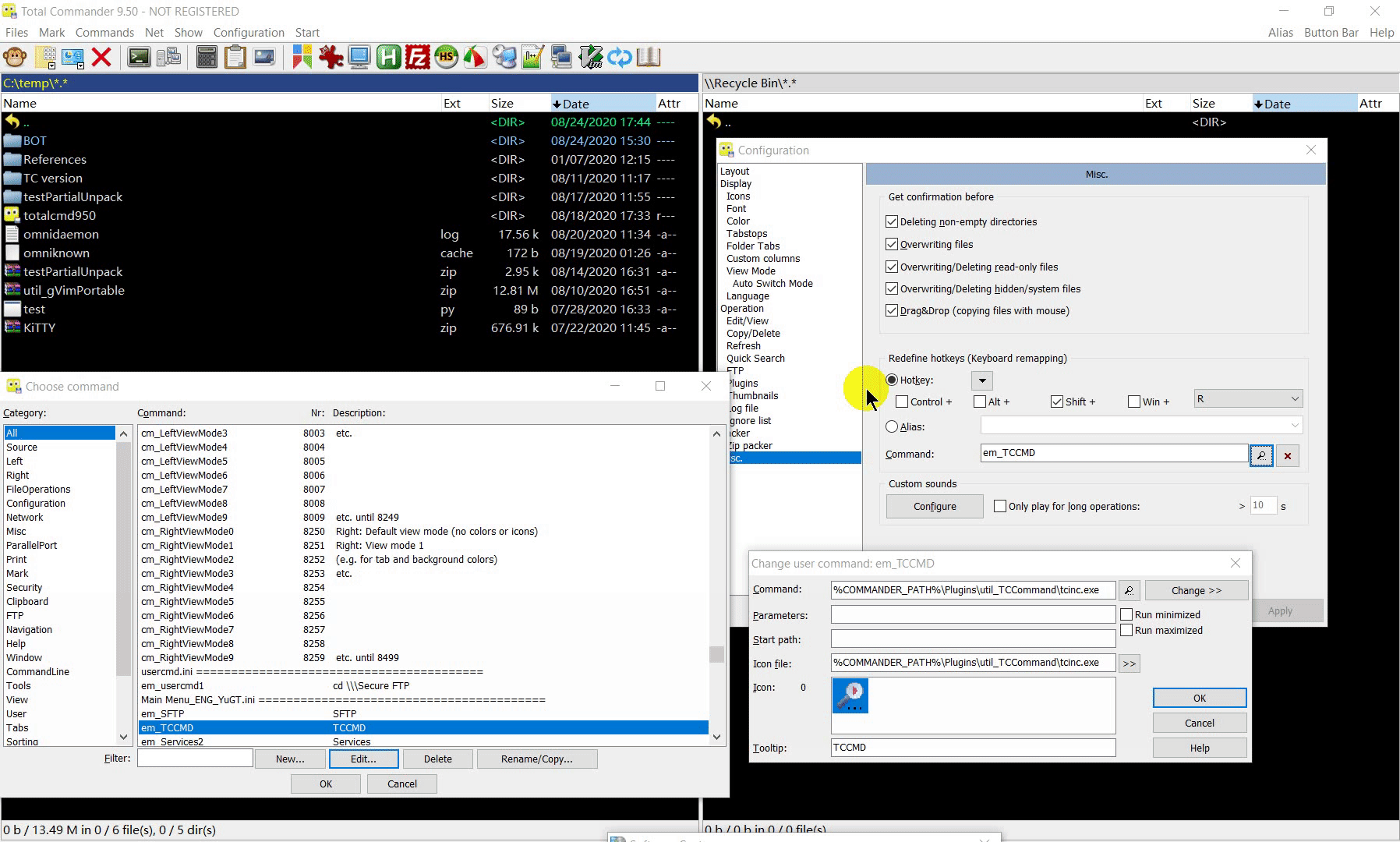
以下是引用官方论坛上的相关讨论及小工具下载地址:
cm_ commands codes in command line
example:
cm_CopyToClipboard=2008
when writing this command to command line:
cm_CopyToClipboard it works
cm_CopyToClipboard=2008
when writing this command to command line:
cm_CopyToClipboard it works
questions:
- is there a way how to use just the 2008 number to do the same?
- is there a auto-completion for a partly written cm_ similar like tab in Linux?
There is no internal auto-completion for internal commands. However it is very easy to create external tool that will allow executing TC commands with auto-completion because it is very easy to parse totalcmd.inc and to send a message to TC window with desired command index. I've tried to write such tool but didn't finished it.
Pasted from: https://www.ghisler.ch/board/viewtopic.php?t=42770
Ah, I see - but you can just Ctrl+V and Enter in the command line.
I could add cm_commandbrowserexec or so which would then execute the command.
I've doctored my tool, you can try it. Just bind a hotkey for it.
Tool lists cm-commands and aliases for them and allows filtering list using acronyms (e.g. type apc for cm_AddPathToCmdline).
Enter will execute first item from list or a selected one if you select it with Up/Down arrows.
Added on 2015-09-24 12:08:
Package updated, now last command name character is compared correctly.
TCFS2 + TCFS2Tools: Full-screen mode for TC etc (forum)
TOTALCMD.NET: AskParam, CopyTree, NTLinks, Sudo, VirtualPanel…
TOTALCMD.NET: AskParam, CopyTree, NTLinks, Sudo, VirtualPanel…
Added support for full paths to TC main menu file.
TCFS2 + TCFS2Tools: Full-screen mode for TC etc (forum)
TOTALCMD.NET: AskParam, CopyTree, NTLinks, Sudo, VirtualPanel…
TOTALCMD.NET: AskParam, CopyTree, NTLinks, Sudo, VirtualPanel…
Pasted from: https://www.ghisler.ch/board/viewtopic.php?t=42785





