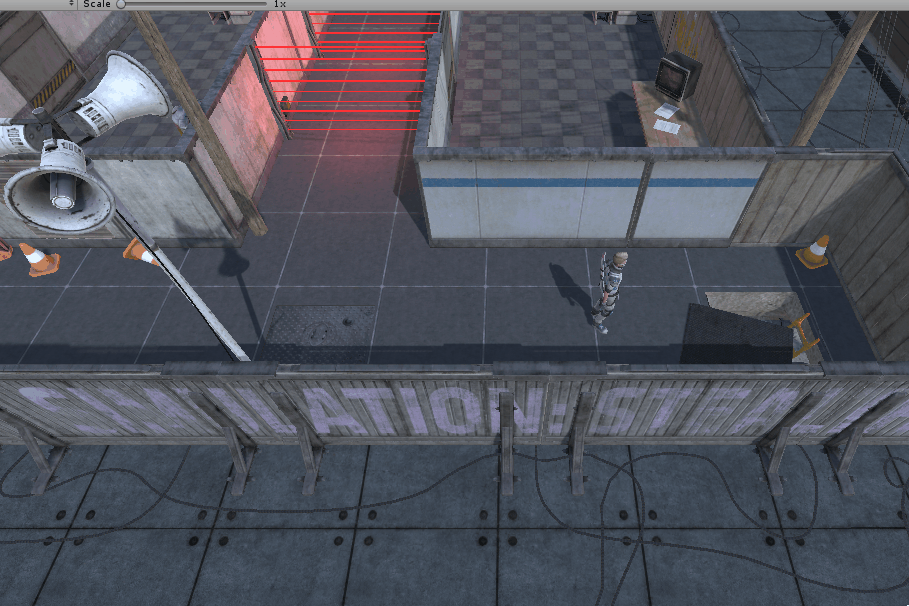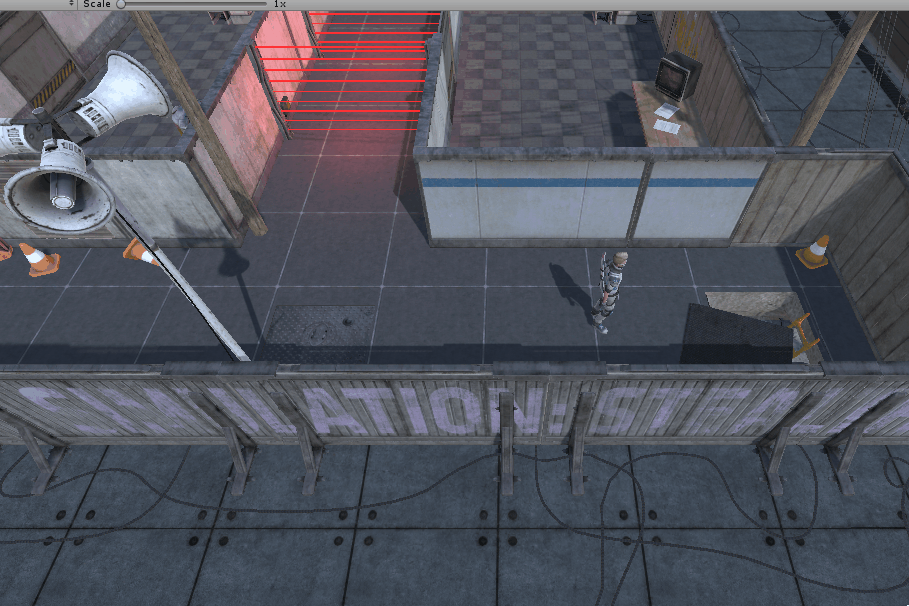
using System.Collections;
using System.Collections.Generic;
using UnityEngine;
public class CameroFollow : MonoBehaviour {
//观察目标
public Transform followtarget;
//观察向量
private Vector3 followDir;
//观察偏移量
public float watchoffet = 1.5f;
//可选观察点的个数
public int gears = 5;
//射线碰撞检测器
private RaycastHit hit;
//摄像机移动的速度
public float moveSpeed = 3f;
//摄像机旋转的速度
public float turnSpeed = 10f;
void Start () {
followtarget = GameObject.FindGameObjectWithTag(Tags.Player).transform;//指定跟随的目标是标签为Player的
followDir = followtarget.position - transform.position;
}
void Update () {
//观察点队列的起点
Vector3 startPos =followtarget.position- followDir ;
//观察点队列的终点
Vector3 endPos = followtarget.position + followtarget.up*(startPos.y+watchoffet);
//创建观察队列
Vector3[] points = new Vector3[gears];
//设置起始点
points[0] = startPos;
//设置终点
points[points.Length - 1] = endPos;
//设置中间点
for (int i = 1; i < points.Length-1; i++)
{
points[i] = Vector3.Lerp(startPos, endPos, (float) i / (points.Length - 1));
}
//观察点结果(初始为起点坐标)
Vector3 resultwatchPoint = startPos;
for (int j = 0; j <points.Length; j++)
{
if (CanWatchTarget(points[j]))
{
resultwatchPoint = points[j];
break;
}
}
//lerp到目标位置
transform.position = Vector3.Lerp(transform.position, resultwatchPoint, Time.deltaTime * moveSpeed);
//获取方向
Vector3 dir = followtarget.position - transform.position;
//转四元数
Quaternion targetQua = Quaternion.LookRotation(dir);
//lerp到目标旋转
transform.rotation=Quaternion.Lerp(transform.rotation,targetQua,Time.deltaTime*turnSpeed);
//旋转修正
transform.eulerAngles = new Vector3(transform.eulerAngles.x, 0, 0);
}
/// <summary>
/// 能否看到目标
/// </summary>
/// <param name="pos">传入的点</param>
/// <returns>能看到或者不能看到</returns>
bool CanWatchTarget( Vector3 pos)
{
//发射射线
if (Physics.Raycast(pos,followtarget.position-pos,out hit))
{
//射线碰撞到玩家
if (hit.collider.CompareTag(Tags.Player))
{
return true;
}
}
return false;
}
}