Fastdfs 上传图片
一、fastdfs-client的jar包导入
1、下载地址:https://github.com/happyfish100/fastdfs-client-java
2、将代码使用git下载下来之后,使用源码安装;
mvn clean install
3、安装成功后,在项目的pom.xml文件中使用如下坐标引入;
<dependency> <groupId>org.csource</groupId> <artifactId>fastdfs-client-java</artifactId> <version>1.27-SNAPSHOT</version> </dependency>
二、配置fastdfs的配置文件
1、在引入的jar包中查找配置文件,下图中的为例子(配置文件以.conf 或 .prpperties 结尾)
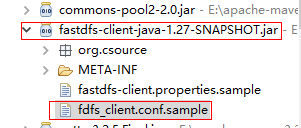
注:本帖子使用 .conf 作为配置文件;
2、在 classpath 路径下创建 fdfs_client.conf 文件,并将上图中的 fdfs_client.conf.sample文件内容拷贝到该文件中,修改配置文件中的 tracker_server 为指定的fastdfs主机的IP;
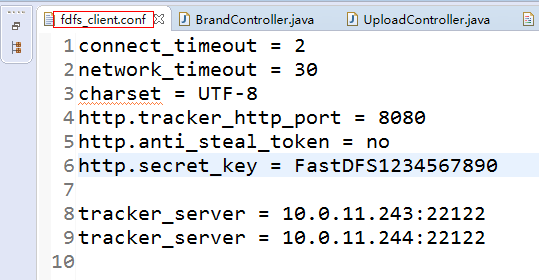
注1:tracker_server指向您自己IP地址和端口,1-n个
注2:除了tracker_server,其它配置项都是可选的
三、连接fastdfs分布式文件系统
FastDfsUtils.java
import org.apache.commons.io.FilenameUtils;import org.csource.common.NameValuePair; import org.csource.fastdfs.ClientGlobal;import org.csource.fastdfs.StorageClient1; import org.csource.fastdfs.StorageServer; import org.csource.fastdfs.TrackerClient; import org.csource.fastdfs.TrackerServer; import org.springframework.core.io.ClassPathResource; /** * 连接fastdfs, 上传图片 * 返回上传的路径, 例如: group1/M00/00/00/wKisFFpBG9eAHaQvAAAWKd1hQR4158_big.jpg * @author pc * */ public class FastDfsUtils { //上传图片 public static String uploadPic(byte[] pic, String name, long size) throws Exception { //读取配置文件 ClassPathResource resource = new ClassPathResource("fdfs_client.conf"); //从classpath路径下读取文件 ClientGlobal.init(resource.getClassLoader().getResource("fdfs_client.conf").getPath()); //连接tracker的客户端 TrackerClient trackerClient = new TrackerClient(); TrackerServer trackerServer = trackerClient.getConnection(); //连接storage的客户端 StorageServer storageServer = null; StorageClient1 storageClient1 = new StorageClient1(trackerServer, storageServer); //上传图片 String ext = FilenameUtils.getExtension(name); //获取扩展名 NameValuePair[] metaArr = new NameValuePair[3]; //描述信息 metaArr[0] = new NameValuePair("fileName", name); metaArr[1] = new NameValuePair("fileExt", ext); metaArr[2] = new NameValuePair("fileSize", String.valueOf(size)); String path = storageClient1.upload_file1(pic, ext, metaArr); //返回存储的文件路径 return path; } }
注:StorageClient1 为升级版本的, upload_file1(byte[], String, NameValuePair[]) 为升级版的方法;

