基本概念
实时文档存储,实时文档分析
1,文档型数据库 一条数据就是一篇文档,用json格式序列化
关系型数据库。 数据库 表 行 列
es 索引。 类型 文档 字段
2,lucene 对文档的读取依赖cpu 和 随机io
3, 分布式线程安全通过segment 的 乐观锁机制(版本号方式)
4,倒排索引和正排索引
倒排索引 :使用前缀索引 找到后缀索引位置,根据后缀索引找到倒排表位置,根据倒排表位置加载倒排表,利用跳表结构对多个文档列表合并
5,filter查询缓存
分桶和桶内压缩
6,master-slave 脑裂。过半选举
7,动态增加分片需要重建整个索引
8,数据分片,保障数据不丢失
9,数据写入
先写入translog,其会持久化到磁盘,保障数据不丢失。分同步和异步写入
refresh 将数据刷新到缓冲中
commit/flush 清理 translog 文件,将缓存数据写入磁盘
merge 会合并磁盘上的segment
删除和更新以来.del 文件 ,删除 不会当即删除,等merge 会真删除
三种方式查询es
一:浏览器访问
http://localhost:9200/test/_search/1?pretty
二:终端访问
curl -H 'Content-Type:application/json' -i -XPUT http://localhost:9200/blog/article/1 -d '
{
"id": "1",
"title": "New version of Elasticsearch released!",
"content": "Version 1.0 released today!",
"priority": 10,
"tags": ["announce", "elasticsearch", "release"]
}
三:图形界面访问
以下为mac电脑体验
mac 必备 brew 安装(百度一下安装过程)
安装es
1,brew install elasticsearch
2,启动es
elasticsearch
3,验证访问
http://localhost:9200/
界面工具
1,brew install kibana
2,启动kibana
kibana
3,验证
http://localhosts:5601/
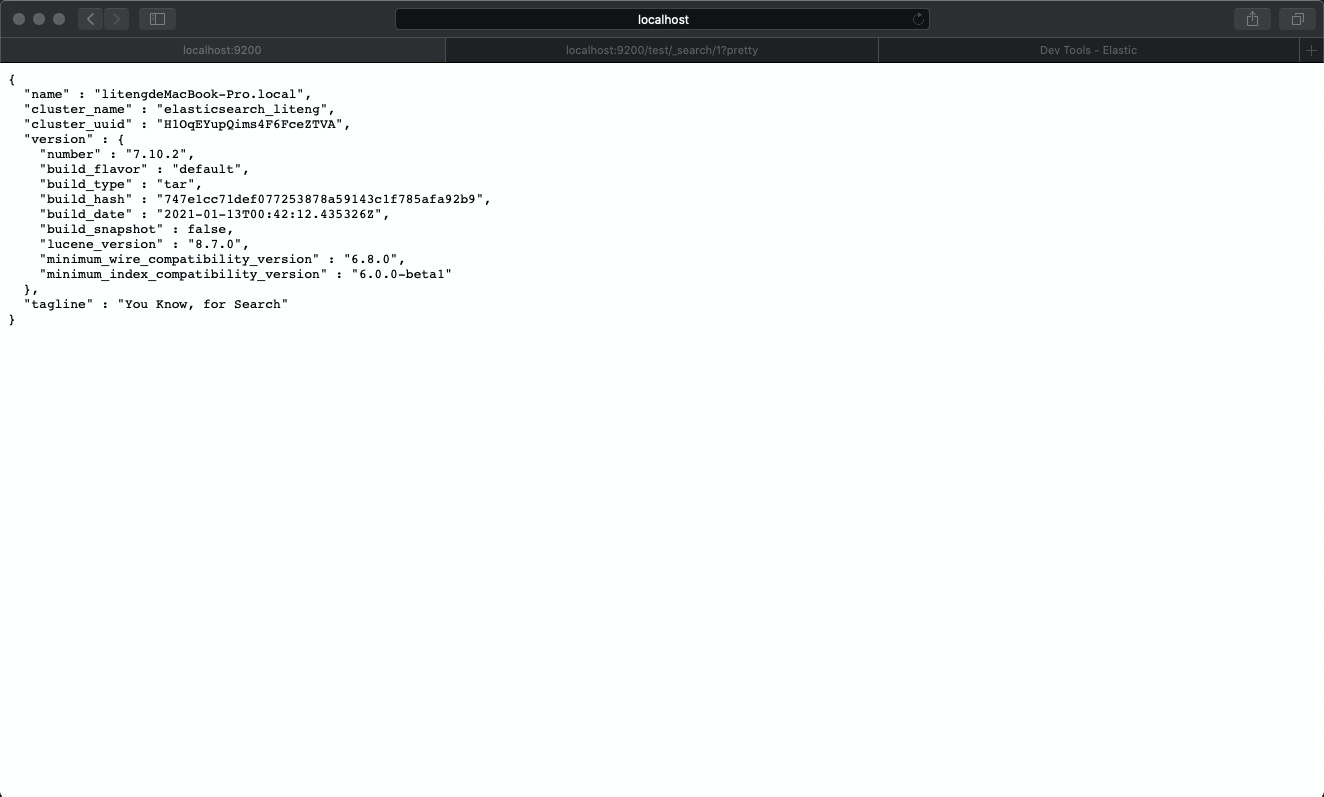
1 GET _search 2 { 3 "query": { 4 "match_all": {} 5 } 6 } 7 8 GET * 9 10 GET /_cat/health?v 11 12 PUT /test 13 14 DELETE /test 15 16 PUT /test 17 { 18 "mappings": { 19 20 "properties":{ 21 "title":{ 22 "type":"keyword" 23 } 24 } 25 } 26 27 } 28 29 GET /test/_mapping 30 31 POST /test/_doc/1 32 { 33 "title":"123456" 34 } 35 36 GET /test/_doc/1 37 38 39 GET /test/_ 40 41 42 PUT /test/_doc/1 43 { 44 "title":"hao" 45 } 46 47 PUT /test/_doc/_bulk 48 {"index":{}} 49 {"title":"12"} 50 {"index":{}} 51 {"title":"21"} 52 53 POST /test/_mget 54 { 55 "ids":["1"] 56 } 57 58 GET /_search 59 60 61 GET /_search 62 { 63 "query": { 64 "match": { 65 "title": "1" 66 } 67 } 68 } 69 70 GET /_search 71 { 72 "query": { 73 "match": { 74 "title": { 75 "query": "1", 76 "operator": "and" 77 } 78 } 79 } 80 } 81 82 GET /_search 83 { 84 "query": { 85 "match_all": {} 86 }, 87 "sort": [ 88 { 89 "title": { 90 "order": "desc" 91 } 92 } 93 ] 94 }

