PyQt5之使用Qt下的designer工具将.ui文件转换成.py文件后添加什么东西后方可运行
首先证明我是加了那些鬼东西以后可以成功运行的。
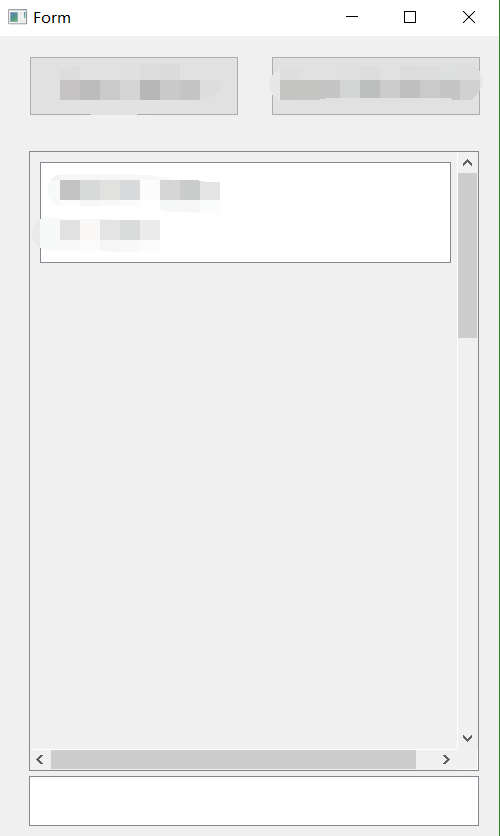
然后来叙述一下我的过程。
这是一个.ui文件生成的.py文件。(把主要的内容省去了,但是没有影响结构)
1 # -*- coding: utf-8 -*- 2 3 # Form implementation generated from reading ui file 'wallet_content.ui' 4 # 5 # Created by: PyQt5 UI code generator 5.10.1 6 # 7 # WARNING! All changes made in this file will be lost! 8 9 from PyQt5 import QtCore, QtGui, QtWidgets 10 11 class Ui_wallet_content(object): 12 def setupUi(self, wallet_content): 13 wallet_content.setObjectName("wallet_content") 14 #以下省略137 138 def retranslateUi(self, wallet_content): 139 #以下省略
可见object name为wallet_content(13行)
wallet_content.setObjectName("wallet_content")
在setupUi函数最后加 :object name.show()
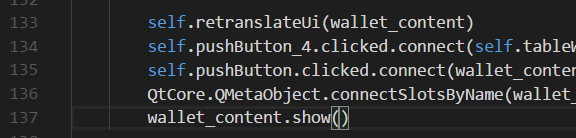
然后在py文件末尾加
1 if __name__ == "__main__": 2 app = QApplication(sys.argv) 3 form = QWidget() 4 w = Ui_wallet_content() //Ui_类名(),因为自动生成的类名为Ui_objectname() 5 w.setupUi(form) 6 form.show() 7 sys.exit(app.exec_())
最后加上头文件
我一般都是暴力加
1 import sys, os 2 from PyQt5 import QtCore, QtWidgets, QtGui 3 from PyQt5.QtCore import * 4 from PyQt5.QtWidgets import * 5 from PyQt5.QtGui import *

最后终端运行。

众生踩坑皆苦







【推荐】国内首个AI IDE,深度理解中文开发场景,立即下载体验Trae
【推荐】编程新体验,更懂你的AI,立即体验豆包MarsCode编程助手
【推荐】抖音旗下AI助手豆包,你的智能百科全书,全免费不限次数
【推荐】轻量又高性能的 SSH 工具 IShell:AI 加持,快人一步
· AI与.NET技术实操系列:基于图像分类模型对图像进行分类
· go语言实现终端里的倒计时
· 如何编写易于单元测试的代码
· 10年+ .NET Coder 心语,封装的思维:从隐藏、稳定开始理解其本质意义
· .NET Core 中如何实现缓存的预热?
· 分享一个免费、快速、无限量使用的满血 DeepSeek R1 模型,支持深度思考和联网搜索!
· 25岁的心里话
· 基于 Docker 搭建 FRP 内网穿透开源项目(很简单哒)
· ollama系列01:轻松3步本地部署deepseek,普通电脑可用
· 闲置电脑爆改个人服务器(超详细) #公网映射 #Vmware虚拟网络编辑器