.net core显示错误详细信息,需切换到开发环境
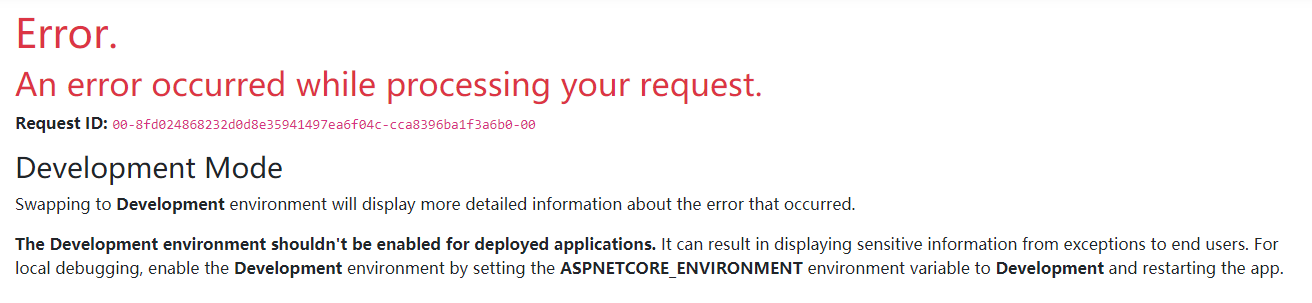
当出现以上错误信息时,如需查看详细错误信息,需要切换到开发环境
在网站根目录下找到web.config文件,新增和修改节点aspNetCore的环境变量environmentVariables。
1、生产环境:Production
2、开发环境:Development
<aspNetCore processPath="dotnet" arguments=".\xx.dll" stdoutLogEnabled="false"> <environmentVariables> <environmentVariable name="ASPNETCORE_ENVIRONMENT" value="Production" /> </environmentVariables> </aspNetCore>
改为
<aspNetCore processPath="dotnet" arguments=".\xx.dll" stdoutLogEnabled="false"> <environmentVariables> <environmentVariable name="ASPNETCORE_ENVIRONMENT" value="Development" /> </environmentVariables> </aspNetCore>




【推荐】国内首个AI IDE,深度理解中文开发场景,立即下载体验Trae
【推荐】编程新体验,更懂你的AI,立即体验豆包MarsCode编程助手
【推荐】抖音旗下AI助手豆包,你的智能百科全书,全免费不限次数
【推荐】轻量又高性能的 SSH 工具 IShell:AI 加持,快人一步
· TypeScript + Deepseek 打造卜卦网站:技术与玄学的结合
· 阿里巴巴 QwQ-32B真的超越了 DeepSeek R-1吗?
· 如何调用 DeepSeek 的自然语言处理 API 接口并集成到在线客服系统
· 【译】Visual Studio 中新的强大生产力特性
· 2025年我用 Compose 写了一个 Todo App