org.gradle.api.internal.tasks.DefaultTaskInputs$TaskInputUnionFileCollection cannot be cast to org.gradle.api.internal.file.collections.DefaultConfigurableFileCollection
韩梦飞沙 韩亚飞 313134555@qq.com yue31313 han_meng_fei_sha
错误:org.gradle.api.internal.tasks.DefaultTaskInputs $ TaskInputUnionFileCollection org.gradle.api.internal.file.collections.DefaultConfigurableFileCollection不能投
可能导致这个意外错误的原因包括:分级的依赖缓存可能是损坏的(这有时是在网络连接超时之后发生的)。
重新下载依赖项和同步项目(需要网络)是一个等级的构建过程(守护进程)的状态可能会是腐败的。
停止所有的分级守护进程可以解决这个问题。
你的项目可能是使用一个与项目中其他插件不兼容的第三方插件,或者是项目所要求的等级版本的插件,而你的项目可能是在使用一个第三方插件来完成这个过程(需要重新启动)。
在腐败的分级过程中,您也可以尝试关闭IDE,然后杀死所有的Java进程。
错误:org.gradle.api.internal.tasks.DefaultTaskInputs$TaskInputUnionFileCollection cannot be cast to org.gradle.api.internal.file.collections.DefaultConfigurableFileCollection
Possible causes for this unexpected error include:<ul><li>Gradle's dependency cache may be corrupt (this sometimes occurs after a network connection timeout.)
<a href="syncProject">Re-download dependencies and sync project (requires network)</a></li><li>The state of a Gradle build process (daemon) may be corrupt. Stopping all Gradle daemons may solve this problem.
<a href="stopGradleDaemons">Stop Gradle build processes (requires restart)</a></li><li>Your project may be using a third-party plugin which is not compatible with the other plugins in the project or the version of Gradle requested by the project.</li></ul>In the case of corrupt Gradle processes, you can also try closing the IDE and then killing all Java processes.
========
这个项目的Gradle版本与我当前AS使用的版本不一致,可能是这个问题。于是我把项目的版本改成与AS一致再同步一下,果然就好了。
classpath 'com.android.tools.build:gradle:2.1.3'改成
classpath 'com.android.tools.build:gradle:2.3.1'注意这个版本号是随AS的版本号走的
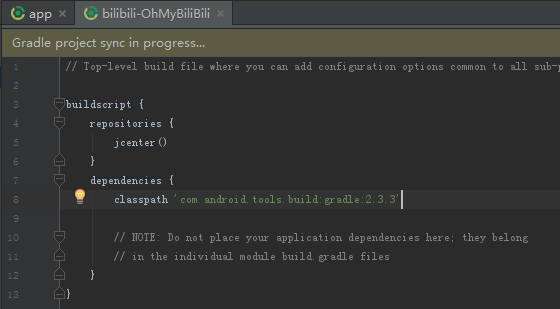



【推荐】编程新体验,更懂你的AI,立即体验豆包MarsCode编程助手
【推荐】凌霞软件回馈社区,博客园 & 1Panel & Halo 联合会员上线
【推荐】抖音旗下AI助手豆包,你的智能百科全书,全免费不限次数
【推荐】博客园社区专享云产品让利特惠,阿里云新客6.5折上折
【推荐】轻量又高性能的 SSH 工具 IShell:AI 加持,快人一步