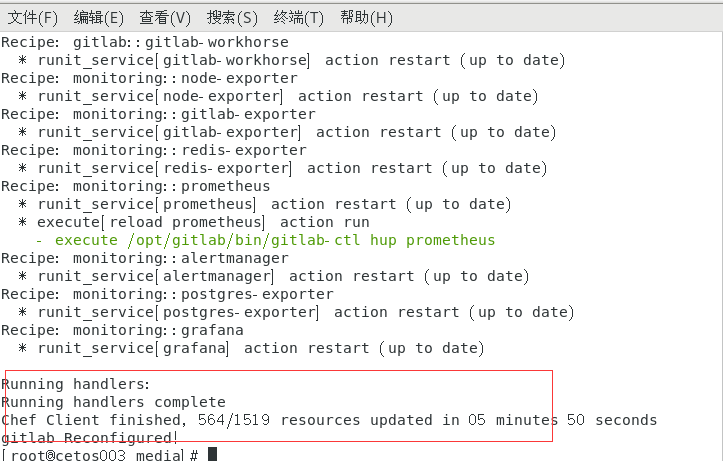如果没有安CentOS7请看上一篇文章https://www.cnblogs.com/yuanzipeng/p/14386558.html
一、Gitlab是什么
GitLab 是一个用于仓库管理系统的开源项目,使用Git作为代码管理工具,并在此基础上搭建起来的web服务。
可以认为GitLab是免费版的Github,主要功能都差不多。非付费用户在Github上只能创建开源项目,如创建私有项目则需付费,费用也比较昂贵。GitLab有社区版和企业版,社区版是免费,对绝大部分公司来说功能是足够用了 ,在企业内部搭建,可以创建私有项目,老板再也不用担心代码存在别人家的服务器上了。
二、在CentOS7上安装Gitlab
服务器要求4G内存,其他不要求,如果内存不足4G访问Gitlab页面可能会出现502错误
1、安装wget:
yum -y install wget2、下载镜像:
wget https://mirrors.tuna.tsinghua.edu.cn/gitlab-ce/yum/el7/gitlab-ce-13.1.2-ce.0.el7.x86_64.rpm
如果报错就用下面这个下载镜像
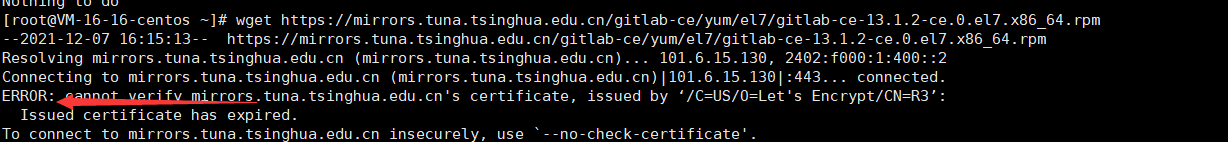
加上--no-check-certificate
wget --no-check-certificate https://mirrors.tuna.tsinghua.edu.cn/gitlab-ce/yum/el7/gitlab-ce-13.1.2-ce.0.el7.x86_64.rpm
三、安装和配置必要的依赖项
1、安装防火墙
yum install firewalld systemd -y
2、开启防火墙
service firewalld start
3、安装SSH协议
yum install -y curl policycoreutils-python openssh-server
4、设置SSH服务开机自启动
systemctl enable sshd
5、启动SSH服务
systemctl start sshd
6、添加HTTP服务和HTTPS服务到firewalld
firewall-cmd --permanent --add-service=http
firewall-cmd --permanent --add-service=https
7、重启防火墙
systemctl reload firewalld
8、安装Postfix以发送通知邮件
yum install postfix
9、将postfix服务设置成开机自启动
systemctl enable postfix
10、启动postfix
systemctl start postfix
11、安装vim编辑器
yum install vim -y
四、安装GitLab
1、安装rpm包
rpm -ivh gitlab-ce-13.1.2-ce.0.el7.x86_64.rpm
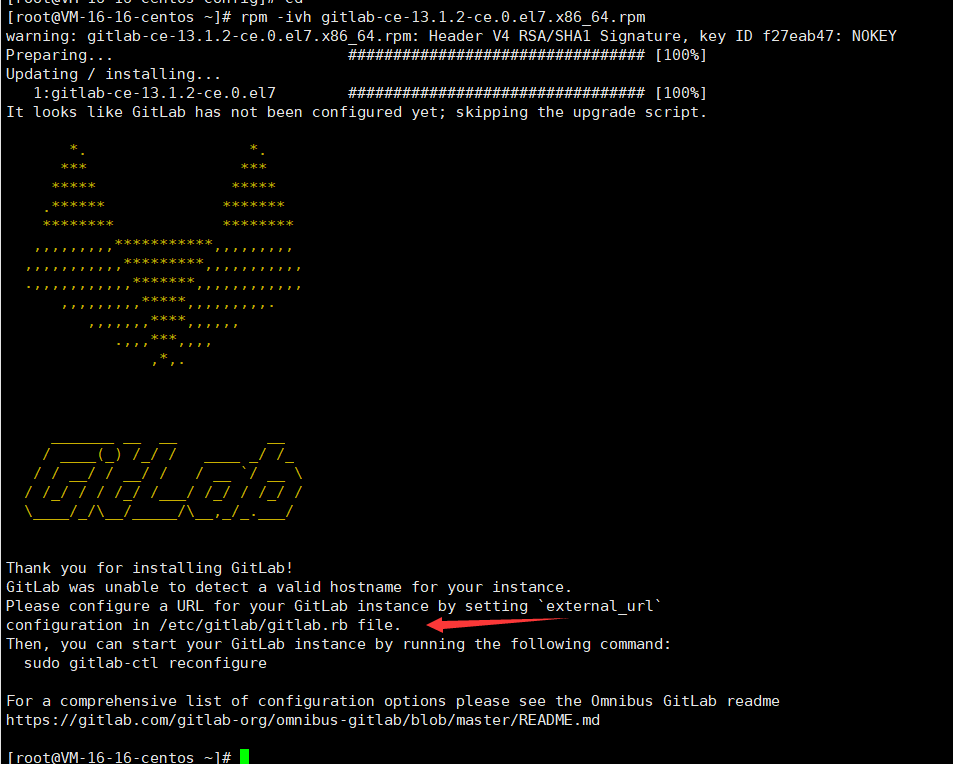
2、修改配置文件
#编辑配置文件 vim /etc/gitlab/gitlab.rb #修改访问URL #格式:external_url 'http://ip:端口' external_url 'http://192.168.1.1:8080' #配置时区 gitlab_rails['time_zone'] = 'Asia/Shanghai'
3、防火墙开放端口,开放8080端口
firewall-cmd --zone=public --add-port=8080/tcp --permanent
4、重启防火墙
firewall-cmd --reload
5、查看端口号是否开启
firewall-cmd --query-port=8080/tcp
6、重置Gitlab
gitlab-ctl reconfigure
7、启动Gitlab
gitlab-ctl restart
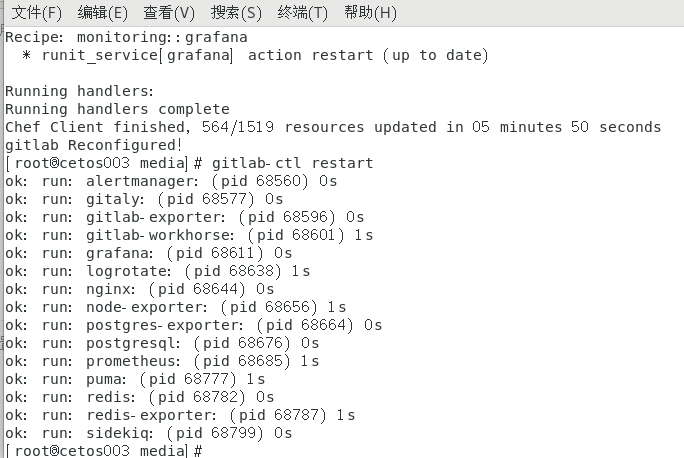
8、访问gitlab:
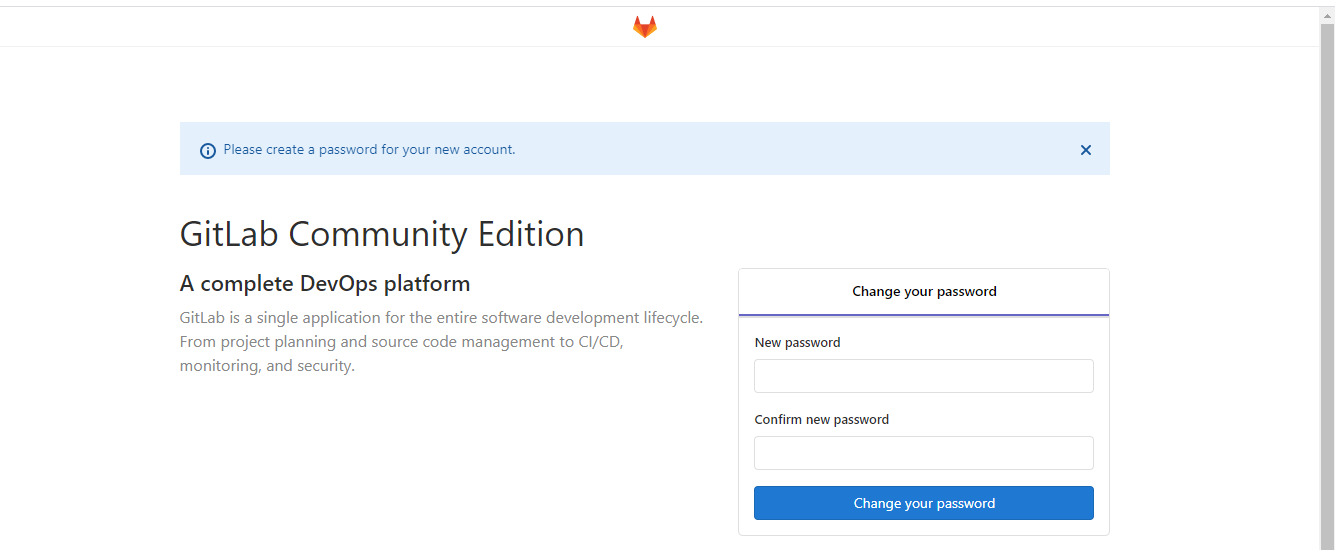
注:首次访问时,会自动进入管理员密码设置页面,管理员默认账户为root。
登录后可进行语言设置:
Settings -> Preferences -> Localization -> Language -> 简体中文
Gitlab常用命令
gitlab-ctl start # 启动所有 gitlab 组件;
gitlab-ctl stop # 停止所有 gitlab 组件;
gitlab-ctl restart # 重启所有 gitlab 组件;
gitlab-ctl status # 查看服务状态;
gitlab-ctl reconfigure # 启动服务;
vim /etc/gitlab/gitlab.rb # 修改默认的配置文件;
gitlab-rake gitlab:check SANITIZE=true --trace # 检查gitlab;
gitlab-ctl tail # 查看日志;
完全卸载删除gitlab
1、停止gitlab
gitlab-ctl stop
2、卸载gitlab(注意这里写的是gitlab-ce)
rpm -e gitlab-ce
3、查看gitlab进程
ps aux | grep gitlab
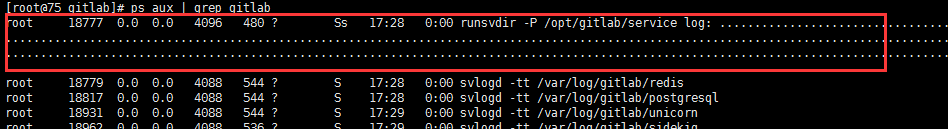
4、杀掉第一个进程(就是带有好多.............的进程)
kill -9 18777
杀掉后,在ps aux | grep gitlab确认一遍,还有没有gitlab的进程
5、删除所有包含gitlab文件
find / -name gitlab | xargs rm -rf