下拉代码后安装依赖,最后出现:Error: Can't find Python executable "python", you can set the PYTHON env variable.
下拉代码后安装依赖,最后出现:Error: Can't find Python executable "python", you can set the PYTHON env variable.
报错:
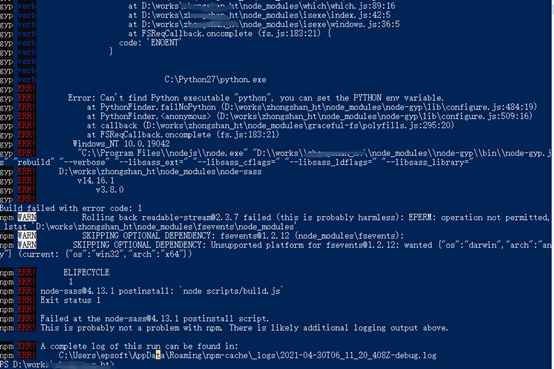
根据搜索出的:https://www.cnblogs.com/fxwoniu/p/13846586.html
解决办法:
输入:npm install --global --production windows-build-tools
,但是又报错:Please restart this script from an administrative PowerShell!
The build tools cannot be installed without administrative rights.
To fix, right-click on PowerShell and run "as Administrator"
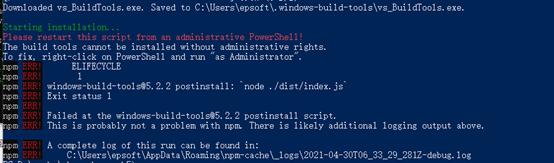
解决方法:https://blog.csdn.net/weixin_46261309/article/details/105456830
以管理员身份运行cmd,再次输入上述命令
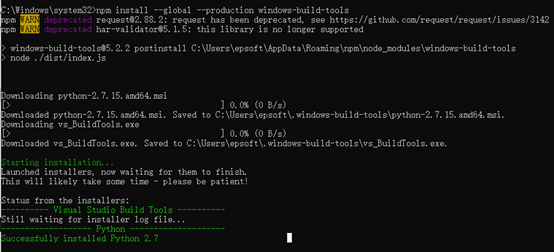
这样就完成了!


