python脚本发送邮件
1 2 3 4 5 6 7 8 9 10 11 12 13 14 15 16 17 18 19 20 21 22 23 24 25 26 27 28 29 30 31 32 33 34 35 36 37 38 39 40 41 42 43 44 45 46 47 48 49 50 51 52 53 54 55 56 57 58 59 60 61 62 63 64 65 66 67 68 69 70 71 72 | #!/usr/bin/python#_*_ coding:utf-8 _*_from email.MIMEText import MIMETextfrom email.MIMEMultipart import MIMEMultipartfrom email.MIMEBase import MIMEBasefrom email import Utils, Encodersfrom email.header import Headerimport mimetypesimport sysimport smtplibdef SendMail(fromAddress, toAddress, usepassword,subject=None, content=None, attfile=None, \ subtype='plain', charset='utf-8'): username = fromAddress #创建一个带附件的实例 msg = MIMEMultipart() msg['From'] = fromAddress msg['To'] = toAddress if subject: #标题 msg['Subject'] = subject msg['Date'] = Utils.formatdate(localtime=1) if content: #添加邮件内容 txt = MIMEText(content, subtype, charset) msg.attach(txt) if attfile: #构造附件 #注意:传入的参数attfile为unicode,否则带中文的目录或名称的文件读不出来 # basename 为文件名称,由于传入的参数attfile为unicode编码,此处的basename也为unicode编码 basename = os.path.basename(attfile) print basename #注意:指定att的编码方式为gb2312 att = MIMEText(open(attfile, 'rb').read(), 'base64', 'gb2312') att["Content-Type"] = 'application/octet-stream' #注意:此处basename要转换为gb2312编码,否则中文会有乱码。 # 特别,此处的basename为unicode编码,所以可以用basename.encode('gb2312') # 如果basename为utf-8编码,要用basename.decode('utf-8').encode('gb2312') att["Content-Disposition"] = 'attachment; filename=%s' % basename.encode('gb2312') msg.attach(att) try: #smtp = smtplib smtp = smtplib.SMTP() #连接服务器 smtp.connect('smtp.163.com', '25') #登录 smtp.login(username, usepassword) #发送邮件 smtp.sendmail(fromAddress, toAddress, msg.as_string()) #退出 smtp.quit() print('邮件发送成功email has send out !') #调用 if __name__ == "__main__": #注意:附件的路径字符串应为unicode编码 # 发送者账号 接收者账号 密码 标题 内容 附件 SendMail('xxxxxxx', 'xxxxxxxx', 'xxxxxxx','编译结果','编译log文件已发送,请查看!',u'编译结果.h') 要实现发邮件的功能,必须通过网站登陆设置开启SMTP服务和授权码,比如以下是163邮箱的设置过程。 |
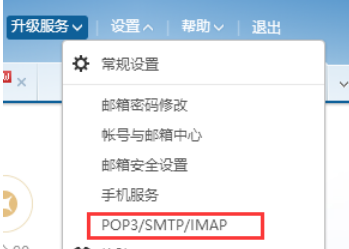


在脚本此处设置邮箱的相关内容:(注意:邮箱密码必须是你启用的授权码)

详情请访问以下网址:
http://www.runoob.com/python/python-email.html





【推荐】国内首个AI IDE,深度理解中文开发场景,立即下载体验Trae
【推荐】编程新体验,更懂你的AI,立即体验豆包MarsCode编程助手
【推荐】抖音旗下AI助手豆包,你的智能百科全书,全免费不限次数
【推荐】轻量又高性能的 SSH 工具 IShell:AI 加持,快人一步
· 基于Microsoft.Extensions.AI核心库实现RAG应用
· Linux系列:如何用heaptrack跟踪.NET程序的非托管内存泄露
· 开发者必知的日志记录最佳实践
· SQL Server 2025 AI相关能力初探
· Linux系列:如何用 C#调用 C方法造成内存泄露
· 震惊!C++程序真的从main开始吗?99%的程序员都答错了
· 别再用vector<bool>了!Google高级工程师:这可能是STL最大的设计失误
· 单元测试从入门到精通
· 【硬核科普】Trae如何「偷看」你的代码?零基础破解AI编程运行原理
· 上周热点回顾(3.3-3.9)