axios 中文文档
axios 是基于Promise 的http客户端,可以用于浏览器和node.js。
特点
- 浏览器使用 XMLHttpRequests
- node.js使用http请求
- 支持Promise API
- 拦截请求和响应
- 转换请求和响应数据
- 取消请求
- 自动转换JSON数据
- 浏览器端支持防止CSRF(跨站请求伪造
支持的浏览器
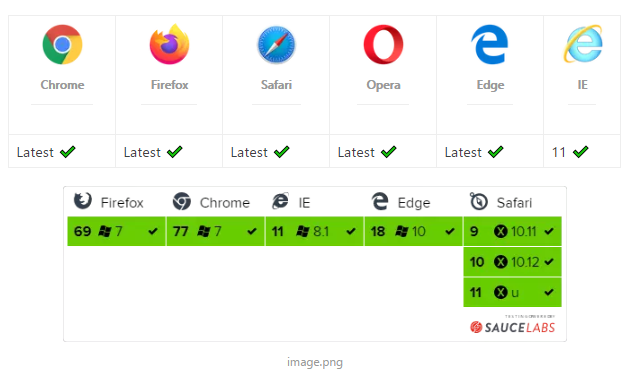
安装
使用npm:
$ npm install axios
使用 bower:
$ bower install axios
使用 yarn
$ yarn add axios
使用 cdn:
<script src="https://unpkg.com/axios/dist/axios.min.js"></script>
举例
发起GET请求,(get请求三种写法)
const axios = require('axios'); // Make a request for a user with a given ID 请求具有给定ID的用户 axios.get('/user?ID=12345') //这个请求参数直接在路径上面 .then(function (response) { // handle success console.log(response); }) .catch(function (error) { // handle error console.log(error); }) .finally(function () { // always executed }); // Optionally the request above could also be done as 可选地,上面的请求也可以作为 axios.get('/user', { //这个请求参数内容放在对象里面 params: { ID: 12345 } }) .then(function (response) { console.log(response); }) .catch(function (error) { console.log(error); }) .finally(function () { // always executed }); // Want to use async/await? Add the `async` keyword to your outer function/method. 要使用async/await吗?将“async”关键字添加到外部函数/方法。 async function getUser() { try { const response = await axios.get('/user?ID=12345'); console.log(response); } catch (error) { console.error(error); } }
NOTE: async/await is part of ECMAScript 2017 and is not supported in Internet Explorer and older browsers, so use with caution. 注意:async/await是ECMAScript 2017的一部分,在Internet上不受支持 资源管理器和较旧的浏览器,请谨慎使用。
发起POST请求:
axios.post('/user', { firstName: 'Fred', lastName: 'Flintstone' }) .then(function (response) { console.log(response); }) .catch(function (error) { console.log(error); });
发起多个请求:
function getUserAccount() { return axios.get('/user/12345'); } function getUserPermissions() { return axios.get('/user/12345/permissions'); } axios.all([getUserAccount(), getUserPermissions()]) .then(axios.spread(function (acct, perms) { // Both requests are now complete }));
1、路在何方?
路在脚下
2、何去何从?
每个人都在探索,未来的方向在何处。如果说某些方向是世人已经公认的,那么就先按照公认的去走吧(ps:站在巨人的肩膀上看世界会清晰)。
如果说方向,当今世人还不清晰准确。那么就大胆往前走吧,对与错并不重要。心中的方向更加重要。



