django-restframework 登陆验证
两种验证方式:
第一种:全局验证在视图中完成:
位置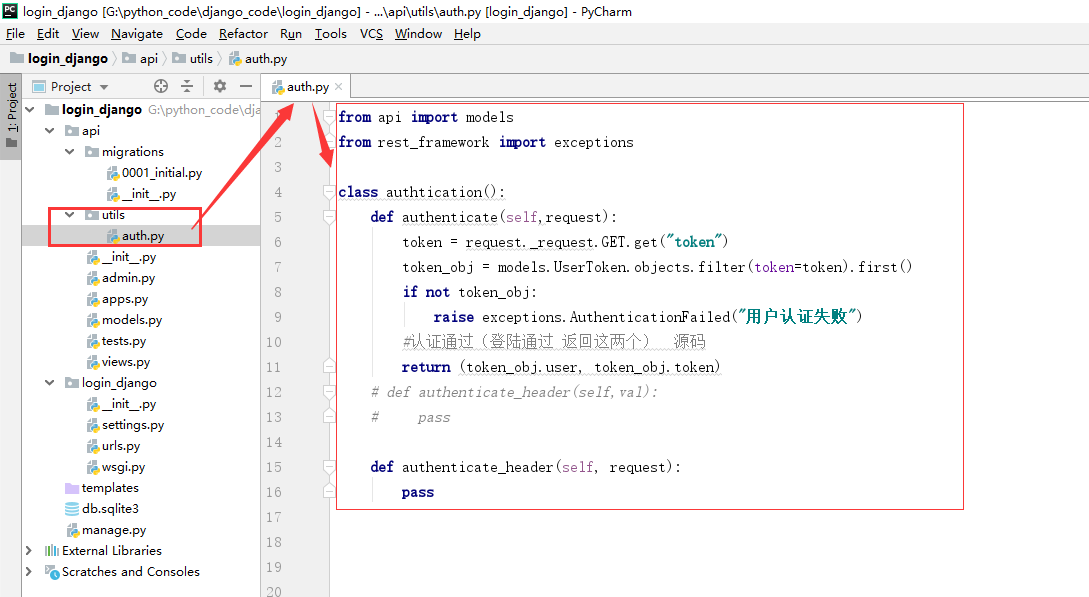
class authtication():
def authenticate(self,request):
token = request._request.GET.get("token")
token_obj = models.UserToken.objects.filter(token=token).first()
if not token_obj:
raise exceptions.AuthenticationFailed("用户认证失败")
#认证通过(登陆通过 返回这两个) 源码
return (token_obj.user, token_obj.token)
# def authenticate_header(self,val):
# pass
def authenticate_header(self, request):
pass
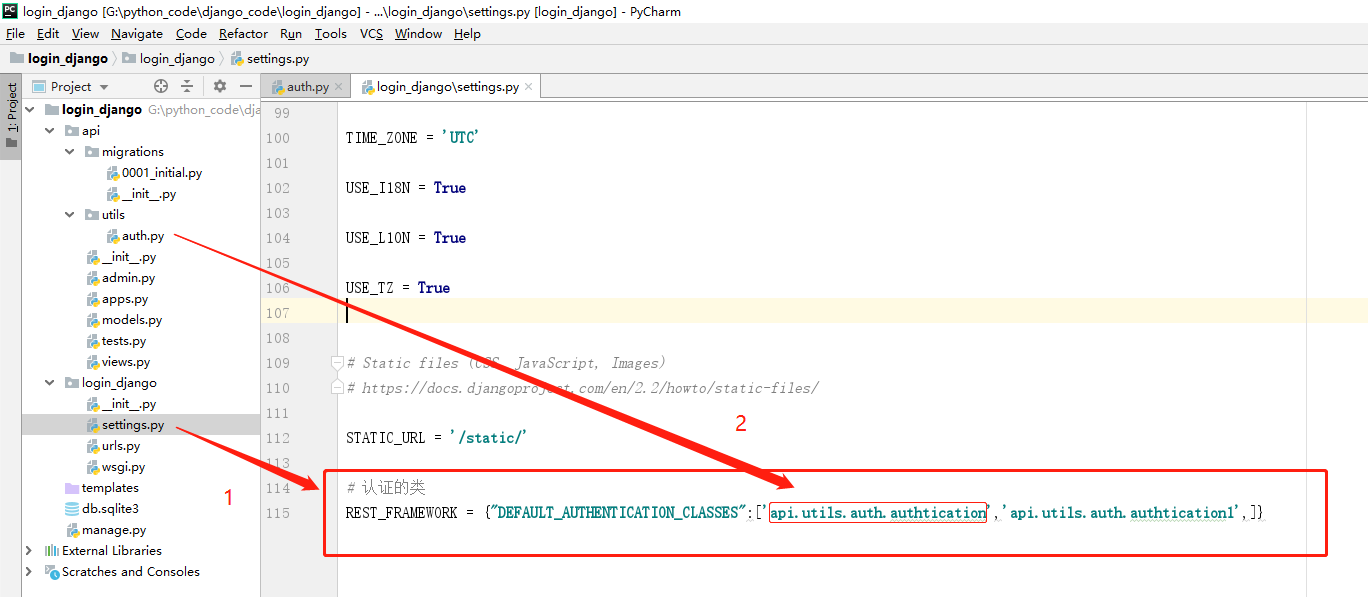
3、如果某些视图不需要验证则、
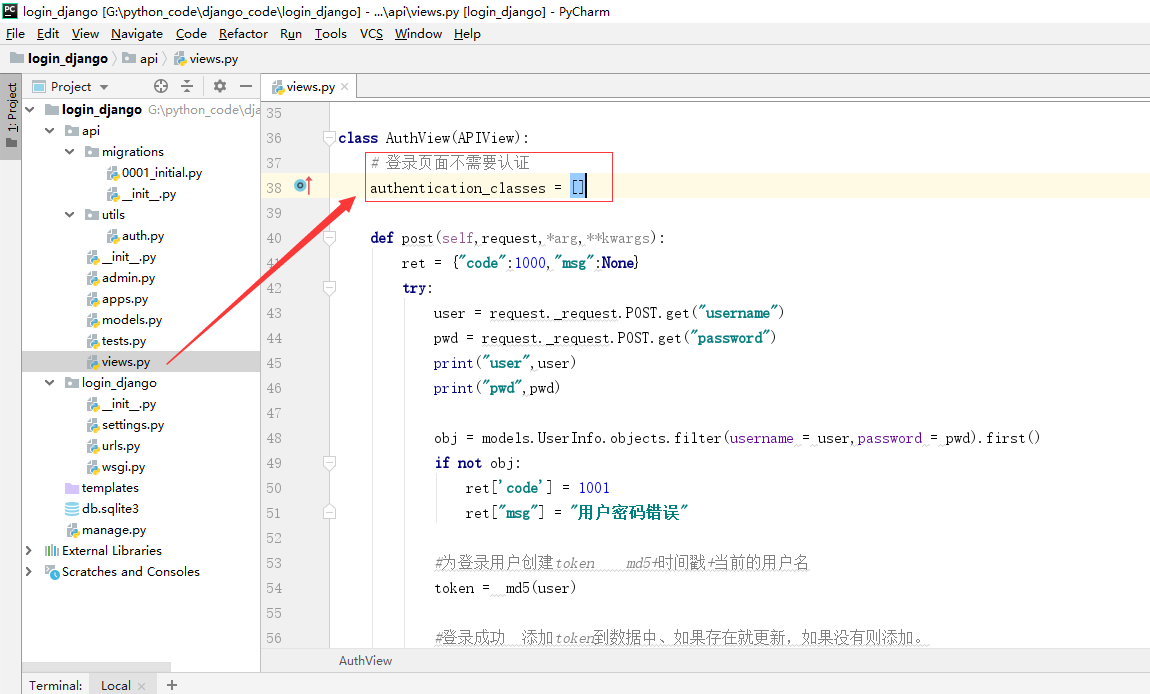
二、局部视图
写在视图当中:
1、验证写在视图当中 class authtication(): def authenticate(self,request): token = request._request.GET.get("token") token_obj = models.UserToken.objects.filter(token=token).first() if not token_obj: raise exceptions.AuthenticationFailed("用户认证失败") #认证通过(登陆通过 返回这两个) 源码 return (token_obj.user, token_obj.token) # def authenticate_header(self,val): # pass def authenticate_header(self, request): pass 2、需要验证的时候直接进行验 authentication_classes = [authtication] class OrderView(APIView): #认证可以加多个 可以在加一个认证类 authentication_classes = [authtication,authtication1] authentication_classes = [authtication] def get(self,request,*args,**kwargs): self.dispatch() # print("用户",request.user) # print("**", request.auth) ret = {"code":1000, "msg":None,"data":None} try: ret["data"] = ORDER_DICT except Exception as e: pass return JsonResponse(ret)



