eclipse如何安装反编译插件
1、依次点击eclipse的help-->Install New Software...
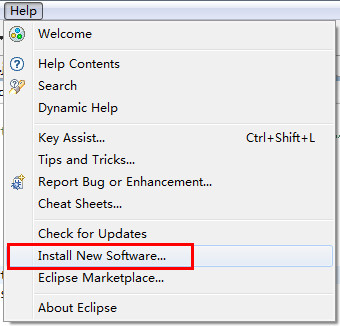
2、弹出的界面输入如下信息
name:jd-eclipse_update_site
address:http://jd.benow.ca/jd-eclipse/update
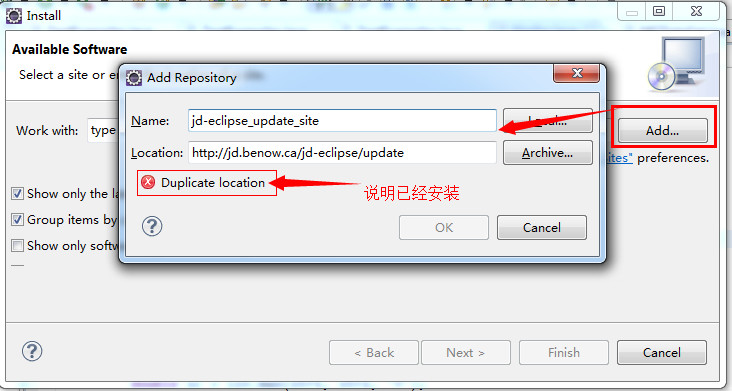
3、选中加载出来的插件,一直点next
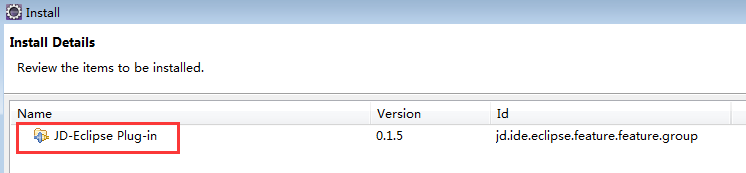
4、在窗口 --> 首选项(preference)-->常规-->编辑器(editor)-->文件关联 中设置, 将*.class 和 *.class without source的默认的相关联编辑器改为class file editor

搞定。

