Java I/O流 01
文件IO·异常 和 File类
异常的概述和分类
* A:异常的概述
* 异常就是Java程序在运行过程中出现的错误
* B:异常的分类
* 用过API查看Throwable
* Error
* 服务器宕机,数据库崩溃等
* Exception
* C:异常的继承体系
* Throwable
* Error
* Exception
* RuntimeException,运行时异常,一般都是程序员犯的错误
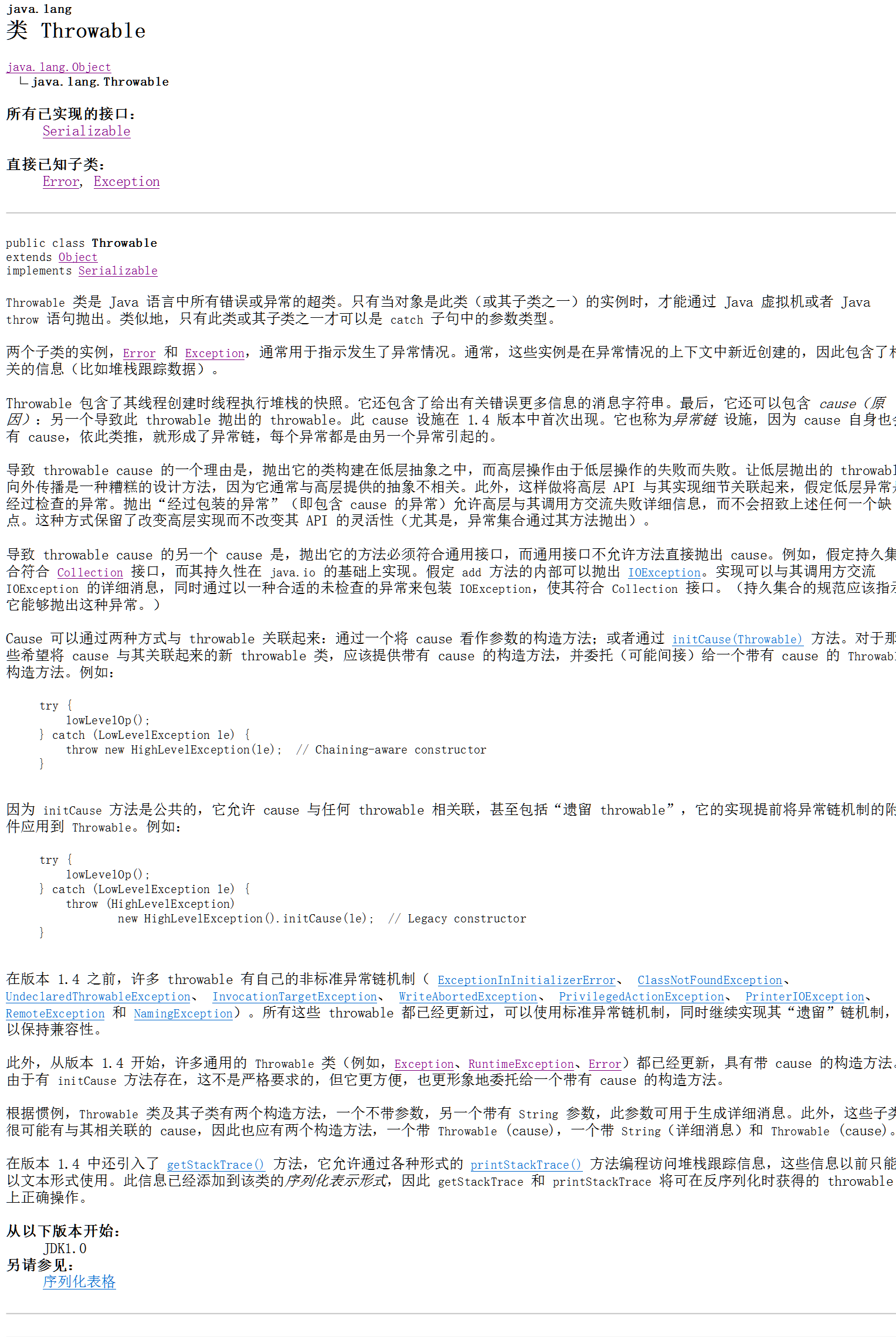

package com.heima.exception; public class Demo1_Exception { public static void main(String[] args) { int[] arr = { 11, 22, 33, 44, 55 }; // System.out.println(arr[10]); // java.lang.ArrayIndexOutOfBoundsException,索引越界异常 // arr = null; // System.out.println(arr[0]); // java.lang.NullPointerException,空指针异常 } }
JVM默认是如何处理异常的
* A:JVM默认是如何处理异常的
* main函数收到这个问题的时候,有两种处理方式
* a:自己将该问题处理,然后继续运行
* b:自己没有针对的处理方式,只有交给调用main的JVM来处理
* JVM有一个默认的异常处理机制,就将该异常进行处理
* 并将该异常的名称、异常的信息、异常出现的位置打印在控制台上,同时使程序停止运行
* B:案例演示
JVM默认如何处理异常

package com.heima.exception; public class Demo2_Exception { // 看运行时错误,从后往前看 public static void main(String[] args) { Demo d = new Demo(); // int x = d.div(10, 0); // java.lang.ArithmeticException // System.out.println(x); } } /* * a = 10, b = 0 * 10 / 0 被除数为10,当除数为0时,违背了算数运算法则,抛出异常 * ArithmeticException a = new ArithmeticException("/ by zero"); System.out.println(a); */ class Demo { // 除法运算 public int div(int a, int b) { return a / b; } }
try...catch的方式处理异常
* A:异常处理的两种方式
* a:try...catch...finally
* try...catch
* try...catch...finally
* try...finally
* b:throws
* B:try...catch处理异常的基本格式
* try...catch...finally
* C:案例演示
* try...catch的方式处理一个异常

package com.heima.exception; public class Demo3_Exception { /* * try:用来检测异常的 * try内能执行多少代码就执行多少代码, * 一旦报错,就会判断是否是catch中的异常, * 如果是,就跳出try,执行catch内的语句; * 如果不是,就报错并使程序中止 * 如果try中没有问题,不会执行catch中的代码 * catch:用来捕获异常的 * finally:释放资源 * * 世界上最真情的相依就是你在try,我在catch,无论你发神马脾气,我都静静接受,默默处理 * * 当通过try catch 将问题处理了,程序会继续执行 */ public static void main(String[] args) { Demo2 d = new Demo2(); try { int x = d.div(10, 0); System.out.println(x); } catch (ArithmeticException a) { // ArithmeticException a = new ArithmeticException(); System.out.println("除数为0了"); } System.out.println("-------------------"); } } class Demo2 { public int div(int a, int b) { return a / b; } }
* try...catch的方式处理多个异常

package com.heima.exception; public class Demo4_Exception { /* * 安卓,客户端开发,如何处理异常? * try{} catch(Exception e){} 只用一个Exception接收 * Javaee,服务器开发,如何处理异常? * throw 一般都是底层开发,从底层向上抛,在最顶层录入错误日志 * * try后面如果跟多个catch,那么小的异常放前面,大的异常放后面, * 因为,根据多态的原理,如果大的放前面,就会将所有的子类对象接收,后面的catch就没有意义了 */ public static void main(String[] args) { // demo1(); // demo2(); } public static void demo2() { int a = 10; int b = 0; int[] arr = { 11, 22, 33, 44, 55 }; try { System.out.println(a / b); System.out.println(arr[10]); arr = null; System.out.println(arr[0]); } catch (ArithmeticException | ArrayIndexOutOfBoundsException e) { // JDK7新特性 System.out.println("出错了"); } } public static void demo1() { int a = 10; int b = 0; int[] arr = { 11, 22, 33, 44, 55 }; try { System.out.println(a / b); // 这里已经出错了,所以try内之后的代码不会再执行 System.out.println(arr[10]); arr = null; System.out.println(arr[0]); } catch (ArithmeticException e) { // 从上到下匹配,只匹配一个 System.out.println("除数不能为0"); } catch (ArrayIndexOutOfBoundsException e) { System.out.println("索引越界"); } catch (Exception e) { // 类似 多态 System.out.println("出错了"); } System.out.println("----------------"); } }
编译期异常和运行期异常的区别
* A:编译期异常和运行时异常的区别
* Java中的异常被分为两大类:编译器异常和运行时异常
* 所有的RuntimeException类及其子类的实例被称为运行时异常,其他的异常就是编译期异常
* 编译期异常
* Java程序必须显示处理,否则程序就会发送错误,无法通过编译
* 运行时异常
* 无需显示处理,也可以和编译期一样处理
* B:案例演示
* 编译期异常和运行期异常的区别

package com.heima.exception; import java.io.FileInputStream; public class Demo5_Exception { /* * 编译时异常:也叫做未雨绸缪式异常 * 未雨绸缪:在做某些事情的时候要做某些准备 * * 编译时异常:在编译某个程序的时候,有可能会有这样那样的事情发生,比如文件找不到, * 这样的异常就必须在编译的时候处理,如果不处理,编译通不过 * * 运行时异常:就是程序员所犯的错误,需要回来修改代码 */ public static void main(String[] args) { try { FileInputStream fis = new FileInputStream("xxx.txt"); } catch (Exception e) { } } }
Throwable的即可常见方法
* A:Throwable的几个常见方法
* a:getMessage()
* 获取异常信息,返回字符串
* b:toString()
* 获取异常类名和异常信息,返回字符串
* c:printStackTrace()
* 获取异常类名和异常信息,以及异常出现再程序中的位置,返回void
* B:案例演示
* Throwable的几个常见方法的基本使用

package com.heima.exception; public class Demo6_Throwable { public static void main(String[] args) { try { System.out.println(1 / 0); } catch (Exception e) { // Exception e = new ArithmeticException("\by zero") System.out.println(e.getMessage()); // 打印异常信息 System.out.println(e); // 默认调用了toString方法,打印异常类名和异常信息 e.printStackTrace(); // 打印异常信息,异常类名和异常位置,JVM默认就用这种方式处理异常 } } }
throws 的方式处理异常
* A:throws 的方式处理异常
* 定义功能方法时,需要把出现的问题暴露出来,让调用者去处理
* 那么就通过throws在方法上标识
* B:案例演示
* 举例分别演示编译时异常和运行时异常的抛出
* 编译时异常的抛出必须对其进行处理
* 运行时异常的抛出可以不处理

package com.heima.exception; public class Demo7_Exception { /* * 编译时异常的抛出,必须进行异常处理 * 运行时异常的排除,可以处理,也可以不处理 */ public static void main(String[] args) throws Exception { Person p = new Person(); p.setAge(-17); System.out.println(p.getAge()); } } class Person { private String name; private int age; public Person() { super(); } public Person(String name, int age) { super(); this.name = name; this.age = age; } public String getName() { return name; } public void setName(String name) { this.name = name; } public int getAge() { return age; } public void setAge(int age) { // 如果报运行异常,编译时不处理,在上层方法上不用声明 if (age > 0 && age < 150) { this.age = age; } else { //throw new RuntimeException("年龄非法"); // 运行时异常可以不抛出 // Exception e = new Exception("年龄非法"); throw new AgeOutOfBoundsException("年龄非法"); } } } class AgeOutOfBoundsException extends RuntimeException{ public AgeOutOfBoundsException() { super(); } public AgeOutOfBoundsException(String message) { super(message); } }
throw的概述和throws的区别
* A:throw的概述
* 在功能方法内部出现某种情况,程序不能继续运行,需要进行跳转时,就用throw把异常对象抛出
* B:案例分析
* 分别演示编译时异常对象和运行时异常对象的抛出
* C:throw 和 throws 的区别
* a:throws
* 用在方法声明后面,跟的是异常类名
* 可以跟多个异常类名,用逗号隔开
* 表示抛出异常,由该方法的调用者来处理
* b:throw
* 用在方法体内,跟的是异常对象名
* 只能抛出一个异常对象名
* 表示抛出异常,由方法体内的语句处理
finally关键字的特点及作用
* A:finally的特点
* 被 finally控制的语句体一定会执行
* 特殊情况:在执行到 finally之前JVM以退出( 比如System.exit(0) )
* B:finally的作用
* 用于释放资源,在 IO流操作和数据库操作中会见到
* C:案例演示
* finally 关键字的特点及作用

package com.heima.exception; public class Demo7_Final { /* * return语句相当于方法的最后一口气 * 在它将死之前,会看一看有没有final类,帮其完成遗愿 * 如果有,就将final类执行,后再彻底返回 */ public static void main(String[] args) { try { System.out.println( 1 / 0); } catch (Exception e) { System.out.println("除数为0了"); // System.exit(0); // 退出JVM虚拟机 // return; // 即使有return也会执行 finally } finally { // 一般用于释放资源,关闭IO流 System.out.println("看看我执行了吗"); } System.out.println("--------------"); } }
finally关键字的区别
* A:面试题1
* final,finally和 finalize的区别
* B:面试题2
* 如果catch里面有return语句,请问finally的代码还会执行吗?如果会,请问实在 return前还是 return后

package com.heima.test; public class Test1 { /* 面试题A: * final 可以修饰类,不能被继承 * 可以修饰方法,不能被重写 * 可以修饰变量,只能赋值一次 * * finally 是try语句内的一个语句体,不能单独使用,一般用来释放资源 * * finalize 是一个方法,当垃圾回收器确定不存在对该对象的更多引用时,会由对象的垃圾回收器调用此方法 */ public static void main(String[] args) { Demo demo = new Demo(); System.out.println(demo.method()); // 30 } } class Demo { public int method() { int x = 10; try { x = 20; System.out.println(1 / 0); return x; } catch (Exception e) { x = 30; return x; // 先将要return的内容打包, 再执行 finally } finally { x = 40; // finally内写赋值语句没有意义 // return x; // 千万不要在finally里面写返回语句,因为finally的作用是释放资源,是肯定会执行的, // 如果在这里面写返回语句,那么try和catch的结果都会被改变,所以这么写就是犯罪 } } }
自定义异常概述和基本使用
* A:为什么需要自定义异常
* 通过名字区分到底是什么异常,使程序员有针对的解决办法
* 举例:人的年龄
* B:自定义异常概述
* 继承自Exception
* 继承自RuntimeException
* C:案例演示
* 自定义异常的基本使用

package com.heima.exception; public class Demo8_Exception { // 自定义异常的作用只在于区分不同异常的名字 public static void main(String[] args) { } } class AgeOutOfBoundsException1 extends RuntimeException{ public AgeOutOfBoundsException1() { super(); } public AgeOutOfBoundsException1(String message) { super(message); // 调用父类构造 } }
异常的注意事项及如何使用异常处理
* A:异常的注意事项
* a:子类重写父类方法时,子类的方法必须抛出相同的异常或父类异常的子类(父亲坏了,儿子不能比父亲更坏)
* b:如果父类抛出了多个异常,子类重写父类时,只能抛出相同的异常或是它的子集,子类不能抛出父类没有的异常
* c:如果被重写的方法没有异常抛出,那么子类的方法绝对不可以抛出异常,如果子类方法内有异常发生,那么子类只能 try,不能 throw
* B:如何处理异常
* 原则:如果该功能内部可以将问题处理,用try,如果处理不了,用throw交由调用者处理。
* 区别:
* 后续程序需要继续执行就用try
* 后续不需要执行就用throw
* JDK如果没有提供对应的异常,就要自定义异常
异常练习
* 键盘录入一个 int类型,对其求二进制的表现形式
* 如果录入的整数过大,给予提示 -》录入的整数过大,请重新录入一个整数
* 如果录入的是小数,给予提示 -》录入的是小数,请重新录入
* 如果录入的是其他字符,给予提示 -》录入的是非法字符,请重新录入

package com.heima.test; import java.math.BigDecimal; import java.math.BigInteger; import java.util.Scanner; public class Test2 { /* * 分析: * 1、创建键盘录入对象 * 2、将键盘录入的结果存储在String类型的字符串中因为如果存储int类型, * 其中存在不符合条件的数值的话,就会直接报错,无法进行后续判断 * 3、键盘录入的结果转换程int类型的数据,是正确的还是错误的 * 4、正确的直接转换,错误的进行判断 */ public static void main(String[] args) { Scanner sc = new Scanner(System.in); // 创建键盘录入对象 while (true) { System.out.println("请输入一个整数:"); // 提示键盘录入 String line = sc.nextLine(); // 将键盘录入的结果存储在line中 try { int i = Integer.parseInt(line); // 将字符串转换为整数 System.out.println(Integer.toBinaryString(i)); // 转换为二进制型字符串 break; // 跳出循环 } catch (NumberFormatException exception) { try { new BigInteger(line); // 判断是否为过大的整数 System.out.println("录入数据过大"); } catch (Exception e) { // alt + shift + z (try catch 快捷键) try { new BigDecimal(line); // 判断是否为小数 System.out.println("录入了小数"); } catch (Exception e1) { System.out.println("录入非法整数"); } } } } } }
File类的概述和构造方法
* A:File类的概述
* File更应该叫做一个路径
* 文件路径或者文件夹路径
* 相对路径或者绝对路径
* 绝对路径是一个固定的路径,从盘符开始
* 相对路径相对于某个地方,在eclipse下是指当前项目下,在DOS下指的是当前路径
* 查看API
* 文件和目录路径名的抽象表现形式
* B:构造方法
* File(String pathName) :根据一个路径得到 File对象
* File(String parent, String child) :根据一个目录和一个子文件/目录得到 File对象
* File(File parent, String child) :根据一个父 File对象和一个子文件/目录得到 File对象
* C:案例演示
* File 类的构造方法

package com.heima.file; import java.io.File; public class Demo1_File { public static void main(String[] args) { // demo1(); // demo2(); // demo3(); } public static void demo3() { File parent = new File("D:\\PanDownload\\java\\" + "01、第一阶段java基础(更多视频教程 www.pcsky.wang)" + "\\day19\\day19\\video"); String child = "001_今日内容.avi"; File file = new File(parent, child); System.out.println(parent.exists()); System.out.println(file.exists()); } public static void demo2() { String parent = "D:\\PanDownload\\java\\" // 父级路径 + "01、第一阶段java基础(更多视频教程 www.pcsky.wang)" + "\\day19\\day19\\video"; String child = "001_今日内容.avi"; // 子级路径 File file = new File(parent, child); // 将一个地址定义到两个路径中,提高了它的灵活性 System.out.println(file.exists()); } public static void demo1() { File file = new File("D:\\PanDownload\\java\\" + "01、第一阶段java基础(更多视频教程 www.pcsky.wang)" + "\\day19\\day19\\video\\001_今日内容.avi"); // 一个\表示转义符,两个\\才表示路径分隔符 System.out.println(file.exists()); // 判断文件是否存在 File file2 = new File("xxx.txt"); // 相对路径 System.out.println(file2.exists()); File file3 = new File("yyy.txt"); System.out.println(file3.exists()); } }

File类的创建功能
* A:创建功能
* public boolean creatNewFile() :创建文件,如果存在这样的文件,就不创建了
* public boolean mkdir() :创建文件夹,如果存在这样的文件夹,就不创建了
* public boolean mkdirs() :递归地创建文件夹
* B:案例演示
* File类的创建功能
* 注意事项:
* 如果你创建文件或者文件夹忘了写盘符路径,那么默认在当前项目的路径下

package com.heima.file; import java.io.File; import java.io.IOException; public class Demo2_FileMethod { public static void main(String[] args) throws IOException { // demo1(); // demo2(); } public static void demo2() { File dir1 = new File("aaa"); System.out.println(dir1.mkdir()); // 创建文件夹 File dir2 = new File("bbb.txt"); System.out.println(dir2.mkdir()); // 可以创建,文件夹也可以有后缀 File dir3 = new File("ccc\\ddd"); System.out.println(dir3.mkdirs()); // 创建多级文件夹 } public static void demo1() throws IOException { File file = new File("yyy.txt"); System.out.println(file.createNewFile()); // 如果没有就创建,返回true;如果有就不创建,返回false File file2 = new File("zzz"); System.out.println(file2.createNewFile()); } }
File类的重命名和删除功能
* A:重命名和删除功能
* public boolean renameTo(File dest) :把文件重命名为指定的文件路径
* public boolean delete() :删除文件或者文件夹
* B:重命名注意事项
* 如果路径名相同,就是改名
* 如果路径名不同,就是移动
* C:删除注意事项
* Java中的删除不走回收站
* 要删除一个文件夹,请注意该文件夹内不能包含文件或文件夹

package com.heima.file; import java.io.File; import java.io.IOException; public class Demo3_FileMethod { public static void main(String[] args) throws IOException { // demo1(); // demo2(); } public static void demo2() { File file1 = new File("yyy.txt"); System.out.println(file1.delete()); // java中删除不走回收站,因此删除时要小心 File file2 = new File("ccc"); // 只能删除空的文件夹 System.out.println(file2.delete()); } public static void demo1() throws IOException { File file1 = new File("xxx.txt"); File file2 = new File("aaa\\ooo.txt"); System.out.println(file1.createNewFile()); System.out.println(file1.renameTo(file2)); } }
File类的判断功能
* A:判断功能
* public boolean isDirectory() :判断是否是目录
* public boolean isFile() :判断是否是文件
* public boolean exists :判断文件是否存在
* public boolean canRead() :判断文件是否可读
* public boolean canWrite() :判断文件是否可写
* public boolean isHidden() :判断文件是否被隐藏了
* B:案例演示
* File类的判断功能

package com.heima.file; import java.io.File; public class Demo4_FileMethod { public static void main(String[] args) { // demo1(); // demo2(); } public static void demo2() { File file = new File("zzz"); file.setReadable(false); // 设置读取的权限 System.out.println(file.canRead()); // Windows系统认为所有的文件都是可读的 file.setWritable(false); // 设置可写的权限 System.out.println(file.canWrite()); // Windows系统可以设置为不可写 File file2 = new File("aaa.txt"); System.out.println(file2.isHidden()); // 判断是否是隐藏的 } public static void demo1() { File dir1 = new File("aaa"); // 文件夹 System.out.println(dir1.isDirectory()); // 判断是否是文件夹 File dir2 = new File("zzz"); // 文件 System.out.println(dir2.isDirectory()); System.out.println(dir1.isFile()); // 判断是否是文件 System.out.println(dir2.isFile()); } }
File类的获取功能
* A:获取功能
* public String getAbsolutePath() :获取绝对路径
* public String getPath() :获取构造方法中的路径
* public String getName() :获取名称
* public long length() :获取长度,字节数
* public long lastModified() :获取最后一次的修改实践,毫秒值
* public String[ ] list() :获取指定目录下的所有文件或者文件夹的名称数组
* public File[ ] listFiles() :获取指定目录下的所有文件或者文件夹的 File数组
* B:案例演示
* File类的获取功能

package com.heima.file; import java.io.File; import java.text.SimpleDateFormat; import java.util.Arrays; import java.util.Date; public class Demo5_FileMethod { public static void main(String[] args) { // demo1(); // demo2(); } public static void demo2() { File dir = new File("F:\\eclipse\\day19"); String[] arr = dir.list(); // 仅仅获取文件名 System.out.println(Arrays.toString(arr)); File[] subFiles = dir.listFiles(); // 获取文件对象,全路径,可以直接操作 for (File file : subFiles) { System.out.println(file); } } public static void demo1() { File file1 = new File("ccc.txt"); File file2 = new File("F:\\eclipse\\day19\\ccc.txt"); System.out.println(file1.getAbsolutePath()); // 获取绝对路径 System.out.println(file2.getAbsolutePath()); System.out.println(file1.getPath()); // 获取构造方法中的路径 System.out.println(file2.getPath()); System.out.println(file1.getName()); // 获取文件或者是文件夹的名称,无相对和绝对之分 System.out.println(file2.getName()); System.out.println(file1.length()); // 返回文件内容的字节个数 System.out.println(file1.lastModified());// 获取最后一次修改文件的时间,毫秒值 Date d = new Date(file1.lastModified()); SimpleDateFormat sdf = new SimpleDateFormat("yyyy/MM/dd HH:mm:ss"); System.out.println(sdf.format(d)); } }
输出指定目录下指定后缀的文件名
* A:案例演示
* 需求:判断E盘目录下是否有后缀为.jpg的文件,如果有,就输出该文件的名称

package com.heima.test; import java.io.File; public class Test3 { public static void main(String[] args) { File dir = new File("F:\\一寸照"); /*String[] arr = dir.list(); // 获取该目录下所有文件或文件夹 for (String string : arr) { if (string.endsWith(".jpg")) { // 判断文件是否以.jpg结尾 System.out.println(string); } }*/ File[] subFiles = dir.listFiles(); // 获取该目录下所有的文件或文件夹对象 for (File subFile : subFiles) { if (subFile.isFile() && subFile.getName().endsWith(".jpg")) { System.out.println(subFile); } } } }
文件名过滤器的概述及使用
* A:文件名称过滤器的概述
* public String[ ] list(FilenameFilter fileter)
* public File[ ] listFiles(FileFilter filter)
* B:文件名称过滤器的使用
* 需求:判断E盘目录下是否有后缀名为.jpg的文件,如果有就输出
* C:源码分析
* 带文件名称的过滤器的 list() 方法的源码

package com.heima.file; import java.io.File; import java.io.FilenameFilter; public class Demo6_FileMethod { public static void main(String[] args) { File dir = new File("F:\\一寸照"); String[] arr = dir.list(new FilenameFilter() { // 创建过滤器,数组内全是返回值为true的 @Override public boolean accept(File dir, String name) { // System.out.println(dir); // System.out.println(name); File file = new File(dir, name); return file.isFile() && file.getName().endsWith(".jpg"); } }); for (String string : arr) { System.out.println(string); } } }

public String[] list(FilenameFilter filter) { String names[] = list(); if ((names == null) || (filter == null)) { return names; } List<String> v = new ArrayList<>(); for (int i = 0 ; i < names.length ; i++) { if (filter.accept(this, names[i])) { v.add(names[i]); } } return v.toArray(new String[v.size()]); }





【推荐】国内首个AI IDE,深度理解中文开发场景,立即下载体验Trae
【推荐】编程新体验,更懂你的AI,立即体验豆包MarsCode编程助手
【推荐】抖音旗下AI助手豆包,你的智能百科全书,全免费不限次数
【推荐】轻量又高性能的 SSH 工具 IShell:AI 加持,快人一步
· AI与.NET技术实操系列:基于图像分类模型对图像进行分类
· go语言实现终端里的倒计时
· 如何编写易于单元测试的代码
· 10年+ .NET Coder 心语,封装的思维:从隐藏、稳定开始理解其本质意义
· .NET Core 中如何实现缓存的预热?
· 25岁的心里话
· 闲置电脑爆改个人服务器(超详细) #公网映射 #Vmware虚拟网络编辑器
· 零经验选手,Compose 一天开发一款小游戏!
· 通过 API 将Deepseek响应流式内容输出到前端
· AI Agent开发,如何调用三方的API Function,是通过提示词来发起调用的吗