02----python入门----基本数据类型
关于数据分类依据
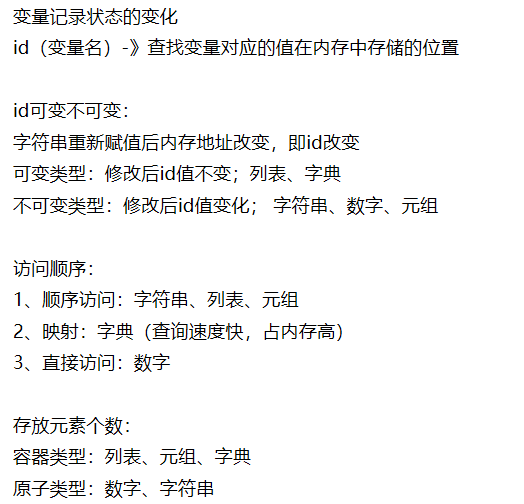
一、数字型(int)
Python可以处理任意大小的正负整数,但是实际中跟我们计算机的内存有关,在32位机器上,整数的位数为32位,取值范围为-2**31~2**31-1,在64位系统上,整数的位数为64位,取值范围为-2**63~2**63-1。对于int类型,需要掌握的方法不多,看下面的几个例子:
Number 类型转换 |
|
| 语法 | 描述 |
int(x [,base ])
|
将x转换为一个整数 |
long(x [,base ])
|
将x转换为一个长整数 |
float(x )
|
将x转换到一个浮点数 |
complex(real [,imag ])
|
创建一个复数 |
str(x )
|
将对象 x 转换为字符串 |
repr(x )
|
将对象 x 转换为表达式字符串 |
eval(str )
|
用来计算在字符串中的有效Python表达式,并返回一个对象 |
tuple(s )
|
将序列 s 转换为一个元组 |
list(s )
|
将序列 s 转换为一个列表 |
chr(x )
|
将一个整数转换为一个字符 |
unichr(x )
|
将一个整数转换为Unicode字符 |
ord(x )
|
将一个字符转换为它的ascii码 |
hex(x )
|
将一个整数转换为一个十六进制字符串 |
oct(x )
|
将一个整数转换为一个八进制字符串 |
数字方法 |
|||
| 方法名 | 描述 | 语法 | 参数 |
| abs() | 返回数字的绝对值 |
abs( x )
|
x -- 数值表达式 |

print "abs(-45) : ", abs(-45)
print "abs(100.12) : ", abs(100.12)
print "abs(119L) : ", abs(119L)
'''
abs(-45) : 45
abs(100.12) : 100.12
abs(119L) : 119
'''
|
|||
| ceil() |
返回数字的上入整数,类似高斯函数 需要导入 math 模块,通过静态对象调用该方法 |
import math
math.ceil( x )
|
x -- 数值表达式 |

import math # This will import math module
print "math.ceil(-45.17) : ", math.ceil(-45.17)
print "math.ceil(100.12) : ", math.ceil(100.12)
print "math.ceil(100.72) : ", math.ceil(100.72)
print "math.ceil(119L) : ", math.ceil(119L)
print "math.ceil(math.pi) : ", math.ceil(math.pi)
'''
math.ceil(-45.17) : -45.0
math.ceil(100.12) : 101.0
math.ceil(100.72) : 101.0
math.ceil(119L) : 119.0
math.ceil(math.pi) : 4.0
'''
|
|||
| exp() |
返回x的指数 -> ex 需要导入 math 模块,通过静态对象调用该方法 |
import math
math.exp( x )
|
x -- 数值表达式 |

import math # 导入 math 模块
print "math.exp(-45.17) : ", math.exp(-45.17)
print "math.exp(100.12) : ", math.exp(100.12)
print "math.exp(100.72) : ", math.exp(100.72)
print "math.exp(119L) : ", math.exp(119L)
print "math.exp(math.pi) : ", math.exp(math.pi)
'''
math.exp(-45.17) : 2.41500621326e-20
math.exp(100.12) : 3.03084361407e+43
math.exp(100.72) : 5.52255713025e+43
math.exp(119L) : 4.7978133273e+51
math.exp(math.pi) : 23.1406926328
'''
|
|||
| fabs() |
返回数字的绝对值 需要导入 math 模块,通过静态对象调用该方法 |
import math
math.fabs( x )
|
x -- 数值表达式 |

import math # 导入数学模块
print "math.fabs(-45.17) : ", math.fabs(-45.17)
print "math.fabs(100.12) : ", math.fabs(100.12)
print "math.fabs(100.72) : ", math.fabs(100.72)
print "math.fabs(119L) : ", math.fabs(119L)
print "math.fabs(math.pi) : ", math.fabs(math.pi)
'''
math.fabs(-45.17) : 45.17
math.fabs(100.12) : 100.12
math.fabs(100.72) : 100.72
math.fabs(119L) : 119.0
math.fabs(math.pi) : 3.14159265359
'''
|
|||
| floor() |
返回数字的下舍整数,与ceil相反 需要导入 math 模块,通过静态对象调用该方法 |
import math
math.floor( x )
|
x -- 数值表达式 |

import math # This will import math module
print "math.floor(-45.17) : ", math.floor(-45.17)
print "math.floor(100.12) : ", math.floor(100.12)
print "math.floor(100.72) : ", math.floor(100.72)
print "math.floor(119L) : ", math.floor(119L)
print "math.floor(math.pi) : ", math.floor(math.pi)
'''
math.floor(-45.17) : -46.0
math.floor(100.12) : 100.0
math.floor(100.72) : 100.0
math.floor(119L) : 119.0
math.floor(math.pi) : 3.0
'''
|
|||
| log() |
返回 x 的自然对数 需要导入 math 模块,通过静态对象调用该方法 |
import math
math.log(x[, base])
|
x -- 数值表达式。 base -- 可选底数,默认为 e |

import math # 导入 math 模块
print "math.log(100.12) : ", math.log(100.12)
print "math.log(100.72) : ", math.log(100.72)
print "math.log(119L) : ", math.log(119L)
print "math.log(math.pi) : ", math.log(math.pi)
# 设置底数
print "math.log(10,2) : ", math.log(10,2)
'''
math.log(100.12) : 4.60636946656
math.log(100.72) : 4.61234438974
math.log(119L) : 4.77912349311
math.log(math.pi) : 1.14472988585
math.log(10,2) : 3.32192809489
'''
|
|||
| log10() |
返回以10为基数的x对数 需要导入 math 模块,通过静态对象调用该方法 |
import math
math.log10( x )
|
x -- 数值表达式 |

print "math.log10(100.12) : ", math.log10(100.12)
print "math.log10(100.72) : ", math.log10(100.72)
print "math.log10(119L) : ", math.log10(119L)
print "math.log10(math.pi) : ", math.log10(math.pi)
'''
math.log10(100.12) : 2.00052084094
math.log10(100.72) : 2.0031157171
math.log10(119L) : 2.07554696139
math.log10(math.pi) : 0.497149872694
'''
|
|||
| max() | 返回给定参数的最大值,参数可以为序列 |
max( x, y, z, .... )
|
x -- 数值表达式 y -- 数值表达式 z -- 数值表达式 |

print "max(80, 100, 1000) : ", max(80, 100, 1000)
print "max(-20, 100, 400) : ", max(-20, 100, 400)
print "max(-80, -20, -10) : ", max(-80, -20, -10)
print "max(0, 100, -400) : ", max(0, 100, -400)
'''
max(80, 100, 1000) : 1000
max(-20, 100, 400) : 400
max(-80, -20, -10) : -10
max(0, 100, -400) : 100
'''
|
|||
| min() | 返回给定参数的最小值,参数可以为序列 |
min( x, y, z, .... )
|
x -- 数值表达式 y -- 数值表达式 z -- 数值表达式 |

print "min(80, 100, 1000) : ", min(80, 100, 1000)
print "min(-20, 100, 400) : ", min(-20, 100, 400)
print "min(-80, -20, -10) : ", min(-80, -20, -10)
print "min(0, 100, -400) : ", min(0, 100, -400)
'''
min(80, 100, 1000) : 80
min(-20, 100, 400) : -20
min(-80, -20, -10) : -80
min(0, 100, -400) : -400
'''
|
|||
| modf() |
返回x的整数部分与小数部分 两部分的数值符号与x相同,整数部分以浮点型表示 导入 math 模块,通过静态对象调用该方法 |
import math
math.modf( x )
|
x -- 数值表达式 |

import math # This will import math module
print "math.modf(100.12) : ", math.modf(100.12)
print "math.modf(100.72) : ", math.modf(100.72)
print "math.modf(119L) : ", math.modf(119L)
print "math.modf(math.pi) : ", math.modf(math.pi)
'''
math.modf(100.12) : (0.12000000000000455, 100.0)
math.modf(100.72) : (0.71999999999999886, 100.0)
math.modf(119L) : (0.0, 119.0)
math.modf(math.pi) : (0.14159265358979312, 3.0)
'''
|
|||
| pow() |
返回 xy(x的y次方) 的值 导入 math 模块,通过静态对象调用该方法 |
import math
math.pow( x, y )
|
x -- 数值表达式 y -- 数值表达式 |

import math # 导入 math 模块
print "math.pow(100, 2) : ", math.pow(100, 2)
# 使用内置,查看输出结果区别
print "pow(100, 2) : ", pow(100, 2)
print "math.pow(100, -2) : ", math.pow(100, -2)
print "math.pow(2, 4) : ", math.pow(2, 4)
print "math.pow(3, 0) : ", math.pow(3, 0)
'''
math.pow(100, 2) : 10000.0
pow(100, 2) : 10000
math.pow(100, -2) : 0.0001
math.pow(2, 4) : 16.0
math.pow(3, 0) : 1.0
'''
|
|||
| round() | 返回浮点数x的四舍五入值 |
round( x [, n] )
|
x -- 数值表达式 n -- 数值表达式 |

print "round(80.23456, 2) : ", round(80.23456, 2)
print "round(100.000056, 3) : ", round(100.000056, 3)
print "round(-100.000056, 3) : ", round(-100.000056, 3)
round(80.23456, 2) : 80.23
round(100.000056, 3) : 100.0
round(-100.000056, 3) : -100.0
|
|||
| sqrt() |
返回数字x的平方根 需要导入 math 模块,通过静态对象调用该方法 |
import math
math.sqrt( x )
|
x -- 数值表达式 |

import math # This will import math module print "math.sqrt(100) : ", math.sqrt(100) print "math.sqrt(7) : ", math.sqrt(7) print "math.sqrt(math.pi) : ", math.sqrt(math.pi) ''' math.sqrt(100) : 10.0 math.sqrt(7) : 2.64575131106 math.sqrt(math.pi) : 1.77245385091 ''' |
|||
随机数函数 |
|||
| 方法名 | 描述 | 语法 | 参数 |
| choice() |
返回一个列表,元组或字符串的随机项 需要导入 random 模块,然后通过 random 静态对象调用该方法 |
import random
random.choice( seq )
|
seq -- 可以是一个列表,元组或字符串 |

import random
print ("从 range(100) 返回一个随机数 : ",random.choice(range(100)))
print ("从列表中 [1, 2, 3, 5, 9]) 返回一个随机元素 : ", random.choice([1, 2, 3, 5, 9]))
print ("从字符串中 'Runoob' 返回一个随机字符 : ", random.choice('Runoob'))
'''
从 range(100) 返回一个随机数 : 68
从列表中 [1, 2, 3, 5, 9]) 返回一个随机元素 : 2
从字符串中 'Runoob' 返回一个随机字符 : u
'''
|
|||
| randrange() |
返回指定递增基数集合中的一个随机数,基数默认值为1 需要导入 random 模块,然后通过 random 静态对象调用该方法。 |
import random
random.randrange ([start,] stop [,step])
|
start -- 指定范围内的开始值,包含在范围内。 stop -- 指定范围内的结束值,不包含在范围内。 step -- 指定递增基数。 |

import random
# 从 1-100 中选取一个奇数
print ("randrange(1,100, 2) : ", random.randrange(1, 100, 2))
# 从 0-99 选取一个随机数
print ("randrange(100) : ", random.randrange(100))
'''
randrange(1,100, 2) : 97
randrange(100) : 42
'''
|
|||
| random() |
在[0,1)范围内,随机生成的一个实数 需要导入 random 模块,然后通过 random 静态对象调用该方法 |
import random
random.random()
|
无 |

import random
# 第一个随机数
print ("random() : ", random.random())
# 第二个随机数
print ("random() : ", random.random())
'''
random() : 0.09690599908884856
random() : 0.8732120512570916
'''
|
|||
| seed() |
改变随机数生成器的种子,可以在调用其他随机模块函数之前调用此函数 需要导入 random 模块,然后通过 random 静态对象调用该方法 |
import random
random.seed ( [x] )
|
x -- 改变随机数生成器的种子seed 如果你不了解其原理,你不必特别去设定seed,Python会帮你选择seed |

import random
random.seed()
print ("使用默认种子生成随机数:", random.random())
print ("使用默认种子生成随机数:", random.random())
random.seed(10)
print ("使用整数 10 种子生成随机数:", random.random())
random.seed(10)
print ("使用整数 10 种子生成随机数:", random.random())
random.seed("hello",2)
print ("使用字符串种子生成随机数:", random.random())
'''
使用默认种子生成随机数: 0.7908102856355441
使用默认种子生成随机数: 0.81038961519195
使用整数 10 种子生成随机数: 0.5714025946899135
使用整数 10 种子生成随机数: 0.5714025946899135
使用字符串种子生成随机数: 0.3537754404730722
'''
|
|||
| shuffle() |
将序列的所有元素随机排序 需要导入 random 模块,然后通过 random 静态对象调用该方法 |
import random random.shuffle (lst ) |
lst -- 列表 |

import random
list = [20, 16, 10, 5];
random.shuffle(list)
print ("随机排序列表 : ", list)
random.shuffle(list)
print ("随机排序列表 : ", list)
'''
随机排序列表 : [20, 5, 16, 10]
随机排序列表 : [5, 20, 10, 16]
'''
|
|||
| uniform() |
随机生成下一个实数,它在 [x,y] 范围内 需要导入 random 模块,然后通过 random 静态对象调用该方法 |
import random
random.uniform(x, y)
|
x -- 随机数的最小值 y -- 随机数的最大值 |

import random
print ("uniform(5, 10) 的随机浮点数 : ", random.uniform(5, 10))
print ("uniform(7, 14) 的随机浮点数 : ", random.uniform(7, 14))
'''
uniform(5, 10) 的随机浮点数 : 7.054602800254241
uniform(7, 14) 的随机浮点数 : 12.552229882744296
'''
|
|||
二、字符串(str)
字符串系列的小函数有很多,以下暂列几个
字符串方法 |
|||
| 方法名 | 描述 | 语法 | 参数 |
| capitalize() |
将字符串的第一个字母变成大写,其他字母变小写该方法。 返回一个首字母大写的字符串 |
s.capitalize()
|
无 |

1 >>>s = 'a, B'
2 >>> s.capitalize()
3 'A, b'
4
5 >>> s = ' a, B' # a 前面有空格
6 >>> s.capitalize()
7 ' a, b'
8
9 >>> s = 'a, BCD'
10 >>> s.capitalize()
11 'A, bcd'
|
|||
| center() |
原字符串居中,并使用空格填充至长度 width 的新字符串。 默认填充字符为空格。 |
s.center(width[, fillchar])
|
width -- 字符串的总宽度
fillchar -- 填充字符 |

1 >>>str = 'runoob'
2 >>> str.center(20, '*')
3
4 '*******runoob*******'
5
6
7 >>> str.center(20)
8
9 ' runoob '
|
|||
| count() |
用于统计字符串里某个字符出现的次数。 可选参数为在字符串搜索的开始与结束位置。 |
s.count(sub, start= 0,end=len(string))
|
sub -- 搜索的子字符串
start -- 字符串开始搜索的位置。默认为第一个字符,第一个字符索引值为0 end -- 字符串中结束搜索的位置。字符中第一个字符的索引为 0。默认为字符串的最后一个位置 |

1 >>>str = 'national day'
2 >>>str.count('a',2,20)
3
4 2
|
|||
| decode() |
encoding 指定的编码格式解码字符串。 默认编码为字符串编码。 |
s.decode(encoding='UTF-8',errors='strict') |
encoding -- 要使用的编码,如"UTF-8" errors -- 设置不同错误的处理方案。默认为 'strict',意为编码错误引起一个UnicodeError。 其他可能得值有 'ignore', 'replace', 'xmlcharrefreplace', 'backslashreplace' 以及通过 codecs.register_error() 注册的任何值 |

1 >>>str = "this is string example....wow!!!"
2 >>>str = str.encode('base64','strict')
3
4 >>>print "Encoded String: " + str
5 >>>print "Decoded String: " + str.decode('base64','strict')
6
7 Encoded String: dGhpcyBpcyBzdHJpbmcgZXhhbXBsZS4uLi53b3chISE=
8 Decoded String: this is string example....wow!!!
|
|||
| encode() |
以 encoding 指定的编码格式编码字符串。 errors参数可以指定不同的错误处理方案。 |
s.encode(encoding='UTF-8',errors='strict') |
encoding -- 要使用的编码,如"UTF-8"
errors -- 设置不同错误的处理方案。默认为 'strict',意为编码错误引起一个UnicodeError。 其他可能得值有 'ignore', 'replace', 'xmlcharrefreplace', 'backslashreplace' 以及通过 codecs.register_error() 注册的任何值 |

1 >>>str = "this is string example....wow!!!"
2
3 >>>print ("Encoded String: " + str.encode('base64','strict'))
4
5 Encoded String: dGhpcyBpcyBzdHJpbmcgZXhhbXBsZS4uLi53b3chISE=
|
|||
| endswith() |
判断字符串是否以指定后缀结尾,如果是则返回True,否则返回False 可选参数"start"与"end"为检索字符串的开始与结束位置。 |
s.endswith(suffix[, start[, end]])
|
suffix -- 该参数可以是一个字符串或者是一个元素
start -- 字符串中的开始位置 end -- 字符中结束位置 |

1 >>>str = "this is string example....wow!!!"
2 >>>suffix = "wow!!!"
3
4 >>>print(str.endswith(suffix))
5 >>>print(str.endswith(suffix,20))
6
7 >>>suffix = "is"
8 >>>print(str.endswith(suffix, 2, 4))
9 >>>print(str.endswith(suffix, 2, 6))
10
11 True
12 True
13 True
14 False
|
|||
|
expandtabs() |
把字符串中的 tab 符号('\t')转为空格, tab 符号('\t')默认的空格数是 8 |
s.expandtabs(tabsize=8)
|
tabsize -- 指定转换字符串中的 tab 符号('\t')转为空格的字符数。 |

1 >>>str = "this is\tstring example....wow!!!"
2
3 >>>print("Original string: " + str)
4 >>>print("Defualt exapanded tab: " + str.expandtabs())
5 >>>print("Double exapanded tab: " + str.expandtabs(16))
6
7 Original string: this is string example....wow!!!
8 Defualt exapanded tab: this is string example....wow!!!
9 Double exapanded tab: this is string example....wow!!!
|
|||
| find() |
检测字符串中是否包含子字符串 str 可指定范围,若含子字符串返回索引值,否则返回-1 |
s.find(str, beg=0, end=len(string))
|
str -- 指定检索的字符串
beg -- 开始索引,默认为0。 end -- 结束索引,默认为字符串的长度。 |

1 >>>str1 = "this is string example....wow!!!"
2 >>>str2 = "exam"
3
4 >>>print(str1.find(str2))
5 >>>print(str1.find(str2, 10))
6 >>>print(str1.find(str2, 40))
7
8 15
9 15
10 -1
11
12
13 >>>info = 'abca'
14 >>>print(info.find('a')) # 从下标0开始,查找在字符串里第一个出现的子串,返回结果:0
15 0
16 >>> print(info.find('a',1)) # 从下标1开始,查找在字符串里第一个出现的子串:返回结果3
17 3
18 >>> print(info.find('3')) # 查找不到返回-1
19 -1
|
|||
|
format() |
通过 {} 和 : 来代替以前的 % format 函数可以接受不限个参数,位置可以不按顺序 |
s.format(*args, **kwargs)
|
|

1 >>>"{} {}".format("hello", "world") # 不设置指定位置,按默认顺序
2 'hello world'
3
4 >>> "{0} {1}".format("hello", "world") # 设置指定位置
5 'hello world'
6
7 >>> "{1} {0} {1}".format("hello", "world") # 设置指定位置
8 'world hello world'

1 print("网站名:{name}, 地址 {url}".format(name="菜鸟教程", url="www.runoob.com"))
2
3 # 通过字典设置参数
4 site = {"name": "菜鸟教程", "url": "www.runoob.com"}
5 print("网站名:{name}, 地址 {url}".format(**site))
6
7 # 通过列表索引设置参数
8 my_list = ['菜鸟教程', 'www.runoob.com']
9 print("网站名:{0[0]}, 地址 {0[1]}".format(my_list)) # "0" 是必须的
10
11
12 网站名:菜鸟教程, 地址 www.runoob.com
13 网站名:菜鸟教程, 地址 www.runoob.com
14 网站名:菜鸟教程, 地址 www.runoob.com

1 #str.format() 格式化数字
2 >>> print("{:.2f}".format(3.1415926));
3
4 3.14
5
6 #{:.2f} -> 保留小数点后两位
7 #{:+.2f} -> 带符号保留小数点后两位
8 #{:.0f} -> 不带小数
9 #{:0>2d} -> 数字补零 (填充左边, 宽度为2)
10 #{:x<4d} -> 数字补x (填充右边, 宽度为4)
11 #{:,} -> 以逗号分隔的数字格式
12 #{:.2%} -> 百分比格式
13 #{:.2e} -> 指数记法
14 #{:>10d} -> 右对齐 (默认, 宽度为10)
15 #{:<10d} -> 左对齐 (宽度为10)
16 #{:^10d} -> 中间对齐 (宽度为10)
17
18 '{:b}'.format(11) -> 1011
19 '{:d}'.format(11) -> 11
20 '{:o}'.format(11) -> 13
21 '{:x}'.format(11) -> b
22 '{:#x}'.format(11) -> 0xb
23 '{:#X}'.format(11) -> 0xB
24
25 #总结:
26 '''
27 ^, <, > 分别是居中、左对齐、右对齐,后面带宽度,
28 : 号后面带填充的字符,只能是一个字符,不指定则默认是用空格填充。
29 + 表示在正数前显示 +,负数前显示 -; (空格)表示在正数前加空格
30 b、d、o、x 分别是二进制、十进制、八进制、十六进制。
31 '''

1 #使用大括号 {} 来转义大括号
2
3 >>>print ("{} 对应的位置是 {{0}}".format("runoob"))
4
5 runoob 对应的位置是 {0}
|
|||
| index() |
检测字符串中是否包含子字符串 str 可指定范围,类似find(),如果不在就报错
|
s.index(str, beg=0, end=len(string))
|
str -- 指定检索的字符串
beg -- 开始索引,默认为0。 end -- 结束索引,默认为字符串的长度。 |

1 >>>str1 = "this is string example....wow!!!"
2 >>>str2 = "exam"
3
4 >>>print(str1.index(str2))
5 >>>print(str1.index(str2, 10))
6 >>>print(str1.index(str2, 40))
7
8 15
9
10 Traceback (most recent call last):
11 File "test.py", line 8, in
12 print str1.index(str2, 40);
13 ValueError: substring not found
14
15 15
|
|||
| isalnum() | 检测字符串是否由字母和数字组成 |
s.isalnum()
|
无 |

1 >>>str = "this2009" # 字符中没有空格
2 >>>print(str.isalnum())
3
4 >>>str = "this is string example....wow!!!"
5 >>>print(str.isalnum())
6
7 True
8 False
|
|||
| isalpha() | 检测字符串是否只由字母组成 |
s.isalpha()
|
无 |

1 str = "runoob"
2 print(str.isalpha())
3
4 str = "runoob菜鸟教程"
5 print(str.isalpha())
6
7 str = "this is string example....wow!!!"
8 print(str.isalpha())
9
10
11
12 True
13 False
14 False
|
|||
| isdigit() | 检测字符串是否只由数字组成 |
s.isdigit()
|
无 |

1 >>>str = "123456" # Only digit in this string
2 >>>print(str.isdigit())
3
4 >>>str = "this is string example....wow!!!"
5 >>>print(str.isdigit())
6
7 True
8 False
|
|||
| isdecimal() |
检查字符串是否只包含十进制字符
|
s.isdecimal()
|
无 |

str = "runoob2016" print (str.isdecimal()) str = "23443434" print (str.isdecimal()) ''' False True ''' |
|||
| islower() |
检测字符串是否由小写字母组成
|
s.islower()
|
无 |

1 >>>str = "THIS is string example....wow!!!"
2 >>>print(str.islower())
3
4 >>>str = "this is string example....wow!!!"
5 >>>print(str.islower())
6
7 False
8 True
|
|||
| isnumeric() |
检测字符串是否只由数字组成 只针对unicode对象 定义一个字符串为Unicode,只需要在字符串前添加 'u' 前缀即可 |
s.isnumeric()
|
无 |

1 >>>str = u"this2009"
2 >>>print(str.isnumeric())
3
4 >>>str = u"23443434"
5 >>>print(str.isnumeric())
6
7
8 False
9 True
|
|||
isspace() |
检测字符串是否只由空格组成 |
s.isspace()
|
无 |

1 >>>str = " "
2 >>>print(str.isspace())
3
4 >>>str = "This is string example....wow!!!"
5 >>>print(str.isspace())
6
7
8 True
9 False
|
|||
|
istitle() |
检测字符串中所有的单词拼写首字母是否为大写,且其他字母为小写 |
s.istitle()
|
无 |

1 >>>str = "This Is String Example...Wow!!!"
2 >>>print(str.istitle())
3
4 >>>str = "This is string example....wow!!!"
5 >>>print(str.istitle())
6
7
8
9 True
10 False
|
|||
| isupper() | 检测字符串中所有的字母是否都为大写 |
s.isupper()
|
无 |

1 >>>str = "THIS IS STRING EXAMPLE....WOW!!!";
2 >>>print(str.isupper())
3
4 >>>str = "THIS is string example....wow!!!"
5 >>>print(str.isupper())
6
7 True
8 False
|
|||
| join() | 将序列中的元素以指定的字符连接生成一个新的字符串 |
s.join(sequence)
|
sequence -- 要连接的元素序列 |

1 >>>str = "-"
2 >>>seq =str.join("abc")
3
4 >>>print(seq)
5
6 a_b_c
|
|||
| len() | 返回对象(字符、列表、元组等)长度或项目个数 |
len( s )
|
s -- 对象 |

1 >>>str = "runoob"
2 >>> len(str) # 字符串长度
3 6
4 >>> l = [1,2,3,4,5]
5 >>> len(l) # 列表元素个数
6 5
|
|||
| ljust() |
返回一个原字符串左对齐,默认使用空格填充至长度 width 的新字符串 如果指定的长度小于原字符串的长度则返回原字符串。 |
s.ljust(width[, fillchar])
|
width -- 指定字符串长度。 fillchar -- 填充字符,默认为空格。 |

1 >>>str = "this is string example....wow!!!"
2
3 >>>print(str.ljust(50, '0'))
4
5
6 this is string example....wow!!!000000000000000000
|
|||
| lower() | 转换字符串中所有大写字符为小写 |
s.lower()
|
无 |

1 >>>str = "THIS IS STRING EXAMPLE....WOW!!!"
2
3 >>>print(str.lower())
4
5 this is string example....wow!!!
|
|||
| lstrip() | 截掉字符串左边的空格或指定字符 |
s.lstrip([chars])
|
chars --指定截取的字符 |

1 >>>str = " this is string example....wow!!! "
2 >>>print(str.lstrip())
3
4 >>>str = "88888888this is string example....wow!!!8888888"
5 >>>print(str.lstrip('8')0
6
7
8 this is string example....wow!!!
9 this is string example....wow!!!8888888
|
|||
| maketrans() |
创建字符映射的转换表 两个字符串的长度必须相同,一一对应 |
s.maketrans(intab, outtab)
|
intab -- 字符串中要替代的字符组成的字符串 outtab -- 相应的映射字符的字符串 |

1 >>>intab = "aeiou"
2 >>>outtab = "12345"
3 >>>trantab = maketrans(intab, outtab)
4
5 >>>str = "this is string example....wow!!!"
6 >>>print(str.translate(trantab))
7
8
9 th3s 3s str3ng 2x1mpl2....w4w!!!
|
|||
| max() | 返回字符串中最大的字母 |
max(str)
|
str -- 字符串 |

1 >>>str = "this is really a string example....wow!!!"
2 >>>print("Max character: " + max(str))
3
4 >>>str = "this is a string example....wow!!!"
5 >>>print("Max character: " + max(str))
6
7
8 Max character: y
9 Max character: x
|
|||
| min() | 返回字符串中最小的字母 |
min(str)
|
str -- 字符串 |

1 >>>str = "this-is-real-string-example....wow!!!"
2 >>>print("Min character: " + min(str))
3
4 >>>str = "this-is-a-string-example....wow!!!"
5 >>>print("Min character: " + min(str))
6
7 Min character: !
8 Min character: !
|
|||
| partition() |
根据指定的分隔符将字符串进行分割 如果字符串包含指定的分隔符,则返回一个3元的元组,第一个为分隔符左边的子串,第二个为分隔符本身,第三个为分隔符右边的子串 |
s.partition(str)
|
str -- 指定的分隔符 |

1 >>>str = "www.runoob.com"
2
3 >>>print(str.partition("."))
4
5 ('www', '.', 'runoob.com')
|
|||
| replace() |
把旧字符串替换成新字符串 可指定替换次数 |
s.replace(old, new[, max])
|
old -- 将被替换的子字符串。 new -- 新字符串,用于替换old子字符串。 max -- 可选字符串, 替换不超过 max 次 |

1 >>>str = "this is string example....wow!!! this is really string"
2
3 >>>print(str.replace("is", "was"))
4 >>>print(str.replace("is", "was", 3))
5
6 thwas was string example....wow!!! thwas was really string
7 thwas was string example....wow!!! thwas is really string
|
|||
| rfind() |
返回字符串最后一次出现的位置(从右向左查询), 如果没有匹配项则返回-1 |
s.rfind(str, beg=0 end=len(string))
|
str -- 查找的字符串 beg -- 开始查找的位置,默认为 0 end -- 结束查找位置,默认为字符串的长度。 |

1 >>>str = "this is really a string example....wow!!!"
2 >>>substr = "is"
3
4 >>>print(str.rfind(substr))
5 >>>print(str.rfind(substr, 0, 10))
6 >>>print(str.rfind(substr, 10, 0))
7
8 >>>print(str.find(substr))
9 >>>print(str.find(substr, 0, 10))
10 >>>print(str.find(substr, 10, 0))
11
12
13 5
14 5
15 -1
16 2
17 2
18 -1
|
|||
| rindex() |
返回子字符串 str 在字符串中最后出现的位置 可指定范围,如果没有匹配的字符串会报异常 |
s.rindex(str, beg=0 end=len(string))
|
str -- 查找的字符串 beg -- 开始查找的位置,默认为0 end -- 结束查找位置,默认为字符串的长度。 |

1 >>>str1 = "this is string example....wow!!!"
2 >>>str2 = "is"
3
4 >>>print(str1.rindex(str2))
5 >>>print(str1.index(str2))
6
7 5
8 2
|
|||
| rjust() |
返回一个原字符串右对齐,默认使用空格填充至长度 width 的新字符串 如果指定的长度小于字符串的长度则返回原字符串。 |
s.rjust(width[, fillchar])
|
width -- 指定填充指定字符后中字符串的总长度. fillchar -- 填充的字符,默认为空格。 |

1 >>>str = "this is string example....wow!!!"
2
3 >>>print(str.rjust(50, '0'))
4
5 000000000000000000this is string example....wow!!!
|
|||
| rstrip() | 截掉字符串右边的空格或指定字符 |
s.rstrip([chars])
|
chars -- 指定删除的字符(默认为空格) |

1 >>>str = " this is string example....wow!!! "
2 >>>print(str.rstrip())
3
4 >>>str = "88888888this is string example....wow!!!8888888"
5 >>>print(str.rstrip('8'))
6
7
8 this is string example....wow!!!
9 88888888this is string example....wow!!!
|
|||
| split() |
通过指定分隔符对字符串进行切片 如果参数 num 有指定值,则分隔num处 |
s.split(str="", num=string.count(str))
|
str -- 分隔符,默认为所有的空字符,包括空格、换行(\n)、制表符(\t)等。 num -- 分割次数。默认为 -1, 即分隔所有。 |

1 >>>str = "Line1-abcdef \nLine2-abc \nLine4-abcd"
2
3 >>>print(str.split( )) # 以空格为分隔符,包含 \n
4 >>>print(str.split(' ', 1 )) # 以空格为分隔符,分隔成两个
5
6
7 ['Line1-abcdef', 'Line2-abc', 'Line4-abcd']
8 ['Line1-abcdef', '\nLine2-abc \nLine4-abcd']
|
|||
| splitlines() |
按照行('\r', '\r\n', \n')分隔 默认不保留换行符,若参数为 True,则保留 |
s.splitlines([keepends])
|
keepends -- 明确输出结果内是否保留换行符,默认为 False,不保留,若为 True,则保留。 |

1 >>>str1 = 'ab c\n\nde fg\rkl\r\n'
2 >>>print(str1.splitlines())
3
4 >>>str2 = 'ab c\n\nde fg\rkl\r\n'
5 >>>print(str2.splitlines(True))
6
7 ['ab c', '', 'de fg', 'kl']
8 ['ab c\n', '\n', 'de fg\r', 'kl\r\n']
|
|||
| startswith() |
检查字符串是否是以指定子字符串开头 可指定范围 |
s.startswith(str, beg=0,end=len(string))
|
str -- 检测的字符串。 strbeg -- 可设置字符串检测的起始位置。 strend -- 可设置字符串检测的结束位置。 |

1 >>>str = "this is string example....wow!!!"
2
3 >>>print(str.startswith( 'this' ))
4 >>>print(str.startswith( 'is', 2, 4 ))
5 >>>print(str.startswith( 'this', 2, 4 ))
6
7 True
8 True
9 False
|
|||
| strip() |
移除字符串头尾指定的字符 默认为空格或换行符,可设置为字符序列 |
s.strip([chars])
|
chars -- 移除字符串头尾指定的字符序列 |

1 >>>str = "00000003210Runoob01230000000"
2 >>>print(str.strip( '0' )) # 去除首尾字符 0
3
4
5 >>>str2 = " Runoob " # 去除首尾空格
6 >>>print(str2.strip())
7
8 >>>str = "123abcrunoob321"
9 >>>print (str.strip( '12' )) # 字符序列为 12
10
11
12 3210Runoob0123
13 Runoob
14 3abcrunoob3
|
|||
| swapcase() | 对字符串的大小写字母进行转换 |
s.swapcase()
|
无 |

1 >>>str = "this is string example....wow!!!"
2 >>>print(str.swapcase())
3
4 >>>str = "THIS IS STRING EXAMPLE....WOW!!!"
5 >>>print(str.swapcase())
6
7 THIS IS STRING EXAMPLE....WOW!!!
8 this is string example....wow!!!
|
|||
| title() | 所有单词都是以大写开始,其余字母均为小写 |
s.title()
|
无 |

1 >>>str = "this is string example....wow!!!"
2
3 >>>print(str.title())
4
5
6 This Is String Example....Wow!!!
|
|||
| translate() |
根据给出的表转换字符 要过滤掉的字符放到 del 参数中 |
s.translate(table[, deletechars])
|
table -- 翻译表,通过maketrans转换而deletechars -- 字符串中要过滤的字符列表 |

1 >>>intab = "aeiou"
2 >>>outtab = "12345"
3 >>>trantab = maketrans(intab, outtab)
4
5 >>>str = "this is string example....wow!!!"
6 >>>print(str.translate(trantab))
7
8
9 th3s 3s str3ng 2x1mpl2....w4w!!!
|
|||
| upper() | 将字符串中的小写字母转为大写字母 |
s.upper()
|
无 |

1 >>>str = "this is string example....wow!!!"
2
3 >>>print(str.upper())
4
5 THIS IS STRING EXAMPLE....WOW!!!
|
|||
格式化输入
百分号拼接字符串

print ("我叫 %s 今年 %d 岁!" % ('小明', 10)) ''' 我叫 小明 今年 10 岁! '''

''' %c 格式化字符及其ASCII码 %s 格式化字符串 %d 格式化整数 %u 格式化无符号整型 %o 格式化无符号八进制数 %x 格式化无符号十六进制数 %X 格式化无符号十六进制数(大写) %f 格式化浮点数字,可指定小数点后的精度 %e 用科学计数法格式化浮点数 %E 作用同%e,用科学计数法格式化浮点数 %g %f和%e的简写 %G %f 和 %E 的简写 %p 用十六进制数格式化变量的地址 '''
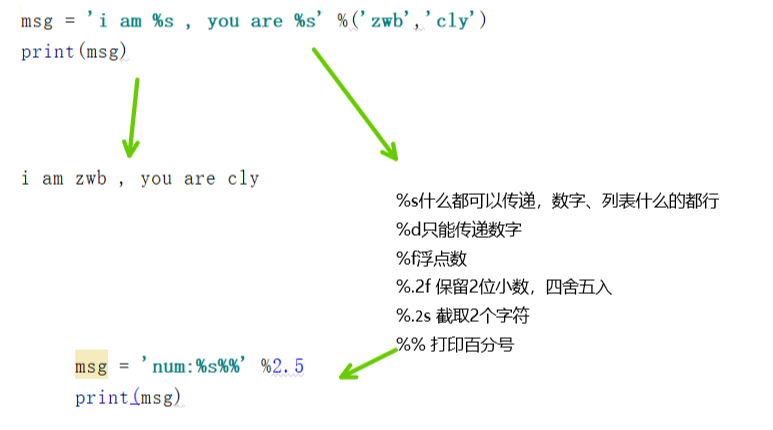
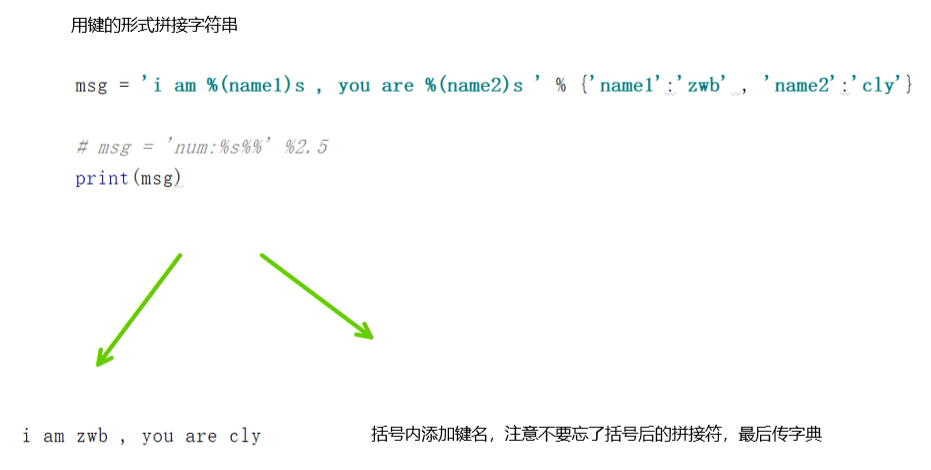
format字符串格式化
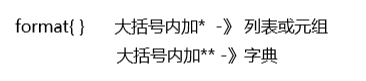
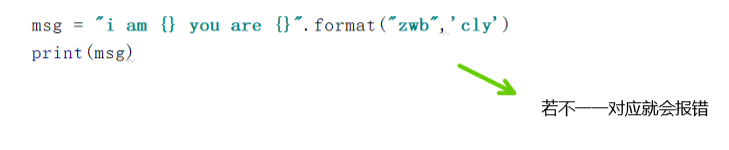

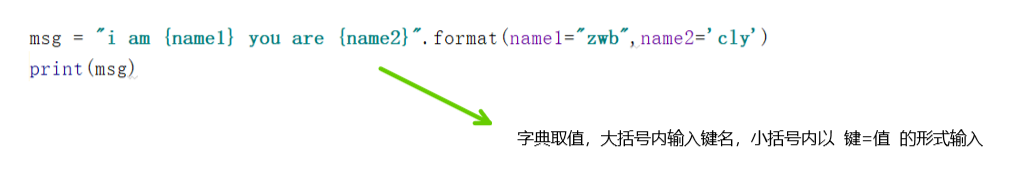
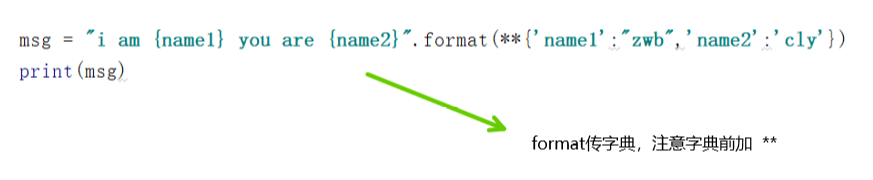
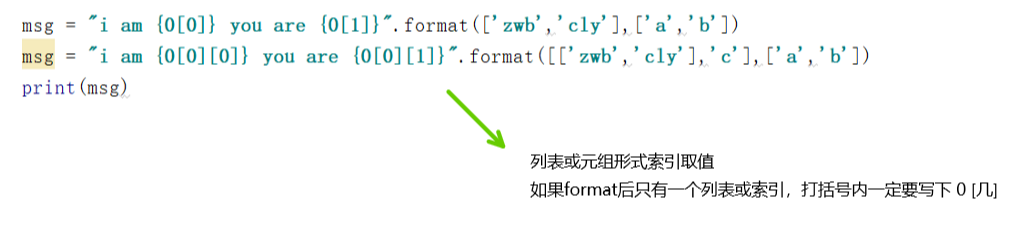
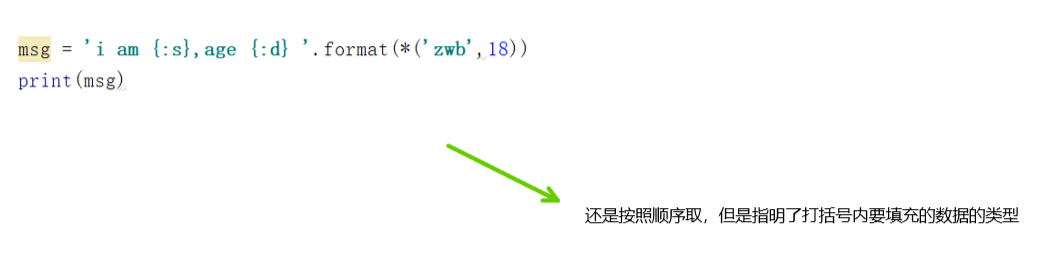
python三引号允许一个字符串跨多行,字符串中可以包含换行符、制表符以及其他特殊字符

para_str = """这是一个多行字符串的实例 多行字符串可以使用制表符 TAB ( \t )。 也可以使用换行符 [ \n ]。 """ print (para_str) ''' 这是一个多行字符串的实例 多行字符串可以使用制表符 TAB ( )。 也可以使用换行符 [ ]。 '''
三、列表(list)
列表是Python内置的一种数据类型是列表,是一种有序的集合,可以随时添加和删除其中的元素。
列表方法 |
|||
| 方法名 | 描述 | 语法 | 参数 |
| cmp() |
比较两个列表的元素 如果比较的元素是同类型的,则比较其值,返回结果 如果两个元素不是同一种类型,则检查它们是否是数字 两方全是数字则转换成int值比较,一方是数字则它小 否则,通过类型名字的字母顺序进行比较 |
cmp(list1, list2)
|
st1 -- 比较的列表。 list2 -- 比较的列表 |

>>>list1, list2 = [123, 'xyz'], [456, 'abc']
>>>print(cmp(list1, list2))
>>>print(cmp(list2, list1))
>>>list3 = list2 + [786]
>>>print(cmp(list2, list3))
'''
-1
1
-1
'''
|
|||
| len() | 返回列表元素个数 |
len(list)
|
list -- 要计算元素个数的列表 |

>>>list1, list2 = [123, 'xyz', 'zara'], [456, 'abc']
>>>print("First list length : ", len(list1))
>>>print("Second list length : ", len(list2))
'''
First list length : 3
Second lsit length : 2
'''
|
|||
| max() | 返回列表元素中的最大值 |
max(list)
|
list -- 要返回最大值的列表 |

>>>list1, list2 = ['123', 'xyz', 'zara', 'abc'], [456, 700, 200]
>>>print("Max value element : ", max(list1))
>>>print("Max value element : ", max(list2))
'''
Max value element : zara
Max value element : 700
'''
|
|||
| min() | 返回列表元素中的最小值 |
min(list)
|
list -- 要返回最小值的列表 |

>>>list1, list2 = [123, 'xyz', 'zara', 'abc'], [456, 700, 200]
>>>print("min value element : ", min(list1))
>>>print("min value element : ", min(list2))
'''
min value element : 123
min value element : 200
'''
|
|||
| list() | 将元组或字符串转换为列表 |
list( tup )
|
tup -- 要转换为列表的元组 |

aTuple = (123, 'xyz', 'zara', 'abc')
aList = list(aTuple)
print("列表元素 : ", aList)
'''
列表元素 : [123, 'xyz', 'zara', 'abc']
'''
|
|||
| append() | 在列表末尾添加新的对象 |
list.append(obj)
|
obj -- 添加到列表末尾的对象 |

>>>aList = [123, 'xyz', 'zara', 'abc']
>>>aList.append( 2009 )
>>>print("Updated List : ", aList)
'''
Updated List : [123, 'xyz', 'zara', 'abc', 2009]
'''
|
|||
| count() | 统计某个元素在列表中出现的次数 | list.count(obj) | obj -- 列表中统计的对象 |

>>>aList = [123, 'xyz', 'zara', 'abc', 123]
>>>print("Count for 123 : ", aList.count(123))
>>>print("Count for zara : ", aList.count('zara'))
'''
Count for 123 : 2
Count for zara : 1
'''
|
|||
| extend() |
在列表末尾一次性追加另一个序列中的多个值 用新列表扩展原来的列表 |
list.extend(seq) | seq -- 元素列表 |

aList = [123, 'xyz', 'zara', 'abc', 123]
bList = [2009, 'manni']
aList.extend(bList)
print("Extended List : ", aList)
'''
Extended List : [123, 'xyz', 'zara', 'abc', 123, 2009, 'manni']
'''
|
|||
| index() | 从列表中找出与某个值第一个匹配项的索引位置 | list.index(x[, start[, end]]) | x-- 查找的对象
start-- 可选,起始位置 end-- 可选,结束位置 |

>>>aList = [123, 'xyz', 'runoob', 'abc']
>>>print("xyz 索引位置: ", aList.index( 'xyz' ))
>>>print("runoob 索引位置 : ", aList.index( 'runoob', 1, 3 ))
'''
xyz 索引位置: 1
runoob 索引位置 : 2
'''
|
|||
| insert() | 将指定对象插入列表的指定位置 | list.insert(index, obj) |
index -- 需要插入的位置 obj -- 要插入的对象 |

>>>aList = [123, 'xyz', 'zara', 'abc']
>>>aList.insert( 3, 2009)
>>>print("Final List : ", aList)
'''
Final List : [123, 'xyz', 'zara', 2009, 'abc']
'''
|
|||
| pop() |
用于移除列表中的一个元素,并且返回该元素的值 默认最后一个元素 |
list.pop([index]) | index -- 要移除的元素的索引值 |

>>>list1 = ['Google', 'Runoob', 'Taobao']
>>>list_pop=list1.pop(1)
>>>print("删除的项为 :", list_pop)
>>>print("列表现在为 : ", list1)
'''
删除的项为 : Runoob
列表现在为 : ['Google', 'Taobao']
'''
|
|||
| remove() | 移除列表中某个值的第一个匹配项 | list.remove(obj) | obj -- 列表中要移除的对象 |

>>>aList = [123, 'xyz', 'zara', 'abc', 'xyz']
>>>aList.remove('xyz')
>>>print("List : ", aList)
>>>aList.remove('abc')
>>>print("List : ", aList)
'''
List : [123, 'zara', 'abc', 'xyz']
List : [123, 'zara', 'xyz']
'''
|
|||
| reverse() | 反转列表中元素 | list.reverse() | 无 |

>>>aList = [123, 'xyz', 'zara', 'abc', 'xyz']
>>>aList.reverse()
>>>print("List : ", aList)
'''
List : ['xyz', 'abc', 'zara', 'xyz', 123]
'''
|
|||
| sort() |
对原列表进行排序 默认降序,可指定排序方法 |
list.sort(cmp=None, key=None, reverse=False)
|
cmp --指定排序方法 key -- 指定可迭代对象中的一个元素来进行排序 reverse -- 排序规则reverse = True 降序reverse = False 升序(默认) |

>>>aList = [123, 'Google', 'Runoob', 'Taobao', 'Facebook']
>>>aList.sort()
>>>print("List : ", aList)
'''
List : [123, 'Facebook', 'Google', 'Runoob', 'Taobao']
'''
|
|||
四、元组(tuple)
tuple和list非常类似,但是tuple一旦初始化就不能修改,tuple也是有序的,tuple使用的是小括号标识。
元组方法 |
|||
| 方法名 | 描述 | 语法 | 参数 |
| cmp() |
用于比较两个元组元素 类似列表 |
cmp(tuple1, tuple2)
|
tuple1 -- 比较的元组 tuple2 -- 比较的另外一个元组 |

>>>tuple1, tuple2 = (123, 'xyz'), (456, 'abc')
>>>print(cmp(tuple1, tuple2))
>>>print(cmp(tuple2, tuple1))
>>>tuple3 = tuple2 + (786,)
>>>print(cmp(tuple2, tuple3))
>>>tuple4 = (123, 'xyz')
>>>print(cmp(tuple1, tuple4))
'''
-1
1
-1
0
'''
|
|||
| tuple() | 将列表或字符串转换为元组 |
tuple( iterable )
|
iterable -- 要转换为元组的可迭代序列 |

(1, 2, 3, 4)
>>> tuple({1:2,3:4}) #针对字典 会返回字典的key组成的tuple
(1, 3)
>>> tuple((1,2,3,4)) #元组会返回元组自身
(1, 2, 3, 4)

>>>aList = [123, 'xyz', 'zara', 'abc']
>>>aTuple = tuple(aList)
>>>print("Tuple elements : ", aTuple)
'''
Tuple elements : (123, 'xyz', 'zara', 'abc')
'''
|
|||
五、字典(dict)
字典是另一种可变容器模型,且可存储任意类型对象,如其他容器模型。
字典由键和对应值成对组成。字典也被称作关联数组或哈希表。
键必须独一无二,但值则不必,可以取任何数据类型
但键必须是不可变的,可以是字符串,数字,元组,布尔值
字典方法 |
|||
| 方法名 | 描述 | 语法 | 参数 |
| clear() | 删除字典内所有元素 |
dict.clear()
|
无 |

>>>dict = {'Name': 'Zara', 'Age': 7}
>>>print("Start Len : " , len(dict))
>>>dict.clear()
>>>print("End Len : " , len(dict))
'''
Start Len : 2
End Len : 0
'''
|
|||
| copy() | 返回一个字典的浅复制 |
dict.copy()
|
无 |

>>>dict1 = {'Name': 'Zara', 'Age': 7};
>>>dict2 = dict1.copy()
>>>print("New Dictinary : " , str(dict2))
'''
New Dictinary : {,'Name': 'Zara' , 'Age': 7}
'''

>>>dict1 = {'user':'runoob','num':[1,2,3]}
>>>dict2 = dict1 # 浅拷贝: 引用对象
>>>dict3 = dict1.copy() # 浅拷贝:深拷贝父对象(一级目录),子对象(二级目录)不拷贝,还是引用
# 修改 data 数据
>>>dict1['user']='root'
>>>dict1['num'].remove(1)
# 输出结果
>>>print(dict1)
>>>print(dict2)
>>>print(dict3)
'''
{'user': 'root' , 'num': [2, 3]}
{'user': 'root' , 'num': [2, 3]}
{'user': 'runoob' , 'num': [2, 3],}
'''
|
|||
| fromkeys() |
创建一个新字典 以序列 seq 中元素做字典的键 value 为字典所有键对应的初始值 |
dict.fromkeys(seq[, value])
|
seq -- 字典键值列表 value -- 可选,设置键序列的值。 |

>>>seq = ('Google', 'Runoob', 'Taobao')
>>>dict = dict.fromkeys(seq)
>>>print("新字典为 :",str(dict))
>>>dict = dict.fromkeys(seq, 10)
>>>print("新字典为 :",str(dict))
'''
新字典为 : {'Google': None, 'Taobao': None, 'Runoob': None}
新字典为 : {'Google': 10, 'Taobao': 10, 'Runoob': 10}
'''
|
|||
| get() |
返回指定键的值 如果值不在字典中返回设定值,默认为None |
dict.get(key, default=None)
|
key -- 要查找的键。 default -- 若指定键不存在,返回该值 |

>>>dict = {'Name': 'Zara', 'Age': 27}
>>>print("Value : ",dict.get('Age'))
>>>print("Value : ",dict.get('Sex', "Never"))
'''
Value : 27
Value : Never
'''
|
|||
| has_key() | 判断键是否存在于字典中 |
dict.has_key(key)
|
key -- 要查找的键 |

>>>dict = {'Name': 'Zara', 'Age': 7}
>>>print("Value : " , dict.has_key('Age'))
>>>print("Value : " , dict.has_key('Sex'))
'''
Value : True
Value : False
'''
|
|||
| items() | 以列表返回所有的键值对 |
dict.items()
|
无 |

>>>dict = {'Google': 'www.google.com', 'Runoob': 'www.runoob.com', 'taobao': 'www.taobao.com'}
>>>print("字典值 : " , dict.items())
# 遍历字典列表
>>>for key,values in dict.items():
>>> print(key,values)
'''
字典值 : [('Google', 'www.google.com'), ('taobao', 'www.taobao.com'), ('Runoob', 'www.runoob.com')]
Google www.google.com
taobao www.taobao.com
Runoob www.runoob.com
'''
|
|||
| keys() | 以列表返回所有的键 |
dict.keys()
|
无 |

>>>dict = {'Name': 'Zara', 'Age': 7}
>>>print("Value :" , dict.keys())
'''
Value : ['Age', 'Name']
'''
|
|||
| setdefault() |
添加键值对 若键已存在,仅返回对应的值 若键未存在,创建键值对并返回设置后的值,默认为None |
dict.setdefault(key, default=None)
|
key -- 查找的键 default -- 键不存在时,设置的值 |

>>>dict = {'runoob': '菜鸟教程', 'google': 'Google 搜索'}
>>>print(“Value : " , dict.setdefault('runoob', None))
>>>print("Value : " , dict.setdefault('Taobao', '淘宝'))
'''
Value : 菜鸟教程
Value : 淘宝
'''
|
|||
| update() |
把字典dict2的键/值对更新到dict 还有一种 =表达式 -> k1 = 'abc' 有相同的键会直接替换成 update 的值 |
dict.update(dict2)
|
dict2 -- 添加到指定字典dict里的字典 |

>>>dict = {'Name': 'Zara', 'Age': 7}
>>>dict2 = {'Sex': 'female' }
>>>dict.update(dict2)
>>>print("Value : " , dict)
'''
Value : {'Age': 7, 'Name': 'Zara', 'Sex': 'female'}
'''
|
|||
| values() | 以列表返回字典中的所有值 |
dict.values()
|
无 |

>>>dict = {'Name': 'Zara', 'Age': 7}
>>>print("Value : " , dict.values())
'''
Value : [7, 'Zara']
'''
|
|||
| pop() |
删除给定键及对应的值 返回值为被删除的值 key 值必须给出,否则返回 default 值 |
pop(key[,default])
|
key: 要删除的键值 default: 如果没有 key,返回 default 值 |

>>>site= {'name': '菜鸟教程', 'alexa': 10000, 'url': 'www.runoob.com'}
>>>pop_obj=site.pop('name')
>>>print(pop_obj)
'''
菜鸟教程
'''
|
|||
| popitem() |
随机删除字典中的一个键值对 (key,value)的形式返回该键值对 |
popitem()
|
无 |

>>>d = {'a': 1, 'b': 2, 'c': 3, 'd': 4}
>>>pop_obj = d.popitem()
>>>print('pop_obj:', pop_obj)
>>>print('dict:', d)
'''
pop_obj: ('c', 3)
dict: {'b': 2, 'd': 4, 'a': 1}
'''
|
|||
六、集合(set)
集合(set)由不同元素组成(自动去重),无序排列(不可索引),元素为可hash值(不可变类型:数字、字符串、元组)
可以使用大括号 { } 或者 set() 函数创建集合
注意:创建一个空集合必须用 set() 而不是 { },因为 { } 是用来创建一个空字典。
| 运算 | 符号 |
| 交集 | & |
| 并集 | | |
| 交叉补集 | ^ |
| 差集 | - |
集合方法 |
|||
| 方法名 | 描述 | 语法 | 参数 |
| add() |
给集合添加元素 如果添加的元素在集合中已存在,则不执行任何操作 |
set.add(elmnt)
|
elmnt -- 必需,要添加的元素 |

fruits = {"apple", "banana", "cherry"}
fruits.add("orange")
print(fruits)
'''
{'apple', 'banana', 'orange', 'cherry'}
'''
|
|||
| clear() | 移除集合中的所有元素 |
set.clear()
|
无 |

fruits = {"apple", "banana", "cherry"}
fruits.clear()
print(fruits)
'''
set()
'''
|
|||
| copy() | 拷贝一个集合 |
set.copy()
|
无 |

fruits = {"apple", "banana", "cherry"}
x = fruits.copy()
print(x)
'''
{'cherry', 'banana', 'apple'}
'''
|
|||
| difference() |
返回集合的差集 即返回的集合元素包含在第一个集合中,但不包含在第二个集合(参数)中 |
set.difference(set)
|
set -- 必需,用于计算差集的集合 |

x = {"apple", "banana", "cherry"}
y = {"google", "microsoft", "apple"}
z = x.difference(y)
print(z)
'''
{'cherry', 'banana'}
'''
|
|||
| difference_update() |
移除两个集合中都存在的元素 |
set.difference_update(set)
|
set -- 必需,用于计算差集的集合 |

x = {"apple", "banana", "cherry"}
y = {"google", "microsoft", "apple"}
x.difference_update(y)
print(x)
'''
{'cherry', 'banana'}
'''
|
|||
| discard() |
移除指定的集合元素 元素不存在时不报错 |
set.discard(value)
|
value -- 必需,要移除的元素 |

fruits = {"apple", "banana", "cherry"}
fruits.discard("banana")
print(fruits)
'''
{'cherry', 'apple'}
'''
|
|||
| intersection() |
返回两个或更多集合中都包含的元素,即交集
|
set.intersection(set1, set2 ... etc)
|
set1 -- 必需,要查找相同元素的集合 set2 -- 可选,其他要查找相同元素的集合,可以多个,多个使用逗号 , 隔开 |

x = {"apple", "banana", "cherry"}
y = {"google", "runoob", "apple"}
z = x.intersection(y)
print(z)
'''
{'apple'}
'''

x = {"a", "b", "c"}
y = {"c", "d", "e"}
z = {"f", "g", "c"}
result = x.intersection(y, z)
print(result)
'''
{'c'}
'''
|
|||
| intersection_update() |
获取两个或更多集合中都重叠的元素,即交集 在原始的集合上移除不重叠的元素 |
set.intersection_update(set1, set2 ... etc)
|
set1 -- 必需,要查找相同元素的集合
set2 -- 可选,其他要查找相同元素的集合,可以多个,多个使用逗号 , 隔开 |

x = {"apple", "banana", "cherry"}
y = {"google", "runoob", "apple"}
x.intersection_update(y)
print(x)
'''
{'apple'}
'''

x = {"a", "b", "c"}
y = {"c", "d", "e"}
z = {"f", "g", "c"}
x.intersection_update(y, z)
print(x)
'''
{'c'}
'''
|
|||
| isdisjoint() | 判断两个集合是否包含相同的元素 |
set.isdisjoint(set) |
set -- 必需,要比较的集合 |

x = {"apple", "banana", "cherry"}
y = {"google", "runoob", "facebook"}
z = x.isdisjoint(y)
print(z)
'''
True
'''
|
|||
| issubset() |
判断前者是否为子集 |
set.issubset(set) | set -- 必需,要比查找的集合 |

x = {"a", "b", "c"}
y = {"f", "e", "d", "c", "b", "a"}
z = x.issubset(y)
print(z)
'''
True
'''
|
|||
| issuperset() | 判断前者是否为父集 |
set.issuperset(set) |
set -- 必需,要比查找的集合 |

x = {"f", "e", "d", "c", "b", "a"}
y = {"a", "b", "c"}
z = x.issuperset(y)
print(z)
'''
True
'''
|
|||
| pop() |
随机移除一个元素 因为集合是无序的 |
set.pop()
|
无 |

fruits = {"apple", "banana", "cherry"}
fruits.pop()
print(fruits)
'''
{'apple', 'banana'}
'''
|
|||
| remove() |
移除集合中的指定元素 元素不存在时会报错 |
set.remove(item)
|
item -- 要移除的元素 |

fruits = {"apple", "banana", "cherry"}
fruits.remove("banana")
print(fruits)
'''
{'cherry', 'apple'}
'''
|
|||
| symmetric_difference() | 返回两个集合中不重复的元素集合,即会移 除两个集合中都存在的元素 |
set.symmetric_difference(set) |
set -- 集合 |

x = {"apple", "banana", "cherry"}
y = {"google", "runoob", "apple"}
z = x.symmetric_difference(y)
print(z)
'''
{'google', 'cherry', 'banana', 'runoob'}
'''
|
|||
| symmetric_difference_update() |
移除当前集合中在另外一个指定集合相 同的元素 并将另外一个指定集合中不同的元素插 入到当前集合中 |
set.symmetric_difference_update(set)
|
set -- 要检测的集合 |

x = {"apple", "banana", "cherry"}
y = {"google", "runoob", "apple"}
x.symmetric_difference_update(y)
print(x)
'''
{'google', 'cherry', 'banana', 'runoob'}
'''
|
|||
| union() |
返回两个集合的并集, 即包含了所有集合的元素,重复的元素 只会出现一次 |
set.union(set1, set2...)
|
set1 -- 必需,合并的目标集合 set2 -- 可选,其他要合并的集合,可以多个,多个使用逗号 , 隔开 |

x = {"apple", "banana", "cherry"}
y = {"google", "runoob", "apple"}
z = x.union(y)
print(z)
'''
{'cherry', 'runoob', 'google', 'banana', 'apple'}
'''

x = {"a", "b", "c"}
y = {"f", "d", "a"}
z = {"c", "d", "e"}
result = x.union(y, z)
print(result)
'''
{'c', 'd', 'f', 'e', 'b', 'a'}
'''
|
|||
| update() |
修改当前集合 可以添加新的元素或集合到当前集合 中,重复的元素会忽略。 |
set.update(set)
|
set -- 必需,可以是元素或集合 |

x = {"apple", "banana", "cherry"}
y = {"google", "runoob", "apple"}
x.update(y)
print(x)
'''
{'banana', 'apple', 'google', 'runoob', 'cherry'}
'''
|
|||





【推荐】国内首个AI IDE,深度理解中文开发场景,立即下载体验Trae
【推荐】编程新体验,更懂你的AI,立即体验豆包MarsCode编程助手
【推荐】抖音旗下AI助手豆包,你的智能百科全书,全免费不限次数
【推荐】轻量又高性能的 SSH 工具 IShell:AI 加持,快人一步
· AI与.NET技术实操系列:基于图像分类模型对图像进行分类
· go语言实现终端里的倒计时
· 如何编写易于单元测试的代码
· 10年+ .NET Coder 心语,封装的思维:从隐藏、稳定开始理解其本质意义
· .NET Core 中如何实现缓存的预热?
· 25岁的心里话
· 闲置电脑爆改个人服务器(超详细) #公网映射 #Vmware虚拟网络编辑器
· 零经验选手,Compose 一天开发一款小游戏!
· 通过 API 将Deepseek响应流式内容输出到前端
· AI Agent开发,如何调用三方的API Function,是通过提示词来发起调用的吗