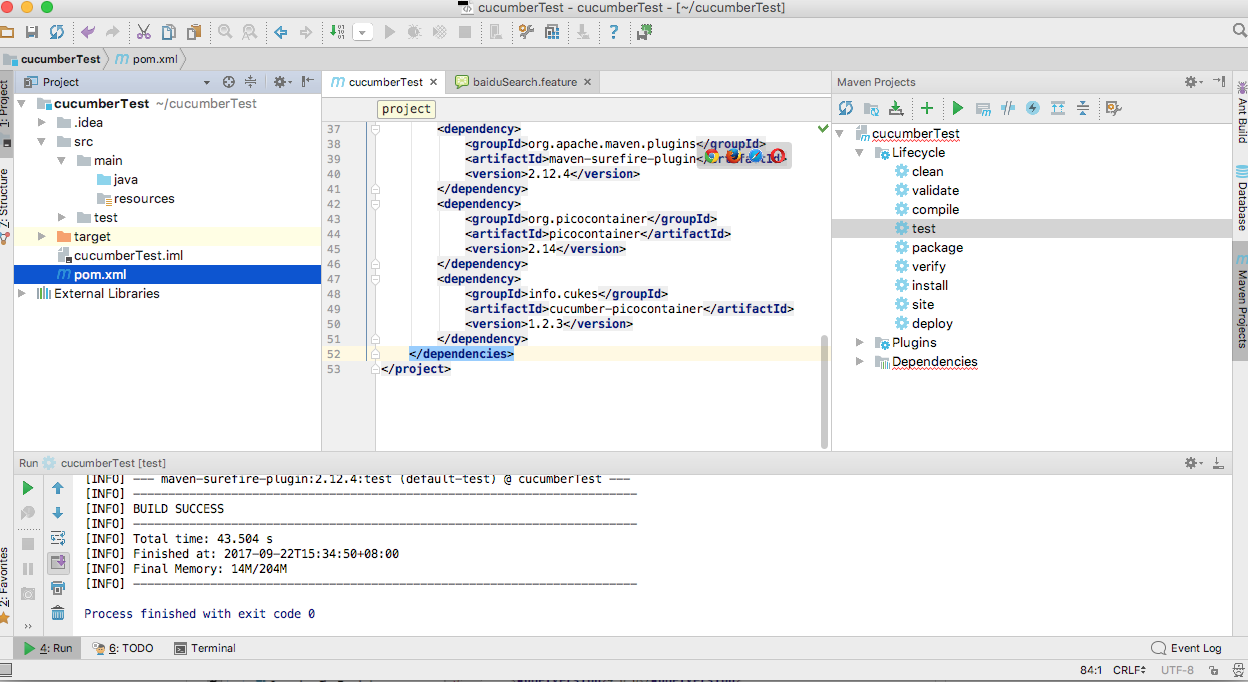Intellij IDEA + Maven + Cucumber 项目 (一): 添加pom.xml中的依赖
转载自:http://blog.csdn.net/yan1234abcd/article/details/49300917
1、在intellij idea创建一个Maven项目CucumberTest,在pom.xml添加如下依赖
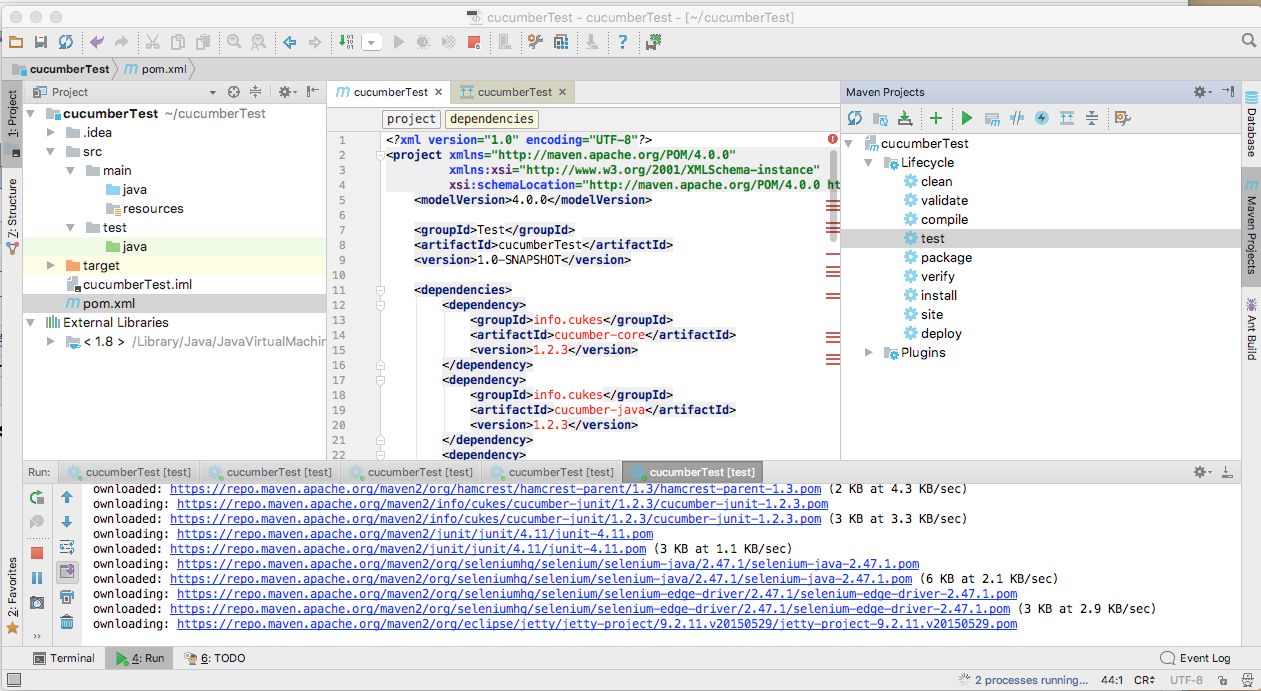
2. 具体内容是:
<?xml version="1.0" encoding="UTF-8"?>
<project xmlns="http://maven.apache.org/POM/4.0.0"
xmlns:xsi="http://www.w3.org/2001/XMLSchema-instance"
xsi:schemaLocation="http://maven.apache.org/POM/4.0.0 http://maven.apache.org/xsd/maven-4.0.0.xsd">
<modelVersion>4.0.0</modelVersion>
<groupId>Test</groupId>
<artifactId>cucumberTest</artifactId>
<version>1.0-SNAPSHOT</version>
<dependencies>
<dependency>
<groupId>info.cukes</groupId>
<artifactId>cucumber-core</artifactId>
<version>1.2.3</version>
</dependency>
<dependency>
<groupId>info.cukes</groupId>
<artifactId>cucumber-java</artifactId>
<version>1.2.3</version>
</dependency>
<dependency>
<groupId>junit</groupId>
<artifactId>junit</artifactId>
<version>4.12</version>
</dependency>
<dependency>
<groupId>info.cukes</groupId>
<artifactId>cucumber-junit</artifactId>
<version>1.2.3</version>
</dependency>
<dependency>
<groupId>org.seleniumhq.selenium</groupId>
<artifactId>selenium-java</artifactId>
<version>2.47.1</version>
</dependency>
<dependency>
<groupId>org.apache.maven.plugins</groupId>
<artifactId>maven-surefire-plugin</artifactId>
<version>2.12.4</version>
</dependency>
<dependency>
<groupId>org.picocontainer</groupId>
<artifactId>picocontainer</artifactId>
<version>2.14</version>
</dependency>
<dependency>
<groupId>info.cukes</groupId>
<artifactId>cucumber-picocontainer</artifactId>
<version>1.2.3</version>
</dependency>
</dependencies>
<build>
<plugins>
<plugin>
<groupId>org.apache.maven.plugins</groupId>
<artifactId>maven-surefire-plugin</artifactId>
<configuration>
<forkMode>once</forkMode>
<argLine>-Dfile.encoding=UTF-8</argLine>
</configuration>
</plugin>
</plugins>
</build>
</project>
3. 之后在编辑器右侧找到Maven Projects插件,在Cucumber_First项目下的LifeCycle中点击“test”,如下图所示标识1。
待项目构建完成后,再点击Maven Projects中的Reimports按钮,如下图所示标识的 2。
该操作是让maven把我们需要用到的Lib自动下载下来。如果之前已经下载过了,则只要单击标识2就可以
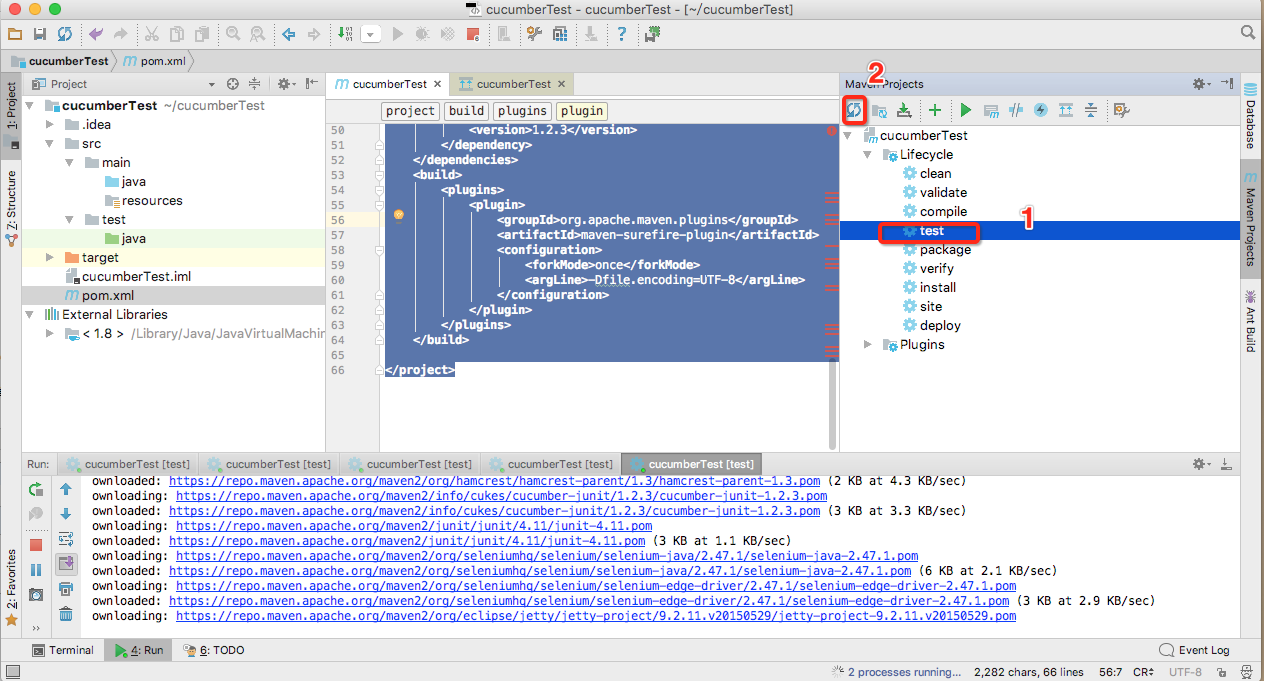
4. 完成后截图: