curl
不校验https证书
-k
上传文件内容
curl -d 等于curl -data;默认就是POST,可以不指定-X
传多个参数要使用多个--data-urlencode
curl --data-urlencode aa@gc.log --data-urlencode bb=123 'localhost:8088/aax'
参数aa 等于 gc.log中的文件内容经过urlEncode之后的数据, 注意使用的是@
参数bb使用的=
将参数内容直接写在文件中, 后端需要自己取出body并urlDecode
curl --data-urlencode @xxx.file 'localhost:8088/aax'
curl -d @xxx.file
-c cookie-file可以保存服务器返回的cookie到文件,-b cookie-file可以使用这个文件作为cookie信息,进行后续的请求.
cookie文件有固定格式,从chrome中直接copy出来是不能用的
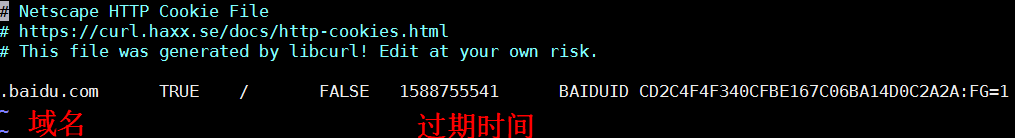
使用场景: 一些大的JSON字符串上传使用POSTMAN会卡死
gzip
只有在请求头加上accep-encoding:gzip,响应头才会自动加上Content-Encoding:gzip
curl --compressed localhost:8989/xxx 会自动发送Accept-Encoding: deflate, gzip, 并自动解压body https://stackoverflow.com/questions/18983719/is-there-any-way-to-get-curl-to-decompress-a-response-without-sending-the-accept/18984239#18984239
curl -H Accept-Encoding: deflate, gzip localhost:8989/xxx 不会自动解压body, 解压需要使用管道 | gunzip -
postMan会自动解压gzip body
chrome console的体现





 浙公网安备 33010602011771号
浙公网安备 33010602011771号