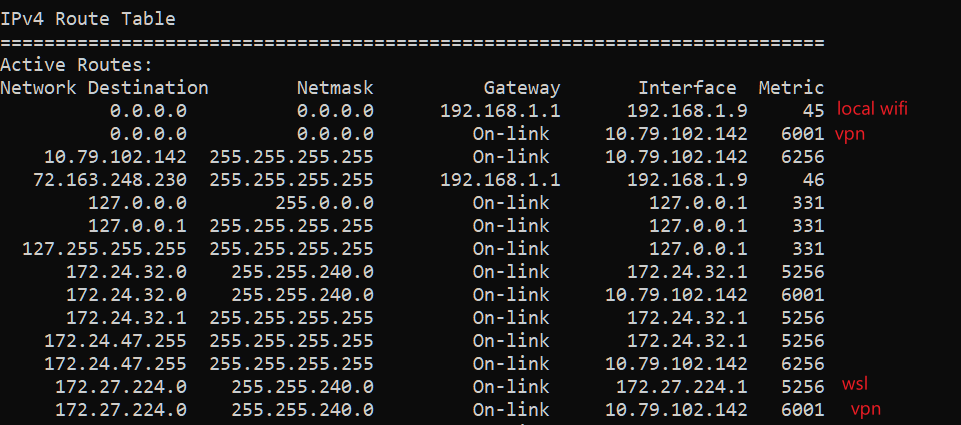wsl2
windows访问wsl
\\wsl$\ubuntu
wsl访问windows
explorer.exe .
window terminal 设置copyOnSelect
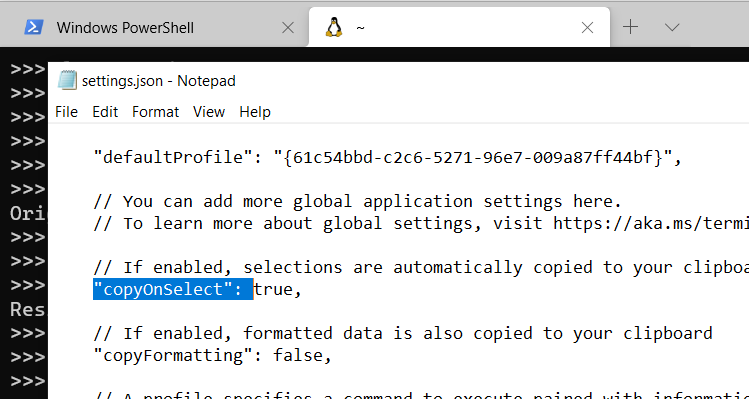
wsl 访问外网不通
先打开wsl, 然后连接VPN, 再然后用下面的命令
If you are using Cisco AnyConnect VPN, Open a PowerShell with Administrator rights after connecting to the VPN.
Run the command
Get-NetAdapter | Where-Object {$_.InterfaceDescription -Match "Cisco AnyConnect"} | Set-NetIPInterface -InterfaceMetric 6000
这个方法只支持window store商店里发布的linux, 对于自己导入的wsl image不生效.
metric越大, 优先级越低
域名解析服务器的问题,检查/etc/resolv.conf
chattr +i /etc/resolv.conf chattr保护此文件不可修改 不可删除
yum install e2fsprogs
连接VPN后, 域网络通了, 本机又不通了
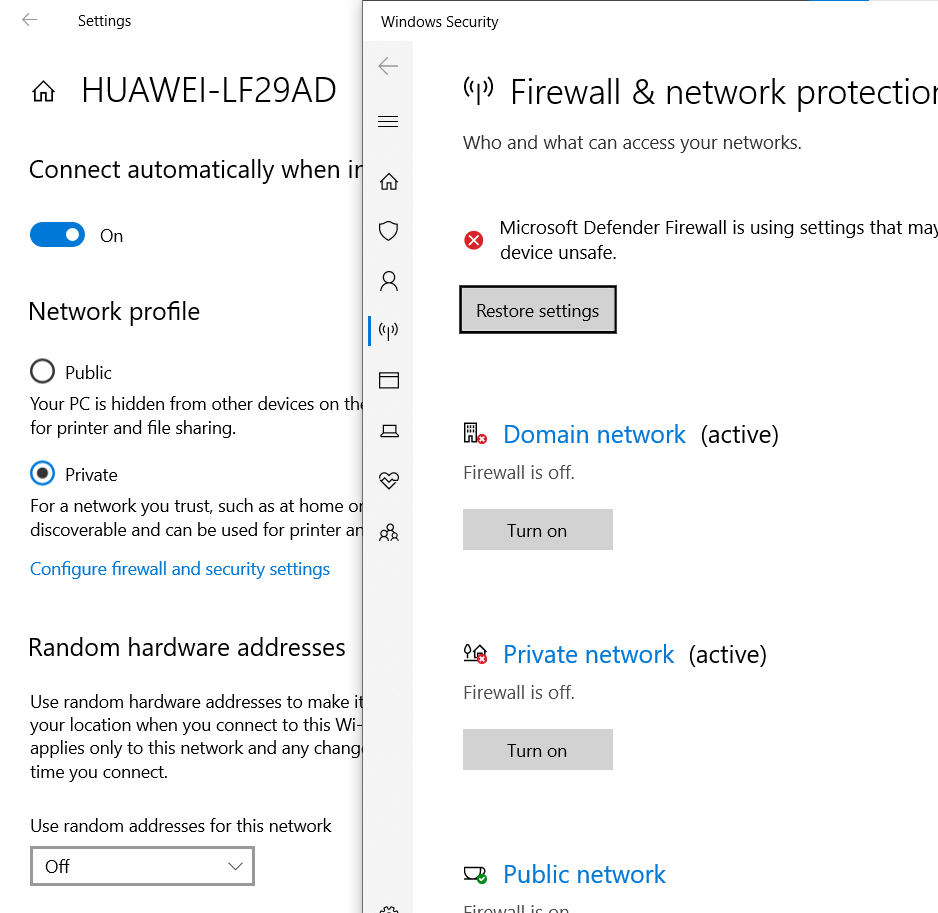
换行符问题
https://code.visualstudio.com/docs/remote/troubleshooting#_resolving-git-line-ending-issues-in-wsl-resulting-in-many-modified-files
https://git-scm.com/docs/gitattributes
创建一个.gitattributes文件
* text=auto eol=lf
*.{cmd,[cC][mM][dD]} text eol=crlf
*.{bat,[bB][aA][tT]} text eol=crlf
git config --global core.autocrlf input
@@@build beautiful things, share happiness@@@