JSON 解析获取到具体的得属性得值
获取某JSON值
String json = "[{\"OnLineGap\":\"60000\"}]";
JSONArray array = JSONArray.fromObject(json);
JSONObject jsonObject = array.getJSONObject(0);
System.out.println(jsonObject.get("OnLineGap")); //获取到值
json数据格式如下格式,获取到具体的值并且获取到 ‘score’得最大值,详细看下。
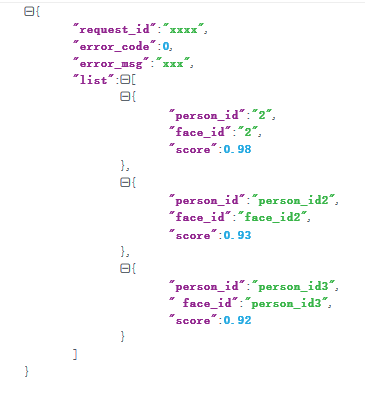
public Response faceVerify(HttpServletRequest request, String json) {
Response response = new Response();
if(StringUtils.isBlank ( json )){
response.setError ( "JSON参数不可以为空!" );
response.setSuccess ( false );
return response;
}
JSONObject jsonObject_ = JSONObject.fromObject(json);
List<Double> listScore = new ArrayList<Double>();
String person_id = "";
String face_id = "";
JSONObject ListObject ;
JSONArray jsonArray ;
Double maxScores;
try {
jsonArray = JSONArray.fromObject ( jsonObject_.get ( "list" ));
for (int i = 0; i < jsonArray.size(); i++) {
ListObject = JSONObject.fromObject (jsonArray.get ( i ));
//找到“score”属性得每一个值
listScore.add((Double) ListObject.get("score"));
}
maxScores = Collections.max(listScore);
if (maxScores != null) {
for (int i2 = 0; i2 < jsonArray.size(); i2++) {
JSONObject jsonObjects = jsonArray.getJSONObject(i2);
if ((Double) jsonObjects.get("score") == maxScores) {
//获取到 ’person_id‘ 属性的值
person_id += jsonObjects.get("person_id").toString();
face_id += jsonObjects.get("face_id").toString();
if (StringUtils.isEmpty(person_id) && StringUtils.isEmpty(face_id)) {
response.setSuccess(false);
response.setError("数据异常,数据不可以为空!");
return response;
}
break;
}
}
}
} catch (Exception e) {
e.getMessage();
response.setError("数据格式非法,解析失败!");
response.setSuccess(false);
return response;
}
dao.faceVerify(request, person_id, face_id, maxScores);
return response;
}
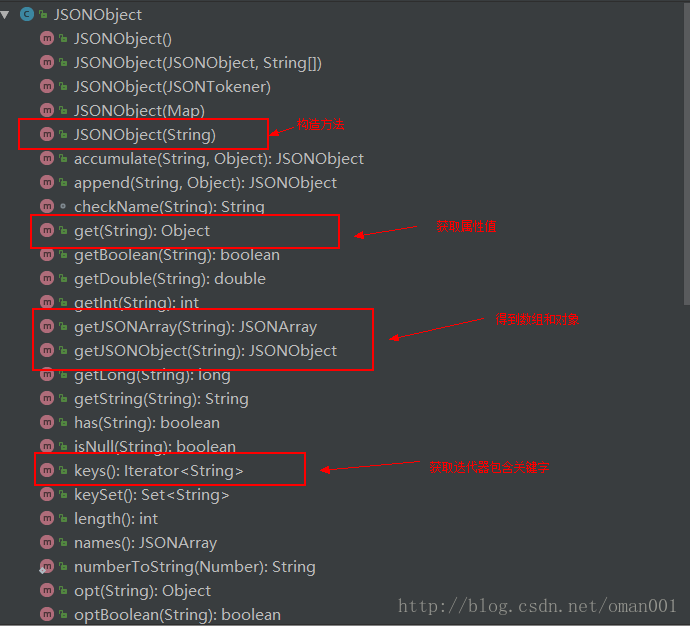
String a="{"code":100,"data":{"grdbl":100.0,"bxl":646,"fwl":0,"mytsl":0}}";
JSONObject object=JSONObject.fromObject(a);
System.out.println(object.getJSONObject("data").get("grdbl"));
System.out.println(object.getJSONObject("data").get("bxl"));
System.out.println(object.getJSONObject("data").get("fwl"));
System.out.println(object.getJSONObject("data").get("mytsl"));
//************************************************************************************************************************************************
3.1基本的JSONArray与JSONObject操作
import net.sf.json.JSONArray;
import net.sf.json.JSONObject;
public class ObjectAndArray1 {
public static void main(String args[])
{
JSONObject jsonObj = new JSONObject();
jsonObj.put("name0", "zhangsan");
jsonObj.put("sex1", "female");
System.out.println(jsonObj); //输出为:{"sex1":"female","name0":"zhangsan"}
JSONArray jsonArray = new JSONArray();
jsonArray.add("11");
jsonArray.add("22");
jsonArray.add("33");
System.out.println(jsonArray); //输出为:["11","22","33"]
}
}
3.2由java自带的数据结构转换为JSON文本
import java.util.HashMap;
import java.util.Map;
import net.sf.json.JSONArray;
import net.sf.json.JSONObject;
public class ObjectAndArray2{
public static void main(String args[])
{
//可以由数组,列表等生成JSONArray
String list[]={"11","22"};
JSONArray jsonarray = JSONArray.fromObject(list);
jsonarray.add("33");
System.out.println(jsonarray); //输出为:["11","22","33"]
//可以由Map生成JSONObject
Map<String,Object> map=new HashMap<String,Object>();
map.put("NO1", "第一个");
map.put("NO2", "第二个");
map.put("NO3", jsonarray);
JSONObject jsonObj = JSONObject.fromObject(map);
System.out.println(jsonObj); //输出为:{"NO3":["11","22","33"],"NO2":"第二个","NO1":"第一个"}
}
}
3.3读取JSON文本
JSONArray必须用下标读取内部数据。
JSONObject必须用”键“读取对应的”值“。
import net.sf.json.JSONArray;
import net.sf.json.JSONObject;
public class ObjectAndArray {
public static void main(String args[])
{
JSONArray jsonarray;
JSONObject jsonObj;
//读取JSONArray,用下标索引获取
String array="[\"11\",\"22\",\"33\"]";
jsonarray = JSONArray.fromObject(array);
System.out.println(jsonarray.getString(1)); //输出为:22
//读取JSONObject
String object="{\"NO1\":[\"44\",\"55\",\"66\"],\"NO2\":{\"NO1\":\"第一个\"}}";
jsonObj = JSONObject.fromObject(object);
System.out.println(jsonObj.get("NO1")); //输出为:["44","55","66"]
jsonarray = (JSONArray)(jsonObj.get("NO1"));
System.out.println(jsonarray.getString(1)); //输出为:55
//用"键"获取值
jsonObj=(JSONObject)jsonObj.get("NO2");
System.out.println(jsonObj); //输出为:{"NO1":"第一个"}
}
}
posted on 2019-06-06 15:51 UnmatchedSelf 阅读(1677) 评论(0) 编辑 收藏 举报


