ant design pro改造表格页面
src/pages/TableList/index.tsx
先ctrl+shift+- 全局压缩
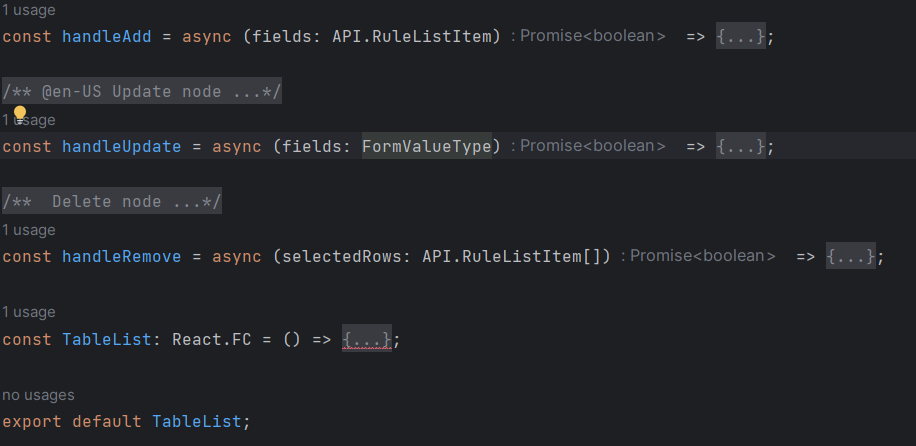
在TableList找到columns
换成我们自己的
ProColumns中放的是数据
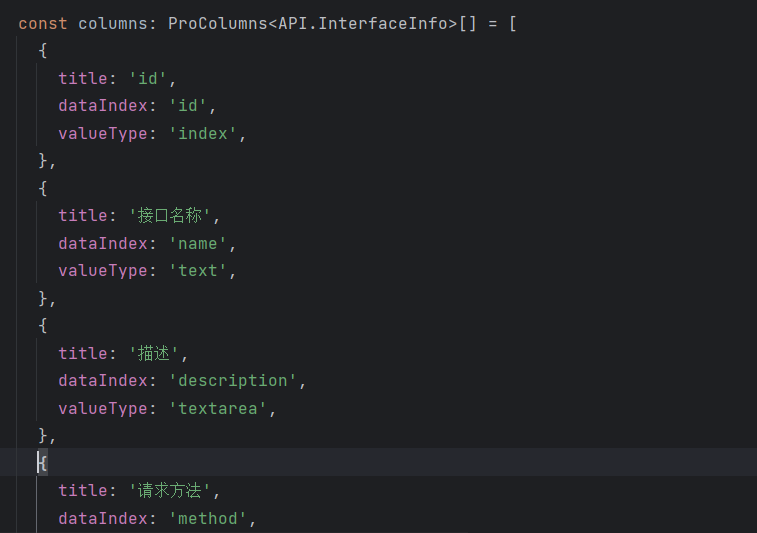
下图为API.InterfaceInfo
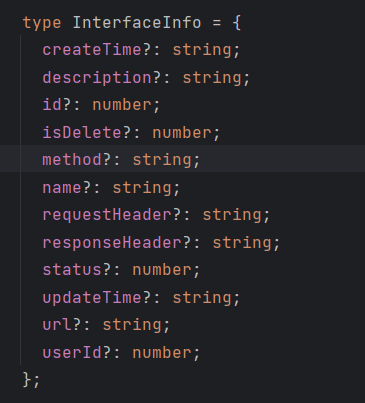
const columns: ProColumns<API.InterfaceInfo>[] = [ { title: 'id', dataIndex: 'id', valueType: 'index', }, { title: '接口名称', dataIndex: 'name', valueType: 'text', }, { title: '描述', dataIndex: 'description', valueType: 'textarea', }, { title: '请求方法', dataIndex: 'method', valueType: 'text', }, { title: 'url', dataIndex: 'url', valueType: 'text', }, { title: '请求头', dataIndex: 'requestHeader', valueType: 'textarea', }, { title: '响应头', dataIndex: 'responseHeader', valueType: 'textarea', }, { title: '状态', dataIndex: 'status', hideInForm: true, valueEnum: { 0: { text: '关闭', status: 'Default', }, 1: { text: '开启', status: 'Processing', }, }, }, { title: '创建时间', dataIndex: 'createTime', valueType: 'dateTime', }, { title: '更新时间', dataIndex: 'updateTime', valueType: 'dateTime', }, { title: '操作', dataIndex: 'option', valueType: 'option', render: (_, record) => [ <a key="config" onClick={() => { handleUpdateModalVisible(true); setCurrentRow(record); }} > 配置 </a>, <a key="subscribeAlert" href="https://procomponents.ant.design/"> 订阅警报 </a>, ], }, ];
效果
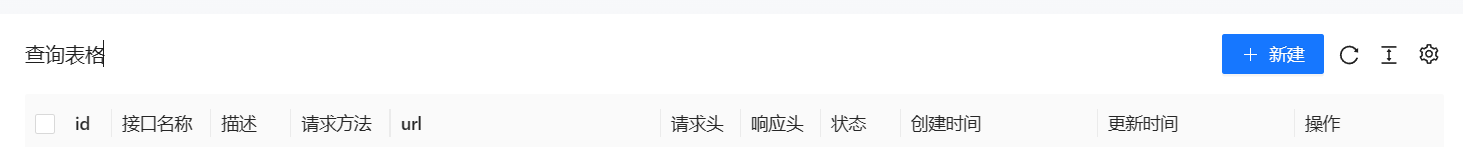
没有数据,我们需要让它有数据
向下找,发现有一个request我们需要将他改成自己的 这样就有数据了
将rule换成自己的
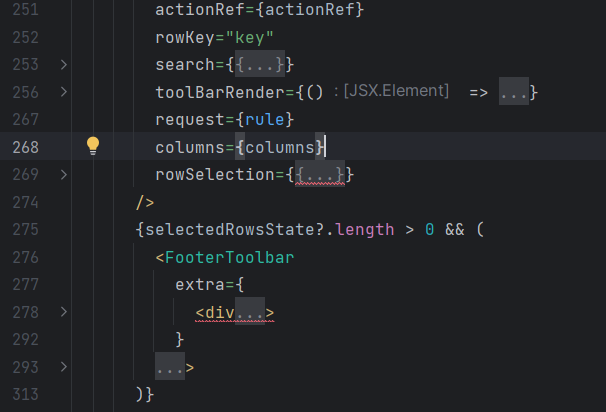
我们可以点击request复制它的请求参数
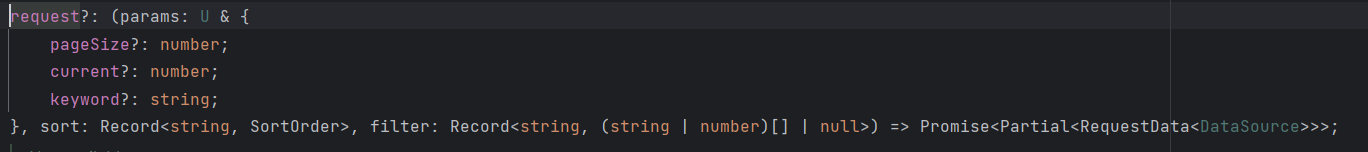
点击RequestData查看返回的响应对象,复制他的参数
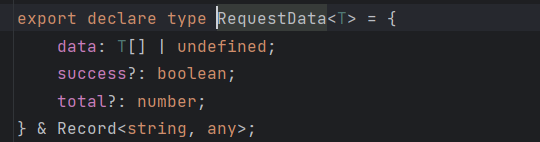
最终代码
request={async (params, sort: Record<string, SortOrder>, filter: Record<string, React.ReactText[] | null>) => { const res = await listInterfaceInfoByPageUsingGET({ ...params }) if (res?.data) { return { data: res?.data.records || [], success: true, total: res.total, } } }}
刷新页面,显示成功

本文作者:万事胜意k
本文链接:https://www.cnblogs.com/ysk0904/p/17708817.html
版权声明:本作品采用知识共享署名-非商业性使用-禁止演绎 2.5 中国大陆许可协议进行许可。


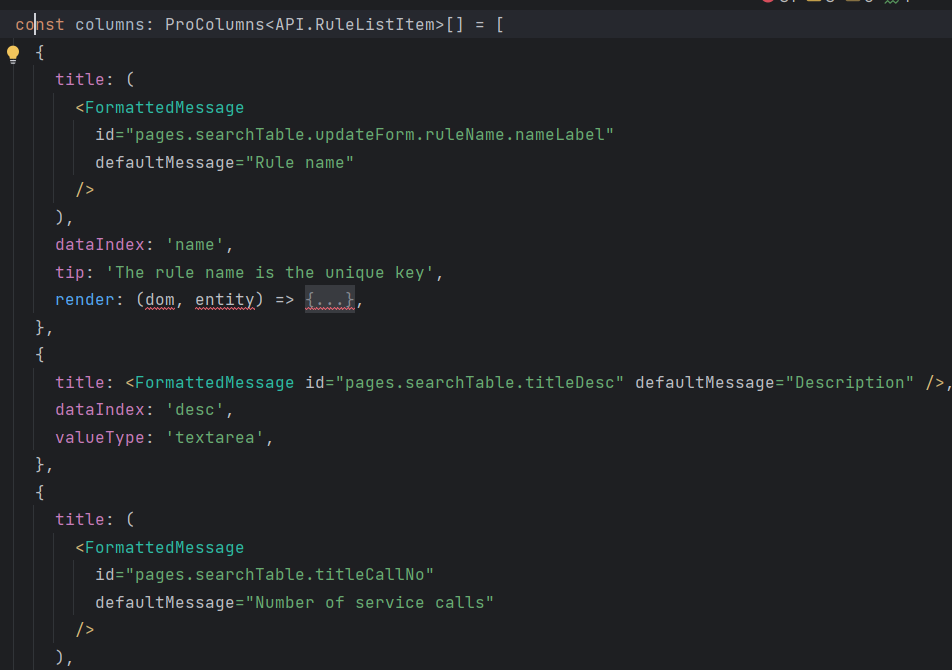



【推荐】国内首个AI IDE,深度理解中文开发场景,立即下载体验Trae
【推荐】编程新体验,更懂你的AI,立即体验豆包MarsCode编程助手
【推荐】抖音旗下AI助手豆包,你的智能百科全书,全免费不限次数
【推荐】轻量又高性能的 SSH 工具 IShell:AI 加持,快人一步