SpringBoot+vue使用bcrypt对注册密码加密及登录校验
一、注册
1.后端
在pom.xml文件中加入
<dependency> <groupId>org.springframework.security</groupId> <artifactId>spring-security-crypto</artifactId> </dependency>
lombok依赖
<dependency> <groupId>org.projectlombok</groupId> <artifactId>lombok</artifactId> </dependency>
创建一个用户实体类(User)来存储用户信息.
package com.test.pojo; //使用lombok需要导入依赖 import lombok.AllArgsConstructor; import lombok.Data; import lombok.NoArgsConstructor; @Data @AllArgsConstructor @NoArgsConstructor public class User { private Integer id; private String username; private String password; }
创建一个用于注册的接口(RegisterController),在该接口中,将接收到的密码进行bcrypt加密后保存到数据库中。
package com.test.controller; import com.test.pojo.User; import com.test.service.UserService; import org.springframework.beans.factory.annotation.Autowired; import org.springframework.security.crypto.bcrypt.BCryptPasswordEncoder; import org.springframework.web.bind.annotation.PostMapping; import org.springframework.web.bind.annotation.RequestBody; import org.springframework.web.bind.annotation.RestController; @RestController public class RegisterController { @Autowired private UserService userService; @PostMapping("/register") public String register(@RequestBody User user) { // 创建bcrypt密码编码器 BCryptPasswordEncoder passwordEncoder = new BCryptPasswordEncoder(); // 对密码进行bcrypt加密 String encryptedPassword = passwordEncoder.encode(user.getPassword()); // 更新用户对象的密码为加密后的密码 user.setPassword(encryptedPassword); // 保存用户到数据库 userService.save(user); return "注册成功"; } }
前端
<template> <div> <input type="text" v-model="username" placeholder="Username"> <input type="password" v-model="password" placeholder="Password"> <button @click="register">Register</button> </div> </template> <script> import axios from 'axios'; export default { data() { return { username: '', password: '' }; }, methods: { register() { // 发送注册请求到后端 axios.post('http://localhost:8080/register', { username: this.username, password: this.password }) .then(response => { console.log(response.data); // 注册成功的处理逻辑 }) .catch(error => { console.error(error); // 注册失败的处理逻辑 }); } } }; </script>
运行结果
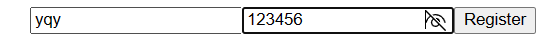
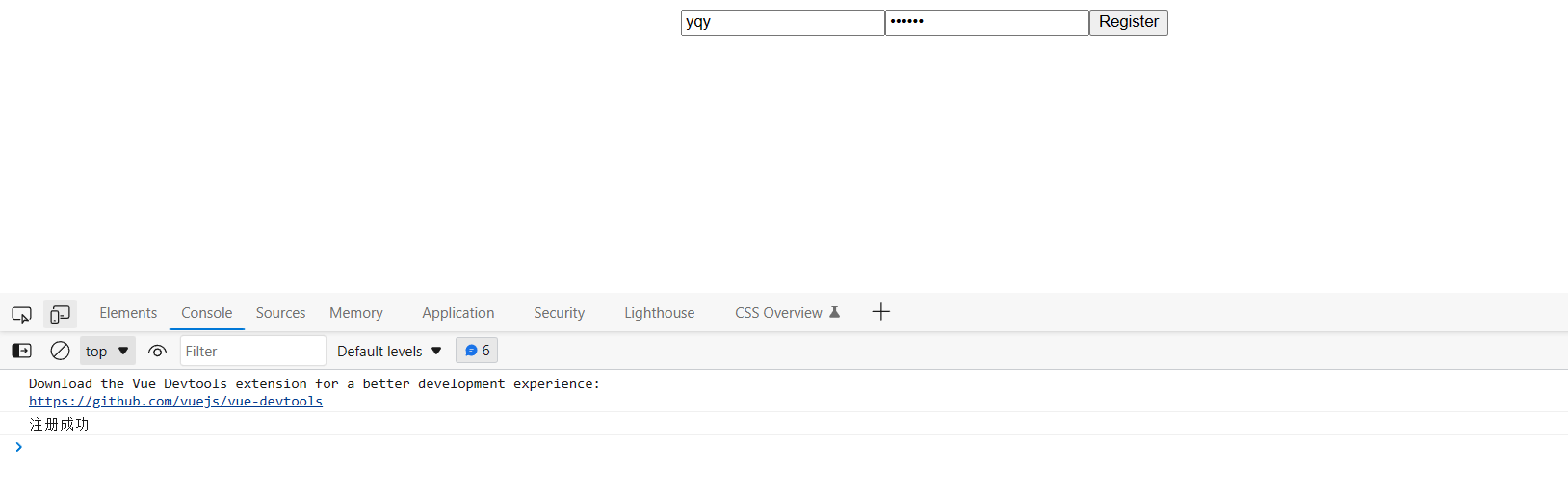
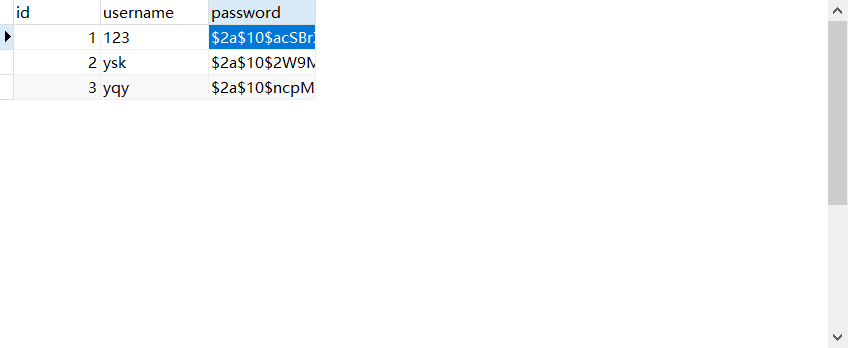
二.登录
后端
package com.test.controller; import com.test.pojo.User; import com.test.service.UserService; import org.springframework.beans.factory.annotation.Autowired; import org.springframework.security.crypto.bcrypt.BCryptPasswordEncoder; import org.springframework.web.bind.annotation.PostMapping; import org.springframework.web.bind.annotation.RequestBody; import org.springframework.web.bind.annotation.RestController; @RestController public class LoginController { @Autowired private UserService userService; @PostMapping("/login") public String login(@RequestBody User user) { // 根据用户名从数据库中获取用户信息 User storedUser = userService.findByUserName(user.getUsername()); if (storedUser == null) { return "User not found"; } // 创建bcrypt密码编码器 BCryptPasswordEncoder passwordEncoder = new BCryptPasswordEncoder(); // 对用户输入的密码与数据库中的密码进行比对 if (passwordEncoder.matches(user.getPassword(), storedUser.getPassword())) { return "Login successful"; } else { return "Invalid credentials"; } } }
前端
<template> <div> <input type="text" v-model="username" placeholder="Username"> <input type="password" v-model="password" placeholder="Password"> <button @click="login">Login</button> </div> </template> <script> import axios from 'axios'; export default { data() { return { username: '', password: '' }; }, methods: { login() { // 发送登录请求到后端 axios.post('http://localhost:8080/login', { username: this.username, password: this.password }) .then(response => { console.log(response.data); // 登录成功的处理逻辑 }) .catch(error => { console.error(error); // 登录失败的处理逻辑 }); } } }; </script>
运行结果
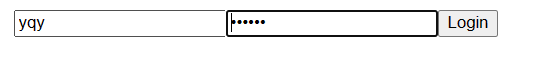
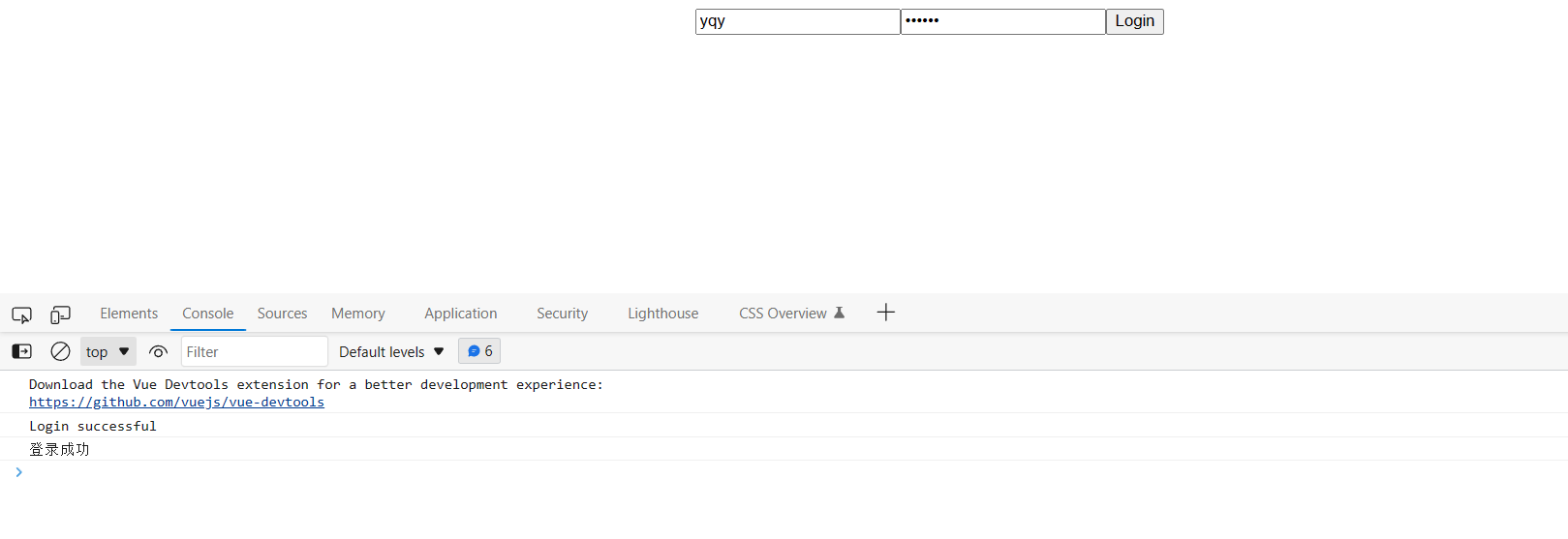
注:若SpringBoot和Vue前后端无法实现交互,请看:SpringBoot与Vue前后端交互问题
本文作者:万事胜意k
本文链接:https://www.cnblogs.com/ysk0904/p/17437509.html
版权声明:本作品采用知识共享署名-非商业性使用-禁止演绎 2.5 中国大陆许可协议进行许可。





【推荐】国内首个AI IDE,深度理解中文开发场景,立即下载体验Trae
【推荐】编程新体验,更懂你的AI,立即体验豆包MarsCode编程助手
【推荐】抖音旗下AI助手豆包,你的智能百科全书,全免费不限次数
【推荐】轻量又高性能的 SSH 工具 IShell:AI 加持,快人一步