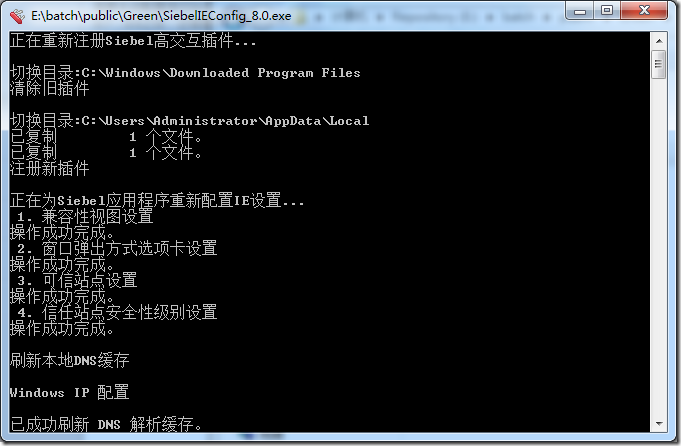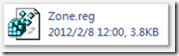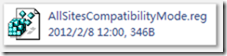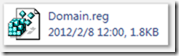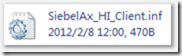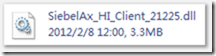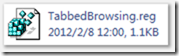Siebel IE配置工具
Siebel 客户端对IE要求比较高,需要手动配置信任站点及安全性级别,到了IE7,IE8之后,还需要额外设置兼容性视图,选项卡弹出方式等等
对于普通终端客户来说,操作过于繁琐,在推广中也频频受到阻力,而且真对浏览器升级之后Siebel 高交互插件会偶然性损坏,需要重新装载,但是系统不会自动提醒用户
所以会导致各种浏览器异常情况,如PickApplet弹出框没有记录,空白一片,Drilldown弹出空对话框等等。
针对上述种种影响,我考虑设计一个方便,简洁,实用的客户端工具,可以自动安装IE高交互插件,自动设置IE,清除网络缓存等等。
程序要足够小,足够灵活,考虑采用批处理程序书写,开发人员可以直接执行,最后给终端用户可以打包成EXE文件,小巧实用。
Batch Code 如下:
| @ECHO off REM QBFC Project Options Begin REM HasVersionInfo: Yes REM Companyname: YSISL@Siebel REM Productname: OnkeyConfigIE REM Filedescription: Siebel Client IE Config REM Copyrights: YSISL REM Trademarks: YSISL REM Originalname: SiebelIEConfig_Win REM Comments: Siebel Client IE Config for WIN7 XP REM Productversion: 11.11.11.04 REM Fileversion: 11.11.11.04 REM Internalname: IEConfig REM Appicon: source\48bd1f76f85d49318de89f673409693d.ico REM Embeddedfile: source\SiebelAx_HI_Client\AllSitesCompatibilityMode.reg REM Embeddedfile: source\SiebelAx_HI_Client\Domain.reg REM Embeddedfile: source\SiebelAx_HI_Client\SiebelAx_HI_Client.inf REM Embeddedfile: source\SiebelAx_HI_Client\SiebelAx_HI_Client_21225.dll REM Embeddedfile: source\SiebelAx_HI_Client\TabbedBrowsing.reg REM Embeddedfile: source\SiebelAx_HI_Client\Zone.reg REM QBFC Project Options End SET SYS_DLL_PATH="C:\Windows\Downloaded Program Files" REM 如果使用QBFC编译此BATCH文件,则使用REM注释符注释下面这句语句 REM SET MYFILES="%~dp0\IEConfigSouce" REM /////////////////////////////////////////////////////////// REM 1. 清除原Siebel插件 REM 2. 注册新Siebel高交互插件 REM /////////////////////////////////////////////////////////// echo 正在重新注册Siebel高交互插件... echo. chdir /D %SYS_DLL_PATH% echo 切换目录:%CD% echo 清除旧插件 del Siebel* echo. chdir /D %MYFILES% echo 切换目录:%CD% copy SiebelAx_HI_Client_21225.dll %SYS_DLL_PATH% copy SiebelAx_HI_Client.inf %SYS_DLL_PATH% echo 注册新插件 chdir /D %SYS_DLL_PATH% regsvr32 /s SiebelAx_HI_Client_21225.dll chdir /D %MYFILES% echo. REM /////////////////////////////////////////////////////////// REM 1. 将Siebel要求的Internet配置写入注册表 REM /////////////////////////////////////////////////////////// echo 正在为Siebel应用程序重新配置IE设置... echo. 1. 兼容性视图设置 REG IMPORT AllSitesCompatibilityMode.reg echo. 2. 窗口弹出方式选项卡设置 REG IMPORT TabbedBrowsing.reg echo. 3. 可信站点设置 REG IMPORT Domain.reg echo. 4. 信任站点安全性级别设置 REG IMPORT Zone.reg REM /////////////////////////////////////////////////////////// REM 网络问题处理 REM /////////////////////////////////////////////////////////// echo. echo 刷新本地DNS缓存 ipconfig /flushdns echo. echo Siebel客户端配置完成。 echo. pause |
Batch 打包成EXE 可以通过 Quick Batch File Compile 完成。
附件: