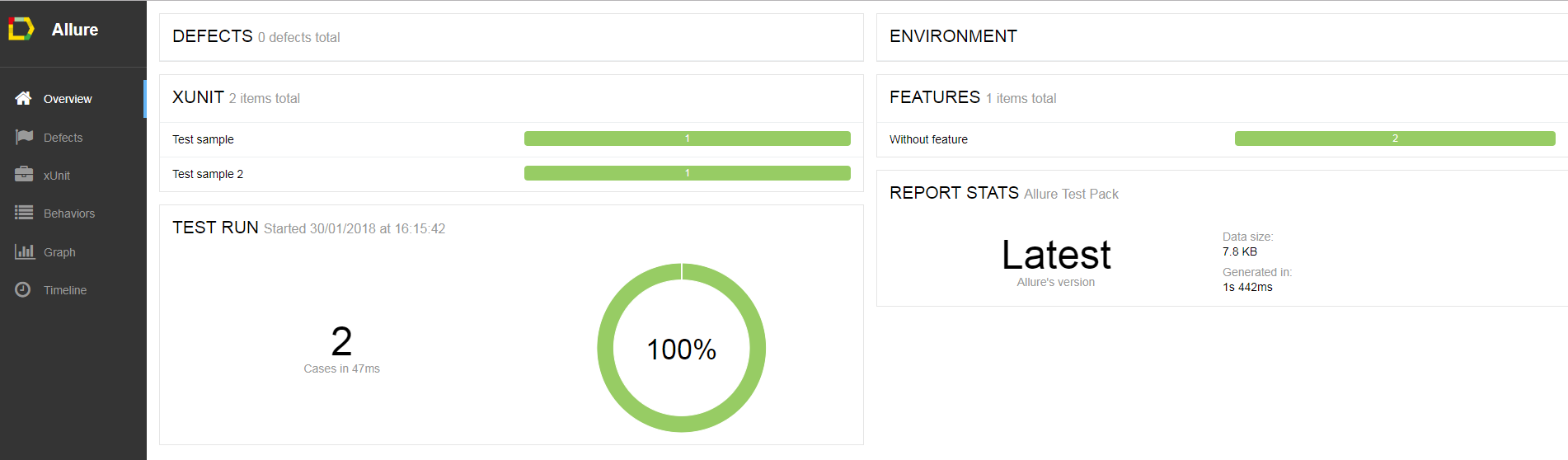Allure生成测试报告
Allure 使用
安装 adapter
如果要在 pytest 中使用 Allure,需要使用一个 Adaptor
安装 pytest-allure-adaptor
pip3 install pytest-allure-adaptor
生成报告
还是基于我们上一篇讲解 pytest 所写的代码
现在我们需要做的只是一行命令!在执行原先的命令之后加一句配置即可
pytest -s -q --alluredir report
或者
pytest -s -q --alluredir [path_to_report_dir]
这时候你就会发现用例执行完成之后会在当前目录下生成了一个report文件

打开xml会发现一堆乱七八糟的东西.坑爹呢.说好的报告美观呢?(掀桌
这个文件夹的东西很重要,最终生成好看的报告就是靠他们.但再生成之前需要先装一个生成工具
生成好看的报告
生成工具有很多种,相关文档可以参考下面
它支持 gradle Plugin ,Jenkins Plugin等等.这里我们简单的使用 Command 的方式生成报告.
安装 Command Tool
allure-commandline下载链接
https://github.com/allure-framework/allure1/releases/download/allure-core-1.5.2/allure-commandline.zip
下载解压缩即可使用
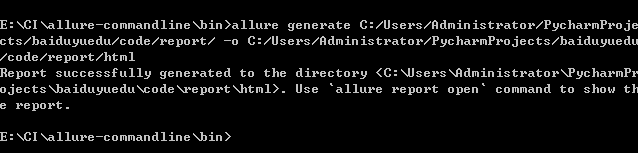
生成 Report
allure generate directory-with-results/ -o directory-with-report
这里我们的命令是
allure generate report/ -o report/html
最终报告会生成在 report/html 目录下

打开 index.html,之前写的 case 报告就会呈现在你面前
注:直接用chrome浏览器打开报告,报告会是空白页面,解决办法,在pycharm中右击index.html选择打开方式Open in Browser就可以了