HM-RocketMQ2.2【SpringBoot整合RocketMQ】
1 前置条件
相关依赖包:下载rocketmq-spring项目
将rocketmq-spring安装到本地仓库
mvn install -Dmaven.skip.test=true
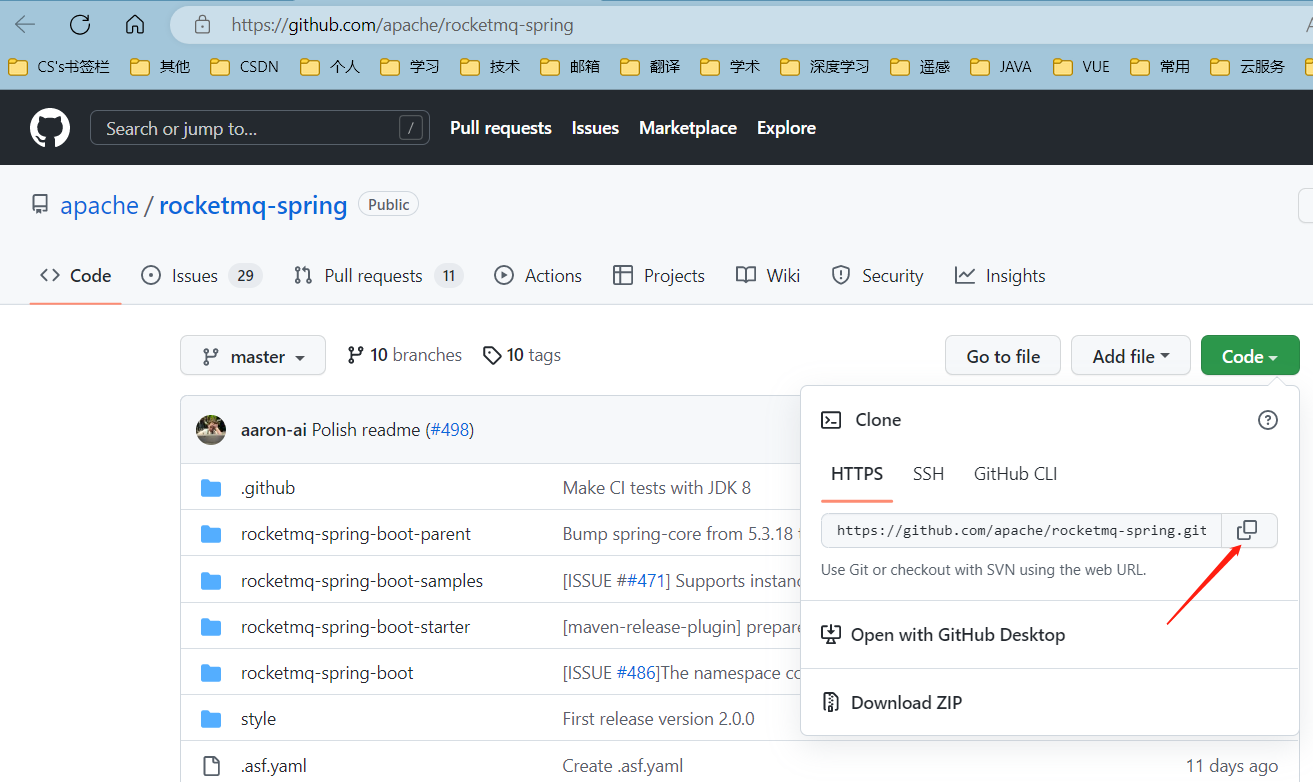
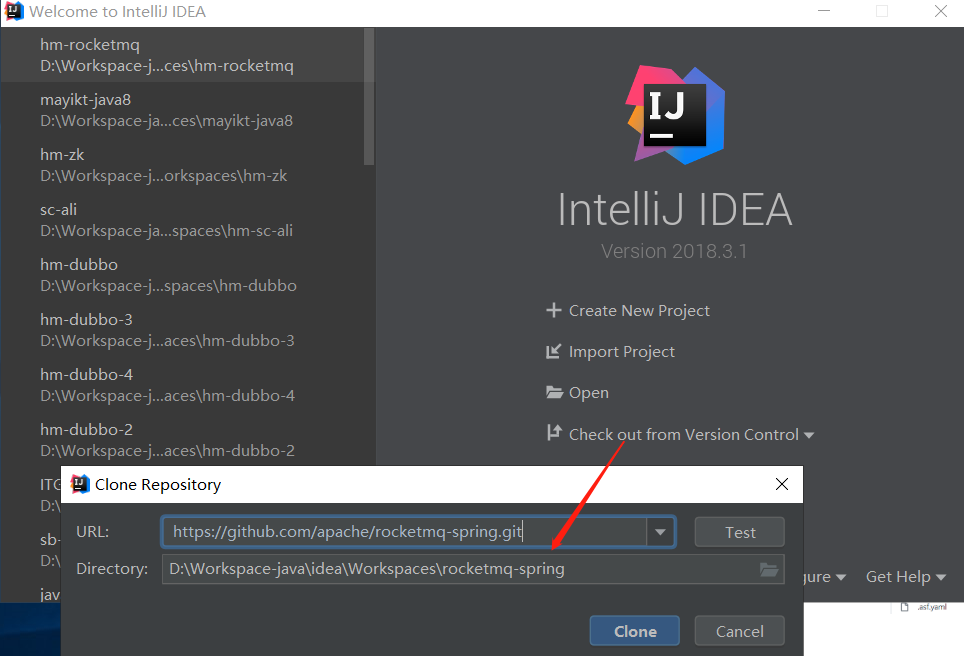
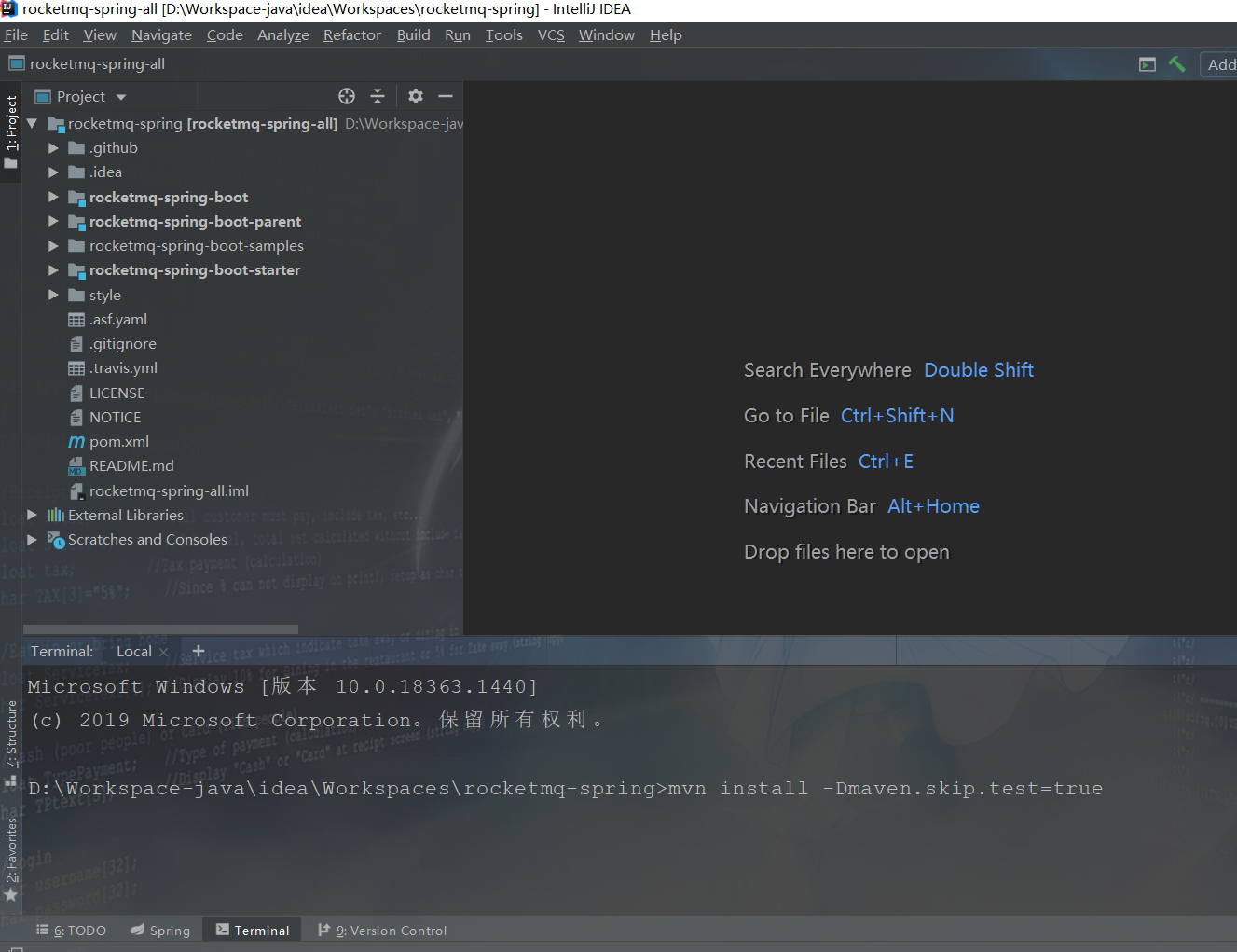
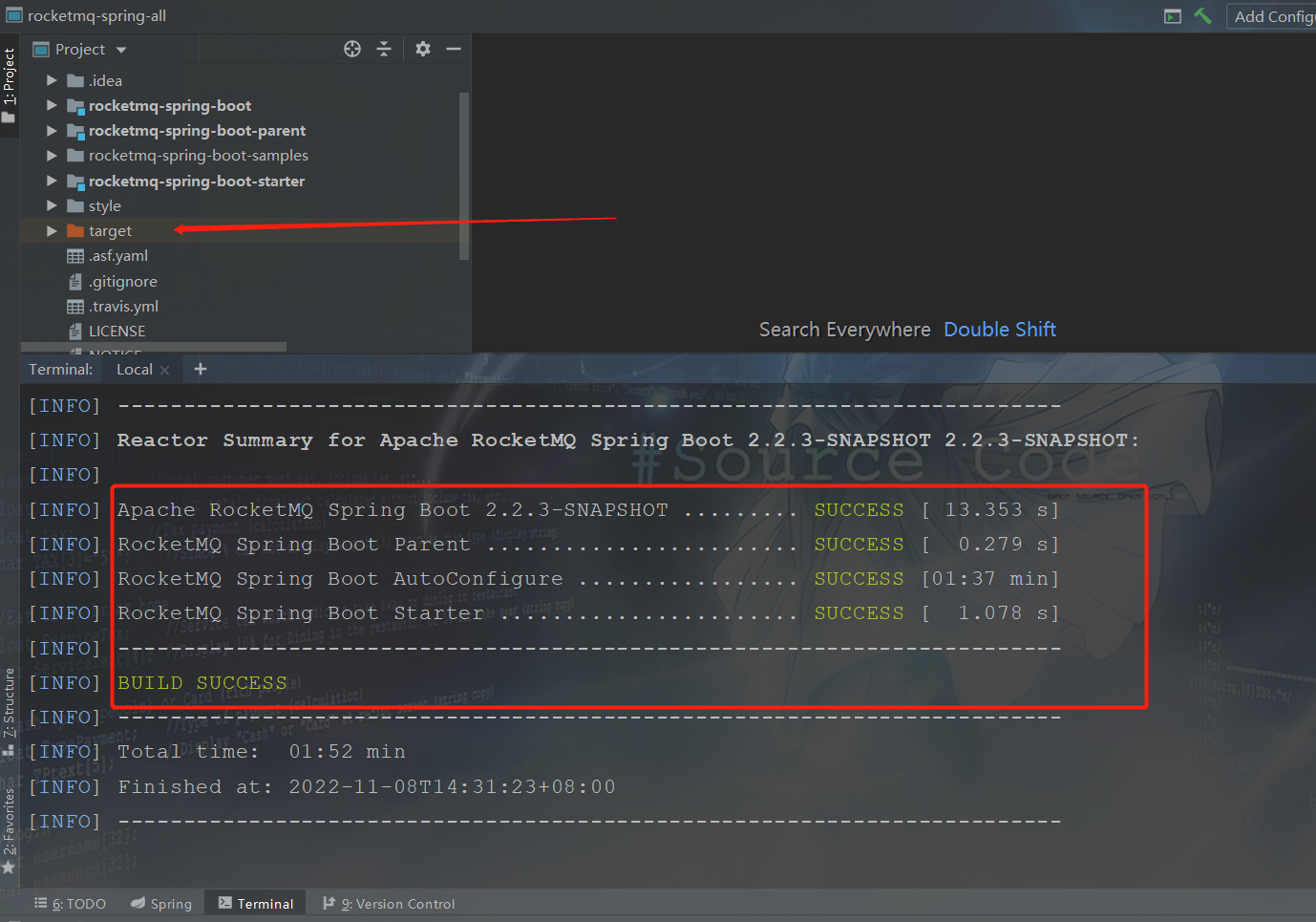
2 消息生产者
创建空项目shop-project
在空项目shop-project下创建空的maven模块springboot-rocketmq-producer
2.1 添加依赖
<parent>
<groupId>org.springframework.boot</groupId>
<artifactId>spring-boot-starter-parent</artifactId>
<version>2.0.1.RELEASE</version>
</parent>
<properties>
<rocketmq-spring-boot-starter-version>2.0.3</rocketmq-spring-boot-starter-version>
</properties>
<dependencies>
<dependency>
<groupId>org.apache.rocketmq</groupId>
<artifactId>rocketmq-spring-boot-starter</artifactId>
<version>${rocketmq-spring-boot-starter-version}</version>
</dependency>
<dependency>
<groupId>org.projectlombok</groupId>
<artifactId>lombok</artifactId>
<version>1.18.6</version>
</dependency>
<dependency>
<groupId>org.springframework.boot</groupId>
<artifactId>spring-boot-starter-test</artifactId>
<scope>test</scope>
</dependency>
</dependencies>
2.2 配置文件
# application.properties
rocketmq.name-server=192.168.115.15:9876;192.168.115.16:9876
rocketmq.producer.group=my-group
2.3 启动类
package com.irun2u;
import org.springframework.boot.SpringApplication;
import org.springframework.boot.autoconfigure.SpringBootApplication;
/**
* @Author: haifei
* @Date: 2022/11/8 14:53
*/
@SpringBootApplication
public class MQProducerApplication {
public static void main(String[] args) {
SpringApplication.run(MQProducerApplication.class);
}
}
2.4 测试类
package com.irun2u;
import lombok.extern.slf4j.Slf4j;
import org.apache.rocketmq.spring.core.RocketMQTemplate;
import org.junit.Test;
import org.junit.runner.RunWith;
import org.springframework.beans.factory.annotation.Autowired;
import org.springframework.boot.test.context.SpringBootTest;
import org.springframework.test.context.junit4.SpringRunner;
/**
* @Author: haifei
* @Date: 2022/11/8 14:57
*/
@RunWith(SpringRunner.class)
@SpringBootTest(classes = {MQProducerApplication.class})
@Slf4j
public class ProducerTest {
@Autowired
private RocketMQTemplate rocketMQTemplate;
@Test
public void testSendMsg(){
rocketMQTemplate.convertAndSend("springboot-rocketmq", "hello springboot and rocketmq");
//主题、消息
log.info("消息发送成功");
}
}
参考HM-RocketMQ1.3【RocketMQ集群搭建】 - yub4by - 博客园 (cnblogs.com)启动rocketmq-console集群监控平台
运行上述测试方法
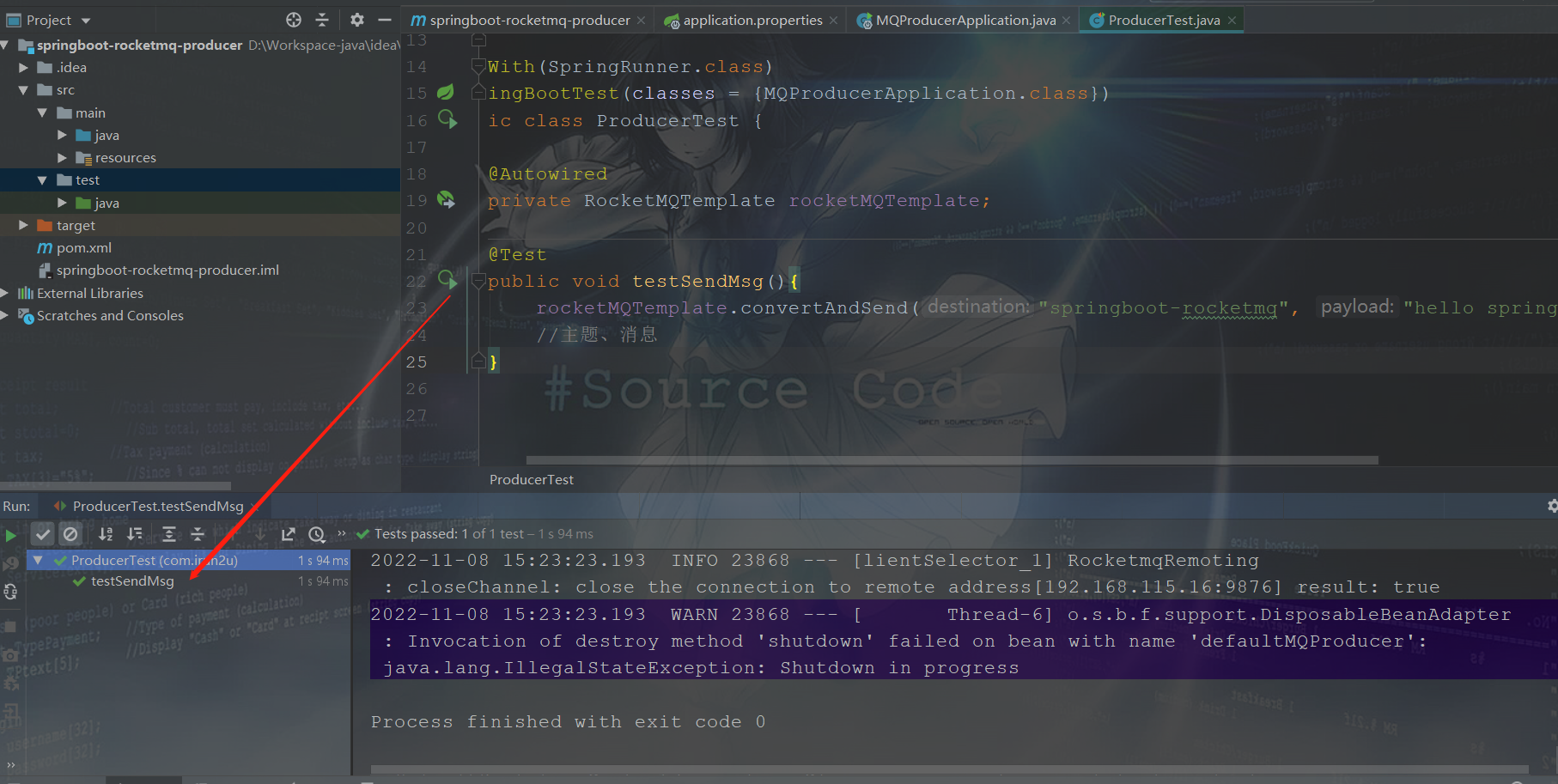
查看平台中信息
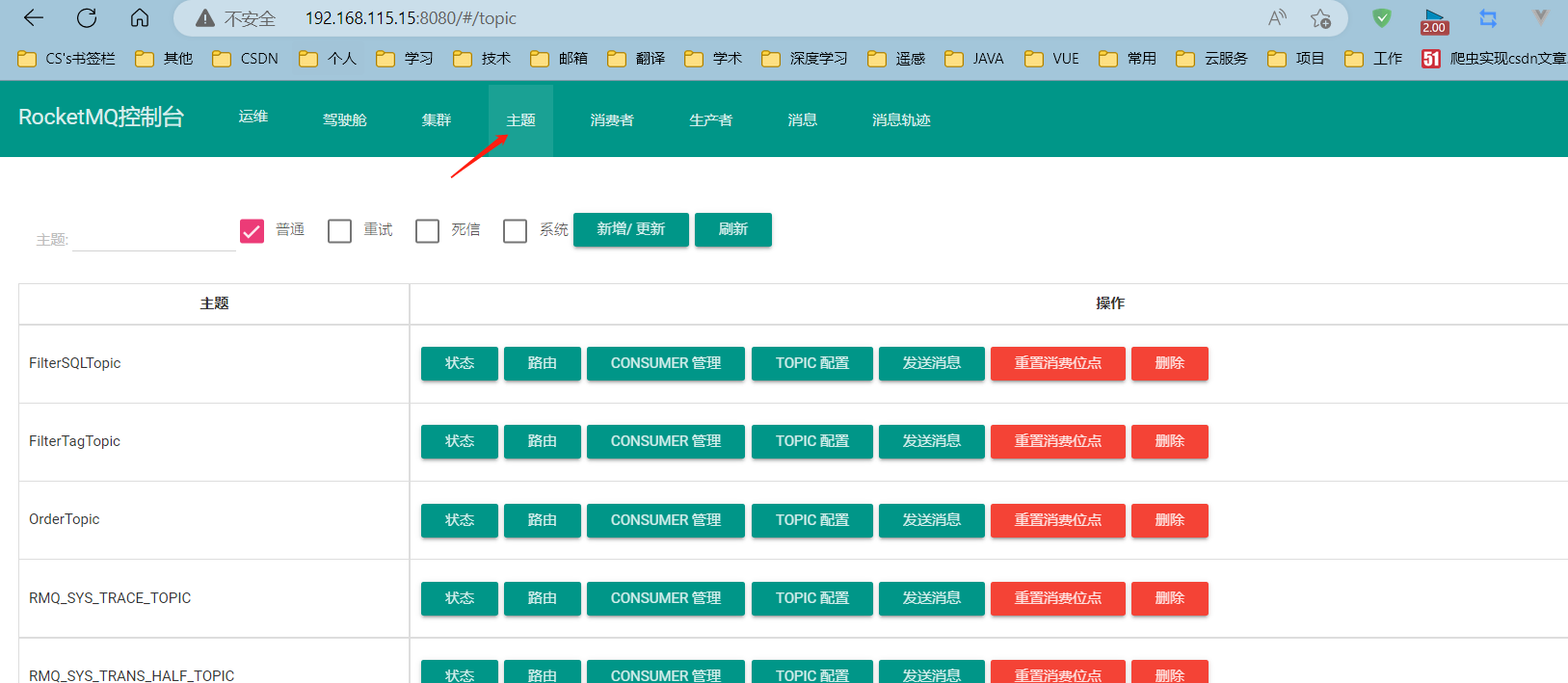
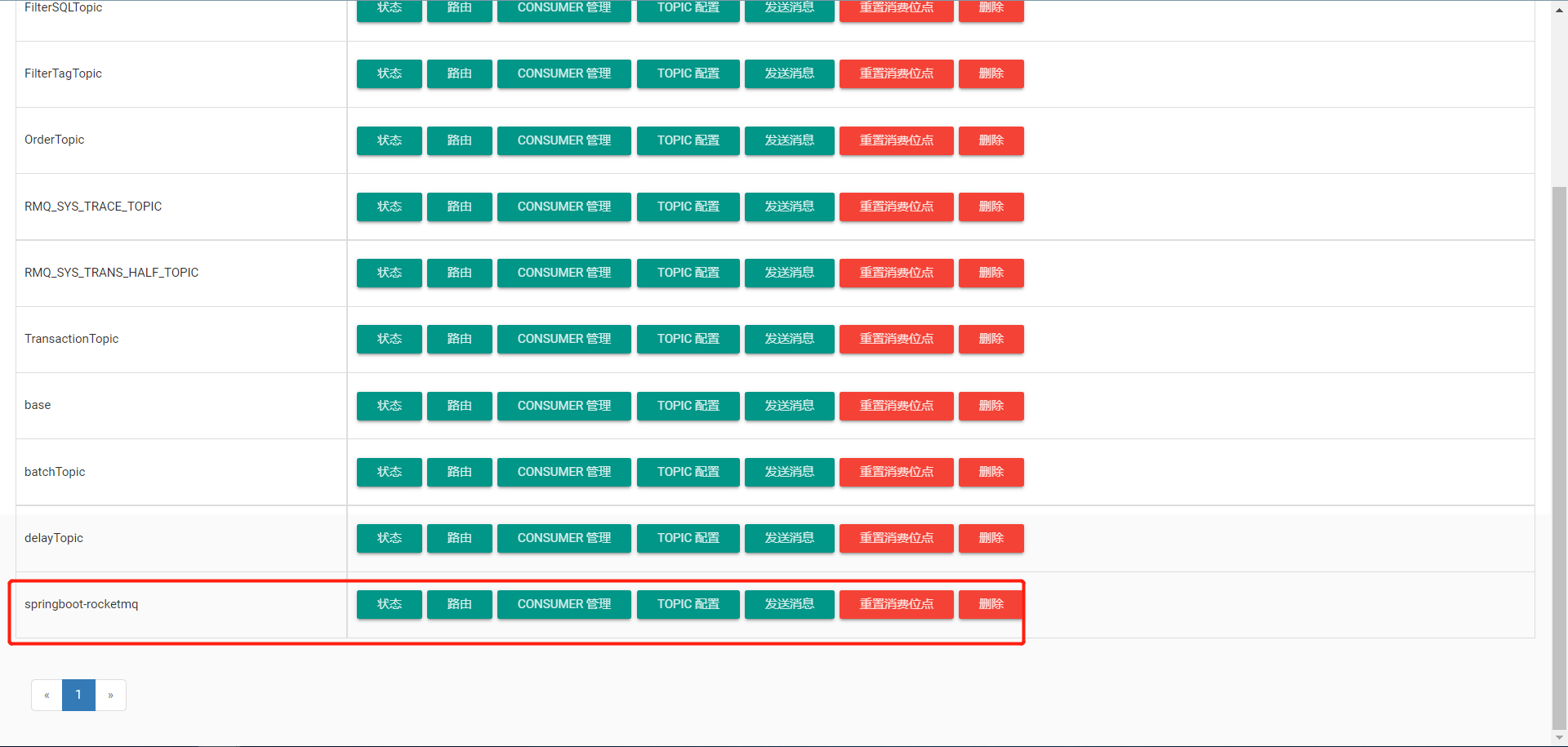
3 消息消费者
在空项目shop-project下创建空的maven模块springboot-rocketmq-consumer
3.1 添加依赖
同上
<dependency>
<groupId>org.springframework.boot</groupId>
<artifactId>spring-boot-starter-web</artifactId>
</dependency>
3.2 配置文件
同上
改
rocketmq.consumer.group=my-group
3.3 启动类
package com.irun2u;
import lombok.extern.slf4j.Slf4j;
import org.springframework.boot.SpringApplication;
import org.springframework.boot.autoconfigure.SpringBootApplication;
/**
* @Author: haifei
* @Date: 2022/11/8 16:24
*/
@Slf4j
@SpringBootApplication
public class MQConsumerApplication {
public static void main(String[] args) {
SpringApplication.run(MQConsumerApplication.class);
log.info("消费者启动成功");
}
}
3.4 消息监听器
package com.irun2u.listener;
import org.apache.rocketmq.spring.annotation.ConsumeMode;
import org.apache.rocketmq.spring.annotation.RocketMQMessageListener;
import org.apache.rocketmq.spring.core.RocketMQListener;
import org.springframework.stereotype.Component;
/**
* @Author: haifei
* @Date: 2022/11/8 16:31
*/
@Component
@RocketMQMessageListener(
topic = "springboot-rocketmq",
//consumeMode = ConsumeMode.ORDERLY, //广播CONCURRENTLY;负载均衡ORDERLY(默认)
consumerGroup = "${rocketmq.consumer.group}"
)
public class Consumer implements RocketMQListener<String> {
@Override
public void onMessage(String s) {
System.out.println("接收到消息:" + s);
}
}
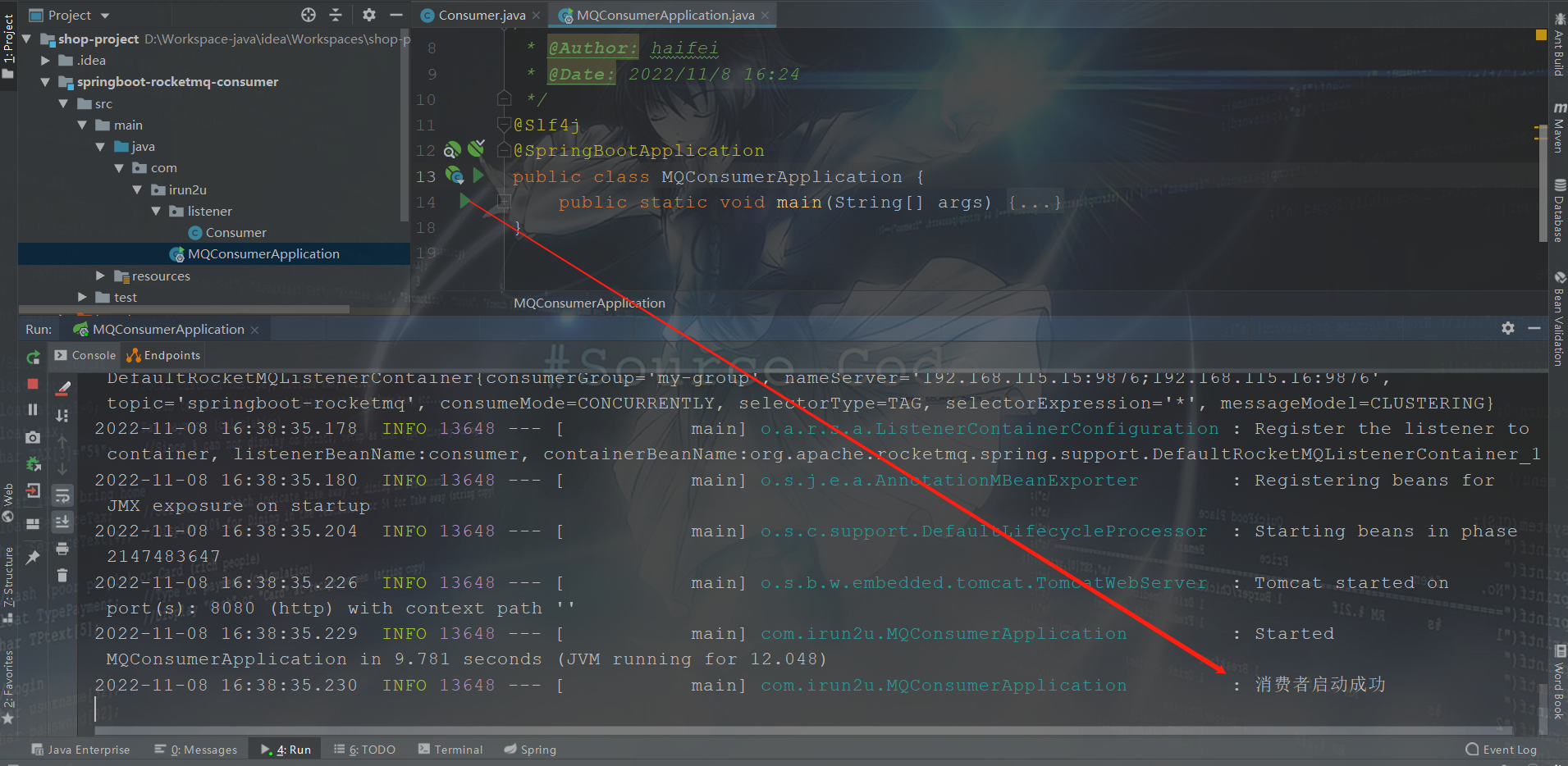
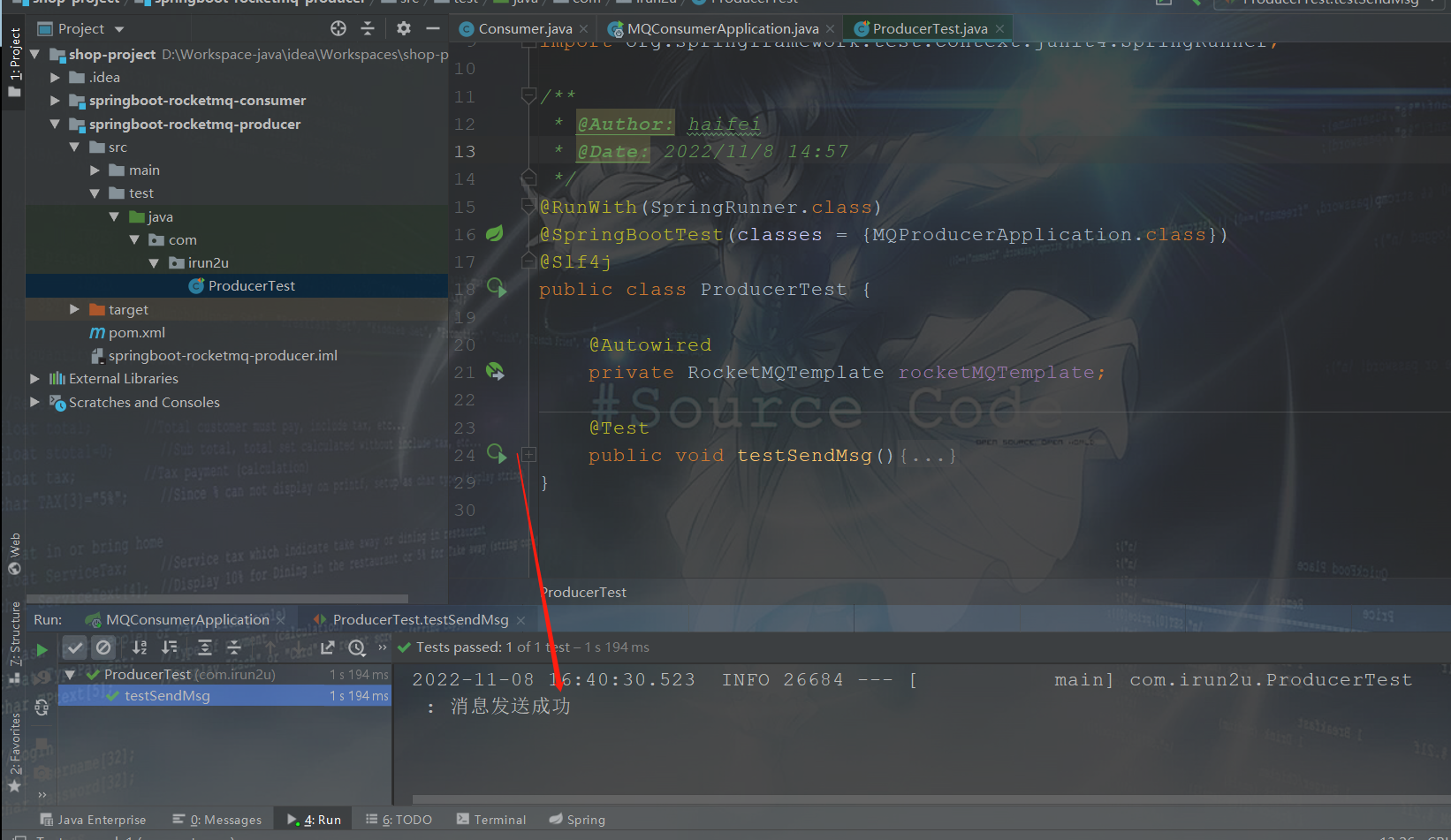
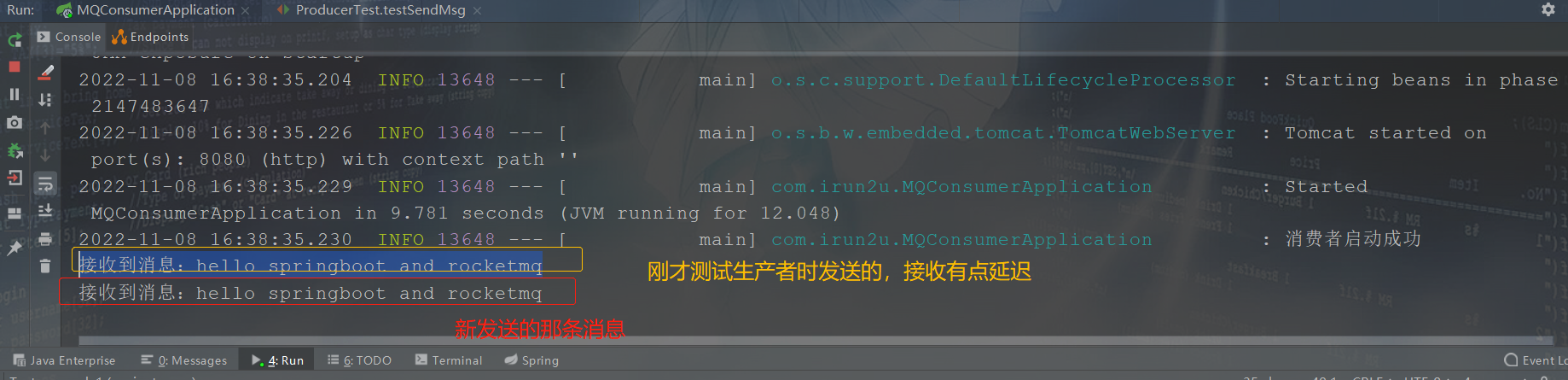



【推荐】国内首个AI IDE,深度理解中文开发场景,立即下载体验Trae
【推荐】编程新体验,更懂你的AI,立即体验豆包MarsCode编程助手
【推荐】抖音旗下AI助手豆包,你的智能百科全书,全免费不限次数
【推荐】轻量又高性能的 SSH 工具 IShell:AI 加持,快人一步
· 被坑几百块钱后,我竟然真的恢复了删除的微信聊天记录!
· 没有Manus邀请码?试试免邀请码的MGX或者开源的OpenManus吧
· 【自荐】一款简洁、开源的在线白板工具 Drawnix
· 园子的第一款AI主题卫衣上架——"HELLO! HOW CAN I ASSIST YOU TODAY
· Docker 太简单,K8s 太复杂?w7panel 让容器管理更轻松!