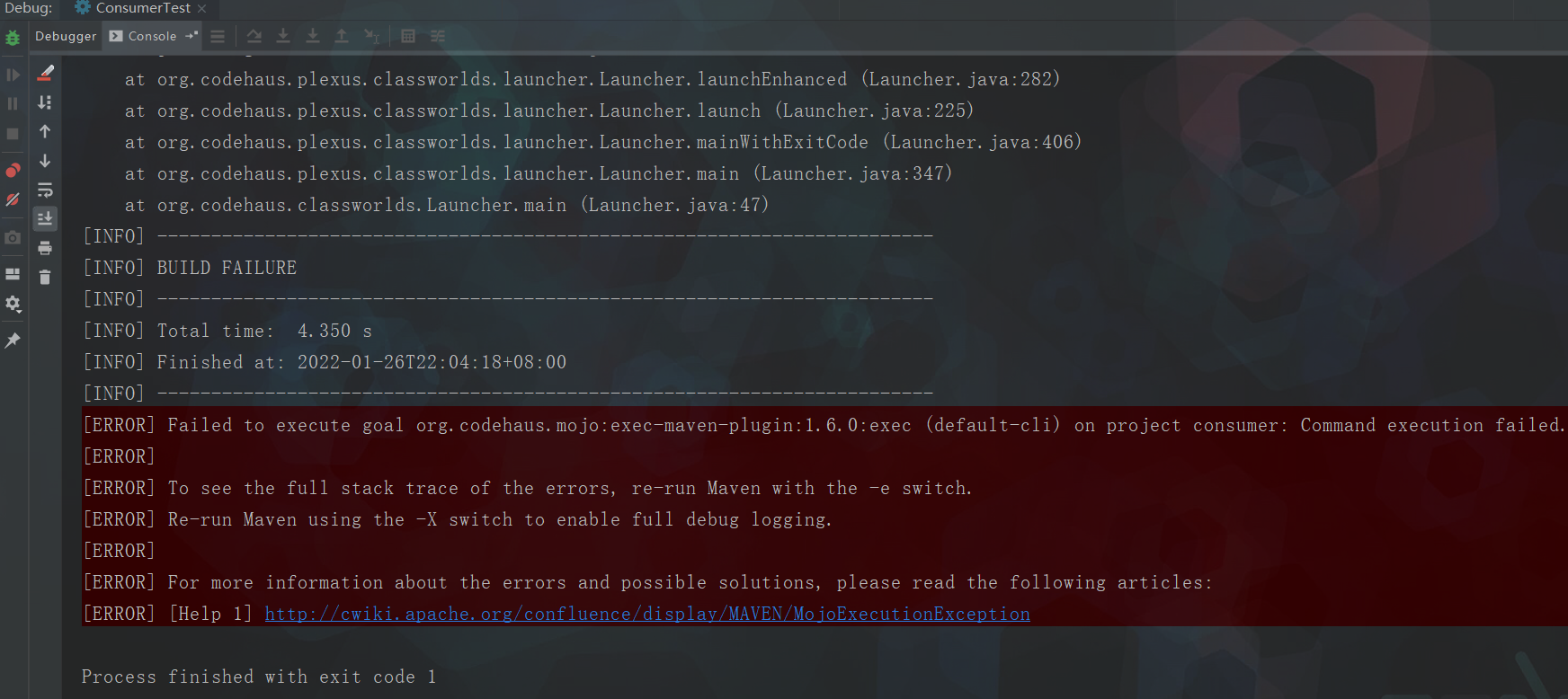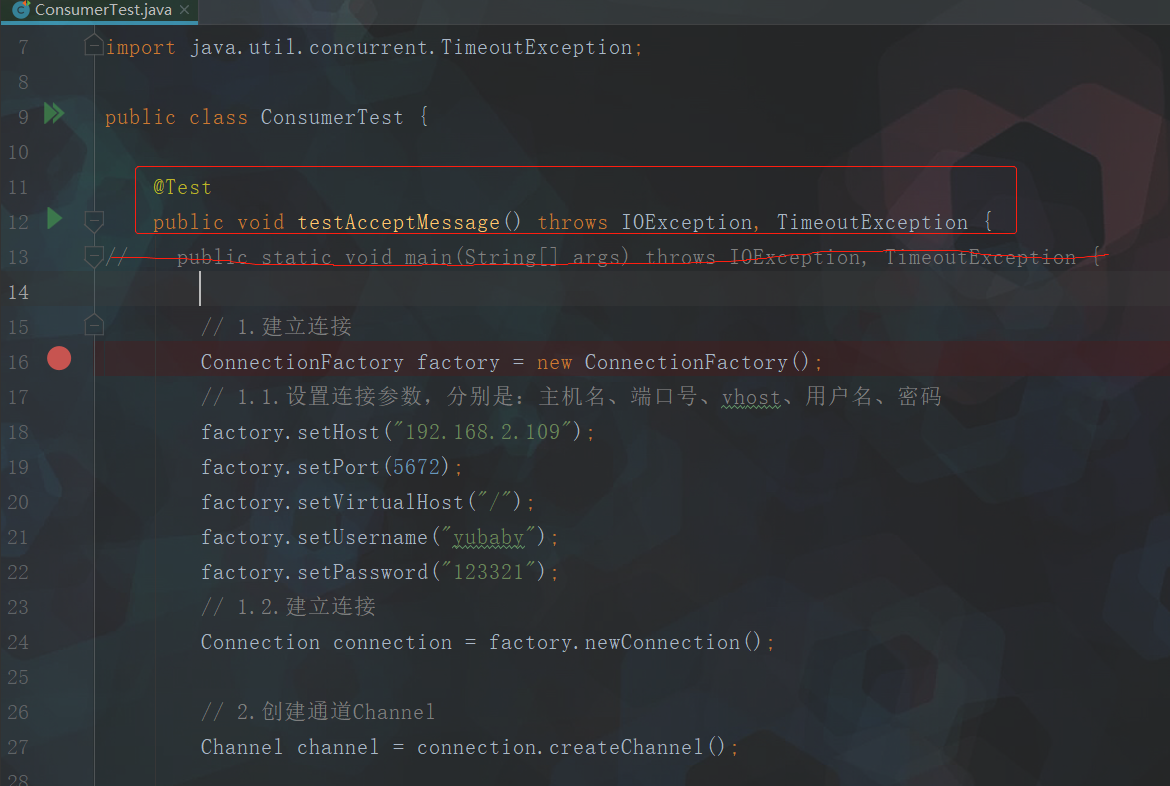HM-SpringCloud微服务系列4.2【RabbitMQ快速入门】
1 RabbitMQ概述
-
RabbitMQ是基于Erlang语言开发的开源消息通信中间件,官网地址:https://www.rabbitmq.com/

-
RabbitMQ的结构:

-
RabbitMQ中的一些角色:
- channel:操作MQ的工具
- publisher:生产者
- consumer:消费者
- exchange个:交换机,负责消息路由(路由消息到队列中)
- queue:队列,存储消息(缓存消息)
- virtualHost:虚拟主机,隔离不同租户的exchange、queue、消息的隔离(是对queue、exchange等资源的逻辑分组)
2 CentOS7环境Docker安装RabbitMQ(单机部署)
2.1 获取镜像
-
方式1:在线拉取
docker pull rabbitmq:3-management -
方式2:本地加载
- 课前资料已经提供了镜像包:

- 上传到虚拟机中后,使用命令加载镜像即可:
docker load -i mq.tar
- 课前资料已经提供了镜像包:



2.2 安装MQ
-
执行下面的命令来运行MQ容器:
docker run \ -e RABBITMQ_DEFAULT_USER=yubaby \ -e RABBITMQ_DEFAULT_PASS=123321 \ --name mq \ --hostname mq1 \ -p 15672:15672 \ -p 5672:5672 \ -d \ rabbitmq:3-management -
命令解读:
-e给MQ设置环境变量,此处设置了两个环境变量:用户名&密码,用于后续访问MQ&登录MQ管理平台--name是给MQ起名字--hostname给MQ设置主机名(单机部署时不配置也行;但集群部署时必须配置,后面讲MQ集群部署)-p是配置端口映射,此处开放两个端口,15672是MQ管理平台端口,5672是MQ消息通信端口-d是后台运行(此命令,即安装MQ容器)- 最后的
rabbitmq:3-management是镜像名称
- 安装&访问
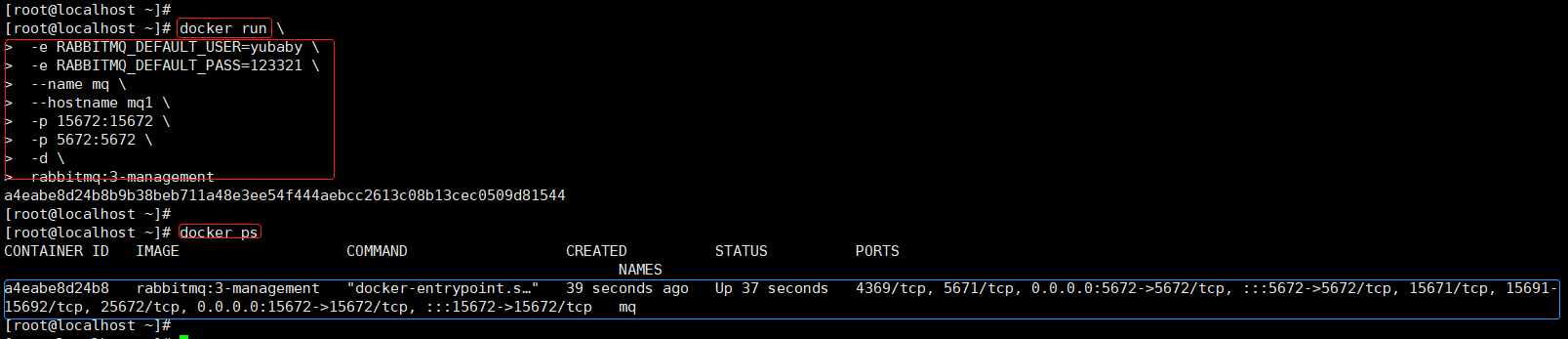
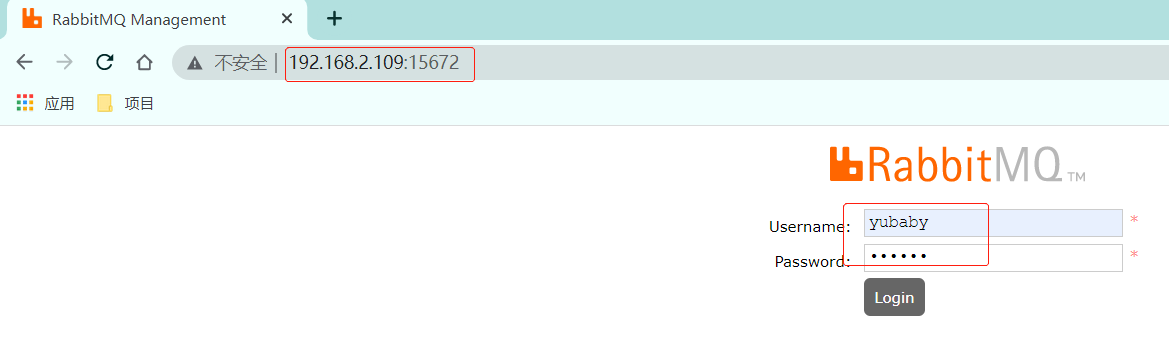
- 默认界面

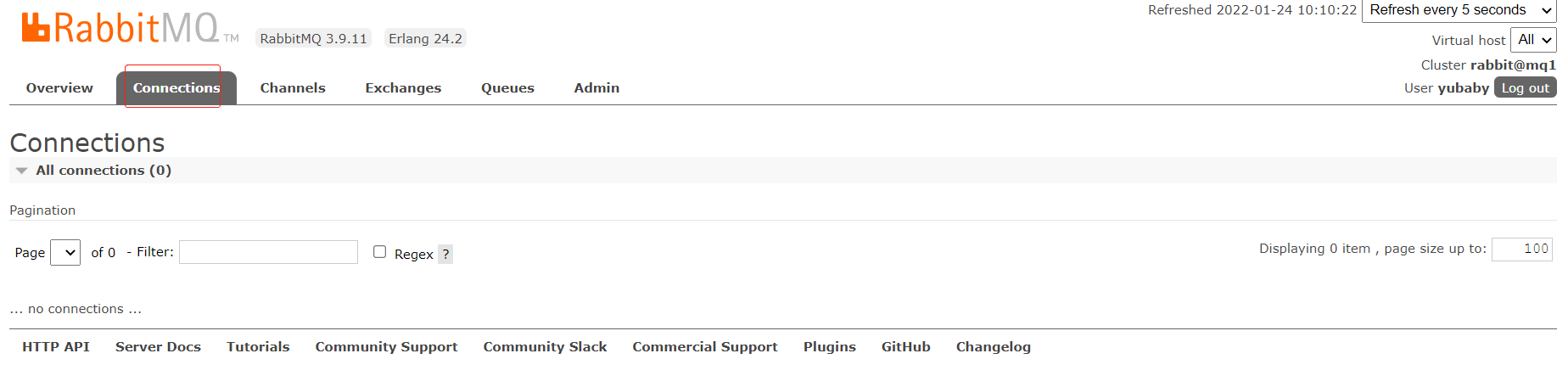



- 添加用户&分配权限

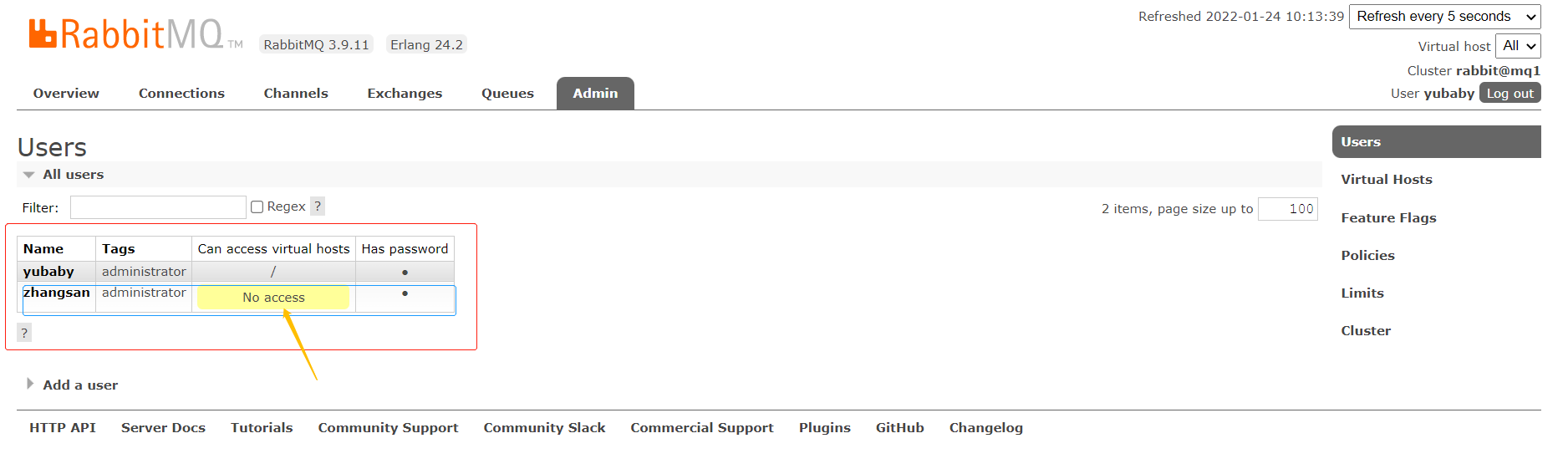
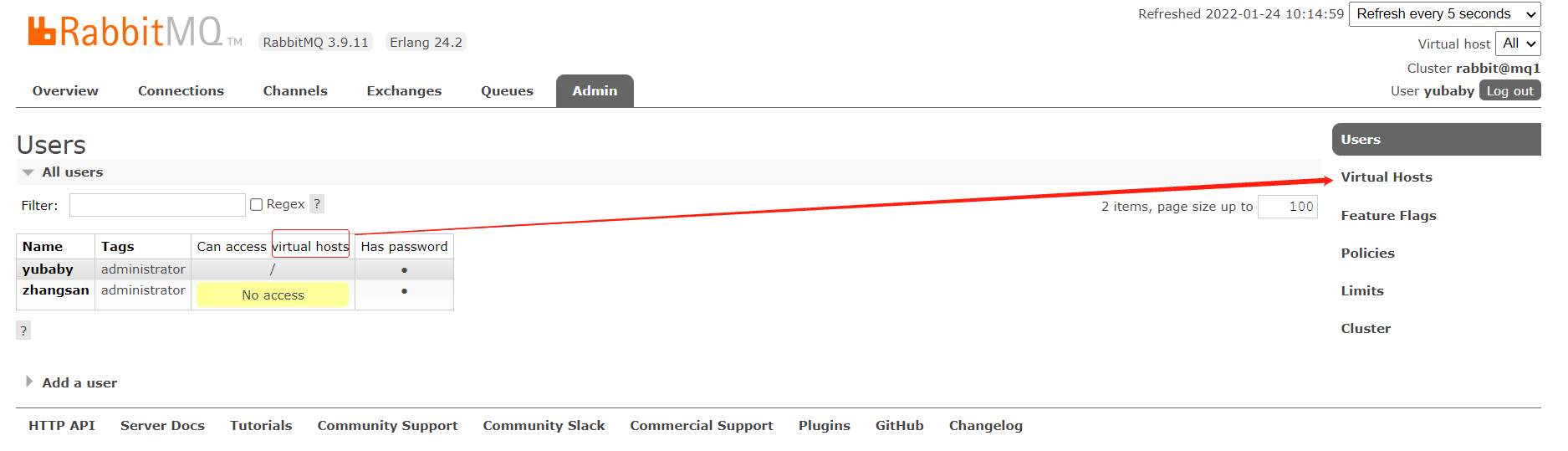



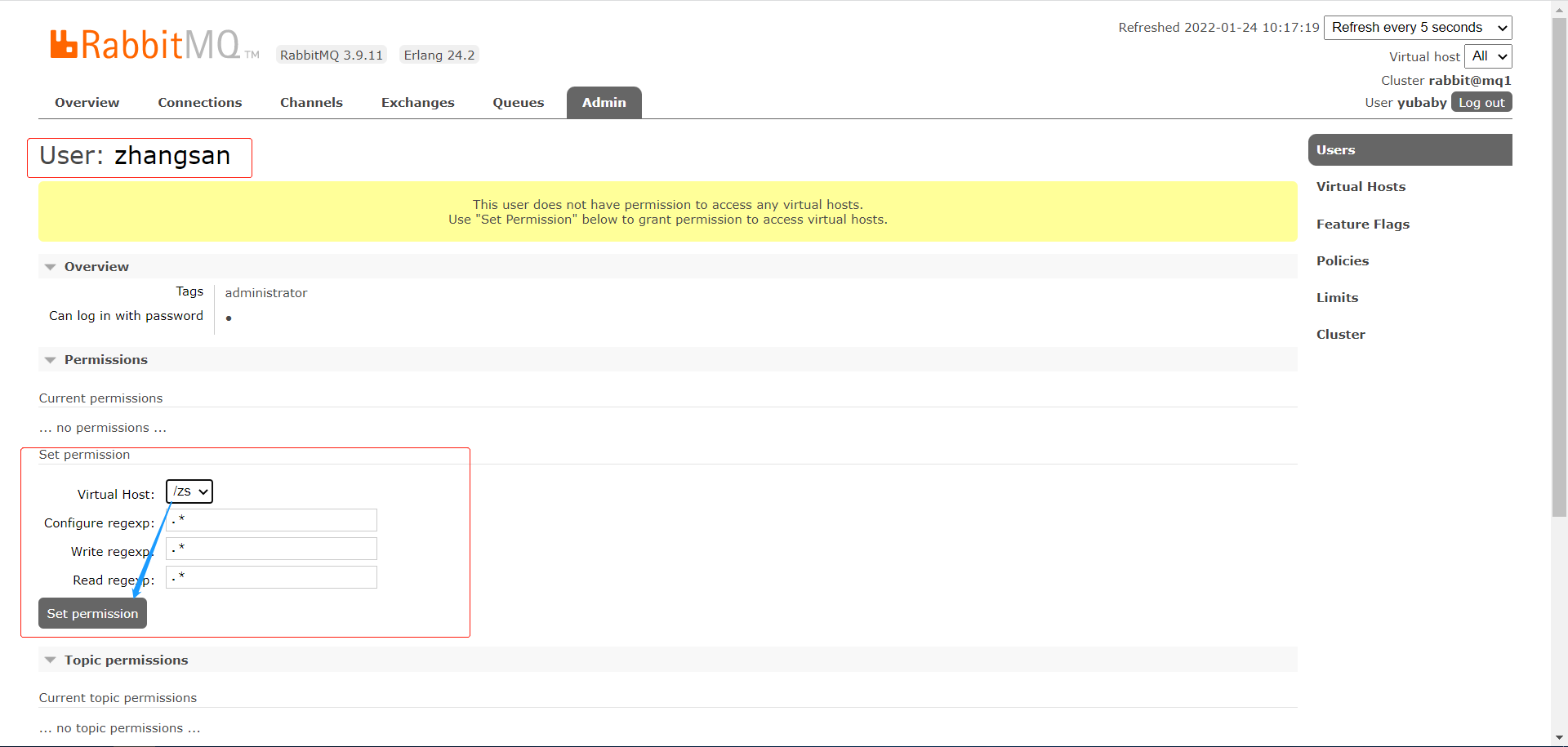

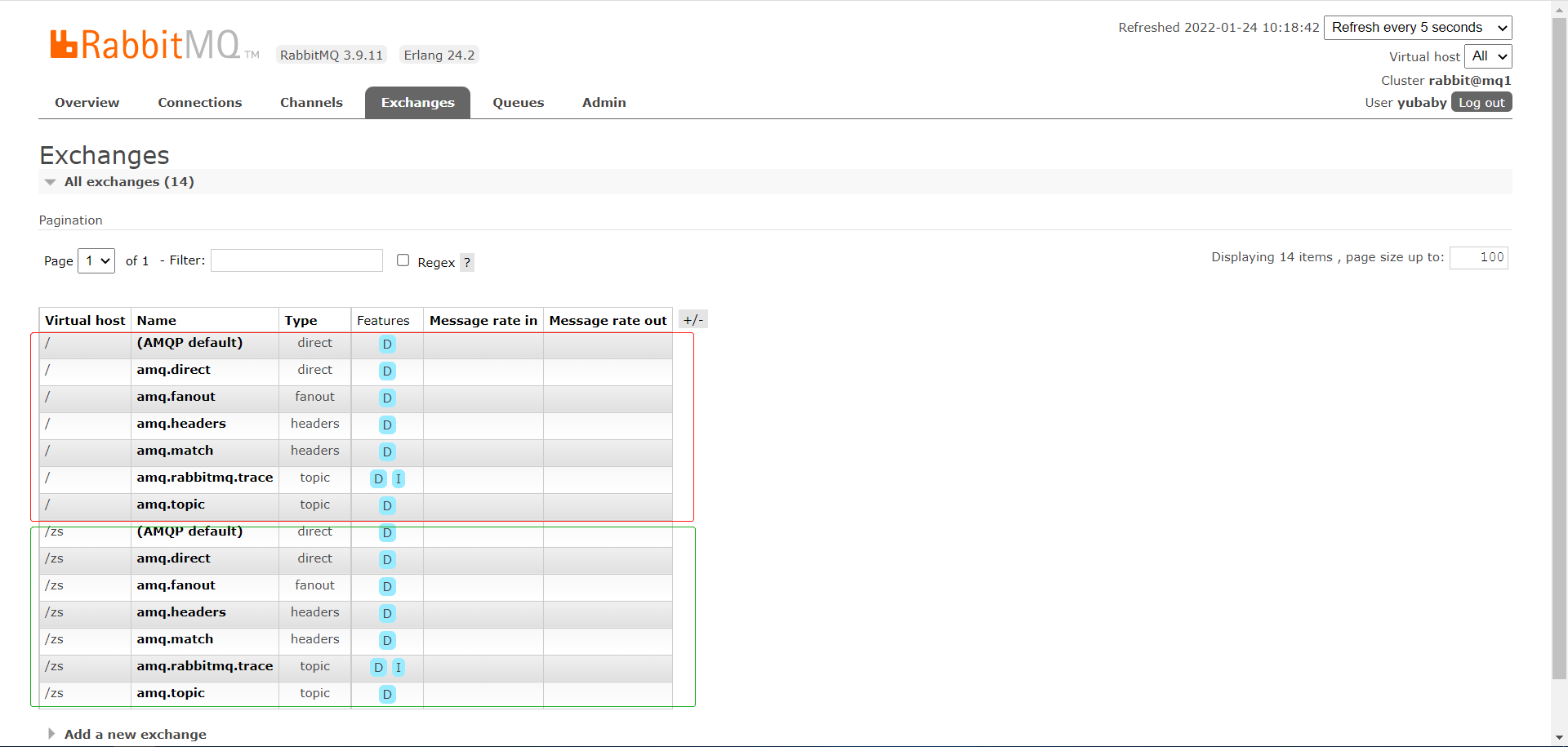
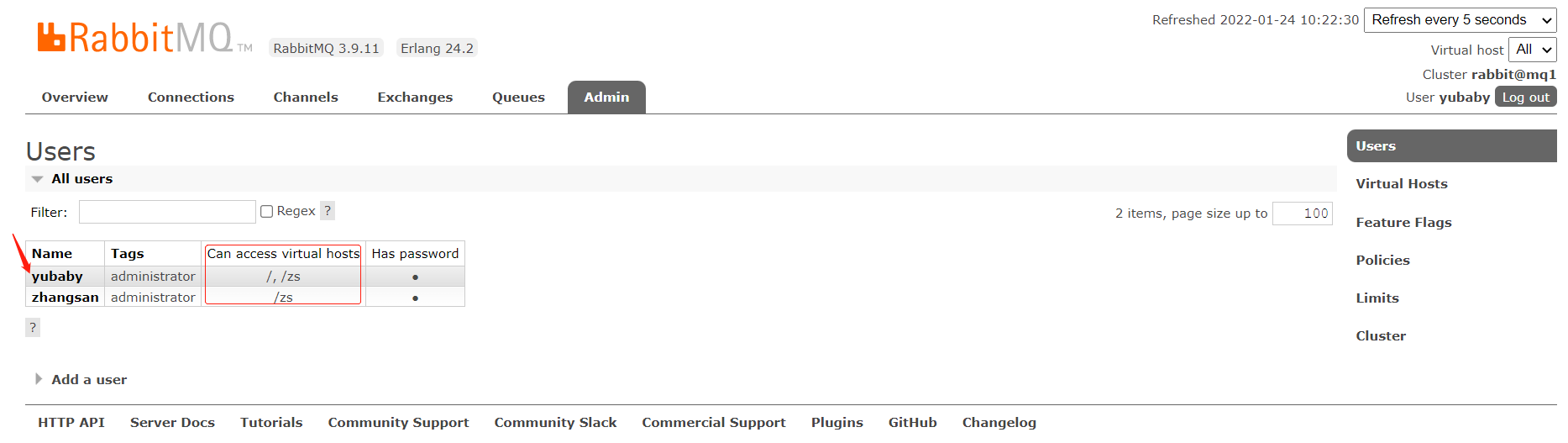
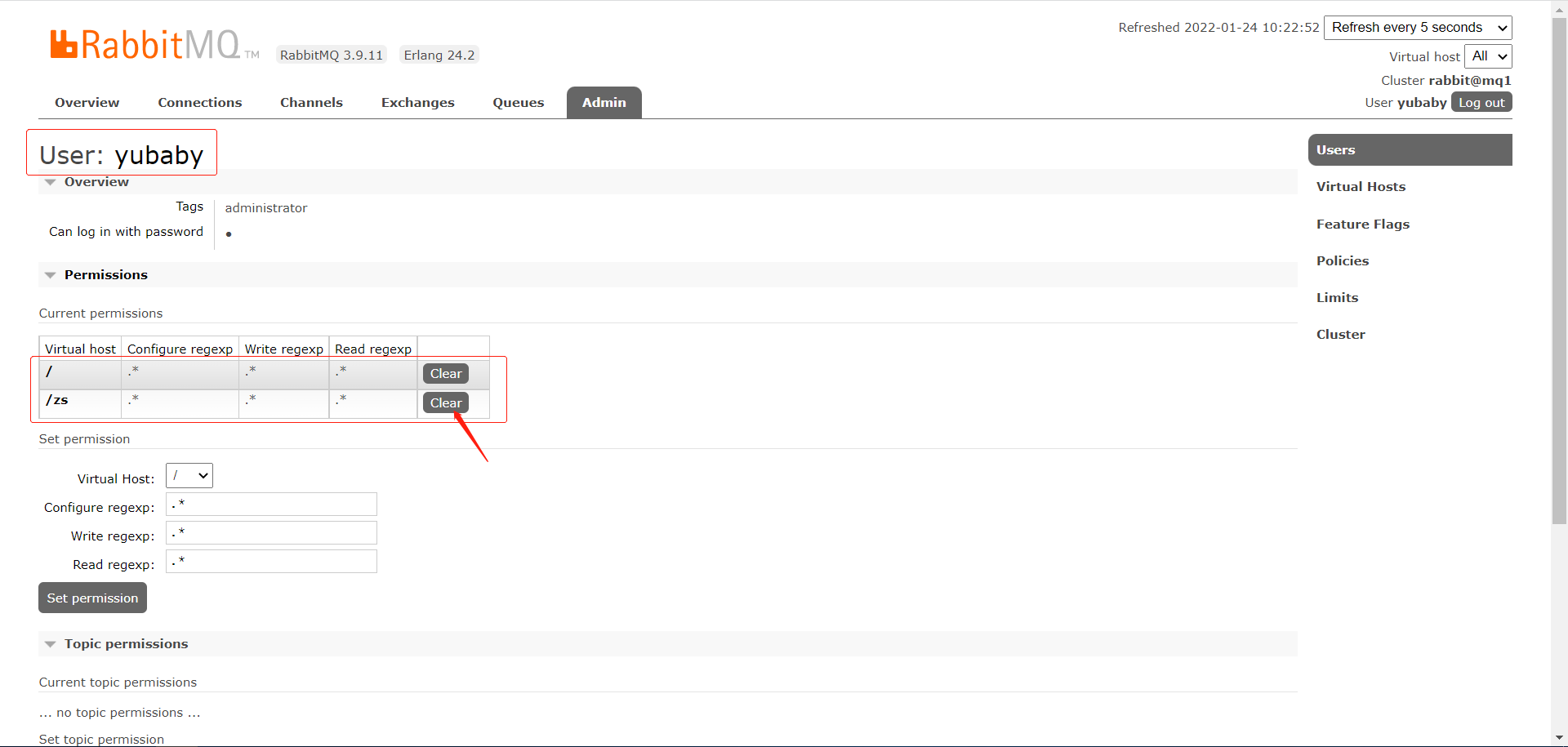


虚拟主机隔离
3 RabbitMQ消息模型
https://www.rabbitmq.com/getstarted.html
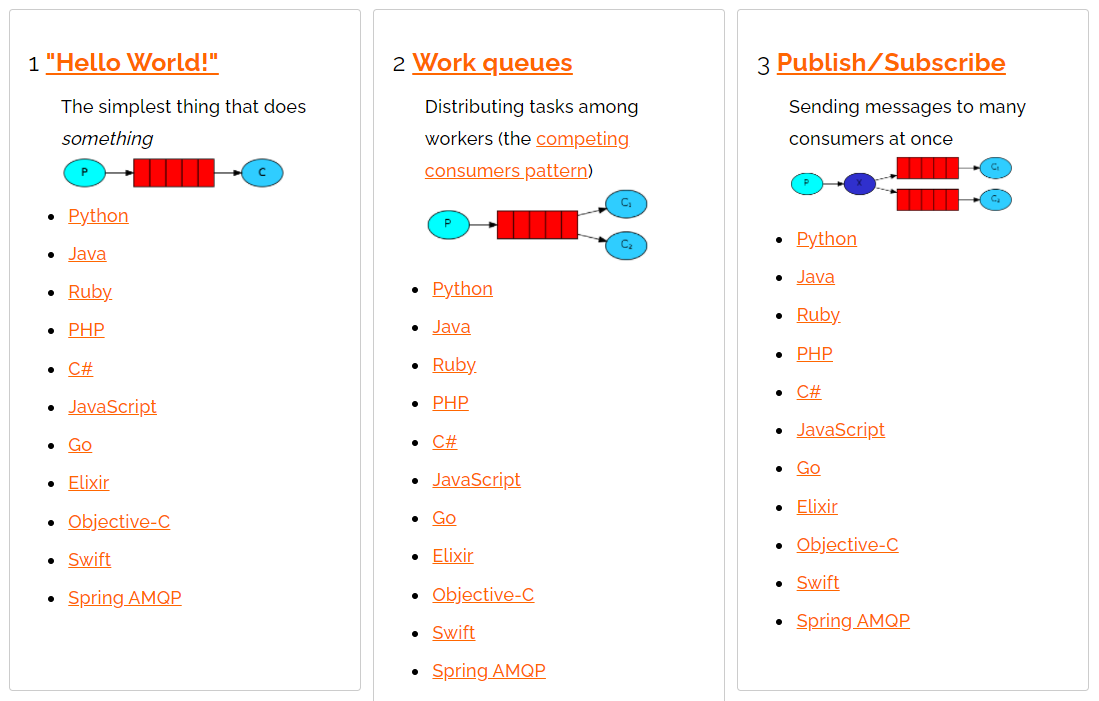
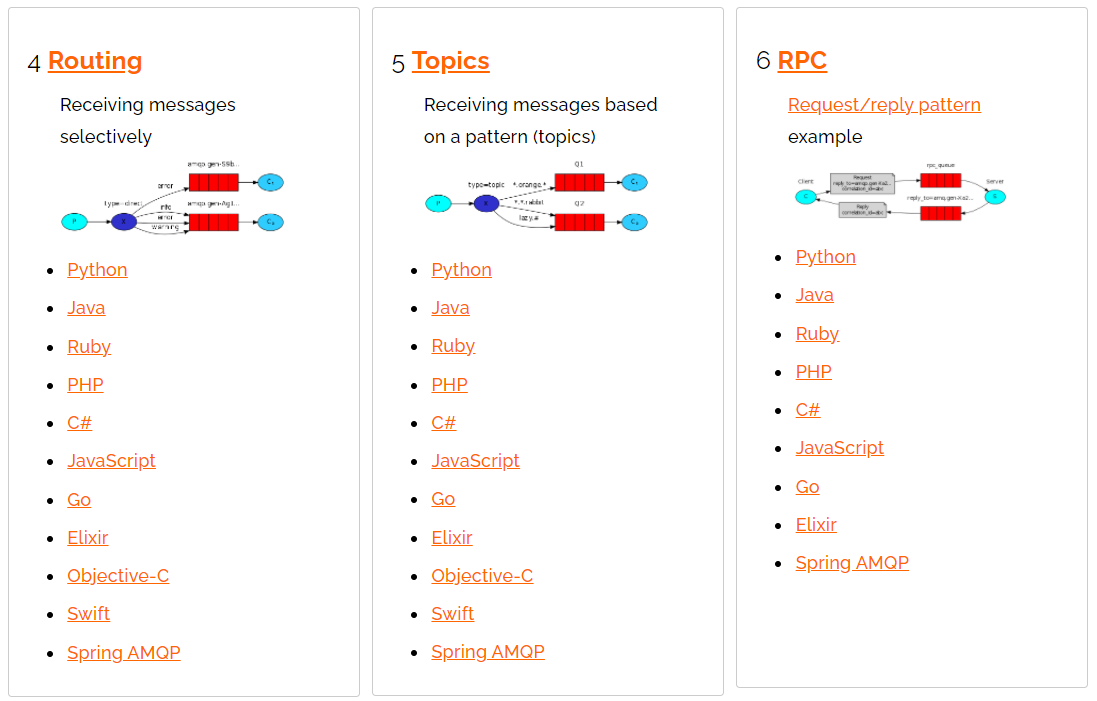
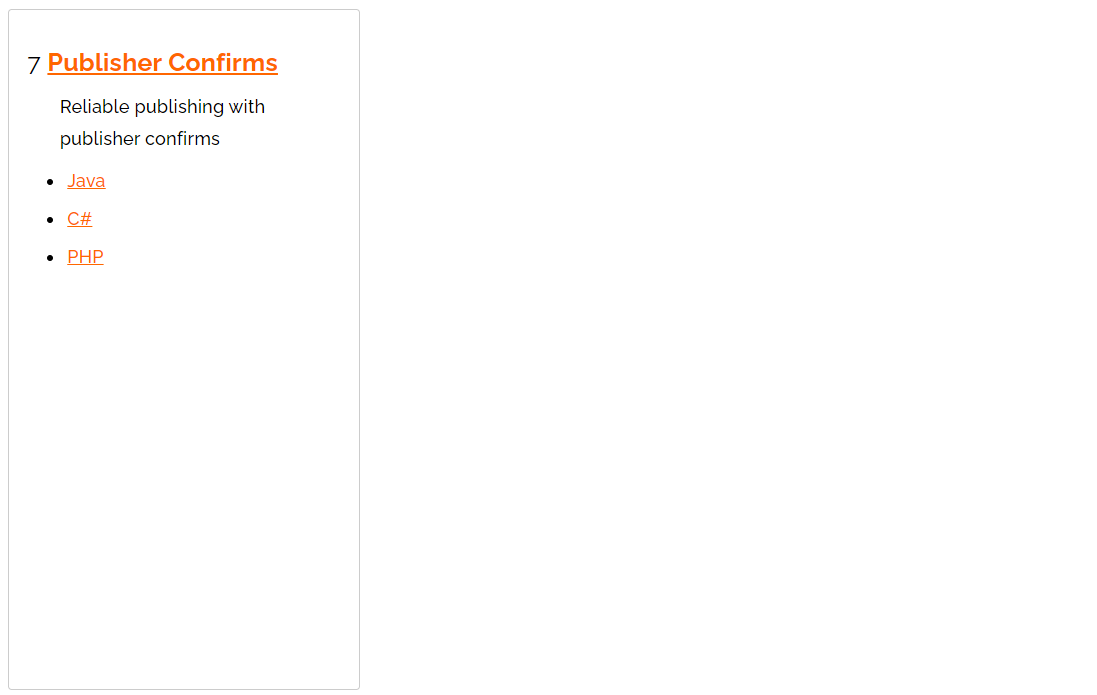
2.
RabbitMQ官方提供了7个不同的Demo示例(如上)。
在此学习前五个,对应了如下不同的消息模型:
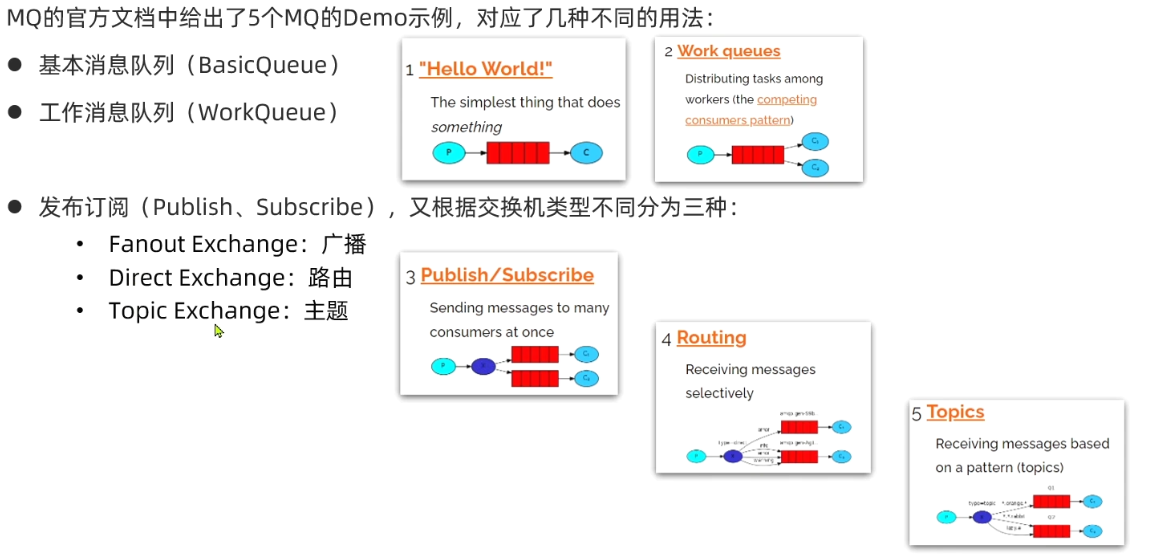
4 RabbitMQ入门案例"HelloWorld"
4.1 案例简介
- 简单队列模式的模型图

官方的HelloWorld是基于最基础的消息队列模型来实现的,只包括三个角色:- publisher:消息发布者,将消息发送到队列queue
- queue:消息队列,负责接受并缓存消息
- consumer:订阅队列,处理队列中的消息
- 案例步骤
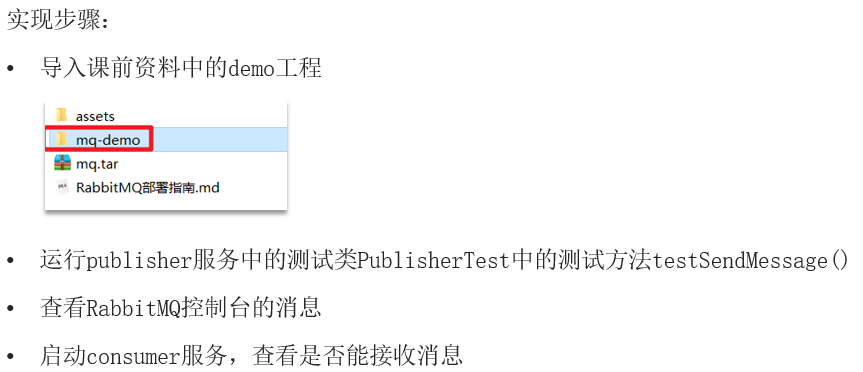
4.2 案例实现
4.2.1 导入demo
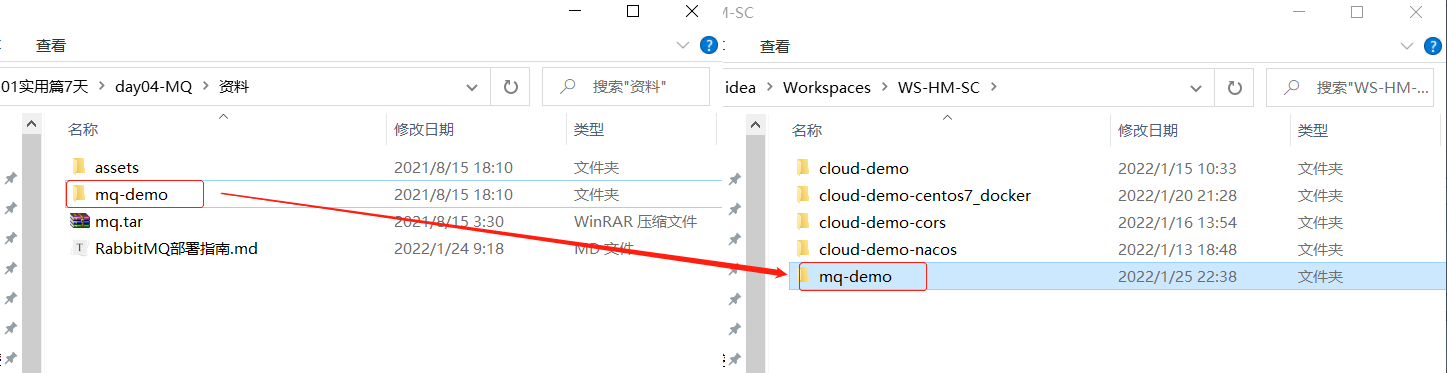
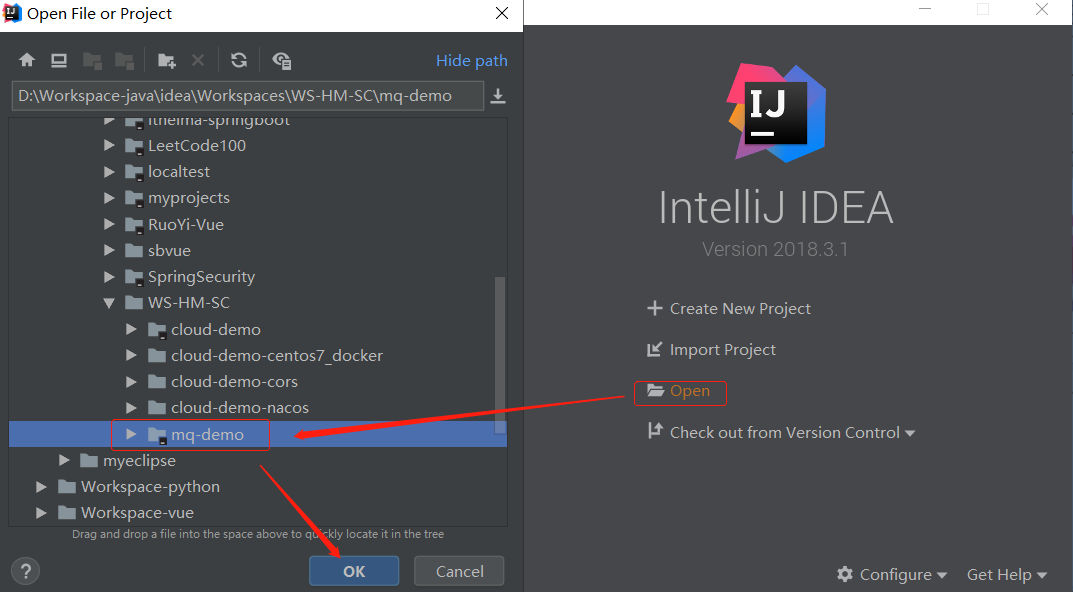
4.2.2 项目结构

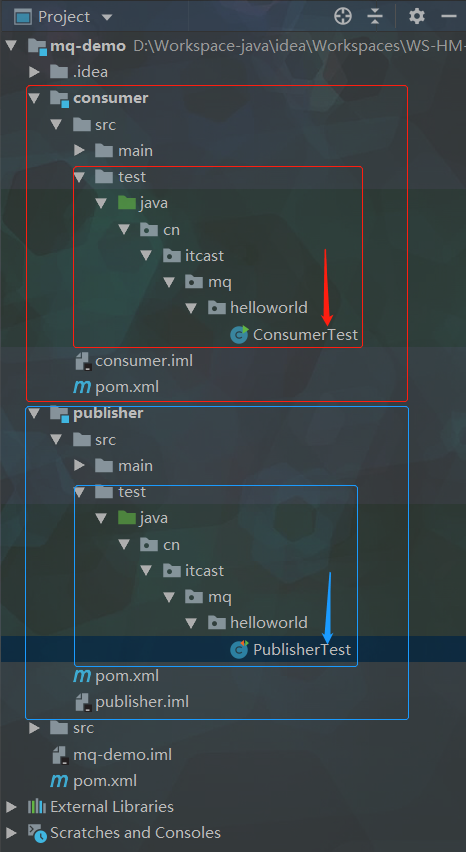
父工程maven:
<?xml version="1.0" encoding="UTF-8"?>
<project xmlns="http://maven.apache.org/POM/4.0.0"
xmlns:xsi="http://www.w3.org/2001/XMLSchema-instance"
xsi:schemaLocation="http://maven.apache.org/POM/4.0.0 http://maven.apache.org/xsd/maven-4.0.0.xsd">
<modelVersion>4.0.0</modelVersion>
<groupId>cn.itcast.demo</groupId>
<artifactId>mq-demo</artifactId>
<version>1.0-SNAPSHOT</version>
<modules>
<module>publisher</module>
<module>consumer</module>
</modules>
<packaging>pom</packaging>
<parent>
<groupId>org.springframework.boot</groupId>
<artifactId>spring-boot-starter-parent</artifactId>
<version>2.3.9.RELEASE</version>
<relativePath/>
</parent>
<properties>
<maven.compiler.source>8</maven.compiler.source>
<maven.compiler.target>8</maven.compiler.target>
</properties>
<dependencies>
<dependency>
<groupId>org.projectlombok</groupId>
<artifactId>lombok</artifactId>
</dependency>
<!--AMQP依赖,包含RabbitMQ-->
<dependency>
<groupId>org.springframework.boot</groupId>
<artifactId>spring-boot-starter-amqp</artifactId>
</dependency>
<!--单元测试-->
<dependency>
<groupId>org.springframework.boot</groupId>
<artifactId>spring-boot-starter-test</artifactId>
</dependency>
</dependencies>
</project>
子工程maven:


4.2.3 publisher实现
- 思路
- 建立连接
- 创建Channel
- 声明队列
- 发送消息
- 关闭连接和channel
- 代码
package cn.itcast.mq.helloworld; import com.rabbitmq.client.Channel; import com.rabbitmq.client.Connection; import com.rabbitmq.client.ConnectionFactory; import org.junit.Test; import java.io.IOException; import java.util.concurrent.TimeoutException; public class PublisherTest { @Test public void testSendMessage() throws IOException, TimeoutException { // 1.建立连接 ConnectionFactory factory = new ConnectionFactory(); // 1.1.设置连接参数,分别是:主机名、端口号、vhost、用户名、密码 factory.setHost("192.168.2.109"); factory.setPort(5672); factory.setVirtualHost("/"); factory.setUsername("yubaby"); factory.setPassword("123321"); // 1.2.建立连接 Connection connection = factory.newConnection(); // 2.创建通道Channel Channel channel = connection.createChannel(); // 3.创建队列 String queueName = "simple.queue"; channel.queueDeclare(queueName, false, false, false, null); // 4.发送消息 String message = "hello, rabbitmq!"; channel.basicPublish("", queueName, null, message.getBytes()); System.out.println("发送消息成功:【" + message + "】"); // 5.关闭通道和连接 channel.close(); connection.close(); } }
4.2.4 consumer实现
- 思路
- 建立连接
- 创建Channel
- 声明队列
- 订阅消息
- 代码
package cn.itcast.mq.helloworld; import com.rabbitmq.client.*; import java.io.IOException; import java.util.concurrent.TimeoutException; public class ConsumerTest { public static void main(String[] args) throws IOException, TimeoutException { // 1.建立连接 ConnectionFactory factory = new ConnectionFactory(); // 1.1.设置连接参数,分别是:主机名、端口号、vhost、用户名、密码 factory.setHost("192.168.2.109"); factory.setPort(5672); factory.setVirtualHost("/"); factory.setUsername("yubaby"); factory.setPassword("123321"); // 1.2.建立连接 Connection connection = factory.newConnection(); // 2.创建通道Channel Channel channel = connection.createChannel(); // 3.创建队列 String queueName = "simple.queue"; channel.queueDeclare(queueName, false, false, false, null); // 4.订阅消息 channel.basicConsume(queueName, true, new DefaultConsumer(channel){ @Override public void handleDelivery(String consumerTag, Envelope envelope, AMQP.BasicProperties properties, byte[] body) throws IOException { // 5.处理消息 String message = new String(body); System.out.println("接收到消息:【" + message + "】"); } }); System.out.println("等待接收消息。。。。"); } }
4.2.5 实现&分析
- 启动mq
- 开启虚拟机centos7,xshell远程连接
- 开启docker
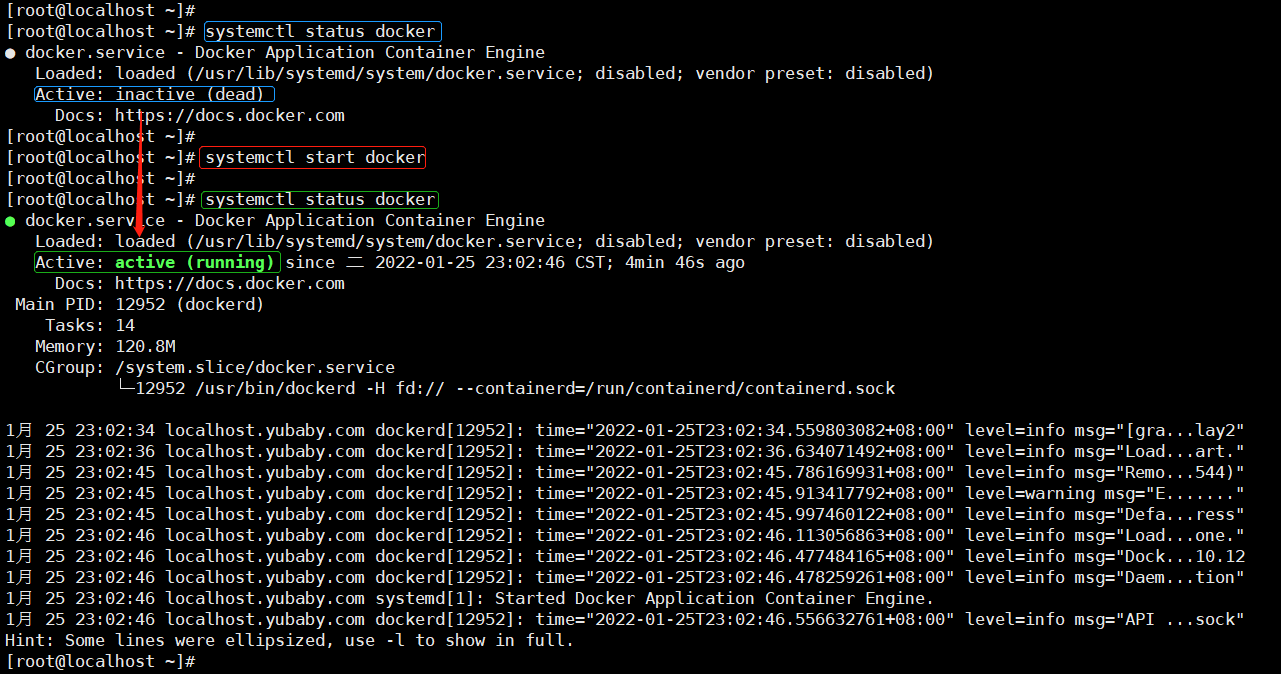
- 查看MQ容器是否开启
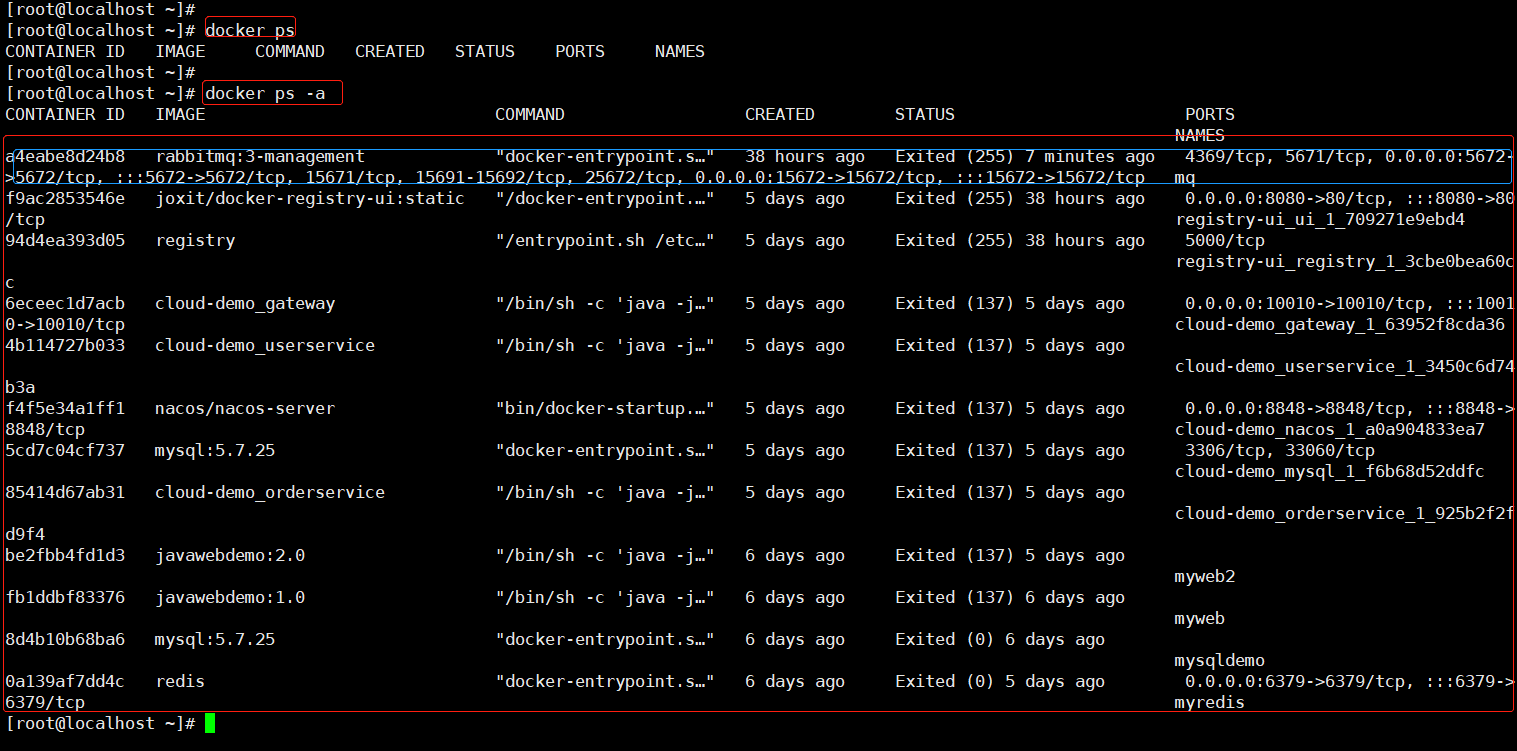
- 启动已停止的MQ容器
docker start [容器名]

- 访问http://192.168.2.109:15672/测试
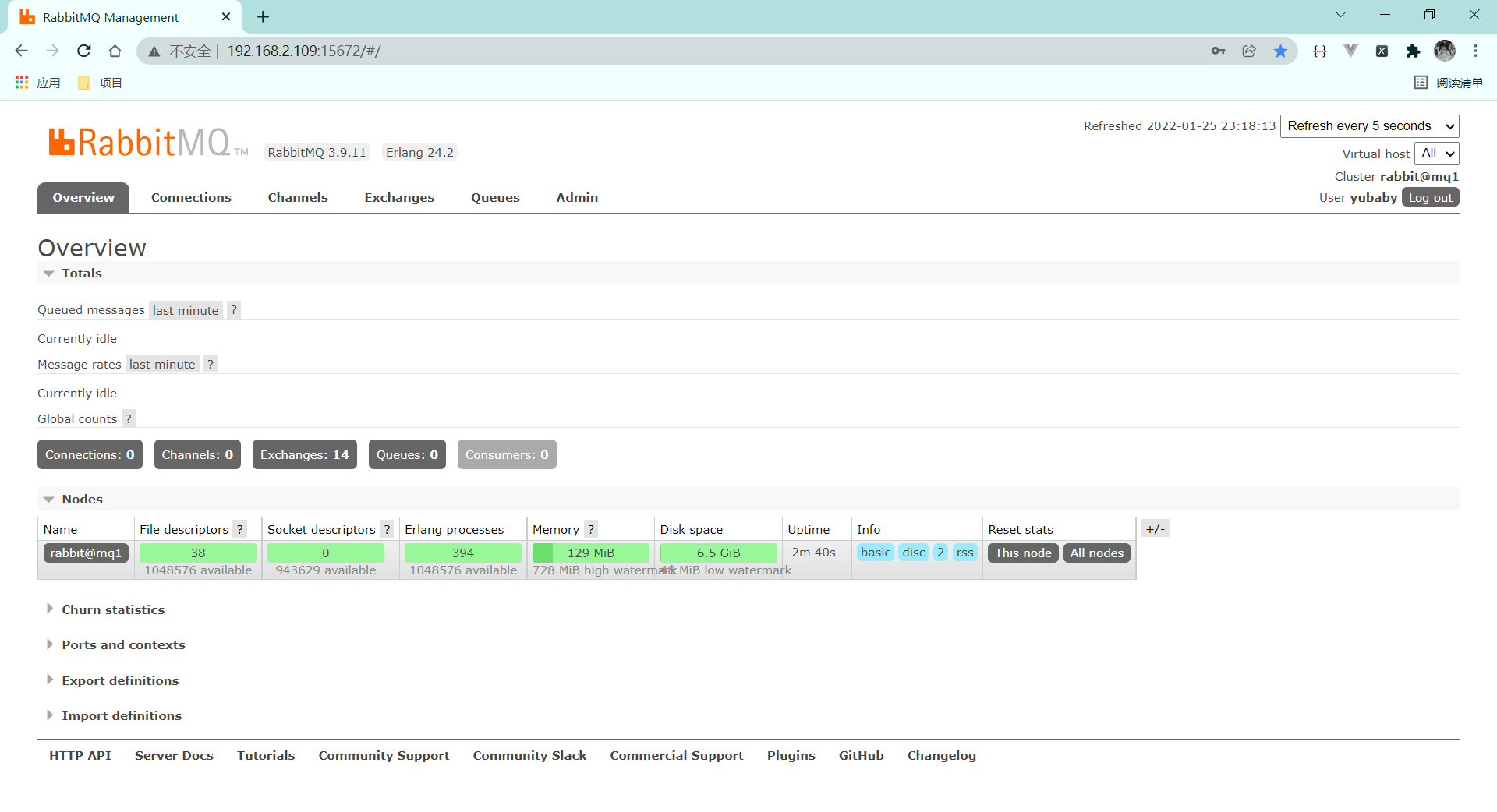
- 断点运行publisher测试代码
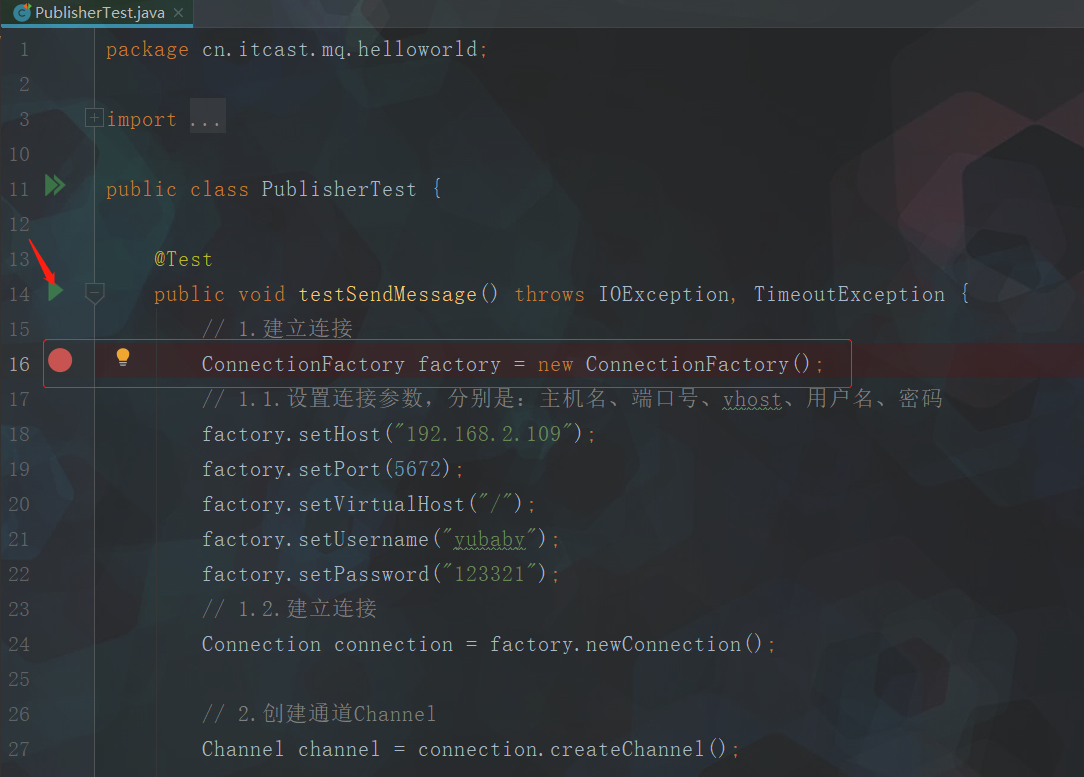


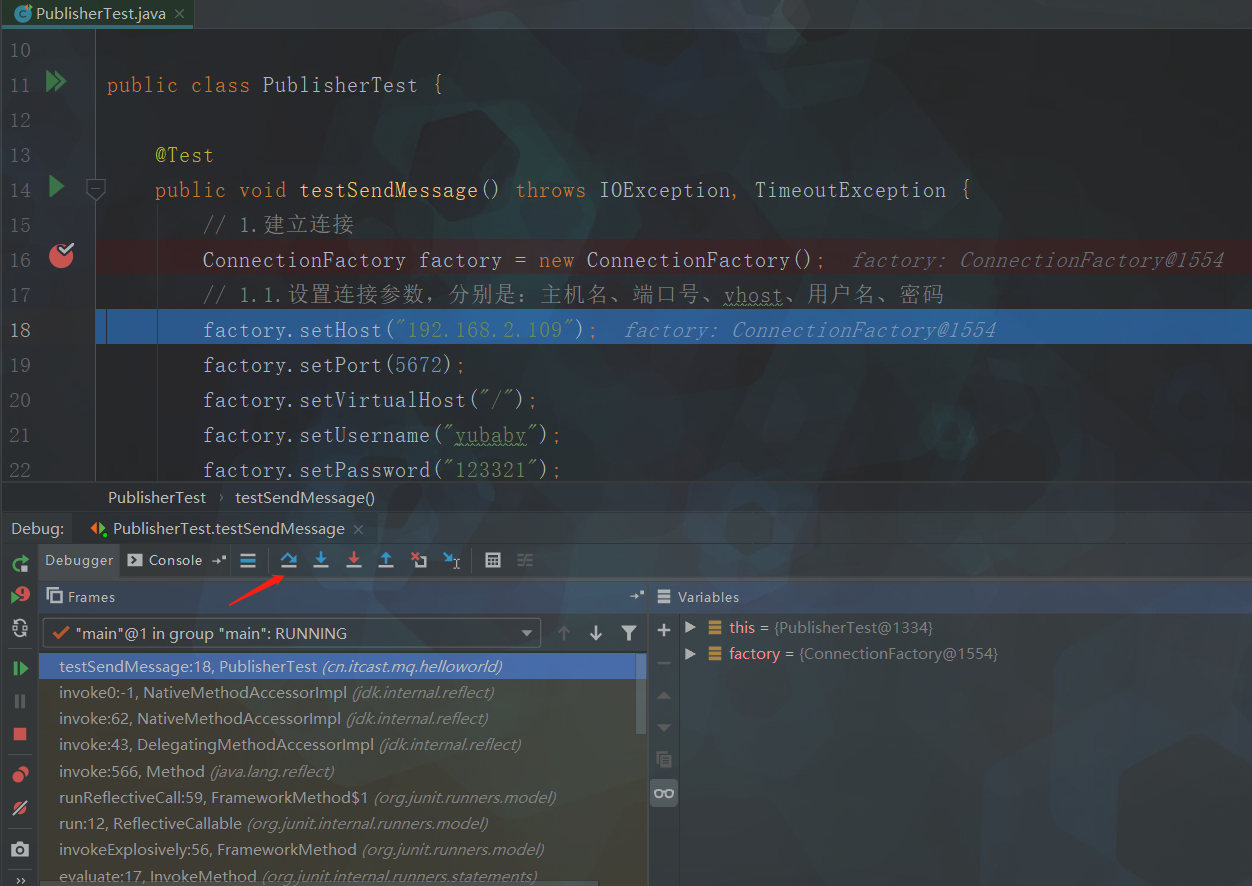
StepOver(F8) * 4


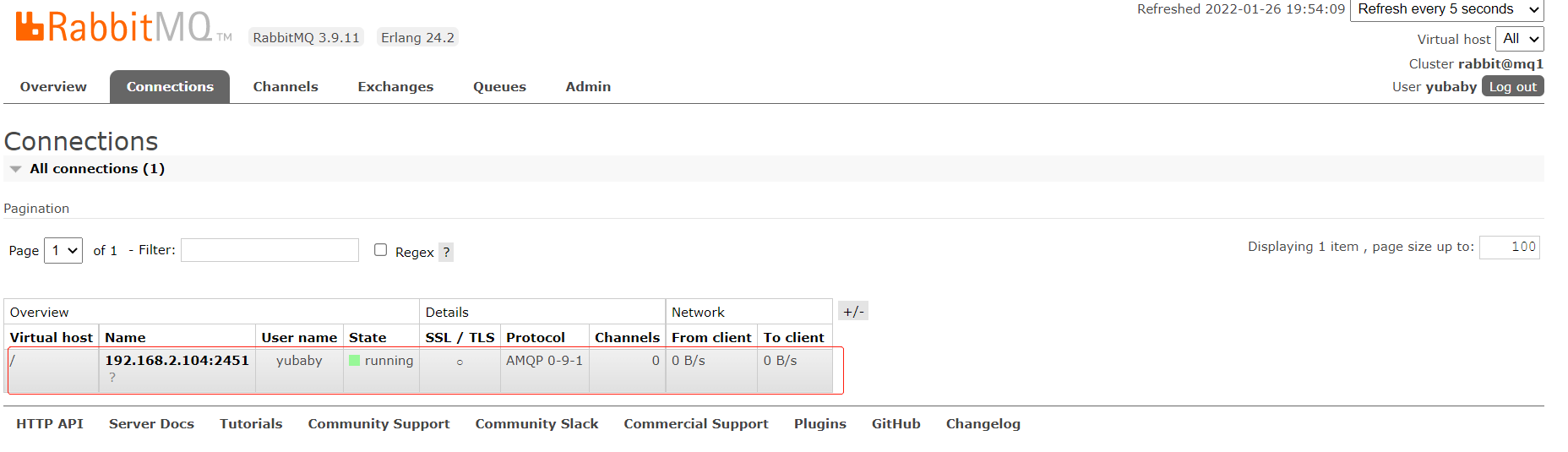

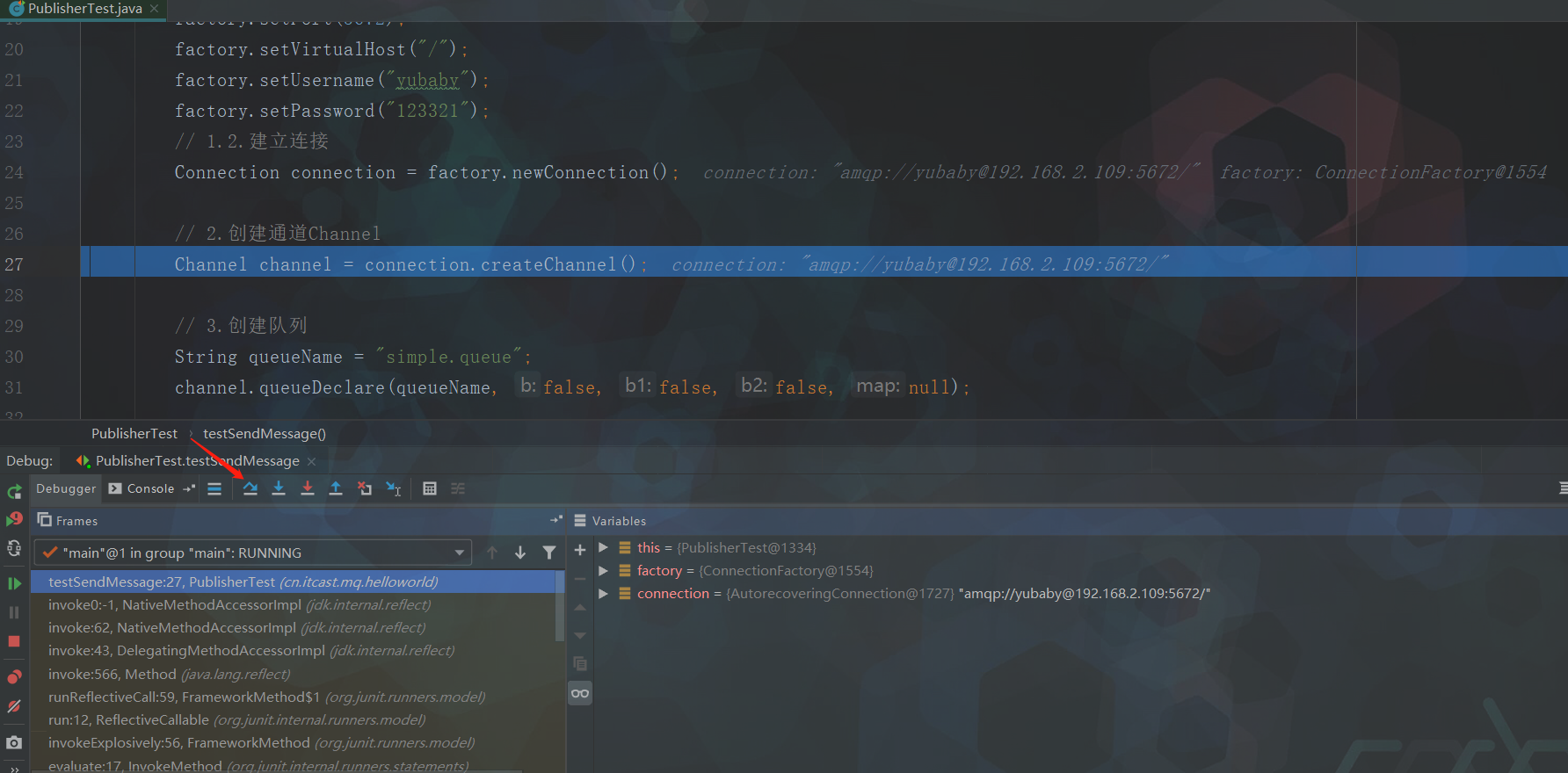
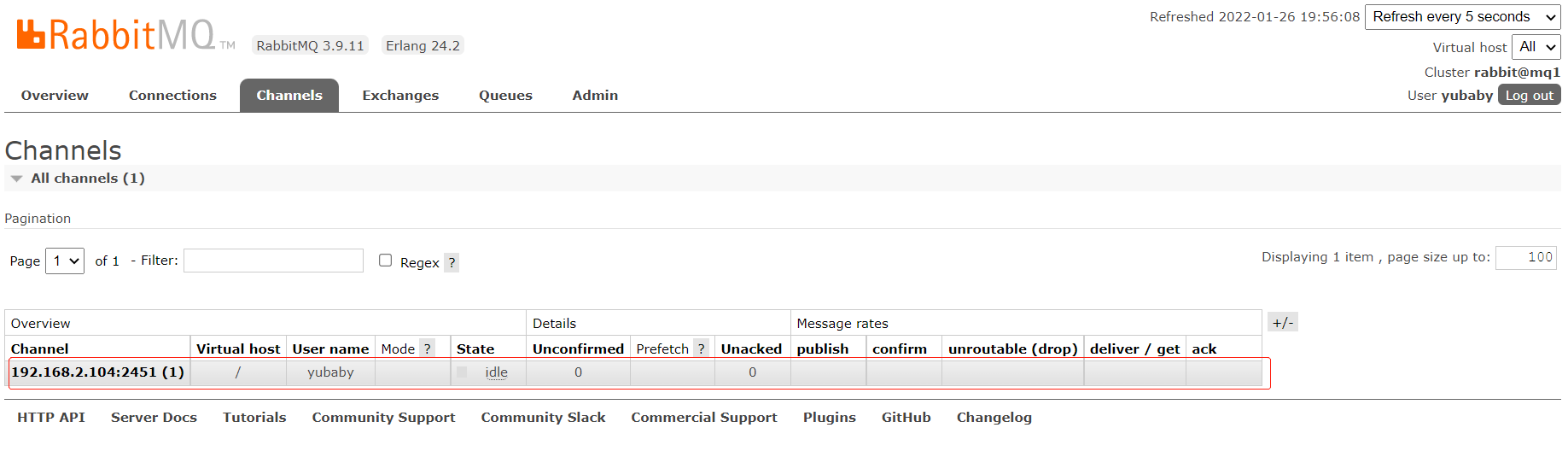
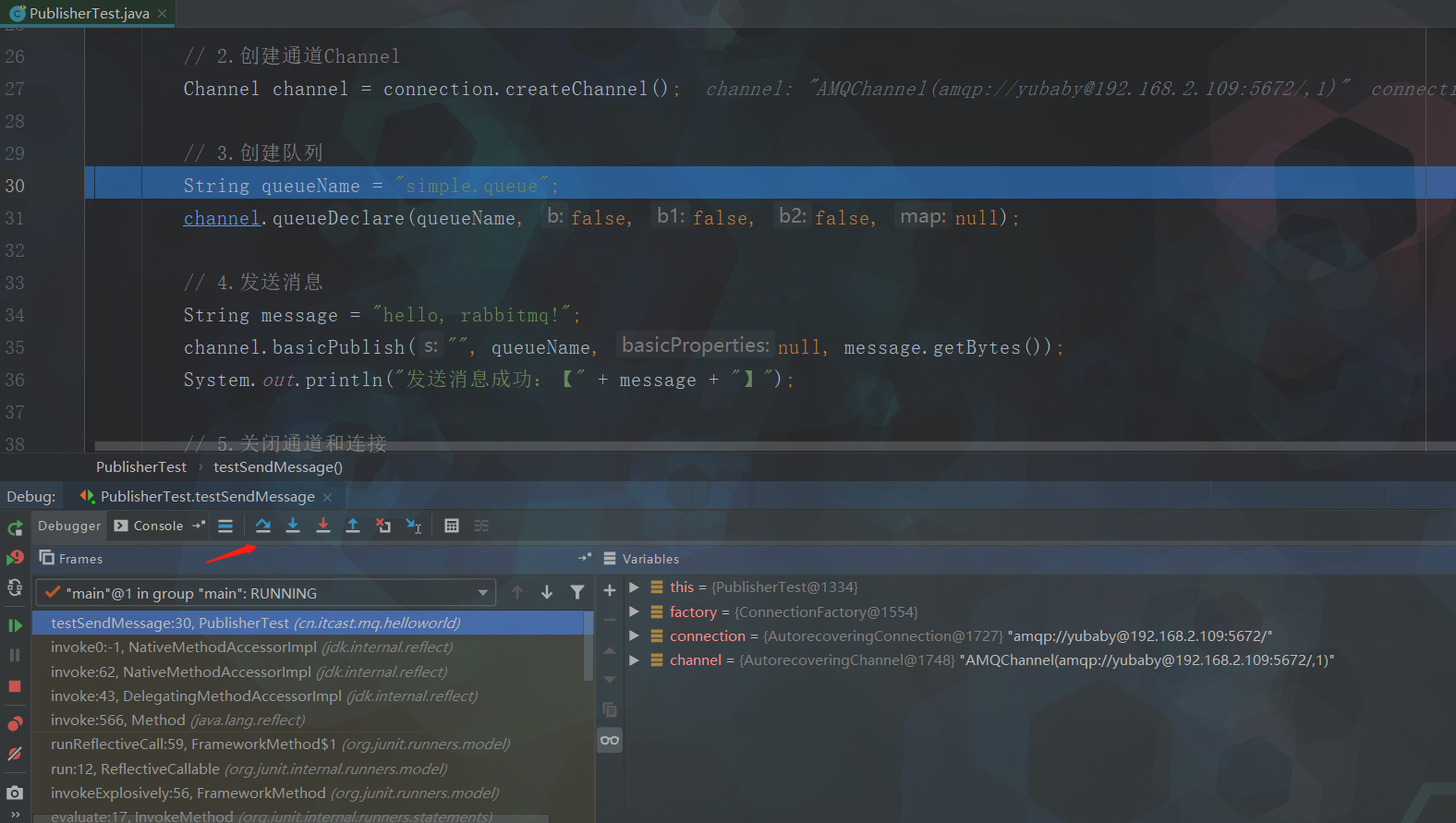
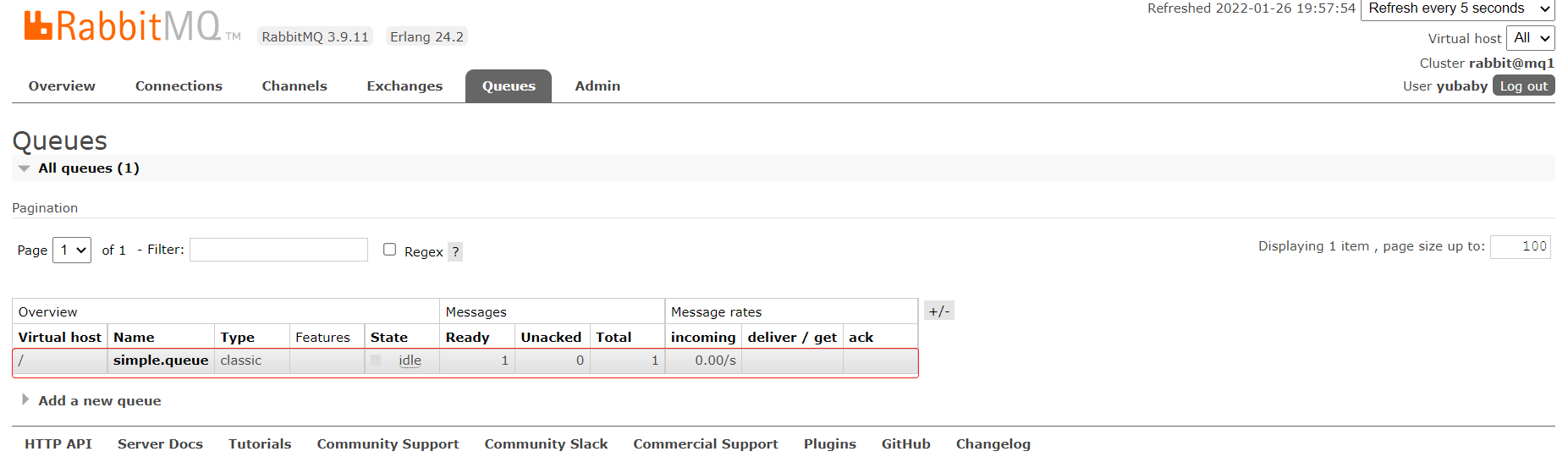



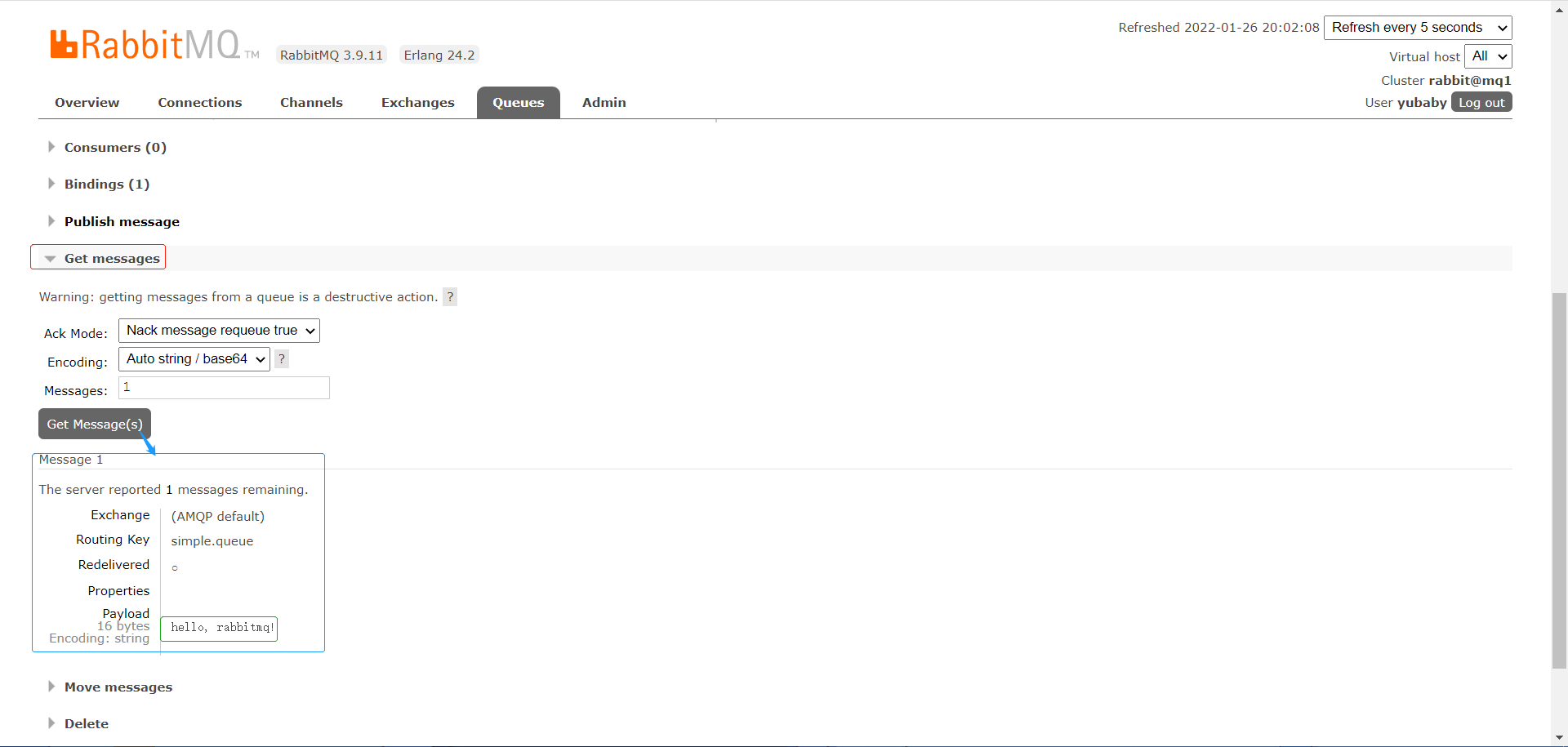
- 断点运行consumer测试代码
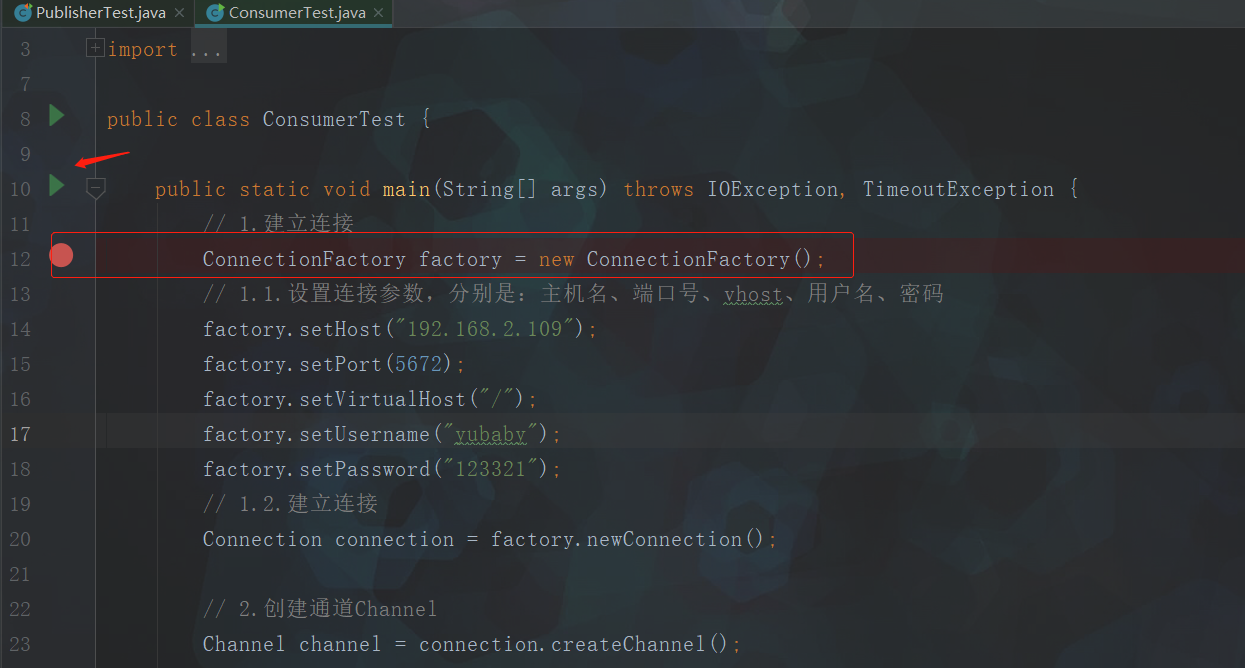

debug启动时报错
Disconnected from the target VM, address: '127.0.0.1:2893', transport: 'socket'
Failed to execute goal org.codehaus.mojo:exec-maven-plugin:1.6.0:exec (default-cli) on project consumer: Command execution failed.
参考:https://blog.csdn.net/weixin_41753664/article/details/108319642
https://blog.csdn.net/weixin_45773603/article/details/105883894
解决:

StepOver(F8)

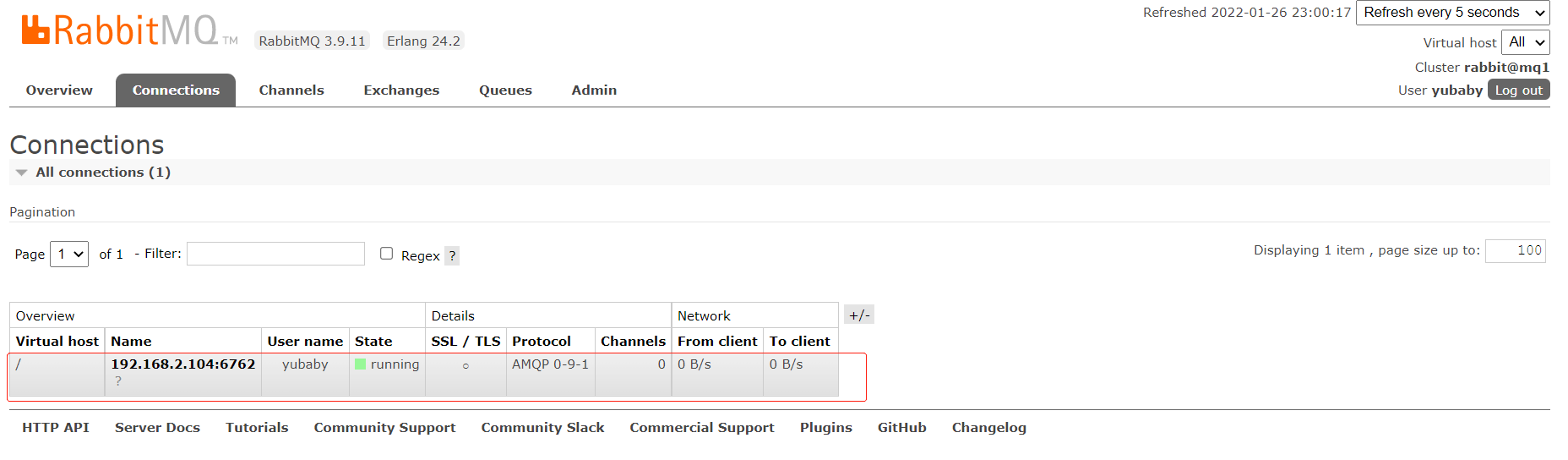
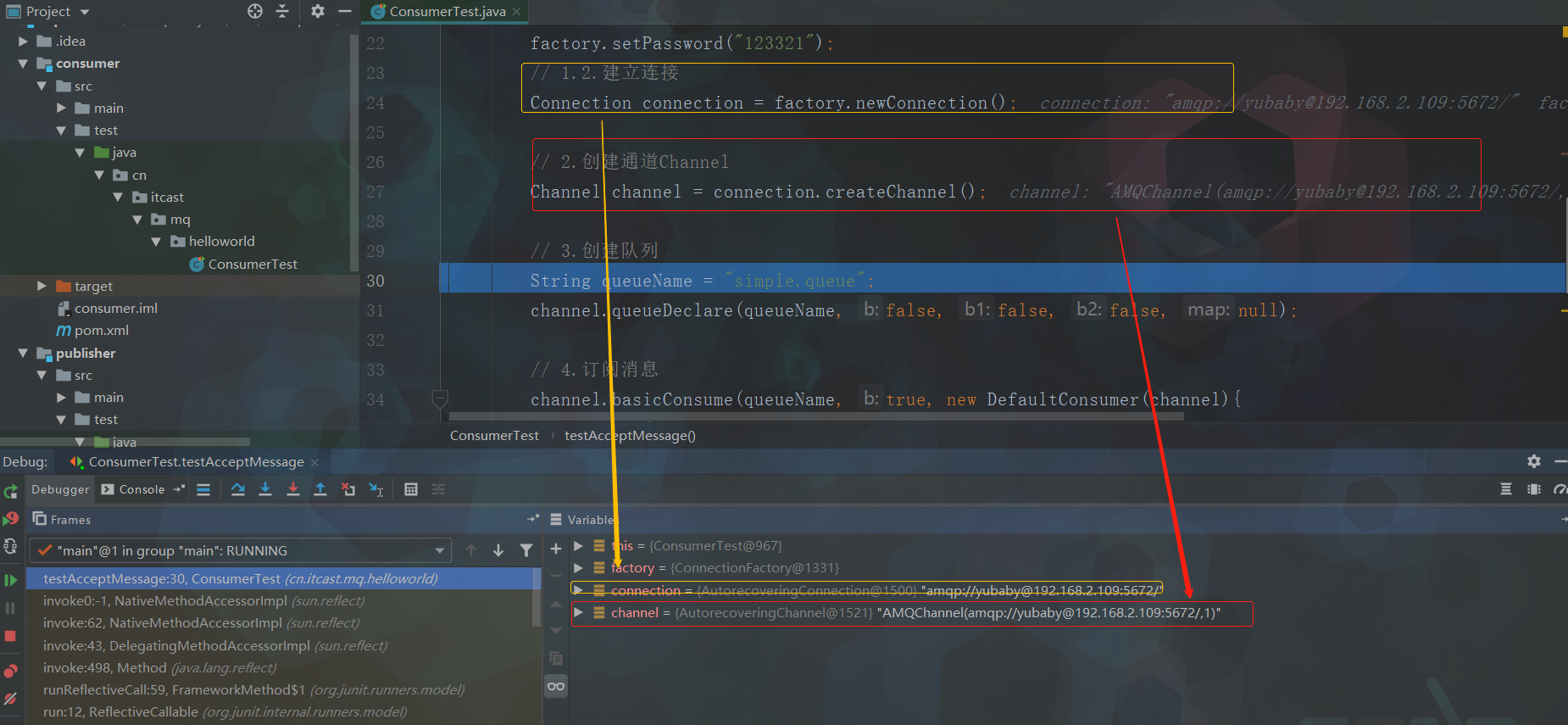
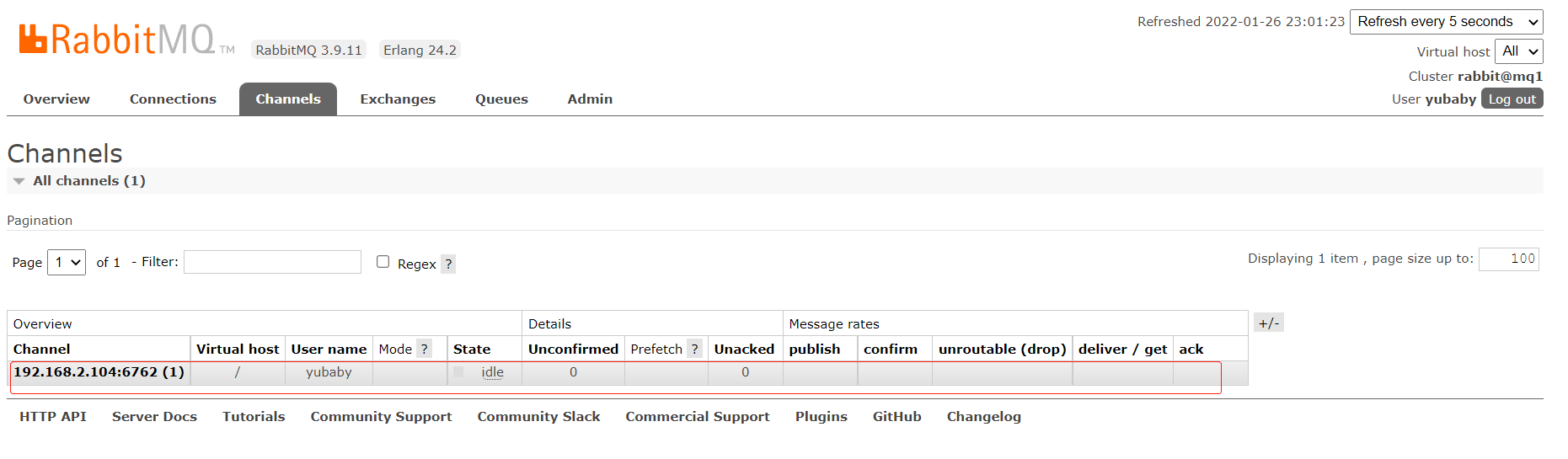

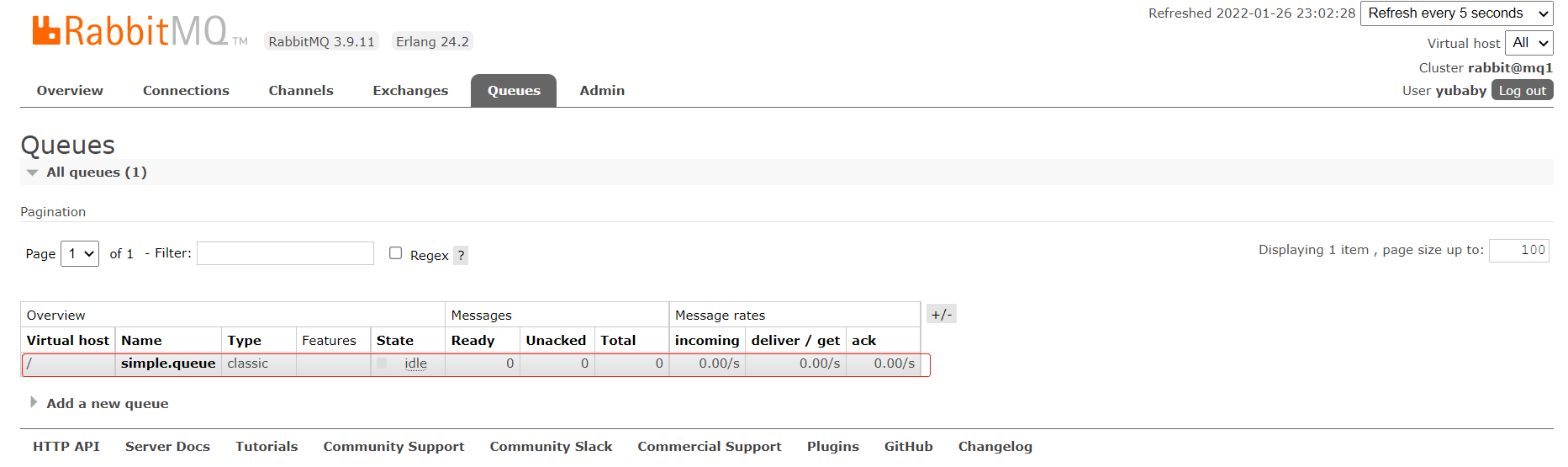

老师演示

本地实测

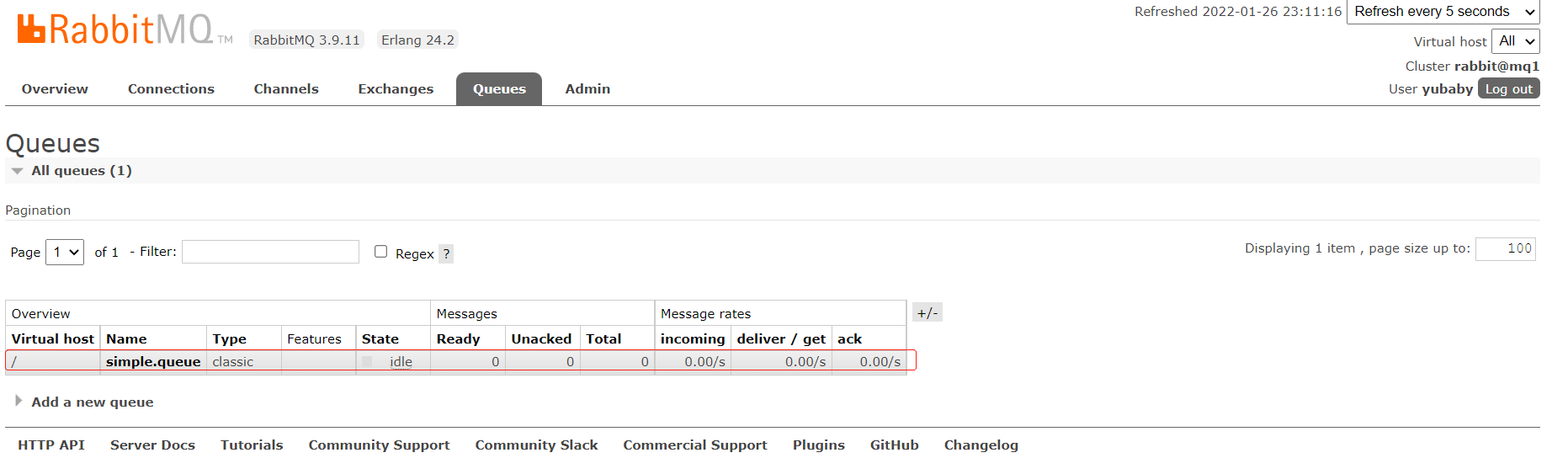
“阅后即焚”
4.3 小结
- 基本消息队列的消息发送流程:
- 建立connection
- 创建channel
- 利用channel声明队列
- 利用channel向队列发送消息
- 基本消息队列的消息接收流程:
- 建立connection
- 创建channel
- 利用channel声明队列
- 定义consumer的消费行为handleDelivery()
- 利用channel将消费者与队列绑定