如何报告生成器FastReport .NET创建一个新报告
报表生成器FastReport .Net是适用于.NET Core 3,ASP.NET,MVC和Windows窗体的全功能报告库。使用FastReport .NET,您可以创建独立于应用程序的.NET报告。
近日,FastReport .Net升级到v2020.4版,在此版本中,添加了新的条形码:ITF-14和Deutsce Post Identcode,同时优化了多种性能(点击下方按钮下载),感兴趣的朋友可点击下方按钮下载最新版。
说到.Net框架,我们通常会想到#C编程语言。仅仅是因为C#程序员的人数众多。但是我们也不应忘记其他语言。例如,来自Stimulsoft的报告生成器的用户希望使用VB.Net语言的应用程序代码创建报告:
“目前,我只是在测试,我想使用VB中的代码创建一个报告。 目前,我试图显示一份我在VB中编写的标题的报告。但不向我显示Web应用程序中的任何内容。
您能否给我一些指导,以指导如何从VB设计报告并显示出来? 或者,如果我省略任何指示或对象来进行报告?”
像允许您从代码创建报告的任何其他报告生成器一样,可以从VB.Net语言的代码中使用Stimulsoft Reports.Net。开发人员已向用户解释了如何执行此操作。
但是,当考虑使用FastReport.Net的某些情况时,实际上我们看不到VB.Net语言中的任何示例。这就是为什么我们要更正本文,并向您展示一个示例,该示例使用VB.Net语言从用户应用程序的代码创建报告。
实际上,它只是C#代码的一种解释:
Dim AppFolder As String
Dim report As New Report() 'create instance of class Report
Dim ds As New DataSet() 'create dataset object
AppFolder = "C:\Users\User\source\repos\VBCodeReport\VBCodeReport\App_Data"
'load data
ds.ReadXml(AppFolder + "\nwind.xml")
report.RegisterData(ds)
report.GetDataSource("Products").Enabled = True
'create report page
Dim page As New ReportPage()
report.Pages.Add(page) 'add created page to report page collection
page.CreateUniqueName() 'with generated name
'create group header band
Dim group As New GroupHeaderBand()
page.Bands.Add(group) 'add the band to band collection
group.CreateUniqueName() 'with generated name
group.Height = Units.Centimeters * 1
group.Condition = "[Products.ProductName].Substring(0,1)" 'set the group condition
group.SortOrder = FastReport.SortOrder.Ascending 'and set sort order
'create text object
Dim groupTxt As New TextObject()
groupTxt.Parent = group 'set the object on whitch the text will be shown
groupTxt.CreateUniqueName()
groupTxt.Bounds = New RectangleF(0, 0, Units.Centimeters * 10, Units.Centimeters * 1) 'set the text object bounds
groupTxt.Text = "[[Products.ProductName].Substring(0,1)]" 'set the text value
groupTxt.Font = New Font("Arial", 14, FontStyle.Bold) 'set the font style
groupTxt.VertAlign = VertAlign.Center ' set the text align
groupTxt.Fill = New LinearGradientFill(Color.LightGoldenrodYellow, Color.Gold, 90, 0.5F, 1) 'set the text object fill
'create data band
Dim data As New DataBand()
group.Data = data 'set the group data
data.CreateUniqueName()
data.DataSource = report.GetDataSource("Products") 'set data band source
data.Height = Units.Centimeters * 0.5F 'set data band height
'create one more text object
Dim productText As New TextObject()
productText.Parent = data 'add the text object to data band
productText.CreateUniqueName()
productText.Bounds = New RectangleF(0, 0, Units.Centimeters * 10, Units.Centimeters * 0.5F) 'set the text object bounds
productText.Text = "[Products.ProductName]" 'set the text value
'create group footer band
group.GroupFooter = New GroupFooterBand()
group.GroupFooter.CreateUniqueName()
group.GroupFooter.Height = Units.Centimeters * 1 'set the group footer height
'create total object
Dim groupTotal As New Total()
groupTotal.Name = "TotalRows" 'set total object name
groupTotal.TotalType = TotalType.Count 'set total type
groupTotal.Evaluator = data 'set the band for which the total will be calculated
groupTotal.PrintOn = group.GroupFooter 'set the total place
report.Dictionary.Totals.Add(groupTotal) 'add the total object to totals collection
'create text object
Dim totalText As New TextObject()
totalText.Parent = group.GroupFooter 'set the object on whitch the text will be shown
totalText.CreateUniqueName()
totalText.Bounds = New RectangleF(0, 0, Units.Centimeters * 10, Units.Centimeters * 0.5F) 'set the text object bounds
totalText.Text = "Rows: [TotalRows]" 'set the text value
totalText.HorzAlign = HorzAlign.Right 'set the text align
totalText.Border.Lines = BorderLines.Top 'set the border lines type
report.Show() 'show report
从代码和注释中可以清楚地看到,创建了带有数据分组的报告。但是,此示例显示了简单报表中使用最频繁的对象的工作。请注意,创建报告对象还不够,您仍然需要将其“放置”在要显示它的对象上。这是从代码正确创建报告的关键。
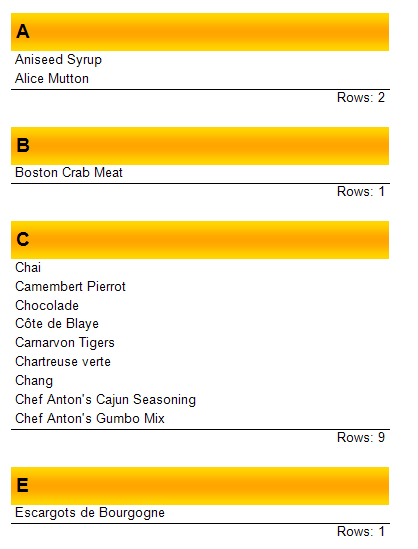
虽然FastReport Open Source是非常强大的,但仍然有许多限制,你可以点击下方链接查看具体差异。
FastReport Open Source与FastReport .Net间的功能差异还是非常明显的,如果您是企业用户或是需要更完整的功能,建议您直接购买FastReport .Net,盛夏狂欢,在线下单立享85折起!


 浙公网安备 33010602011771号
浙公网安备 33010602011771号