python接口自动化41-suds测试webservice接口
前言
webservice 的接口,前面已经掌握了在 postman 上做接口测试,接下来使用 python 代码测试 webservice 接口
环境准备
先使用 pip 安装suds 库: pip install suds-jurko
>pip install suds-jurko
Collecting suds-jurko
Downloading suds-jurko-0.6.zip (255 kB)
|████████████████████████████████| 255 kB 6.2 kB/s
Using legacy 'setup.py install' for suds-jurko, since package 'wheel' is not installed.
Installing collected packages: suds-jurko
Running setup.py install for suds-jurko ... done
Successfully installed suds-jurko-0.6
Client建立连接
创建websercive对象,返回全部方法,url是访问的webservice地址后面带上?wsdl
from suds import client
# webservice地址
url = "http://ws.webxml.com.cn/WebServices/MobileCodeWS.asmx?wsdl"
# 创建webservice对象
cli = client.Client(url)
print(cli) # 查看全部方法
结果返回
Suds ( https://fedorahosted.org/suds/ ) version: 0.6
Service ( MobileCodeWS ) tns="http://WebXml.com.cn/"
Prefixes (1)
ns0 = "http://WebXml.com.cn/"
Ports (2):
(MobileCodeWSSoap)
Methods (2):
getDatabaseInfo()
getMobileCodeInfo(xs:string mobileCode, xs:string userID)
Types (1):
ArrayOfString
(MobileCodeWSSoap12)
Methods (2):
getDatabaseInfo()
getMobileCodeInfo(xs:string mobileCode, xs:string userID)
Types (1):
ArrayOfString
返回了2个方法getDatabaseInfo() 和 getMobileCodeInfo(xs:string mobileCode, xs:string userID)
通过浏览器访问也可以看到对应的方法和请求参数http://ws.webxml.com.cn/WebServices/MobileCodeWS.asmx
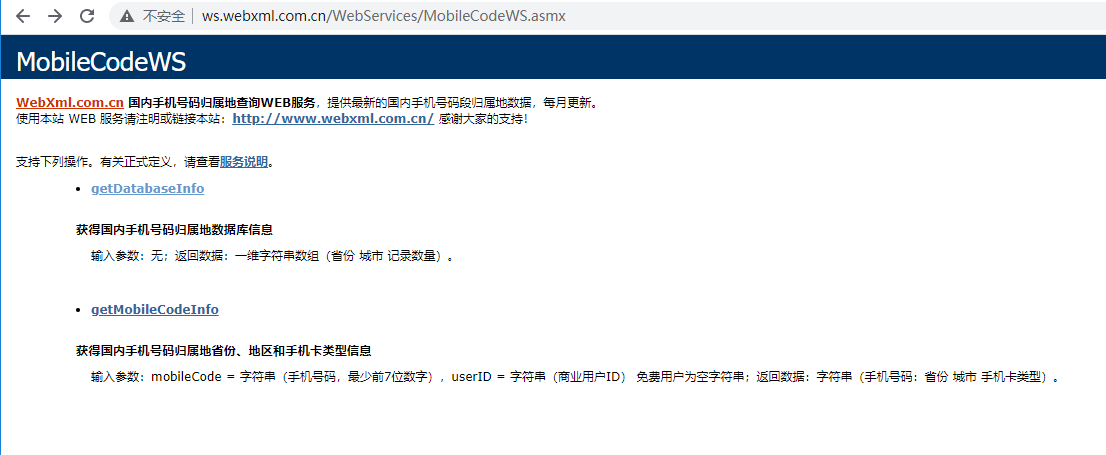
调用service接口
先测试第一个接口: getDatabaseInfo
获得国内手机号码归属地数据库信息
输入参数:无;返回数据:一维字符串数组(省份 城市 记录数量)。
调用service接口的格式:cli.service.方法名称(参数)
from suds import client
# 作者-上海悠悠 QQ交流群:730246532
# blog地址 https://www.cnblogs.com/yoyoketang/
# webservice地址
url = "http://ws.webxml.com.cn/WebServices/MobileCodeWS.asmx?wsdl"
# 创建webservice对象
cli = client.Client(url)
# print(cli) # 查看全部方法
tels = cli.service.getDatabaseInfo()
print(tels)
于是可以返回结果
(ArrayOfString){
string[] =
"全部 数据 265903",
"安徽 安庆 658",
"安徽 蚌埠 456",
"安徽 亳州 489",
"安徽 巢湖 323",
"安徽 池州 281",
"安徽 滁州 555",
"安徽 阜阳 885",
"安徽 合肥 1253",
"安徽 淮北 310",
"安徽 淮南 380",
"安徽 黄山 256",
......
}
getMobileCodeInfo
获得国内手机号码归属地省份、地区和手机卡类型信息
输入参数:mobileCode = 字符串(手机号码,最少前7位数字),userID = 字符串(商业用户ID) 免费用户为空字符串;
返回数据:字符串(手机号码:省份 城市 手机卡类型)。
测试
若要使用 HTTP POST 协议对操作进行测试,请单击“调用”按钮。
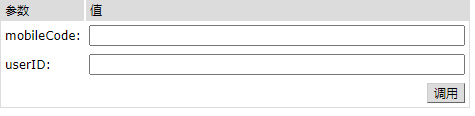
以下是 SOAP 1.2 请求和响应示例。所显示的占位符需替换为实际值。
POST /WebServices/MobileCodeWS.asmx HTTP/1.1
Host: ws.webxml.com.cn
Content-Type: text/xml; charset=utf-8
Content-Length: length
SOAPAction: "http://WebXml.com.cn/getMobileCodeInfo"
<?xml version="1.0" encoding="utf-8"?>
<soap:Envelope xmlns:xsi="http://www.w3.org/2001/XMLSchema-instance" xmlns:xsd="http://www.w3.org/2001/XMLSchema" xmlns:soap="http://schemas.xmlsoap.org/soap/envelope/">
<soap:Body>
<getMobileCodeInfo xmlns="http://WebXml.com.cn/">
<mobileCode>string</mobileCode>
<userID>string</userID>
</getMobileCodeInfo>
</soap:Body>
</soap:Envelope>
HTTP/1.1 200 OK
Content-Type: text/xml; charset=utf-8
Content-Length: length
<?xml version="1.0" encoding="utf-8"?>
<soap:Envelope xmlns:xsi="http://www.w3.org/2001/XMLSchema-instance" xmlns:xsd="http://www.w3.org/2001/XMLSchema" xmlns:soap="http://schemas.xmlsoap.org/soap/envelope/">
<soap:Body>
<getMobileCodeInfoResponse xmlns="http://WebXml.com.cn/">
<getMobileCodeInfoResult>string</getMobileCodeInfoResult>
</getMobileCodeInfoResponse>
</soap:Body>
</soap:Envelope>
很明显这里有2个参数需要传,按上面文档的提示传对应的参数名称和值就行了
from suds import client
# 作者-上海悠悠 QQ交流群:730246532
# blog地址 https://www.cnblogs.com/yoyoketang/
# webservice地址
url = "http://ws.webxml.com.cn/WebServices/MobileCodeWS.asmx?wsdl"
# 创建webservice对象
cli = client.Client(url)
print(cli) # 查看全部方法
# 输入参数:mobileCode = 字符串(手机号码,最少前7位数字),
# userID = 字符串(商业用户ID) 免费用户为空字符串
result = cli.service.getMobileCodeInfo(mobileCode="152215501xx",
userID="")
print(result)
结果返回:
152215501xx:上海 上海 上海移动全球通卡
使用 python 的 suds 库测试 webservice 其实更简单了,不用看那些繁琐的xml格式的数据了,根据接口文档传对应的参数即可。




 浙公网安备 33010602011771号
浙公网安备 33010602011771号