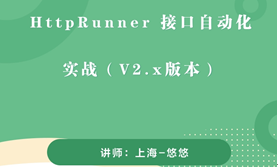httprunner 2.x学习2-extract提取token值参数关联(上个接口返回的token,传给下个接口请求参数)
前言
如何将上个接口的返回token,传给下个接口当做请求参数?这是最常见的一个问题了。
解决这个问题其实很简单,我们只需取出token值,设置为一个中间变量a,下个接口传这个变量a就可以了。那么接下来就是解决两个问题:
- 如何取出token值?
- 如何参数关联?
环境: httprunner==2.5.7
场景案例
我现在有一个登陆接口A,登陆成功后返回一个token值。有一个获取绑定卡号的接口B,但是接口B必须要先登录后传登录的token才能访问
A接口登录接口文档基本信息
- 访问地址:http://127.0.0.1:8000/api/v1/login/
- 请求类型:POST
- 请求头部:application/json
- 请求参数:
B接口获取绑定卡号的接口文档基本信息
- 访问地址:http://127.0.0.1:8000/api/v1/userinfo/
- 请求类型:GET
- 请求头部:Content-Type: application/json
- 请求头部token参数: Authorization: Token xxxxx login token xxxxx
先不带token去访问接口B,使用命令行工具httpie测试接口
C:\Users\dell>http http://127.0.0.1:8000/api/v1/userinfo/
HTTP/1.1 401 Unauthorized
Allow: GET, POST, HEAD, OPTIONS
Content-Length: 58
Content-Type: application/json
Date: Sat, 21 Sep 2019 14:06:15 GMT
Server: WSGIServer/0.2 CPython/3.6.0
Vary: Accept
WWW-Authenticate: Token
X-Frame-Options: SAMEORIGIN
{
"detail": "Authentication credentials were not provided."
}
不带token会提示没权限访问:401 Unauthorized
接口测试
先使用接口测试工具测试下,用postman,或者fiddler都可以,我这里为了查看报文信息方便,用httpie命令行工具
先访问接口A获取token值234af73571da46ade79ea6a74961b1d23d609b79
D:\>http http://127.0.0.1:8000/api/v1/login/ username=test password=123456 -v
POST /api/v1/login/ HTTP/1.1
Accept: application/json, */*
Accept-Encoding: gzip, deflate
Connection: keep-alive
Content-Length: 42
Content-Type: application/json
Host: 127.0.0.1:8000
User-Agent: HTTPie/1.0.3
{
"password": "123456",
"username": "test"
}
HTTP/1.1 200 OK
Allow: POST, OPTIONS
Content-Length: 109
Content-Type: application/json
Date: Sat, 21 Sep 2019 15:37:06 GMT
Server: WSGIServer/0.2 CPython/3.6.0
Vary: Accept, Cookie
X-Frame-Options: SAMEORIGIN
{
"code": 0,
"msg": "login success!",
"token": "234af73571da46ade79ea6a74961b1d23d609b79",
"username": "test"
}
传给下个接口B
D:\>http http://127.0.0.1:8000/api/v1/userinfo/ Authorization:"Token b7e02c959fbae4c2a0d9094f6f9b9a35fa8aaa1e" -v
GET /api/v1/userinfo/ HTTP/1.1
Accept: */*
Accept-Encoding: gzip, deflate
Authorization: Token b7e02c959fbae4c2a0d9094f6f9b9a35fa8aaa1e
Connection: keep-alive
Host: 127.0.0.1:8000
User-Agent: HTTPie/1.0.3
HTTP/1.1 200 OK
Allow: GET, POST, HEAD, OPTIONS
Content-Length: 96
Content-Type: application/json
Date: Sat, 21 Sep 2019 16:04:25 GMT
Server: WSGIServer/0.2 CPython/3.6.0
Vary: Accept
X-Frame-Options: SAMEORIGIN
{
"msg":"sucess!",
"code":0,
"data":[
{
"id":105,
"name":"test",
"sex":"F",
"age":24,
"mail":"xxx@qq.com",
"create_time":"2020-06-12"
}]
}
传头部参数用xx:xxxx格式,中间用冒号:,如:User-Agent:demo-agent/1.0 'Cookie:a=b;b=c' ,由于Authorization参数中间有空格,用双引号包起来
extract提取token
提取登录接口返回的token值,使用extract提取器
extract:
- token: content.token
下个接口的用例引用token参数使用$token,完整的用例test_info.yml如下
# 上海悠悠,httprunner QQ交流群:717225969
- config:
name: logincase
variables: {}
- test:
name: login case1
request:
url: http://127.0.0.1:8000/api/v1/login/
method: POST
headers:
Content-Type: application/json
User-Agent: python-requests/2.18.4
json:
username: test
password: 123456
extract:
- token: content.token # 提取token
validate:
- eq: [status_code, 200]
- eq: [headers.Content-Type, application/json]
- eq: [content.msg, login success!]
- eq: [content.code, 0]
# 上海悠悠,httprunner QQ交流群:717225969
- test:
name: get user info case1
request:
url: http://127.0.0.1:8000/api/v1/userinfo/
method: GET
headers:
Content-Type: application/json
User-Agent: python-requests/2.18.4
Authorization: Token $token # 引用token
validate:
- eq: [status_code, 200]
- eq: [headers.Content-Type, application/json]
- eq: [content.data.0.age, 24]
- eq: [content.data.0.name, test]
- eq: [content.data.0.mail, xxx@qq.com]
运行用例
hrun test_info.yml
(venv_hrun) D:\soft\venu_hrun>hrun test_info.yml
INFO HttpRunner version: 2.5.7
INFO Start to run testcase: logincase
login case1
INFO POST http://127.0.0.1:8000/api/v1/login/
INFO status_code: 200, response_time(ms): 332.73 ms, response_length: 109 bytes
.
get user info case1
INFO GET http://127.0.0.1:8000/api/v1/userinfo/
INFO status_code: 200, response_time(ms): 193.55 ms, response_length: 126 bytes
.
----------------------------------------------------------------------
Ran 2 tests in 0.537s
OK
INFO Start to render Html report ...
INFO Generated Html report: D:\soft\venu_hrun\reports\20200612T122725.654331.html
查看report报告
打开report目录下生成的报告文件
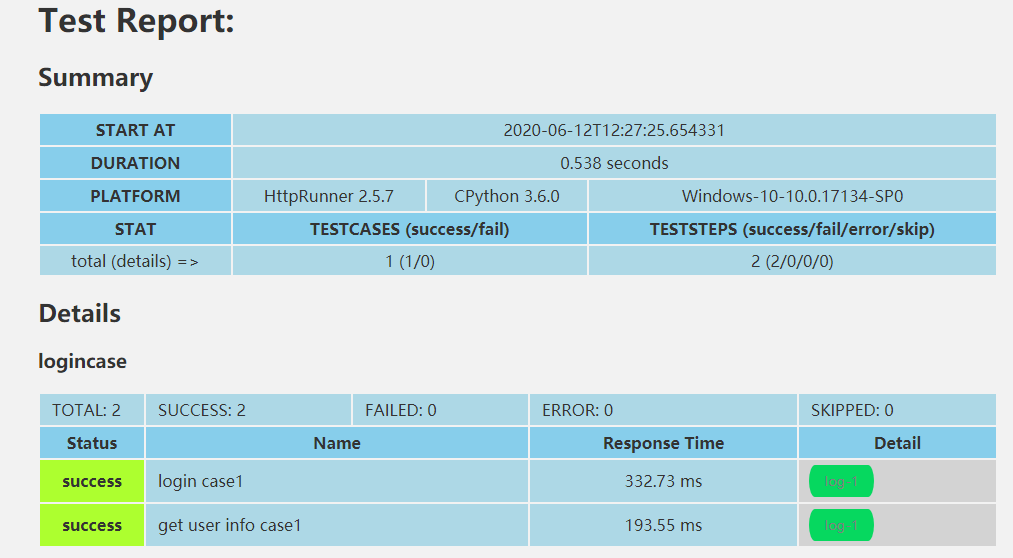
打开报告详情,可以看到token引用成功了