Cypress web自动化24-运行用例生成allure报告
前言
在cypress run的执行过程中,每一个测试用例文件都是完全单独运行的。执行完用例后可以生产对应的报告文件,再结合 allure 可以生成 allure 的报告。
junit-allure报告
在 cypress.json 中加入如下配置
// 作者:上海-悠悠 交流QQ群:939110556
// 原文blog: https://www.cnblogs.com/yoyoketang
{
"reporter": "junit",
"reporterOptions": {
"mochaFile": "results/test_report_[hash].xml",
"toConsole": true
}
}
从Cypress 3+开始,在cypress run的执行过程中,每一个测试用例文件都是完全单独运行的,这意味着后面的测试结果会覆盖之前的测试结果呢。
为了针对每个测试文件生成单独的测试报告,请在mochaFile文件中使用[hash]:
"mochaFile": "results/test_report_[hash].xml"
也可以通过命令行传对应的参数
cypress run --reporter junit --reporter-options "mochaFile=results/test_report_[hash].xml,toConsole=true"
运行用例
通过cypress run 运行测试用例
cypress run --browser chrome
用例运行后会在report目录下生成xml报告
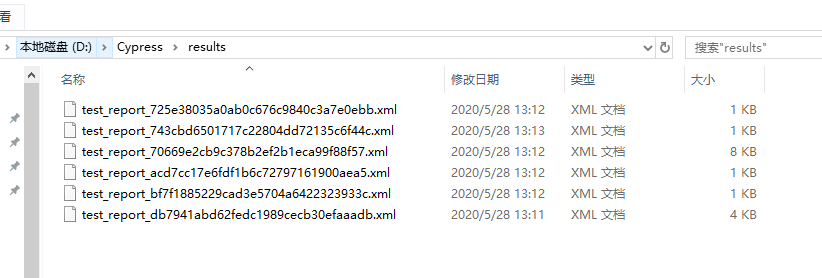
allure命令行工具
allure是一个命令行工具,需要去github上下载最新版https://github.com/allure-framework/allure2/releases
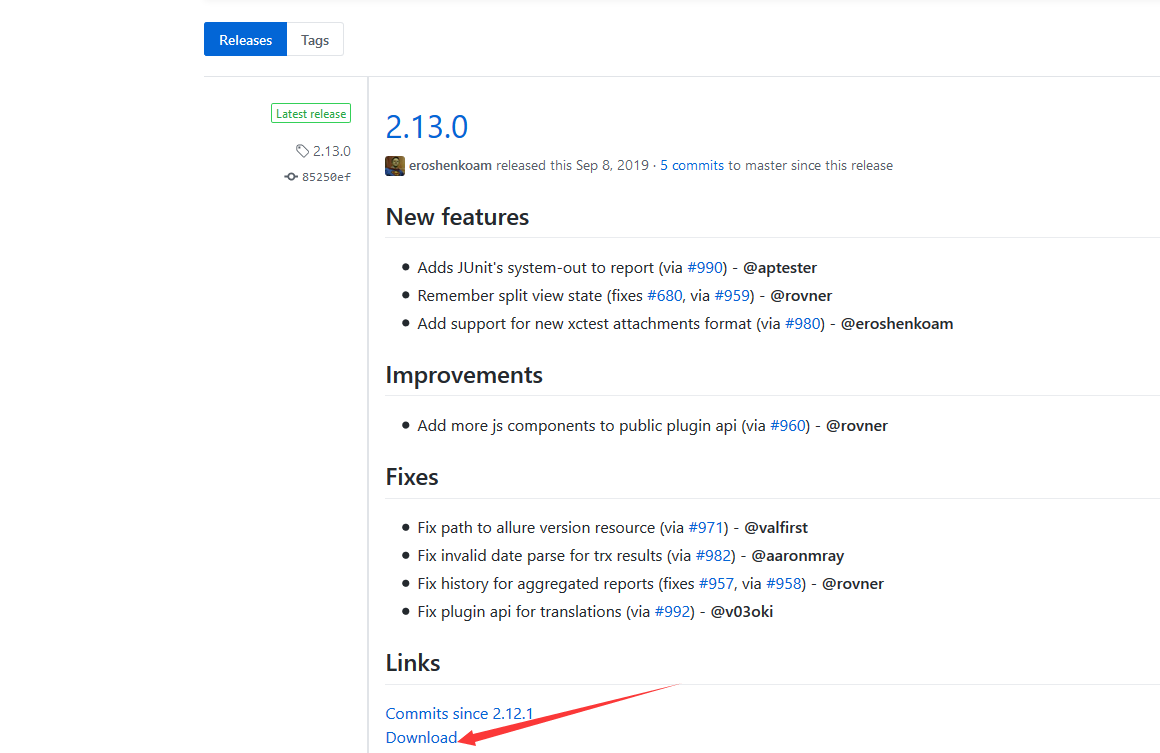
下载完成之后,解压到本地电脑
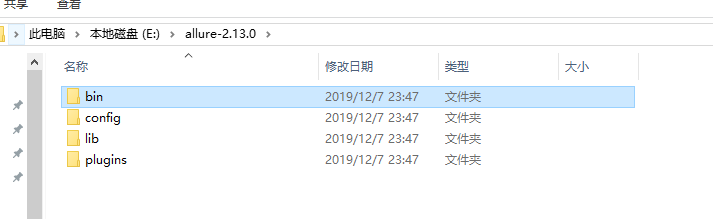
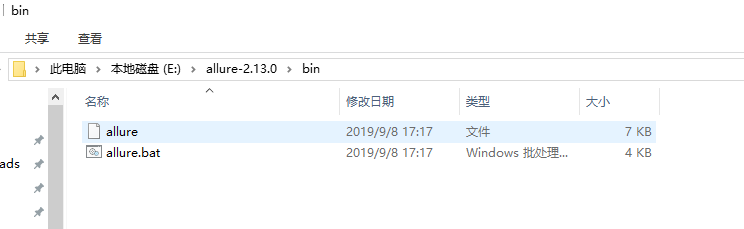
把bin目录添加到环境变量Path下
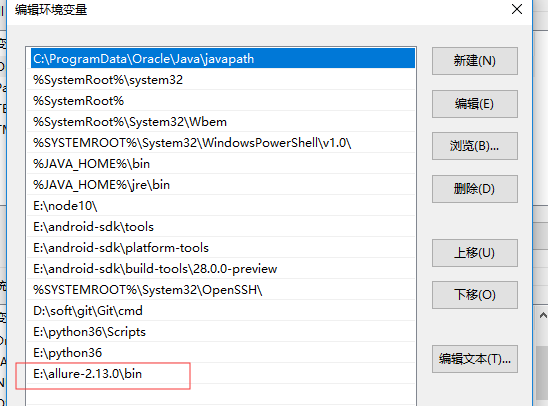
allure报告
cd到cypress 项目根目录执行
allure serve results
生成 allure 测试报告

作者:上海-悠悠 交流QQ群:939110556
原文blog: https://www.cnblogs.com/yoyoketang





