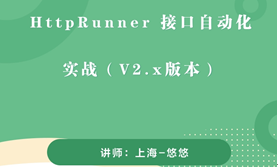httprunner学习10-测试报告ExtentReport
前言
httprunner默认生成的报告不怎么美观,里面还有第二套报告模板extent_report_template.html。
extent_report_template
使用 hrun -h 可以看到运行的时候可以添加的命令行参数
C:\Users\dell>hrun -h
usage: hrun [-h] [-V] [--no-html-report] [--html-report-name HTML_REPORT_NAME]
[--html-report-template HTML_REPORT_TEMPLATE]
[--log-level LOG_LEVEL] [--log-file LOG_FILE]
[--dot-env-path DOT_ENV_PATH] [--failfast]
[--startproject STARTPROJECT]
[--validate [VALIDATE [VALIDATE ...]]]
[--prettify [PRETTIFY [PRETTIFY ...]]]
[testset_paths [testset_paths ...]]
One-stop solution for HTTP(S) testing.
positional arguments:
testset_paths testset file path
optional arguments:
-h, --help show this help message and exit
-V, --version show version
--no-html-report do not generate html report.
--html-report-name HTML_REPORT_NAME
specify html report name, only effective when
generating html report.
--html-report-template HTML_REPORT_TEMPLATE
specify html report template path.
--log-level LOG_LEVEL
Specify logging level, default is INFO.
--log-file LOG_FILE Write logs to specified file path.
--dot-env-path DOT_ENV_PATH
Specify .env file path, which is useful for keeping
production credentials.
--failfast Stop the test run on the first error or failure.
--startproject STARTPROJECT
Specify new project name.
--validate [VALIDATE [VALIDATE ...]]
Validate JSON testset format.
--prettify [PRETTIFY [PRETTIFY ...]]
Prettify JSON testset format.
使用 --html-report-template参数可以替换自己的模板,后面指定模板的路径:E:\python36\Lib\site-packages\httprunner\templates\extent_report_template.html
hrun test_demo.yml --html-report-template /path/templates/extent_report_template.html
D:\soft\untitled>hrun test_demo.yml --html-report-template E:\python36\Lib\site-packages\httprunner\templates\extent_report_template.html
test_demo case1
INFO GET http://127.0.0.1:8000/api/test/demo
INFO status_code: 200, response_time(ms): 39.2 ms, response_length: 255 bytes
INFO start to extract from response object.
INFO start to validate.
.
----------------------------------------------------------------------
Ran 1 test in 0.049s
OK
INFO render with html report template: E:\python36\Lib\site-packages\httprunner\templates\extent_report_template.html
INFO Start to render Html report ...
INFO Generated Html report: D:\soft\untitled\reports\1569369482.html
D:\soft\untitled>
查看extentreport报告
查看extentreport测试报告,默认黑色主题
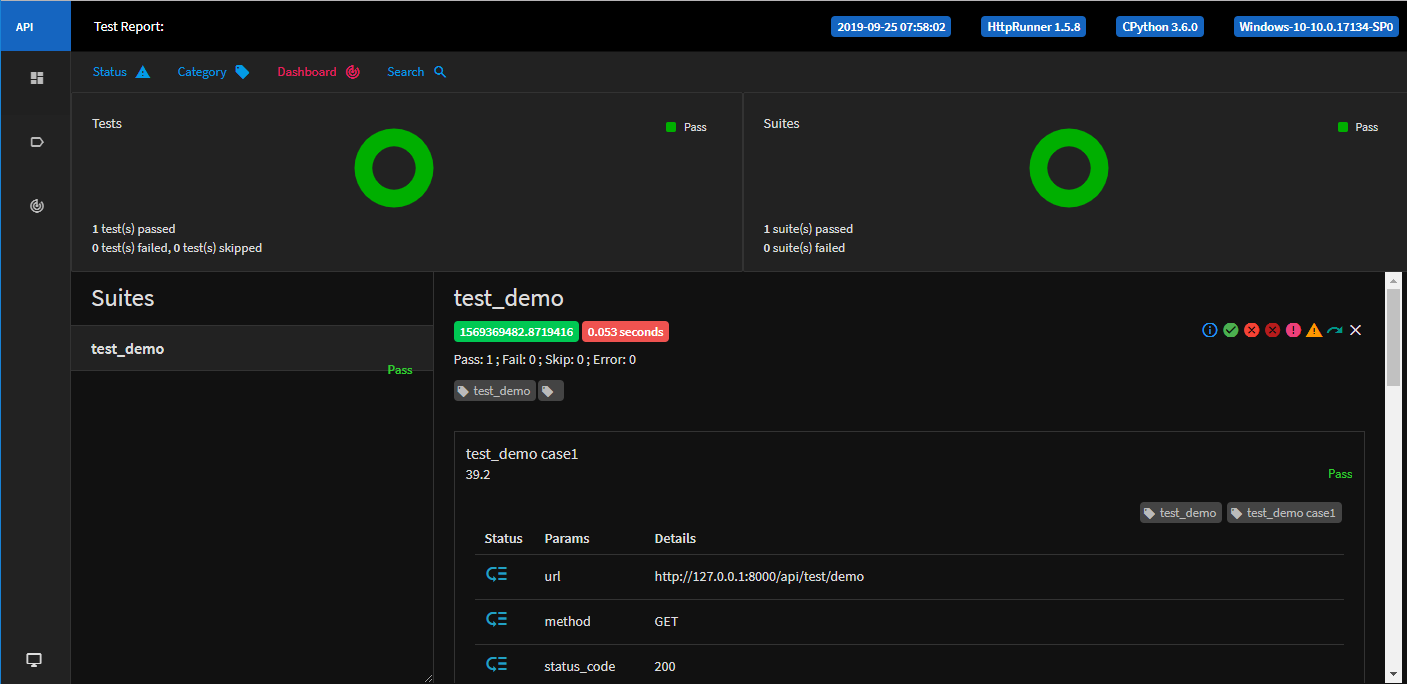
也可以切换成白色主题

默认使用extentreport报告
如果你不想每次输入这么长的参数,我们可以修改源码。默认使用extent_report_template.html
找到\site-packages\httprunner\report.py文件,相关代码
def render_html_report(summary, html_report_name=None, html_report_template=None):
""" render html report with specified report name and template
if html_report_name is not specified, use current datetime
if html_report_template is not specified, use default report template
"""
if not html_report_template:
html_report_template = os.path.join(
os.path.abspath(os.path.dirname(__file__)),
"templates",
"default_report_template.html"
)
logger.log_debug("No html report template specified, use default.")
else:
logger.log_info("render with html report template: {}".format(html_report_template))
修改后代码
def render_html_report(summary, html_report_name=None, html_report_template=None):
""" render html report with specified report name and template
if html_report_name is not specified, use current datetime
if html_report_template is not specified, use default report template
"""
if not html_report_template:
html_report_template = os.path.join(
os.path.abspath(os.path.dirname(__file__)),
"templates",
"extent_report_template.html"
)
logger.log_debug("No html report template specified, use extent_report_template.")
elif html_report_template == 'default':
html_report_template = os.path.join(
os.path.abspath(os.path.dirname(__file__)),
"templates",
"default_report_template.html"
)
logger.log_debug("render with html report template: default_report_template.")
else:
logger.log_info("render with html report template: {}".format(html_report_template))
这样默认就会生成extentreport
hrun test_demo.yml
带上default参数就会生成原始的报告
hrun test_demo.yml --html-report-template default