spring-boot-2.0.3应用篇 - shiro集成
前言
上一篇:spring-boot-2.0.3源码篇 - 国际化,讲了如何实现国际化,实际上我工作用的模版引擎是freemaker,而不是thymeleaf,不过原理都是相通的。
接着上一篇,这一篇我来讲讲spring-boot如何整合工作中用到的一个非常重要的功能:安全,而本文的主角就是一个安全框架:shiro。
Apache Shiro是Java的一个安全框架。目前,使用Apache Shiro的人也越来越多,因为它相当简单,对比Spring Security,可能没有Spring Security的功能强大,但是在实际工作时可能并不需要那么复杂的东西,所以使用小而简单的Shiro就足够了。对于它俩到底哪个好,这个不必纠结,能更简单的解决项目问题就好了。
摘自开涛兄的《跟我学Shiro》
本文旨在整合spring-boot与shiro,实现简单的认证功能,shiro的更多使用细节大家可以去阅读《更我学shiro》或者看官方文档。
本文项目地址:spring-boot-shiro
spring-boot整合shiro
集成mybatis
Shiro不会去维护用户、维护权限;这些需要我们自己去设计/提供,然后通过相应的接口注入给Shiro;既然用户、权限这些信息需要我们自己设计、维护,那么可想而知需要进行数据库表的设计了(具体表结构看后文),既然涉及到数据库的操作,那么我们就先整合mybatis,实现数据库的操作。
pom.xml:

<?xml version="1.0" encoding="UTF-8"?> <project xmlns="http://maven.apache.org/POM/4.0.0" xmlns:xsi="http://www.w3.org/2001/XMLSchema-instance" xsi:schemaLocation="http://maven.apache.org/POM/4.0.0 http://maven.apache.org/xsd/maven-4.0.0.xsd"> <modelVersion>4.0.0</modelVersion> <groupId>com.lee</groupId> <artifactId>spring-boot-shiro</artifactId> <version>1.0-SNAPSHOT</version> <properties> <java.version>1.8</java.version> </properties> <parent> <groupId>org.springframework.boot</groupId> <artifactId>spring-boot-starter-parent</artifactId> <version>2.0.3.RELEASE</version> </parent> <dependencies> <!-- mybatis相关 --> <dependency> <groupId>com.github.pagehelper</groupId> <artifactId>pagehelper-spring-boot-starter</artifactId> <version>1.2.5</version> </dependency> <dependency> <groupId>com.alibaba</groupId> <artifactId>druid-spring-boot-starter</artifactId> <version>1.1.10</version> </dependency> <dependency> <groupId>mysql</groupId> <artifactId>mysql-connector-java</artifactId> </dependency> <!-- test --> <dependency> <groupId>org.springframework.boot</groupId> <artifactId>spring-boot-starter-test</artifactId> <scope>test</scope> </dependency> </dependencies> <build> <plugins> <plugin> <groupId>org.springframework.boot</groupId> <artifactId>spring-boot-maven-plugin</artifactId> </plugin> </plugins> </build> </project>
配置文件application.yml:

spring: #连接池配置 datasource: type: com.alibaba.druid.pool.DruidDataSource druid: driver-class-name: com.mysql.jdbc.Driver url: jdbc:mysql://localhost:3306/spring-boot?useSSL=false&useUnicode=true&characterEncoding=utf-8 username: root password: 123456 initial-size: 1 #连接池初始大小 max-active: 20 #连接池中最大的活跃连接数 min-idle: 1 #连接池中最小的活跃连接数 max-wait: 60000 #配置获取连接等待超时的时间 pool-prepared-statements: true #打开PSCache,并且指定每个连接上PSCache的大小 max-pool-prepared-statement-per-connection-size: 20 validation-query: SELECT 1 FROM DUAL validation-query-timeout: 30000 test-on-borrow: false #是否在获得连接后检测其可用性 test-on-return: false #是否在连接放回连接池后检测其可用性 test-while-idle: true #是否在连接空闲一段时间后检测其可用性 #mybatis配置 mybatis: type-aliases-package: com.lee.shiro.entity #config-location: classpath:mybatis/mybatis-config.xml mapper-locations: classpath:mybatis/mapper/*.xml # pagehelper配置 pagehelper: helperDialect: mysql #分页合理化,pageNum<=0则查询第一页的记录;pageNum大于总页数,则查询最后一页的记录 reasonable: true supportMethodsArguments: true params: count=countSql
在数据库spring-boot中新建表tbl_user:

DROP TABLE IF EXISTS `tbl_user`; CREATE TABLE `tbl_user` ( `id` int(10) unsigned NOT NULL AUTO_INCREMENT COMMENT '自增主键', `username` varchar(50) NOT NULL COMMENT '名称', `password` char(32) NOT NULL COMMENT '密码', `salt` char(32) NOT NULL COMMENT '盐,用于加密', `state` tinyint(2) NOT NULL DEFAULT '1' COMMENT '状态, 1:可用, 0:不可用', `description` varchar(50) DEFAULT '' COMMENT '描述', PRIMARY KEY (`id`) ) ENGINE=InnoDB AUTO_INCREMENT=6 DEFAULT CHARSET=utf8mb4 COMMENT='用户表'; -- ---------------------------- -- Records of tbl_user -- ---------------------------- INSERT INTO `tbl_user` VALUES ('1', 'admin', 'd3c59d25033dbf980d29554025c23a75', '8d78869f470951332959580424d4bf4f', '1', 'bing,作者自己'); INSERT INTO `tbl_user` VALUES ('2', 'brucelee', '5d5c735291a524c80c53ff669d2cde1b', '78d92ba9477b3661bc8be4bd2e8dd8c0', '1', '龙的传人'); INSERT INTO `tbl_user` VALUES ('3', 'zhangsan', '5d5c735291a524c80c53ff669d2cde1b', '78d92ba9477b3661bc8be4bd2e8dd8c0', '1', '张三'); INSERT INTO `tbl_user` VALUES ('4', 'lisi', '5d5c735291a524c80c53ff669d2cde1b', '78d92ba9477b3661bc8be4bd2e8dd8c0', '1', '李四'); INSERT INTO `tbl_user` VALUES ('5', 'jiraya', '5d5c735291a524c80c53ff669d2cde1b', '78d92ba9477b3661bc8be4bd2e8dd8c0', '1', '自来也');
mapper接口:UserMapper.java

package com.lee.shiro.mapper; import com.lee.shiro.entity.User; import org.apache.ibatis.annotations.Mapper; import org.apache.ibatis.annotations.Param; import java.util.List; @Mapper public interface UserMapper { /** * 根据用户名获取用户 * @param username * @return */ User findUserByUsername(@Param("username") String username); }
UserMapper.xml:

<?xml version="1.0" encoding="UTF-8" ?> <!DOCTYPE mapper PUBLIC "-//mybatis.org//DTD Mapper 3.0//EN" "http://mybatis.org/dtd/mybatis-3-mapper.dtd"> <mapper namespace="com.lee.shiro.mapper.UserMapper"> <select id="findUserByUsername" resultType="User"> SELECT id,username,password,salt,state,description FROM tbl_user WHERE username=#{username} </select> </mapper>
service接口:IUserService.java

package com.lee.shiro.service; import com.lee.shiro.entity.User; public interface IUserService { /** * 根据用户名获取用户 * @param username * @return */ User findUserByUsername(String username); }
service实现:UserServiceImpl.java

package com.lee.shiro.service.impl; import com.lee.shiro.entity.User; import com.lee.shiro.mapper.UserMapper; import com.lee.shiro.service.IUserService; import org.springframework.beans.factory.annotation.Autowired; import org.springframework.stereotype.Service; import java.util.List; @Service public class UserServiceImpl implements IUserService { @Autowired private UserMapper userMapper; @Override public User findUserByUsername(String username) { User user = userMapper.findUserByUsername(username); return user; } }
启动类:ShiroApplication.java

package com.lee.shiro; import org.springframework.boot.SpringApplication; import org.springframework.boot.autoconfigure.SpringBootApplication; @SpringBootApplication public class ShiroApplication { public static void main(String[] args) { SpringApplication.run(ShiroApplication.class, args); } }
测试类:MybatisTest.java

package com.lee.shiro.test; import com.lee.shiro.ShiroApplication; import com.lee.shiro.entity.User; import com.lee.shiro.service.IUserService; import org.junit.Assert; import org.junit.Test; import org.junit.runner.RunWith; import org.springframework.beans.factory.annotation.Autowired; import org.springframework.boot.test.context.SpringBootTest; import org.springframework.test.context.junit4.SpringRunner; @RunWith(SpringRunner.class) @SpringBootTest(classes = ShiroApplication.class) public class MybatisTest { @Autowired private IUserService userService; @Test public void testFindUserByUsername() { User user = userService.findUserByUsername("brucelee"); Assert.assertEquals(user.getDescription(), "龙的传人"); } }
测试用例顺利通过,则表示mybatis集成成功
开启logback日志
其实上面的pom配置已经引入了日志依赖,如图:
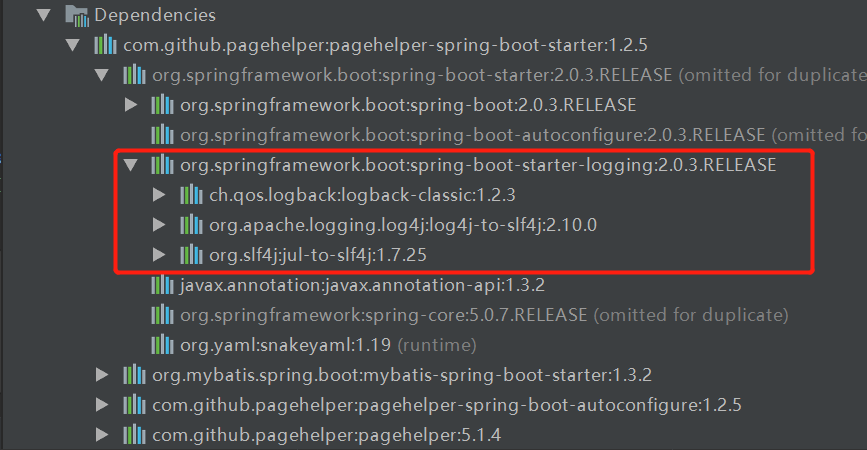
但是你会发现,spring-boot-starter-logging引入了3种类型的日志,你用其中任何一种都能正常打印日志;但是我们需要用3种吗?根本用不到,我们只要用一种即可,至于选用那种,全凭大家自己的喜欢;我了,比较喜欢logback(接触的项目中用的比较多,说白了就是这3种中最熟悉的把);我们来改下pom.xml,重新配置日志依赖:

<?xml version="1.0" encoding="UTF-8"?> <project xmlns="http://maven.apache.org/POM/4.0.0" xmlns:xsi="http://www.w3.org/2001/XMLSchema-instance" xsi:schemaLocation="http://maven.apache.org/POM/4.0.0 http://maven.apache.org/xsd/maven-4.0.0.xsd"> <modelVersion>4.0.0</modelVersion> <groupId>com.lee</groupId> <artifactId>spring-boot-shiro</artifactId> <version>1.0-SNAPSHOT</version> <properties> <java.version>1.8</java.version> </properties> <parent> <groupId>org.springframework.boot</groupId> <artifactId>spring-boot-starter-parent</artifactId> <version>2.0.3.RELEASE</version> </parent> <dependencies> <!-- mybatis相关 --> <dependency> <groupId>com.github.pagehelper</groupId> <artifactId>pagehelper-spring-boot-starter</artifactId> <version>1.2.5</version> </dependency> <dependency> <groupId>com.alibaba</groupId> <artifactId>druid-spring-boot-starter</artifactId> <version>1.1.10</version> </dependency> <dependency> <groupId>mysql</groupId> <artifactId>mysql-connector-java</artifactId> </dependency> <!-- 日志 --> <dependency> <groupId>org.springframework.boot</groupId> <artifactId>spring-boot-starter-logging</artifactId> <exclusions> <!-- 剔除spring-boot-starter-logging中的全部依赖 --> <exclusion> <groupId>*</groupId> <artifactId>*</artifactId> </exclusion> </exclusions> <scope>test</scope> <!-- package或install的时候,spring-boot-starter-logging.jar也不会打进去 --> </dependency> <dependency> <groupId>ch.qos.logback</groupId> <artifactId>logback-classic</artifactId> </dependency> <!-- test --> <dependency> <groupId>org.springframework.boot</groupId> <artifactId>spring-boot-starter-test</artifactId> <scope>test</scope> </dependency> </dependencies> <build> <plugins> <plugin> <groupId>org.springframework.boot</groupId> <artifactId>spring-boot-maven-plugin</artifactId> </plugin> </plugins> </build> </project>
logback.xml:

<?xml version="1.0" encoding="UTF-8"?> <configuration debug="false"> <!--定义日志文件的存储地址 勿在 LogBack 的配置中使用相对路径 --> <property name="LOG_HOME" value="/log" /> <!-- 控制台输出 --> <appender name="STDOUT" class="ch.qos.logback.core.ConsoleAppender"> <encoder class="ch.qos.logback.classic.encoder.PatternLayoutEncoder"> <pattern>%d{yyyy-MM-dd HH:mm:ss} |%logger| |%level|%msg%n</pattern> </encoder> </appender> <!-- 按照每天生成日志文件 --> <appender name="FILE" class="ch.qos.logback.core.rolling.RollingFileAppender"> <rollingPolicy class="ch.qos.logback.core.rolling.TimeBasedRollingPolicy"> <!--日志文件输出的文件名 --> <FileNamePattern>${LOG_HOME}/spring-boot-shiro.log.%d{yyyy-MM-dd}.log</FileNamePattern> <!--日志文件保留天数 --> <MaxHistory>30</MaxHistory> </rollingPolicy> <encoder class="ch.qos.logback.classic.encoder.PatternLayoutEncoder"> <!--格式化输出:%d表示日期,%thread表示线程名,%-5level:级别从左显示5个字符宽度%msg:日志消息,%n是换行符 --> <pattern>%d{yyyy-MM-dd HH:mm:ss} |%logger| |%level|%msg%n</pattern> </encoder> <!--日志文件最大的大小 --> <triggeringPolicy class="ch.qos.logback.core.rolling.SizeBasedTriggeringPolicy"> <MaxFileSize>10MB</MaxFileSize> </triggeringPolicy> </appender> <!-- 日志输出级别 --> <root level="INFO"> <appender-ref ref="STDOUT" /> <appender-ref ref="FILE" /> </root> </configuration>
开启web功能
在pom.xml中加入web依赖和thymeleaf依赖:

<?xml version="1.0" encoding="UTF-8"?> <project xmlns="http://maven.apache.org/POM/4.0.0" xmlns:xsi="http://www.w3.org/2001/XMLSchema-instance" xsi:schemaLocation="http://maven.apache.org/POM/4.0.0 http://maven.apache.org/xsd/maven-4.0.0.xsd"> <modelVersion>4.0.0</modelVersion> <groupId>com.lee</groupId> <artifactId>spring-boot-shiro</artifactId> <version>1.0-SNAPSHOT</version> <properties> <java.version>1.8</java.version> </properties> <parent> <groupId>org.springframework.boot</groupId> <artifactId>spring-boot-starter-parent</artifactId> <version>2.0.3.RELEASE</version> </parent> <dependencies> <!-- mybatis相关 --> <dependency> <groupId>com.github.pagehelper</groupId> <artifactId>pagehelper-spring-boot-starter</artifactId> <version>1.2.5</version> </dependency> <dependency> <groupId>com.alibaba</groupId> <artifactId>druid-spring-boot-starter</artifactId> <version>1.1.10</version> </dependency> <dependency> <groupId>mysql</groupId> <artifactId>mysql-connector-java</artifactId> </dependency> <!-- 日志 --> <dependency> <groupId>org.springframework.boot</groupId> <artifactId>spring-boot-starter-logging</artifactId> <exclusions> <!-- 剔除spring-boot-starter-logging中的全部依赖 --> <exclusion> <groupId>*</groupId> <artifactId>*</artifactId> </exclusion> </exclusions> <scope>test</scope> <!-- package或install的时候,spring-boot-starter-logging.jar也不会打进去 --> </dependency> <dependency> <groupId>ch.qos.logback</groupId> <artifactId>logback-classic</artifactId> </dependency> <!-- web --> <dependency> <groupId>org.springframework.boot</groupId> <artifactId>spring-boot-starter-web</artifactId> </dependency> <dependency> <groupId>org.springframework.boot</groupId> <artifactId>spring-boot-starter-thymeleaf</artifactId> </dependency> <!-- test --> <dependency> <groupId>org.springframework.boot</groupId> <artifactId>spring-boot-starter-test</artifactId> <scope>test</scope> </dependency> </dependencies> <build> <plugins> <plugin> <groupId>org.springframework.boot</groupId> <artifactId>spring-boot-maven-plugin</artifactId> </plugin> </plugins> </build> </project>
application.yml中加入端口配置:

server: port: 8881 spring: #连接池配置 datasource: type: com.alibaba.druid.pool.DruidDataSource druid: driver-class-name: com.mysql.jdbc.Driver url: jdbc:mysql://localhost:3306/spring-boot?useSSL=false&useUnicode=true&characterEncoding=utf-8 username: root password: 123456 initial-size: 1 #连接池初始大小 max-active: 20 #连接池中最大的活跃连接数 min-idle: 1 #连接池中最小的活跃连接数 max-wait: 60000 #配置获取连接等待超时的时间 pool-prepared-statements: true #打开PSCache,并且指定每个连接上PSCache的大小 max-pool-prepared-statement-per-connection-size: 20 validation-query: SELECT 1 FROM DUAL validation-query-timeout: 30000 test-on-borrow: false #是否在获得连接后检测其可用性 test-on-return: false #是否在连接放回连接池后检测其可用性 test-while-idle: true #是否在连接空闲一段时间后检测其可用性 #mybatis配置 mybatis: type-aliases-package: com.lee.shiro.entity #config-location: classpath:mybatis/mybatis-config.xml mapper-locations: classpath:mybatis/mapper/*.xml # pagehelper配置 pagehelper: helperDialect: mysql #分页合理化,pageNum<=0则查询第一页的记录;pageNum大于总页数,则查询最后一页的记录 reasonable: true supportMethodsArguments: true params: count=countSql
加入controller,处理web请求,具体代码参考:spring-boot-shiro
用post测试下,出现下图,表示web开启成功
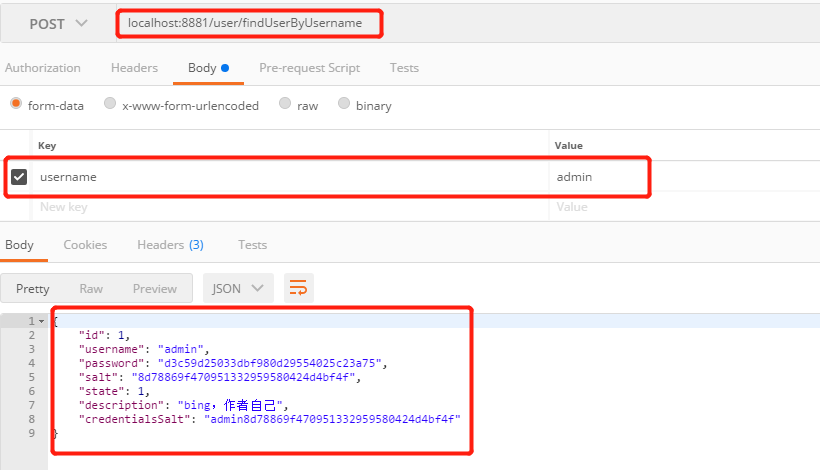
配置druid监控后台
可配可不配,但是建议配置上,它能提供很多监控信息,对排查问题非常有帮助,配置好后,界面如下
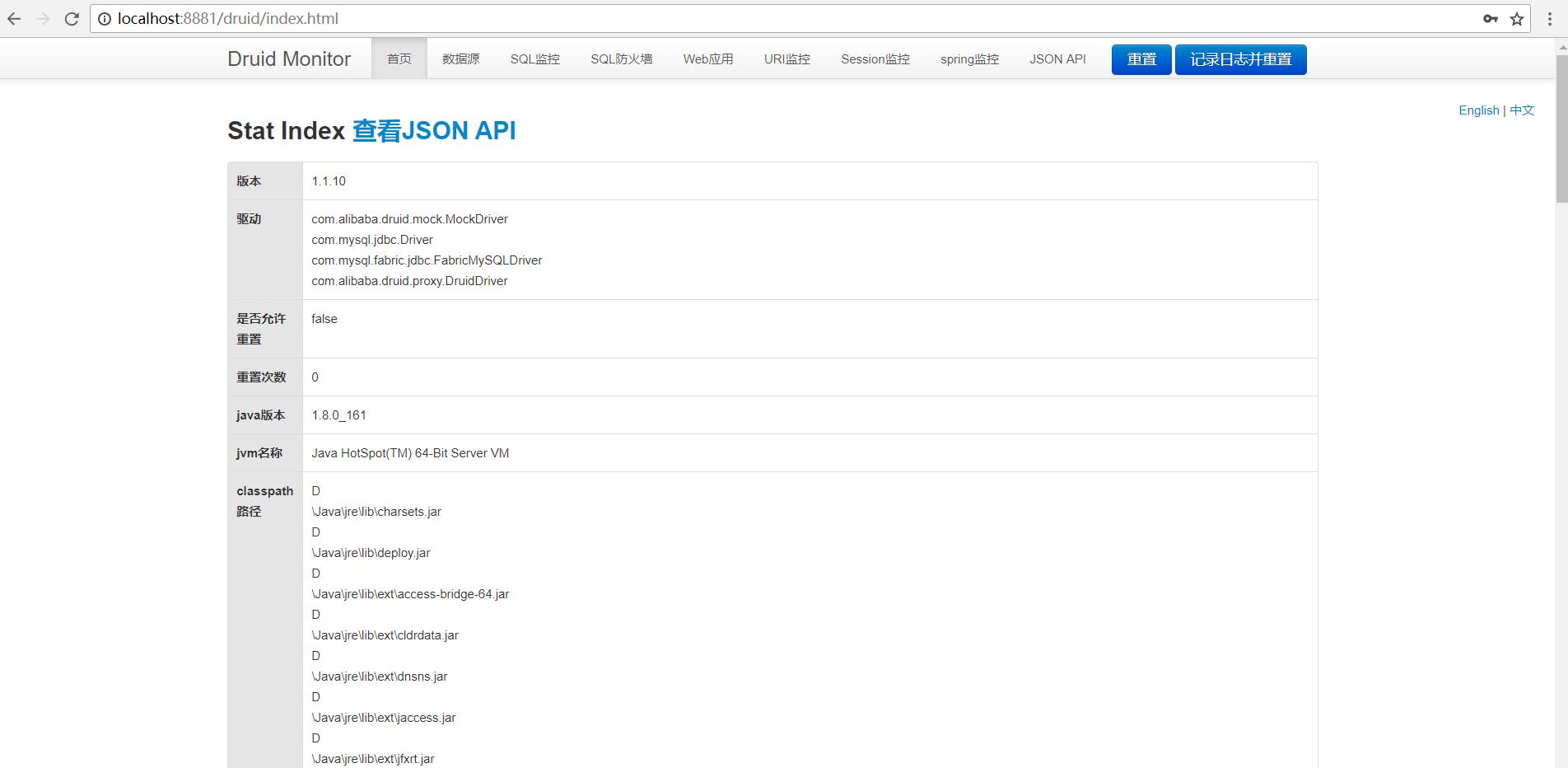
提供的内容还是非常多的,更多的druid配置大家可以查看druid官网
druid配置只需要在application.yml中加入druid配置,同时在config目录下加上DruidConfig.java配置文件即可,具体内容可参考:spring-boot-shiro
集成shiro,并用redis实现shiro缓存
集成shiro非常简单,我们只需要将用户、权限信息传给shiro即可。表结构信息:

DROP TABLE IF EXISTS `tbl_user`; CREATE TABLE `tbl_user` ( `id` int(10) unsigned NOT NULL AUTO_INCREMENT COMMENT '自增主键', `username` varchar(50) NOT NULL COMMENT '名称', `password` char(32) NOT NULL COMMENT '密码', `salt` char(32) NOT NULL COMMENT '盐,用于加密', `state` tinyint(2) NOT NULL DEFAULT '1' COMMENT '状态, 1:可用, 0:不可用', `description` varchar(50) DEFAULT '' COMMENT '描述', PRIMARY KEY (`id`) ) ENGINE=InnoDB DEFAULT CHARSET=utf8mb4 COMMENT='用户表'; -- ---------------------------- -- Records of tbl_user -- ---------------------------- INSERT INTO `tbl_user` VALUES ('1', 'admin', 'd3c59d25033dbf980d29554025c23a75', '8d78869f470951332959580424d4bf4f', '1', 'bing,作者自己'); INSERT INTO `tbl_user` VALUES ('2', 'brucelee', '5d5c735291a524c80c53ff669d2cde1b', '78d92ba9477b3661bc8be4bd2e8dd8c0', '1', '龙的传人'); INSERT INTO `tbl_user` VALUES ('3', 'zhangsan', 'b8432e3a2a5adc908bd4ff22ba1f2d65', '78d92ba9477b3661bc8be4bd2e8dd8c0', '1', '张三'); INSERT INTO `tbl_user` VALUES ('4', 'lisi', '1fdda90367c23a1f1230eb202104270a', '78d92ba9477b3661bc8be4bd2e8dd8c0', '1', '李四'); INSERT INTO `tbl_user` VALUES ('5', 'jiraya', 'e7c5afb5e2fe7da78641721f2c5aad82', '78d92ba9477b3661bc8be4bd2e8dd8c0', '1', '自来也'); -- ---------------------------- -- Table structure for `tbl_user_role` -- ---------------------------- DROP TABLE IF EXISTS `tbl_user_role`; CREATE TABLE `tbl_user_role` ( `id` int(10) unsigned NOT NULL AUTO_INCREMENT COMMENT '自增主键', `user_id` int(10) unsigned NOT NULL COMMENT '用户id', `role_id` int(10) unsigned NOT NULL COMMENT '角色id', PRIMARY KEY (`id`) ) ENGINE=InnoDB DEFAULT CHARSET=utf8mb4 COMMENT='用户角色表'; -- ---------------------------- -- Records of tbl_user_role -- ---------------------------- INSERT INTO `tbl_user_role` VALUES ('1', '1', '1'); INSERT INTO `tbl_user_role` VALUES ('2', '2', '4'); -- ---------------------------- -- Table structure for `tbl_permission` -- ---------------------------- DROP TABLE IF EXISTS `tbl_permission`; CREATE TABLE `tbl_permission` ( `id` int(10) unsigned NOT NULL AUTO_INCREMENT COMMENT '自增主键', `name` varchar(50) NOT NULL COMMENT '名称', `permission` varchar(50) NOT NULL COMMENT '权限', `url` varchar(50) NOT NULL COMMENT 'url', `description` varchar(50) DEFAULT '' COMMENT '描述', PRIMARY KEY (`id`) ) ENGINE=InnoDB DEFAULT CHARSET=utf8mb4 COMMENT='权限表'; -- ---------------------------- -- Records of tbl_permission -- ---------------------------- INSERT INTO `tbl_permission` VALUES ('1', '用户列表', 'user:view', 'user/userList', '用户列表'); INSERT INTO `tbl_permission` VALUES ('2', '用户添加', 'user:add', 'user/userAdd', '用户添加'); INSERT INTO `tbl_permission` VALUES ('3', '用户删除', 'user:del', 'user/userDel', '用户删除'); -- ---------------------------- -- Table structure for `tbl_role` -- ---------------------------- DROP TABLE IF EXISTS `tbl_role`; CREATE TABLE `tbl_role` ( `id` int(10) unsigned NOT NULL AUTO_INCREMENT COMMENT '自增主键', `name` varchar(50) NOT NULL COMMENT '名称', `description` varchar(50) DEFAULT '' COMMENT '描述', PRIMARY KEY (`id`) ) ENGINE=InnoDB DEFAULT CHARSET=utf8mb4 COMMENT='角色表'; -- ---------------------------- -- Records of tbl_role -- ---------------------------- INSERT INTO `tbl_role` VALUES ('1', '超级管理员', '拥有全部权限'); INSERT INTO `tbl_role` VALUES ('2', '角色管理员', '拥有全部查看权限,以及角色的增删改权限'); INSERT INTO `tbl_role` VALUES ('3', '权限管理员', '拥有全部查看权限,以及权限的增删改权限'); INSERT INTO `tbl_role` VALUES ('4', '用户管理员', '拥有全部查看权限,以及用户的增删改权限'); INSERT INTO `tbl_role` VALUES ('5', '审核管理员', '拥有全部查看权限,以及审核的权限'); -- ---------------------------- -- Table structure for `tbl_role_permission` -- ---------------------------- DROP TABLE IF EXISTS `tbl_role_permission`; CREATE TABLE `tbl_role_permission` ( `id` int(10) unsigned NOT NULL AUTO_INCREMENT COMMENT '自增主键', `role_id` int(10) unsigned NOT NULL COMMENT '角色id', `permission_id` int(10) unsigned NOT NULL COMMENT '权限id', PRIMARY KEY (`id`) ) ENGINE=InnoDB DEFAULT CHARSET=utf8mb4 COMMENT='角色权限表'; -- ---------------------------- -- Records of tbl_role_permission -- ---------------------------- INSERT INTO `tbl_role_permission` VALUES ('1', '1', '1'); INSERT INTO `tbl_role_permission` VALUES ('2', '1', '2'); INSERT INTO `tbl_role_permission` VALUES ('3', '1', '3'); INSERT INTO `tbl_role_permission` VALUES ('4', '4', '1'); INSERT INTO `tbl_role_permission` VALUES ('5', '4', '2'); INSERT INTO `tbl_role_permission` VALUES ('6', '4', '3');
实现role、permission的mapper(user的在之前已经实现了),然后将用户信息、权限信息注入到shiro的realm中即可,ShiroConfig.java:

package com.lee.shiro.config; import com.lee.shiro.entity.Role; import com.lee.shiro.entity.User; import com.lee.shiro.mapper.PermissionMapper; import com.lee.shiro.mapper.RoleMapper; import com.lee.shiro.service.IUserService; import com.lee.shiro.util.ByteSourceUtils; import org.apache.shiro.authc.AuthenticationException; import org.apache.shiro.authc.AuthenticationInfo; import org.apache.shiro.authc.AuthenticationToken; import org.apache.shiro.authc.SimpleAuthenticationInfo; import org.apache.shiro.authc.credential.HashedCredentialsMatcher; import org.apache.shiro.authz.AuthorizationInfo; import org.apache.shiro.authz.SimpleAuthorizationInfo; import org.apache.shiro.cache.CacheManager; import org.apache.shiro.mgt.SecurityManager; import org.apache.shiro.realm.AuthorizingRealm; import org.apache.shiro.spring.security.interceptor.AuthorizationAttributeSourceAdvisor; import org.apache.shiro.spring.web.ShiroFilterFactoryBean; import org.apache.shiro.subject.PrincipalCollection; import org.apache.shiro.web.mgt.CookieRememberMeManager; import org.apache.shiro.web.mgt.DefaultWebSecurityManager; import org.apache.shiro.web.servlet.SimpleCookie; import org.slf4j.Logger; import org.slf4j.LoggerFactory; import org.springframework.aop.framework.autoproxy.DefaultAdvisorAutoProxyCreator; import org.springframework.beans.factory.annotation.Autowired; import org.springframework.context.annotation.Bean; import org.springframework.context.annotation.Configuration; import org.springframework.web.servlet.handler.SimpleMappingExceptionResolver; import java.util.LinkedHashMap; import java.util.List; import java.util.Map; import java.util.Properties; @Configuration public class ShiroConfig { private static final Logger LOGGER = LoggerFactory.getLogger(ShiroConfig.class); @Autowired private IUserService userService; @Autowired private RoleMapper roleMapper; @Autowired private PermissionMapper permissionMapper; @Bean public ShiroFilterFactoryBean shiroFilterFactoryBean(SecurityManager securityManager) { ShiroFilterFactoryBean shiroFilterFactoryBean = new ShiroFilterFactoryBean(); shiroFilterFactoryBean.setSecurityManager(securityManager); Map<String, String> filterChainDefinitionMap = new LinkedHashMap<>(); filterChainDefinitionMap.put("/logout", "logout"); filterChainDefinitionMap.put("/favicon.ico", "anon"); filterChainDefinitionMap.put("/druid/**", "anon"); // druid登录交给druid自己 filterChainDefinitionMap.put("/**", "authc"); //authc表示需要验证身份才能访问,还有一些比如anon表示不需要验证身份就能访问等。 shiroFilterFactoryBean.setLoginUrl("/login"); shiroFilterFactoryBean.setSuccessUrl("/index"); shiroFilterFactoryBean.setFilterChainDefinitionMap(filterChainDefinitionMap); return shiroFilterFactoryBean; } @Bean public SecurityManager securityManager(AuthorizingRealm myShiroRealm, CacheManager shiroRedisCacheManager) { DefaultWebSecurityManager securityManager = new DefaultWebSecurityManager(); securityManager.setCacheManager(shiroRedisCacheManager); securityManager.setRememberMeManager(cookieRememberMeManager()); securityManager.setRealm(myShiroRealm); return securityManager; } @Bean public AuthorizingRealm myShiroRealm(HashedCredentialsMatcher hashedCredentialsMatcher) { AuthorizingRealm myShiroRealm = new AuthorizingRealm() { @Override protected AuthenticationInfo doGetAuthenticationInfo(AuthenticationToken token) throws AuthenticationException { LOGGER.info("认证 --> MyShiroRealm.doGetAuthenticationInfo()"); //获取用户的输入的账号. String username = (String)token.getPrincipal(); LOGGER.info("界面输入的用户名:{}", username); //通过username从数据库中查找 User对象, User user = userService.findUserByUsername(username); if(user == null){ //没有返回登录用户名对应的SimpleAuthenticationInfo对象时,就会在LoginController中抛出UnknownAccountException异常 return null; } SimpleAuthenticationInfo authenticationInfo = new SimpleAuthenticationInfo( user, //用户名 user.getPassword(), //密码 ByteSourceUtils.bytes(user.getCredentialsSalt()),//salt=username+salt getName() //realm name ); return authenticationInfo; } @Override protected AuthorizationInfo doGetAuthorizationInfo(PrincipalCollection principal) { LOGGER.info("权限配置 --> MyShiroRealm.doGetAuthorizationInfo()"); SimpleAuthorizationInfo authorizationInfo = new SimpleAuthorizationInfo(); User user = (User)principal.getPrimaryPrincipal(); List<Role> roles = roleMapper.findRoleByUsername(user.getUsername()); LOGGER.info("用户:{}, 角色有{}个", user.getUsername(), roles.size()); roles.stream().forEach( role -> { authorizationInfo.addRole(role.getName()); permissionMapper.findPermissionByRoleId(role.getId()).stream().forEach( permission -> { authorizationInfo.addStringPermission(permission.getPermission()); } ); } ); return authorizationInfo; } }; myShiroRealm.setCredentialsMatcher(hashedCredentialsMatcher); //设置加密规则 myShiroRealm.setCachingEnabled(true); myShiroRealm.setAuthorizationCachingEnabled(true); myShiroRealm.setAuthenticationCachingEnabled(true); return myShiroRealm; } // 需要与存储密码时的加密规则一致 @Bean public HashedCredentialsMatcher hashedCredentialsMatcher() { HashedCredentialsMatcher hashedCredentialsMatcher = new HashedCredentialsMatcher(); hashedCredentialsMatcher.setHashAlgorithmName("md5");//散列算法:这里使用MD5算法; hashedCredentialsMatcher.setHashIterations(2);//散列的次数,比如散列两次,相当于 md5(md5("")); return hashedCredentialsMatcher; } /** * DefaultAdvisorAutoProxyCreator,Spring的一个bean,由Advisor决定对哪些类的方法进行AOP代理< * @return */ @Bean public DefaultAdvisorAutoProxyCreator defaultAdvisorAutoProxyCreator() { DefaultAdvisorAutoProxyCreator proxyCreator = new DefaultAdvisorAutoProxyCreator(); proxyCreator.setProxyTargetClass(true); return proxyCreator; } /** * 开启shiro aop注解支持. * 使用代理方式;所以需要开启代码支持; * @param securityManager * @return */ @Bean public AuthorizationAttributeSourceAdvisor authorizationAttributeSourceAdvisor(SecurityManager securityManager){ AuthorizationAttributeSourceAdvisor authorizationAttributeSourceAdvisor = new AuthorizationAttributeSourceAdvisor(); authorizationAttributeSourceAdvisor.setSecurityManager(securityManager); return authorizationAttributeSourceAdvisor; } @Bean public SimpleMappingExceptionResolver resolver() { SimpleMappingExceptionResolver exceptionResolver = new SimpleMappingExceptionResolver(); Properties properties = new Properties(); properties.setProperty("UnauthorizedException", "/403"); exceptionResolver.setExceptionMappings(properties); return exceptionResolver; } //cookie对象; @Bean public SimpleCookie rememberMeCookie() { LOGGER.info("ShiroConfiguration.rememberMeCookie()"); //这个参数是cookie的名称,对应前端的checkbox的name = rememberMe SimpleCookie simpleCookie = new SimpleCookie("rememberMe"); //<!-- 记住我cookie生效时间 ,单位秒;--> simpleCookie.setMaxAge(60); return simpleCookie; } //cookie管理对象; @Bean public CookieRememberMeManager cookieRememberMeManager() { LOGGER.info("ShiroConfiguration.rememberMeManager()"); CookieRememberMeManager manager = new CookieRememberMeManager(); manager.setCookie(rememberMeCookie()); return manager; } }
shiro的缓存也是提供的接口,我们实现该接口即可接入我们自己的缓存实现,至于具体的缓存实现是redis、memcache还是其他的,shiro并不关心;而本文用redis实现shiro的缓存。采用spring的redisTemplate来操作redis,具体的实现,如下
ShiroRedisCacheManager:

package com.lee.shiro.config; import org.apache.shiro.cache.Cache; import org.apache.shiro.cache.CacheException; import org.apache.shiro.cache.CacheManager; import org.springframework.beans.factory.annotation.Autowired; import org.springframework.stereotype.Component; @Component public class ShiroRedisCacheManager implements CacheManager { @Autowired private Cache shiroRedisCache; @Override public <K, V> Cache<K, V> getCache(String s) throws CacheException { return shiroRedisCache; } }
ShiroRedisCache:

package com.lee.shiro.config; import org.apache.shiro.cache.Cache; import org.apache.shiro.cache.CacheException; import org.springframework.beans.factory.annotation.Autowired; import org.springframework.beans.factory.annotation.Value; import org.springframework.data.redis.core.RedisTemplate; import org.springframework.stereotype.Component; import java.util.Collection; import java.util.Set; import java.util.concurrent.TimeUnit; @Component public class ShiroRedisCache<K,V> implements Cache<K,V>{ @Autowired private RedisTemplate<K,V> redisTemplate; @Value("${spring.redis.expireTime}") private long expireTime; @Override public V get(K k) throws CacheException { return redisTemplate.opsForValue().get(k); } @Override public V put(K k, V v) throws CacheException { redisTemplate.opsForValue().set(k,v,expireTime, TimeUnit.SECONDS); return null; } @Override public V remove(K k) throws CacheException { V v = redisTemplate.opsForValue().get(k); redisTemplate.opsForValue().getOperations().delete(k); return v; } @Override public void clear() throws CacheException { } @Override public int size() { return 0; } @Override public Set<K> keys() { return null; } @Override public Collection<V> values() { return null; } }
更详细、完整的代码请参考spring-boot-shiro,上文的缓存只是针对realm缓存,也就是权限相关的,至于其他缓存像session缓存,大家可以自行去实现。
效果展示
经过上述的步骤,工程已经搭建完毕我们来验证下效果
druid后台监控
如下图
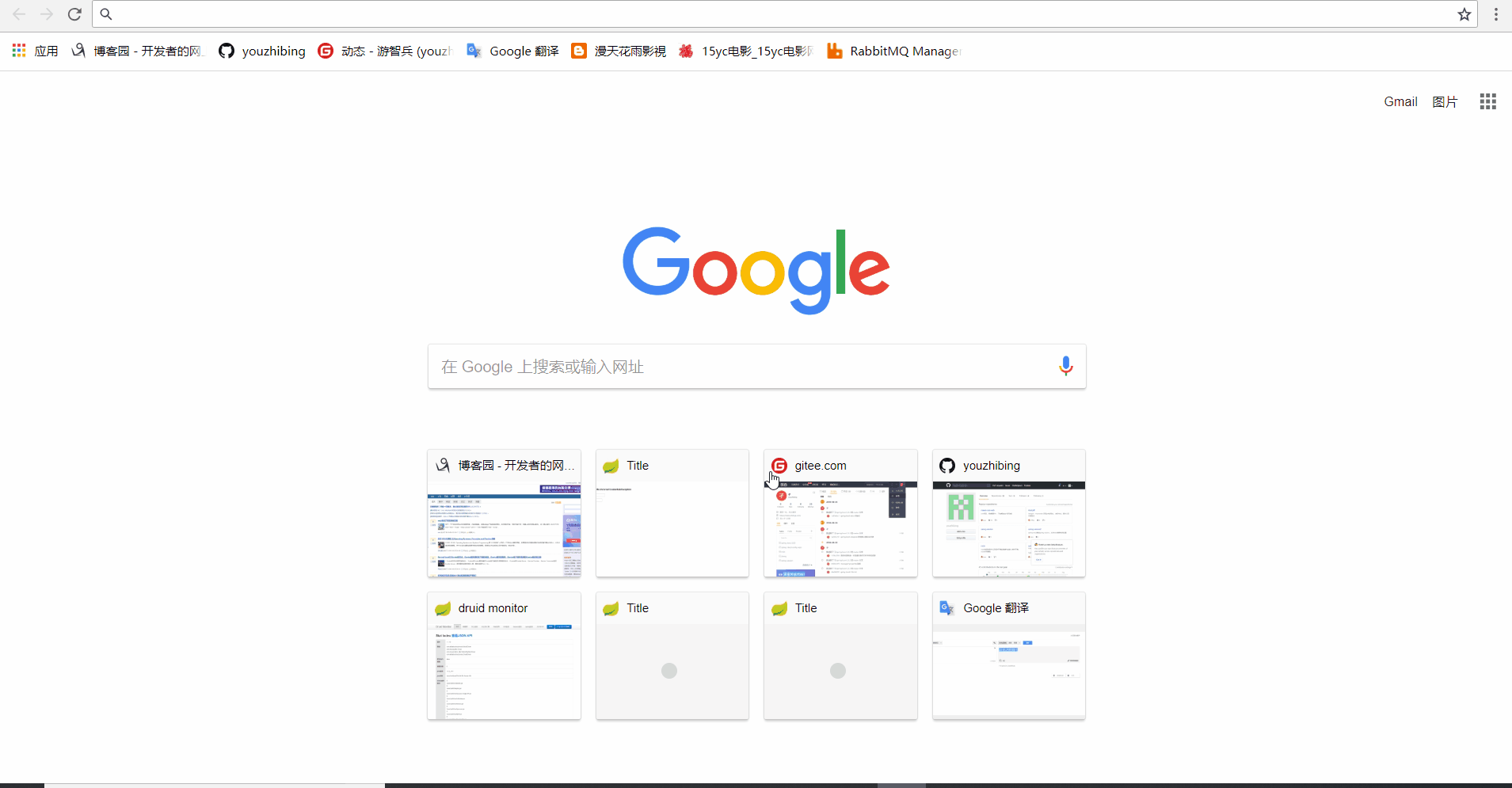
在shiro配置中,我们放行了/druid/**,所以druid后台的地址都没有被拦截,druid相关的由druid自己控制,不受shiro的影响。
shiro权限控制
由spring-boot-shiro.sql、UserController.java可知,5个用户中只有admin和brucelee有/user/userList、/user/userAdd、/user/userDel的访问权限,而/user/findUserByUsername没做权限限制,那么5个用户都可以访问;但是登录是必须的(5个用户的密码都是123456);效果如下: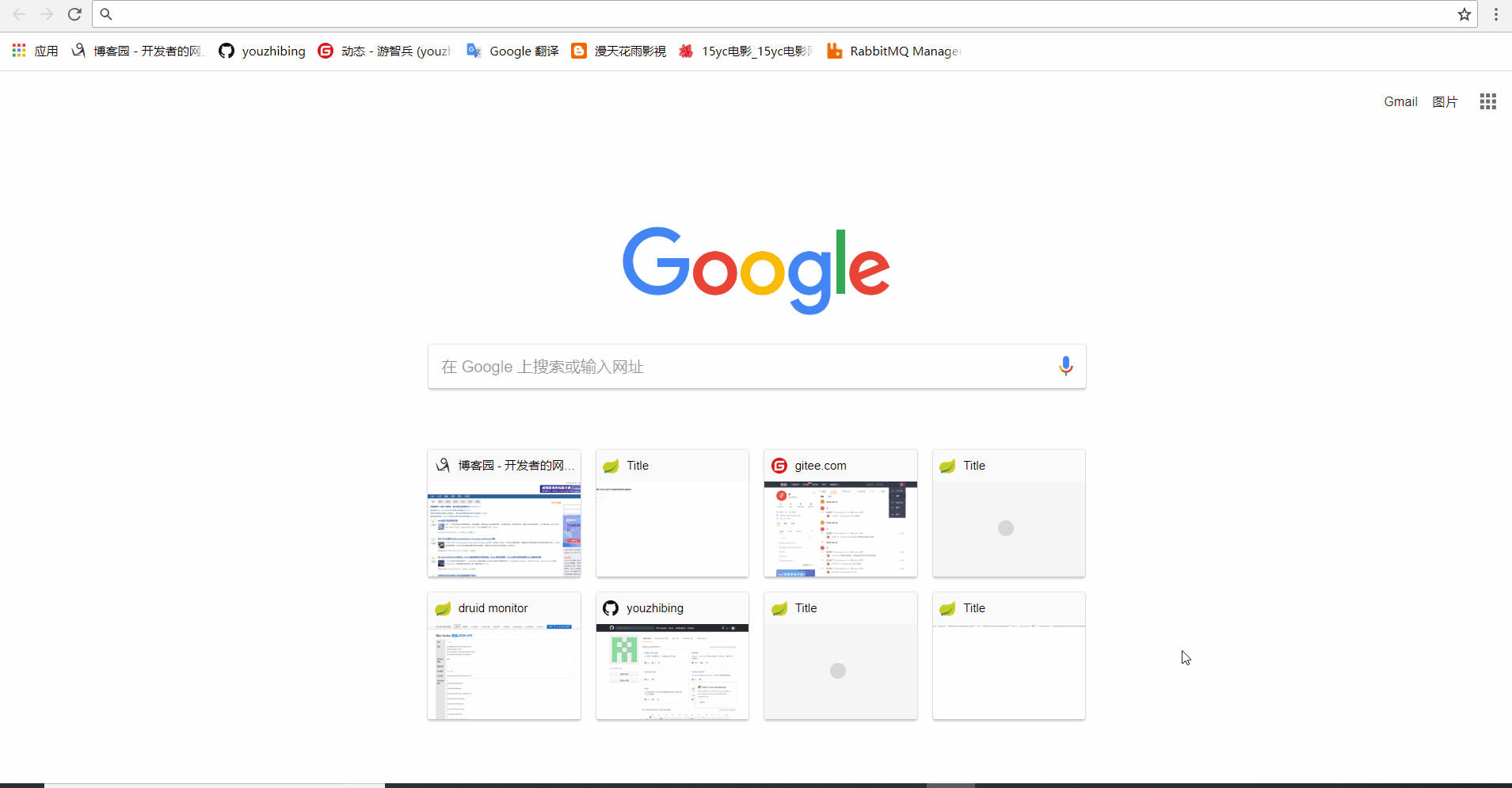
上图中展示了zhangsan用户和admin权限访问的情况,完全按照我们设想的剧本走的,剩下的用户大家可以自己去测试;另外还可以多设置一些权限来进行验证。
预祝大家搭建成功,如果有什么问题,可以@我,或者直接和我的代码进行比较,找出其中的问题。
疑问与解答
1、我不修改日志依赖,但是我只用其中的某种日志打印日志不就行了,不会冲突也能正常打日志,为什么要修改日志依赖?
说的没错,你不修改依赖也能正常工作,还不用书写更多的pom配置;但是你仔细去观察的话,你会发现你工程打包出来的时候,这些依赖的日志jar包全在包中,项目部署的时候,这些jar都会加载到内存中的,你没用到的日志jar也会加载到内存中,数量少、jar包小还能接受,一旦无用的jar包数量多、jar文件太大,那可想而知会浪费多少内存资源;内存资源不比磁盘,是比较稀有的。
强烈建议把无用的依赖剔除掉,既能节省资源、也能避免未知的一些错误。
2、日志依赖:为什么按文中的配置就能只依赖logback了
maven的依赖有两个原则:最短路径原则、最先声明原则;以我们的pom.xml为起点,那我们自定义的spring-boot-starter-logging依赖路径肯定最短了,那么maven就会选用我们自定义的spring-boot-starter-logging,所以就把spring-boot-starter-logging的依赖全部剔除了,而<scope>test<scope>,大家都懂的;至于最先声明原则,也就说在路径相同的情况下,谁在前声明就依赖谁。
3、遇到的一个坑,认证通过后,为什么授权回调没有被调用
首先要明白,认证与授权触发的时间点是不同的,登录触发认证,但是登录成功后不会立即触发授权的;授权是有权限校验的时候才触发的;大家请看下图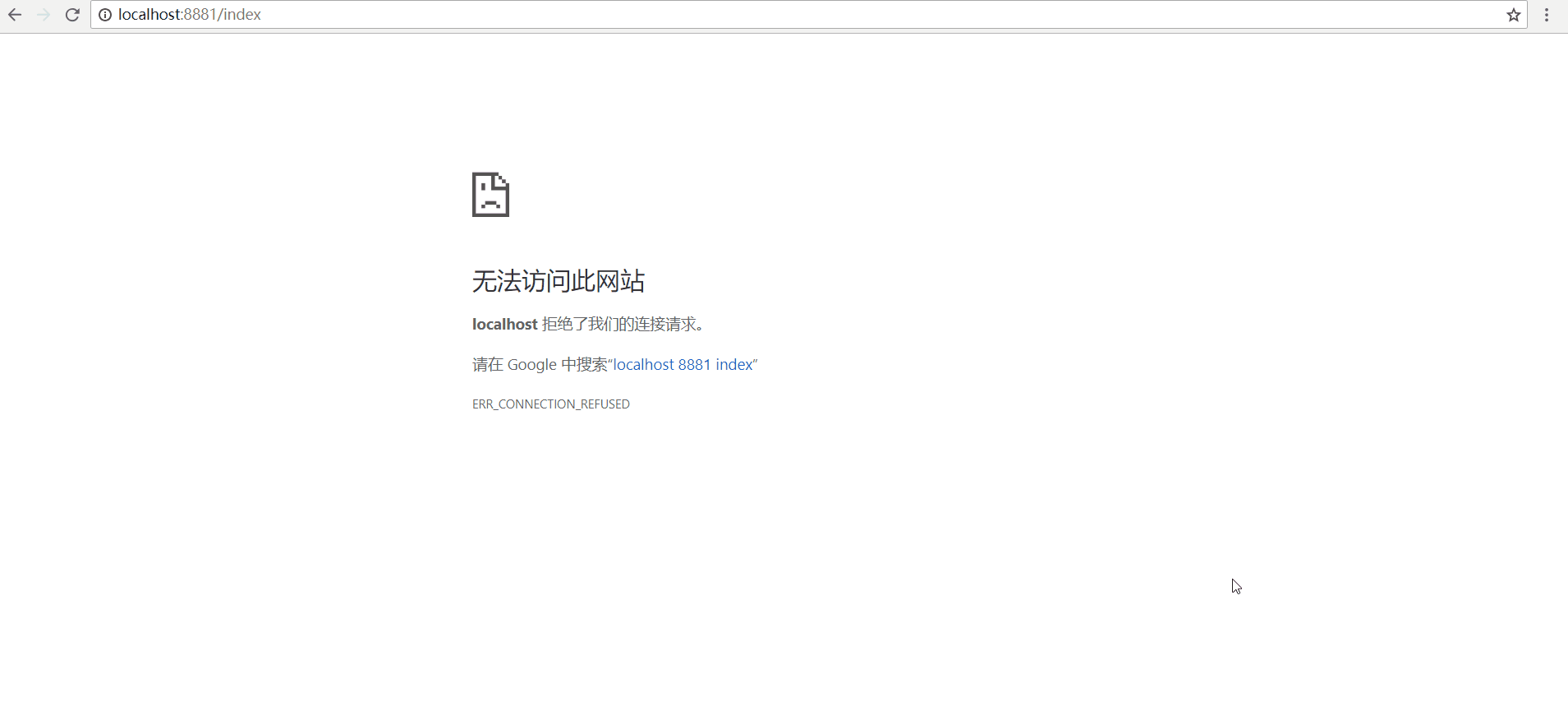
登录只是触发了认证、当有权限校验的时候才会授权(角色校验的时候也会),第一次权限校验请求数据库,数据会缓存到redis中,下次权限校验的时候就从缓存中获取,而不用再从数据库获取了。
另外shiro注解生效是配置两个bean的,defaultAdvisorAutoProxyCreator和authorizationAttributeSourceAdvisor,我在这个问题上卡了一段时间;只配置authorizationAttributeSourceAdvisor没用,代理没打开,shiro注解的代理类就不会生成,注解配置了相当于没配置,这里需要大家注意。
参考
《跟我学Shiro》






【推荐】国内首个AI IDE,深度理解中文开发场景,立即下载体验Trae
【推荐】编程新体验,更懂你的AI,立即体验豆包MarsCode编程助手
【推荐】抖音旗下AI助手豆包,你的智能百科全书,全免费不限次数
【推荐】轻量又高性能的 SSH 工具 IShell:AI 加持,快人一步
· 开发者必知的日志记录最佳实践
· SQL Server 2025 AI相关能力初探
· Linux系列:如何用 C#调用 C方法造成内存泄露
· AI与.NET技术实操系列(二):开始使用ML.NET
· 记一次.NET内存居高不下排查解决与启示
· 阿里最新开源QwQ-32B,效果媲美deepseek-r1满血版,部署成本又又又降低了!
· 开源Multi-agent AI智能体框架aevatar.ai,欢迎大家贡献代码
· Manus重磅发布:全球首款通用AI代理技术深度解析与实战指南
· 被坑几百块钱后,我竟然真的恢复了删除的微信聊天记录!
· AI技术革命,工作效率10个最佳AI工具