3D跑马灯效果
睡了13个小时,发烧终于退了,持续2周的感冒看起来终于好了点,这一周一直在看perspective的一些资料,写一个3D跑马灯的效果。
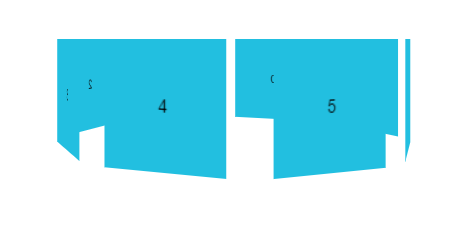

个人感觉主要就是理解视角的概念,也就是perspective和perspective-origin这2个 属性,其他都比较简单。
<!doctype html> <html> <head> <meta charset="utf-8"> <title>3D跑马灯</title> <meta name="viewport" content="width=device-width, initial-scale=1.0, minimum-scale=1.0, maximum-scale=1.0, user-scalable=no"> <meta name="format-detection" content="telephone=no"> <meta name="apple-mobile-web-app-capable" content="yes"> <meta name="apple-mobile-web-app-status-bar-style" content="black"> <style> /*css reset*/ html{font-family:"Helvetica Neue",Helvetica,STHeiTi,sans-serif;-webkit-text-size-adjust:100%;-moz-text-size-adjust:100%;-ms-text-size-adjust:100%;} body{-webkit-overflow-scrolling:touch;margin:0;} ul{margin:0;padding:0;list-style:none;outline:none;} dl,dd{margin:0;} a{display:inline-block;margin:0;padding:0;text-decoration:none;background:transparent;outline:none;color:#000;} a:link,a:visited,a:hover,a:active{text-decoration:none;color:currentColor;} a,dt,dd{-webkit-touch-callout:none;-webkit-tap-highlight-color:transparent;} img{border:0;} p{margin:0;} input,button,select,textarea{margin:0;padding:0;border:0;outline:0;background-color:transparent;} /*css*/ body { height: 100vh; text-align: center; } .stage { position: relative; display: inline-block; margin: 0 auto; padding: 40px 0; max-width: 750px; perspective: 600px; } .stage .container { position: absolute; width: 100px; height: 100px; transform-style: preserve-3d; } .stage .container .list { position: absolute; width: 100px; height: 100px; font-size: 14px; text-align: center; line-height: 100px; /*backface-visibility:hidden;*/ background-color: #22bfe0; } </style> </head> <body> <div class="stage"> <ul id="container" class="container"> </ul> </div> <script> var doc = document, fragment = doc.createDocumentFragment(), $ = function(node) { return doc.querySelector(node); }; var listArr = [0, 1, 2, 3, 4, 5, 6, 7], length = listArr.length, averRotate = 360 / length, averTransZ = 60 / Math.tan((averRotate / 2 / 180) * Math.PI); listArr.forEach(function(i) { var node = doc.createElement('li'); node.setAttribute('id', 'list' + i); node.setAttribute('class', 'list'); node.innerHTML = i; fragment.appendChild(node); }); $('.container').appendChild(fragment); listArr.forEach(function(i) { $('#list' + i).style.transform = 'rotateY(' + i * averRotate + 'deg) translateZ(' + (averTransZ + 20) +'px)'; }); var index = 0; setInterval(function() { $('#container').style.transform = 'rotateY(' + ++index + 'deg)'; }, 1000 / 60) </script> </body> </html>


