SpringCloud个人笔记-07-Hystrix-Dashboard初体验
- sb-cloud-hystrix-dashboard
Hystrix Dashboard,它主要用来实时监控Hystrix的各项指标信息。通过Hystrix Dashboard反馈的实时信息,可以帮助我们快速发现系统中存在的问题
但是只使用Hystrix Dashboard的话, 你只能看到单个应用内的服务信息, 这明显不够. 我们需要一个工具能让我们汇总系统内多个服务的数据并显示到Hystrix Dashboard上, 这个工具就是Turbine

<?xml version="1.0" encoding="UTF-8"?> <project xmlns="http://maven.apache.org/POM/4.0.0" xmlns:xsi="http://www.w3.org/2001/XMLSchema-instance" xsi:schemaLocation="http://maven.apache.org/POM/4.0.0 http://maven.apache.org/xsd/maven-4.0.0.xsd"> <modelVersion>4.0.0</modelVersion> <groupId>com.huarui</groupId> <artifactId>sb_cloud_hystrix_dashboard</artifactId> <version>0.0.1-SNAPSHOT</version> <name>sb_cloud_hystrix_dashboard</name> <description>Demo project for Spring Boot</description> <parent> <groupId>org.springframework.boot</groupId> <artifactId>spring-boot-starter-parent</artifactId> <version>1.5.19.RELEASE</version> <relativePath/> <!-- lookup parent from repository --> </parent> <properties> <project.build.sourceEncoding>UTF-8</project.build.sourceEncoding> <project.reporting.outputEncoding>UTF-8</project.reporting.outputEncoding> <java.version>1.8</java.version> <spring-cloud.version>Edgware.SR3</spring-cloud.version> </properties> <dependencies> <!-- eureka client --> <dependency> <groupId>org.springframework.cloud</groupId> <artifactId>spring-cloud-starter-eureka</artifactId> </dependency> <!-- -hystrix-dashboard依赖 --> <dependency> <groupId>org.springframework.cloud</groupId> <artifactId>spring-cloud-starter-hystrix-dashboard</artifactId> </dependency> </dependencies> <dependencyManagement> <dependencies> <dependency> <groupId>org.springframework.cloud</groupId> <artifactId>spring-cloud-dependencies</artifactId> <version>${spring-cloud.version}</version> <type>pom</type> <scope>import</scope> </dependency> </dependencies> </dependencyManagement> <build> <plugins> <plugin> <groupId>org.springframework.boot</groupId> <artifactId>spring-boot-maven-plugin</artifactId> </plugin> </plugins> </build> </project>

spring: application: name: sb-cloud-hystrix-dashboard eureka: client: serviceUrl: defaultZone: http://39.108.85.204:8761/eureka/ #instance: #注册时使用ip而不是主机名 #prefer-ip-address: true #指定ip #ip-address: ip server: port: 9007
@SpringBootApplication
@EnableHystrixDashboard //启用HystrixDashboard
public class SbCloudHystrixDashboardApplication {
public static void main(String[] args) {
SpringApplication.run(SbCloudHystrixDashboardApplication.class, args);
}
}
访问 http://localhost:9007/hystrix
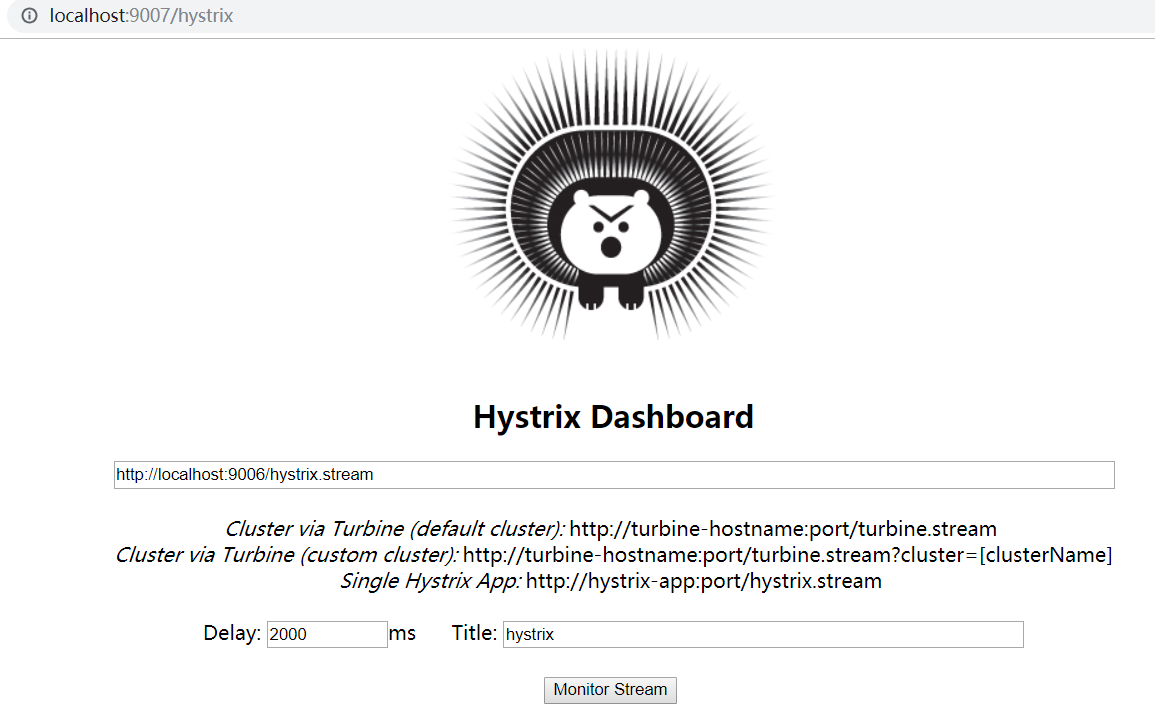
监控之前的 sb-cloud-hystrix项目,单实例情况下访问 http://hystrix-app:port/hystrix.stream
但是得在 sb-cloud-hystrix项目中要添加依赖。
添加actuator依赖后访问 http://localhost:9006/hystrix.stream 出现ping 即可
<dependency> <groupId>org.springframework.boot</groupId> <artifactId>spring-boot-starter-actuator</artifactId> </dependency>
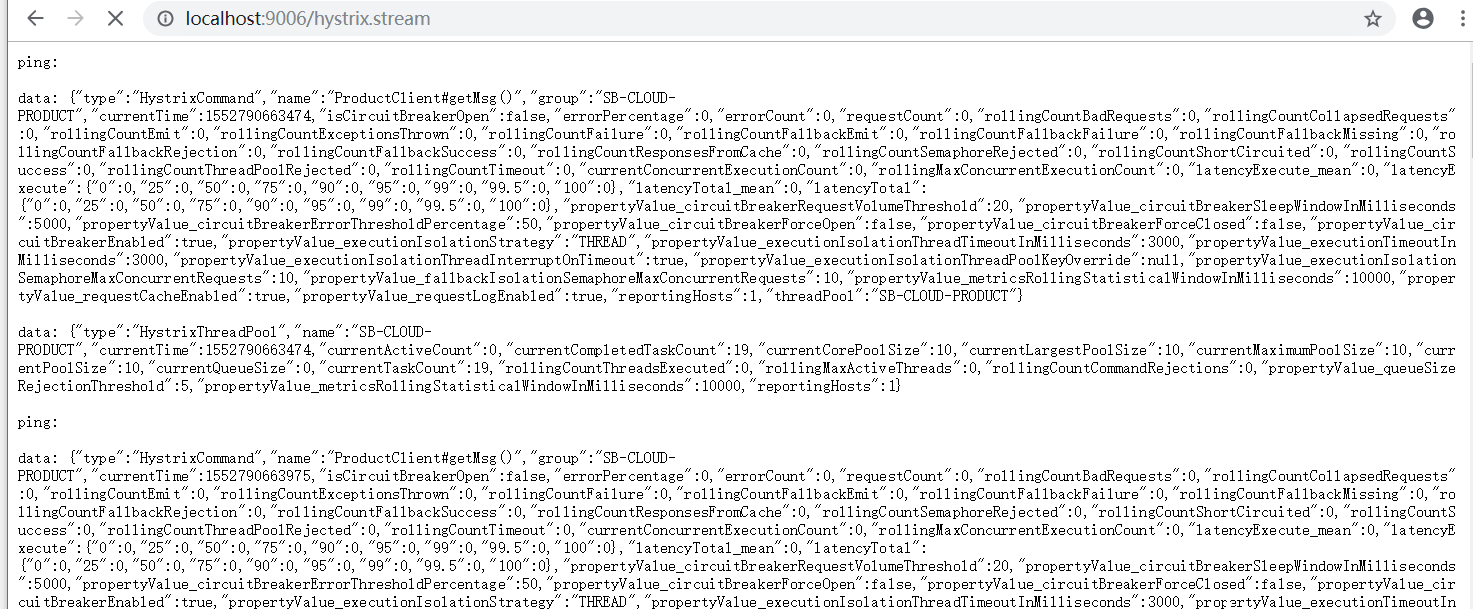
最终测试结果如下:




