SpringMVC中的@RequestMapping
1.类上与方法上都可以
@RequestMapping("/user")
@Controller
public class requesttest {
@RequestMapping(value = "/registe",method = RequestMethod.GET)
public String registe(){
System.out.println("registe~ok");
return "login_ok";
}
}
2.可以指定请求方式(不指定method默认为post和get,指定后要按需请求,不然报错)
@RequestMapping(value = "/type",method = RequestMethod.POST)
public String type(){
System.out.println("successtype~ok");
return "success";
}
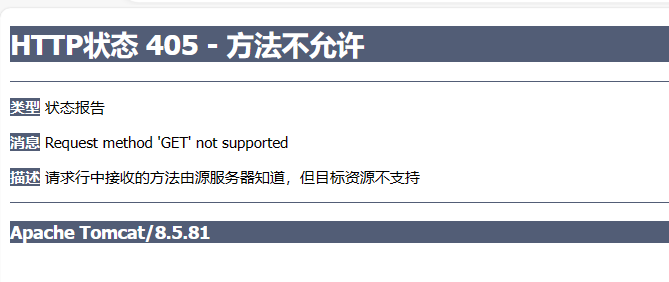
3.可以指定params
@RequestMapping(value = "/params",params = "bookId=100",method = RequestMethod.GET)
public String params(String bookId){
System.out.println("bookId="+bookId);
return "success";
}
给出参数和参数值,若参数值不一致也会报错
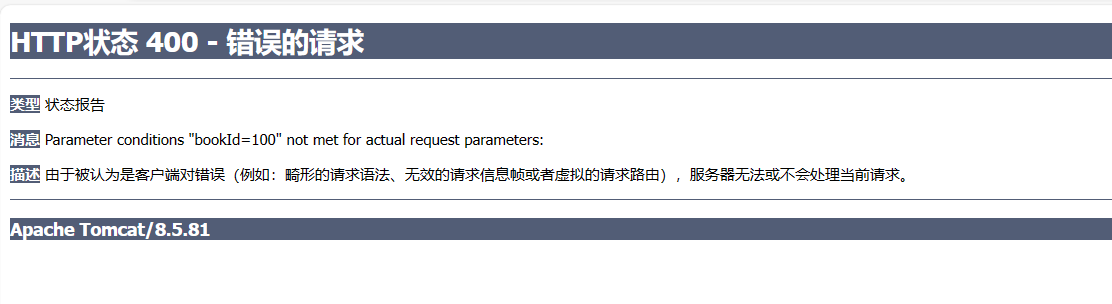
4.支持Ant风格资源地址
1.?匹配文件名中的一个字符
2.匹配文件名中的任意字符
3.**匹配多层路径
@RequestMapping(value = "/path/**",method = RequestMethod.GET)
public String path(){
System.out.println("多层路径");
return "success";
}
5.@PathVariable映射URL绑定占位符,不需要url带参数了,更加简洁
@RequestMapping(value = "/path/{username}/{age}",method = RequestMethod.GET)
public String pathVariable(@PathVariable("username") String name,@PathVariable("age") String age){
System.out.println("username=" +name
+ "age="+age);
return "success";
}
注意事项
1,映射url不能重复
2.请求的简写形式
@GetMapping @PostMapping等等
3.若前端提交的字段和后台要求的参数名一致,不用写params
@RequestMapping(value = "/mypath",method = RequestMethod.GET)
public String myEmail(String email){
System.out.println("email="+email);
return "success";
}



· 阿里巴巴 QwQ-32B真的超越了 DeepSeek R-1吗?
· 10年+ .NET Coder 心语 ── 封装的思维:从隐藏、稳定开始理解其本质意义
· 【译】Visual Studio 中新的强大生产力特性
· 【设计模式】告别冗长if-else语句:使用策略模式优化代码结构
· 字符编码:从基础到乱码解决