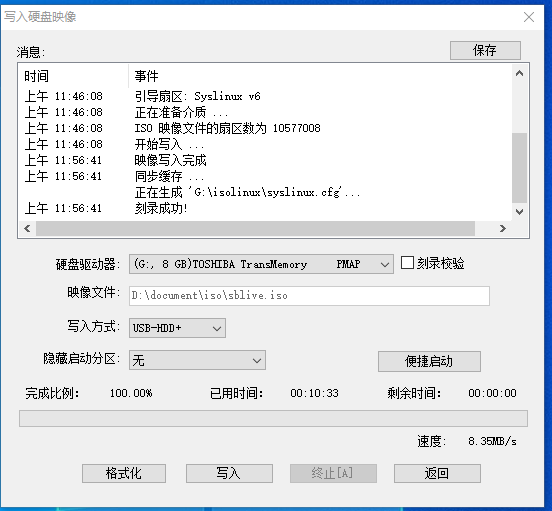ubuntu 将现有的系统备份iso,做成系统盘
Systemback 提供相关的操作
1.查看系统的信息
test@test-OptiPlex-3050:~$ uname -a
Linux test-OptiPlex-3050 4.15.0-142-generic #146~16.04.1-Ubuntu SMP Tue Apr 13 09:27:15 UTC 2021 x86_64 x86_64 x86_64 GNU/Linux
Ubuntu 16.04一下版本的安装如下,以上的版本直接参考
https://linoxide.com/systemback-backup-system/
Systemback 在2016年停止了维护,所以导致了这个问题
2. 安装
root@test-OptiPlex-3050:~# sudo add-apt-repository ppa:nemh/systemback
Simple system backup and restore application with extra features
Systemback makes it easy to create backups of the system and the users configuration files. In case of problems you can easily restore the previous state of the system. There are extra features like system copying, system installation and Live system creation.
This PPA contain the stable version of Systemback.
Currently supported Ubuntu releases:
- 14.04.X LTS
- 15.04
- 15.10
- 16.04.X LTS
- 16.10
* DEVELOPMENT AND SUPPORT ENDED *
More info: https://launchpad.net/~nemh/+archive/ubuntu/systemback
Press [ENTER] to continue or ctrl-c to cancel adding it
gpg: keyring `/tmp/tmp4coqasnn/secring.gpg' created
gpg: keyring `/tmp/tmp4coqasnn/pubring.gpg' created
gpg: requesting key 73C62A1B from hkp server keyserver.ubuntu.com
gpg: /tmp/tmp4coqasnn/trustdb.gpg: trustdb created
gpg: key 73C62A1B: public key "Launchpad PPA for Kendek" imported
gpg: no ultimately trusted keys found
gpg: Total number processed: 1
gpg: imported: 1 (RSA: 1)
OK
root@test-OptiPlex-3050:~# sudo apt-get update && sudo apt-get install systemback unionfs-fuse
3. 配置远程桌面访问
利用vncserver
root@test-OptiPlex-3050:~# sudo apt-get install ubuntu-desktop gnome-panel gnome-settings-daemon metacity nautilus gnome-terminal
配置vncserver
GNU nano 2.5.3 File: ./.vnc/xstartup
#!/bin/sh
#xrdb $HOME/.Xresources
#xsetroot -solid grey
#x-terminal-emulator -geometry 80x24+10+10 -ls -title "$VNCDESKTOP Desktop" &
#x-window-manager &
# Fix to make GNOME work
#export XKL_XMODMAP_DISABLE=1
#/etc/X11/Xsession
#!/bin/sh
# Uncomment the following two lines for normal desktop:
# unset SESSION_MANAGER
# exec /etc/X11/xinit/xinitrc
[ -x /etc/vnc/xstartup ] && exec /etc/vnc/xstartup
[ -r $HOME/.Xresources ] && xrdb $HOME/.Xresources
xsetroot -solid grey
vncconfig -iconic &
x-terminal-emulator -geometry 80x24+10+10 -ls -title "$VNCDESKTOP Desktop" &
x-window-manager &
gnome-panel &
gnome-settings-daemon &
metacity &
nautilus &
root@test-OptiPlex-3050:~# nano ./.vnc/xstartup
初始进入vncserver命令时需要输入用户名的密码
启动一个远程桌面:
root@test-OptiPlex-3050:~# vncserver :1
New 'X' desktop is test-OptiPlex-3050:1
Starting applications specified in /root/.vnc/xstartup
Log file is /root/.vnc/test-OptiPlex-3050:1.log
其中抛出一个文件已经存在的错误,可以直接删除
关闭远程桌面
root@test-OptiPlex-3050:~# vncserver :1
New 'X' desktop is test-OptiPlex-3050:1
Starting applications specified in /root/.vnc/xstartup
Log file is /root/.vnc/test-OptiPlex-3050:1.log
下载vnc viewer并打卡一个connect 在file中create 输入vncserver的ip加启动的端口 提示你访问一个非安全的页面,如果进入的是没有图标或者没有背景是你的配置文件有问题或者插件包没有安装完全
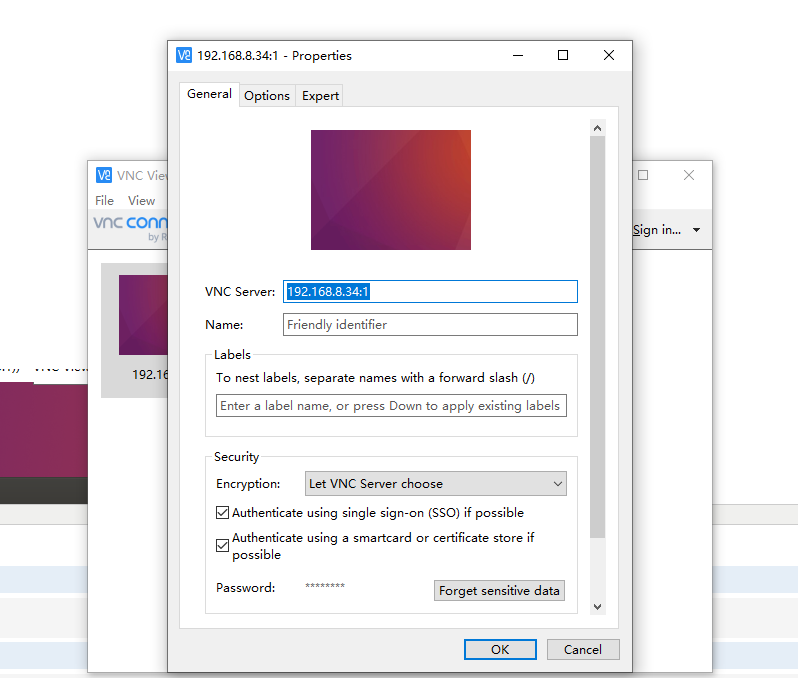
连接成功之后,会有命令行和桌面背景
4. 制作镜像iso
打卡软件 sudo systemback
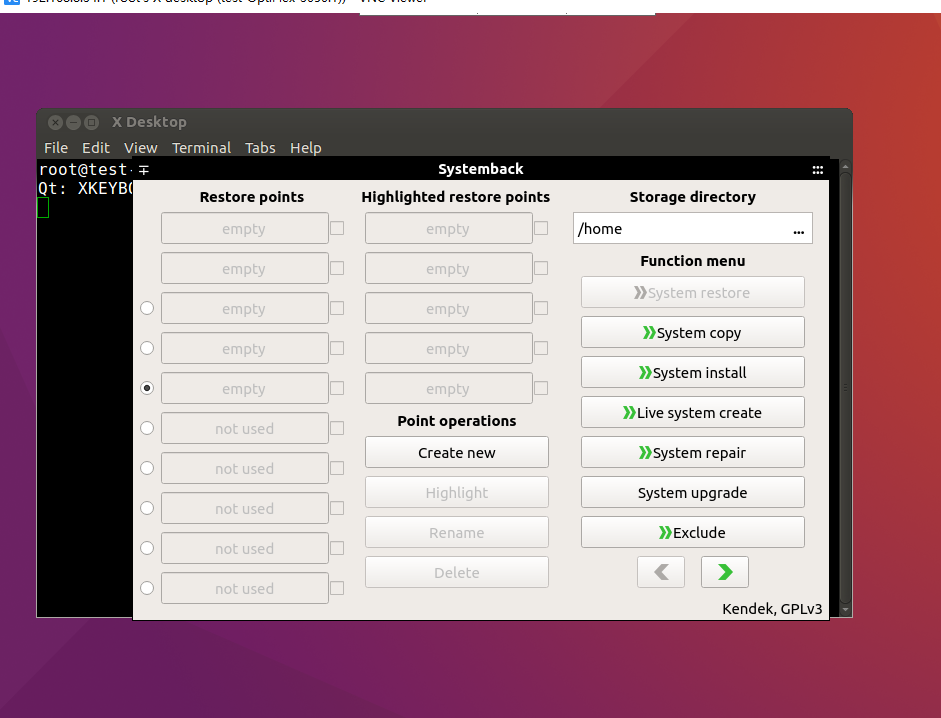
选择 live systen create 在下个界面中选择
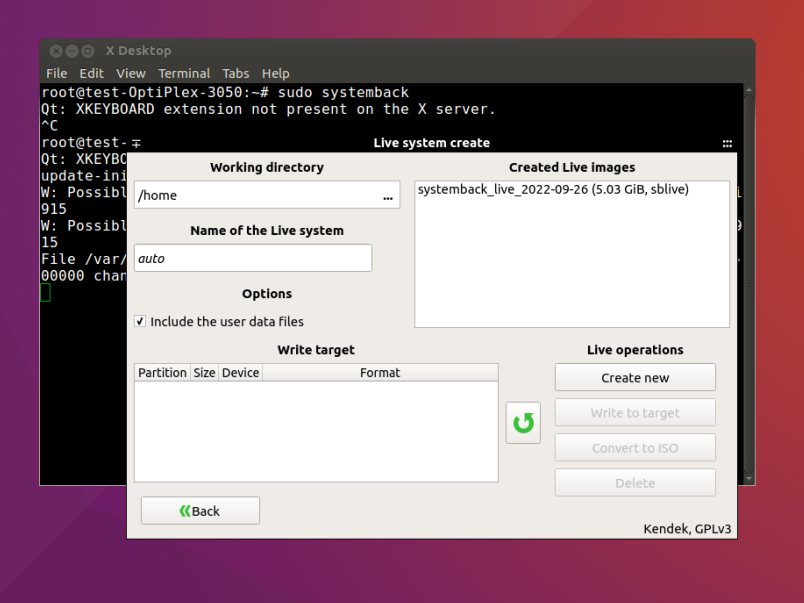
如果是小于4G可以直接选择转换成iso,对于大于4G
root@test-OptiPlex-3050:~# cd /home/
root@test-OptiPlex-3050:/home# ls
controller plcstim server share Systemback systemback_live_2022-09-26.sblive test video web
root@test-OptiPlex-3050:/home# mkdir sblive
root@test-OptiPlex-3050:/home# cd sblive/
root@test-OptiPlex-3050:/home/sblive# ls
root@test-OptiPlex-3050:/home/sblive# tar -xf /home/systemback_live_2022-09-26.sblive -C ./
root@test-OptiPlex-3050:/home/sblive#
root@test-OptiPlex-3050:/home/sblive# sudo apt-get install aria2
root@test-OptiPlex-3050:/home/sblive# aria2c -s 10 https://nchc.dl.sourceforge.net/project/cdrtools/alpha/cdrtools-3.02a07.tar.gz
root@test-OptiPlex-3050:/usr/local/src/cdrtools/cdrtools-3.02# tar -xvf cdrtools-3.02a07.tar.gz
root@test-OptiPlex-3050:/usr/local/src/cdrtools/cdrtools-3.02# make
root@test-OptiPlex-3050:/usr/local/src/cdrtools/cdrtools-3.02# make install
root@test-OptiPlex-3050:/home# mv sblive/syslinux/syslinux.cfg sblive/syslinux/isolinux.cfg
root@test-OptiPlex-3050:/home# mv sblive/syslinux sblive/isolinux
root@test-OptiPlex-3050:/home# /opt/schily/bin/mkisofs -iso-level 3 -r -V sblive -cache-inodes -J -l -b isolinux/isolinux.bin -no-emul-boot -boot-load-size 4 -boot-info-table -c isolinux/boot.cat -o sblive.iso sblive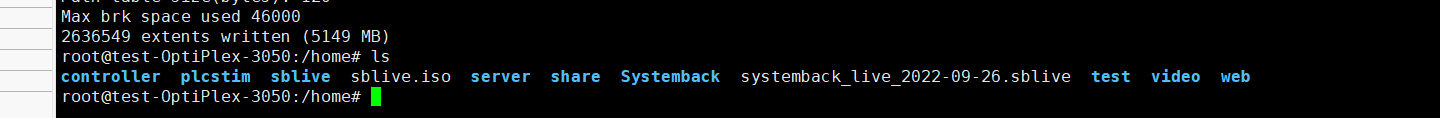
通过uiostra做刻录盘