python代码pycharm 中可以运行 vscode无法运行
问题:pycharm 中可以运行,切到 vscode中时无法运行,都是路径无法读取到导致模块无法加载。
分析:主要原因有可能是VSCode默认使用项目文件夹根目录作为工作目录(cwd),这会使得子文件夹中的程序无法使用相对路径。
1.第一步vscode中设置一下:
文件 => 首选项 => 设置 中搜索Execute in File Dir,勾上,即可正常运行。
工作区和用户中都勾选上
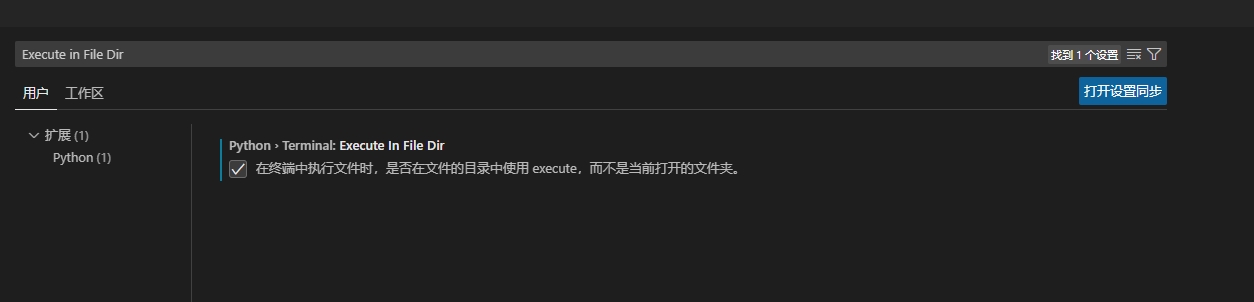
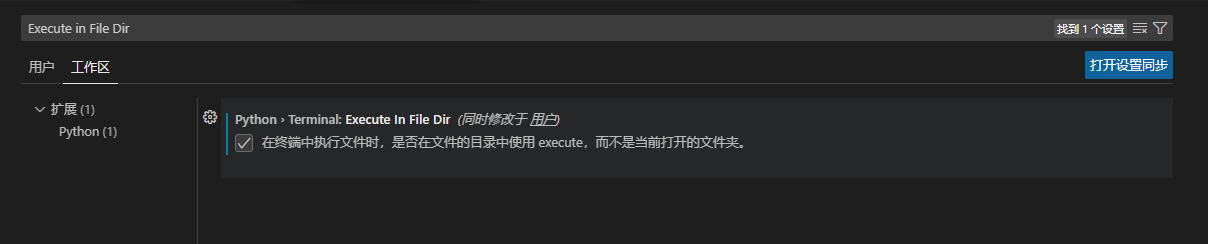
2.第二步修改lauhch.json
当前工程目录下 => 运行 => 打开配置 弹出launch.json文件
默认文件内容:
{
"version": "0.2.0",
"configurations": [
{
"name": "Python: 当前文件",
"type": "python",
"request": "launch",
"program": "${file}",
"console": "integratedTerminal",
"justMyCode": true,
"cwd": "${fileDirname}" //新增内容
}
]
}

