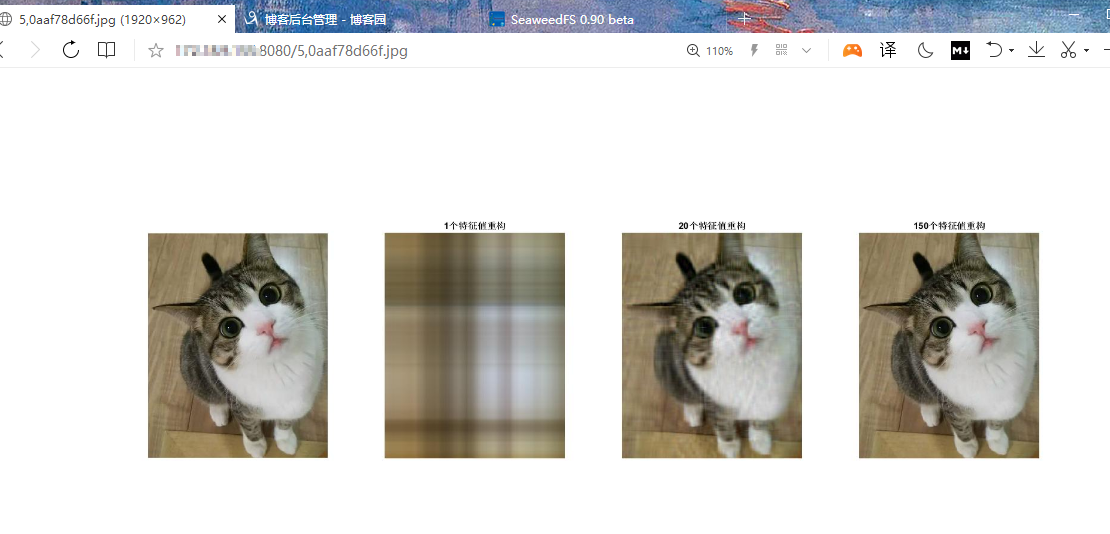seaweedfs使用记录
搭建seaweedfs
在github上面clone,然后cd到docker目录使用docker-compose up -d就可以启动seaweedfs
启动以后通过xxx:9333可以看到效果

上传单个文件的python代码:
import requests
url = "http://172.18.9.155"
with open("cat.jpg","rb") as file:
post_res = requests.post(url + ":9333/dir/assign").json()['fid']
print(post_res)
input_path = url + ":8080/" + post_res
put_res = requests.put(input_path,files = {'file':file})
print(put_res.text)
成功结果:
5,0aaf78d66f {"name":"cat.jpg","size":83795}
然后就可以通过url访问图片