ECharts 使用总结
1、去掉Echarts 图标上边框和右边框
option = { title: { text: '未来一周气温变化', subtext: '纯属虚构' }, grid: { show: 'true', borderWidth: '0', }, tooltip: { trigger: 'axis' },
2、去掉 去除网格线、网格区域
xAxis: [ { splitLine: { show: false, },//去除网格线 splitArea: { show: false },//保留网格区域 type: 'category', boundaryGap: false, data: ['2015', '2016', '2016'] } ], yAxis: [ { splitLine: { show: false },//去除网格线 splitArea: { show: false },//保留网格区域 type: 'value', axisLabel: { formatter: '{value} °C' } } ],
3、折线图折线加粗
series: [ { name: '最高气温', type: 'line', data: [1110,2563,4568], itemStyle: { normal: { lineStyle: { width: 10 } } } },
4、图表展示不靠边
xAxis: [ { axisLabel: { show: true, textStyle: { color: "#109cad" } }, splitLine: { show: false, },//去除网格线 splitArea: { show: false },//保留网格区域 type: 'category', boundaryGap: true, data: ['2015', '2016', '2016'] } ],
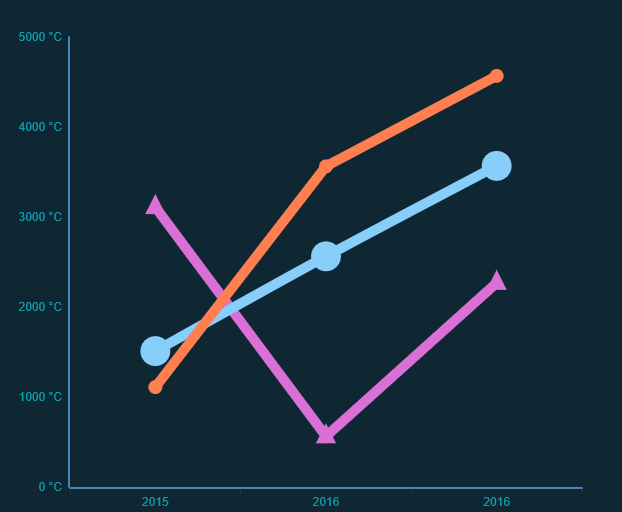
5、去掉右边和上边的边框
option3 = { title: { //text: '世界人口总量', //subtext: '数据来自网络' }, grid: { show: 'true', borderWidth: '0', }, tooltip: { trigger: 'axis' },
6、X、Y 轴文字加粗
xAxis: [ { type: 'value', splitLine: { show: false },//去除网格线 axisLine: { lineStyle: { color: '#0087ED' } }, axisLabel: { show: true, textStyle: { color: "#109cad", //改变字体颜色 fontSize: 18, fontFamily: 'microsoft yahei light', fontWeight: 700 } }, // boundaryGap: [0, 0.01] } ],
7、地图颜色修改、地图上文字修改
legend: { show: true, orient: 'vertical', x: 'left', y: 'bottom', itemGap: 20, textStyle: { fontSize: '20px', fontWeight: 'bold' }, data: [], textStyle: { color: '#fff' //地图山文字颜色修改 } }, series: [ { name: '全国', type: 'map', roam: true, hoverable: false, mapType: '江苏|南京市', itemStyle: { normal: { borderColor: 'rgba(100,149,237,1)', borderWidth: 0.5, areaStyle: { color: '#CCCCCC' //地图颜色修改 } } }, data: [],




【推荐】国内首个AI IDE,深度理解中文开发场景,立即下载体验Trae
【推荐】编程新体验,更懂你的AI,立即体验豆包MarsCode编程助手
【推荐】抖音旗下AI助手豆包,你的智能百科全书,全免费不限次数
【推荐】轻量又高性能的 SSH 工具 IShell:AI 加持,快人一步
· 基于Microsoft.Extensions.AI核心库实现RAG应用
· Linux系列:如何用heaptrack跟踪.NET程序的非托管内存泄露
· 开发者必知的日志记录最佳实践
· SQL Server 2025 AI相关能力初探
· Linux系列:如何用 C#调用 C方法造成内存泄露
· Manus爆火,是硬核还是营销?
· 终于写完轮子一部分:tcp代理 了,记录一下
· 别再用vector<bool>了!Google高级工程师:这可能是STL最大的设计失误
· 单元测试从入门到精通
· 震惊!C++程序真的从main开始吗?99%的程序员都答错了
2017-01-17 MVC ---- EF的延迟加载
2017-01-17 MVC ---- 增删改成 EF6