【SpringBoot+Thymeleaf】枚举类实现下拉框
效果如下:
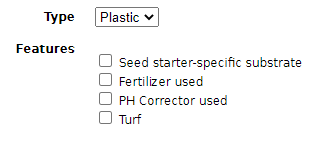
代码如下:
1.前端:HTML
<div> <label for="type">Type</label> <select id="type"> <option th:each="type : ${allTypes}" th:value="${type}" th:text="#{${'seedstarter.type.' + type}}">Wireframe</option> </select> </div>
其中 #{${'seedstarter.type.' + type}} 是与从 ${allTypes} 遍历出来的 type 进行拼接。根据拼接结果从 messages.properties 文件里读取符合的值,赋回给前端的option标签的text属性的值。
在 messages.properties 里存储的值如下:
seedstarter.type.WOOD=Wood
seedstarter.type.PLASTIC=Plastic
浏览器F12后的显示如下:
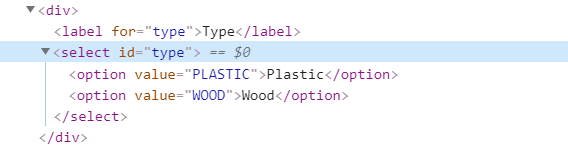
2.后端:Controller
@ModelAttribute("allTypes")
public List<Type> populateTypes() {
return Arrays.asList(Type.ALL);
}
注意:其实还有一个接收前端访问请求@RequestMapping的方法,只是不是本篇文章的重点,所以忽略掉了(但在下文的【@ModelAttribute有两个应用】里有出现)。
@ModelAttribute有两个应用:
1)绑定参数,参数给方法。例如下面例子中@ModelAttribute的位置:
@RequestMapping(value = {"/index","/"})
public ModelAndView index(ModelAndView mv,@ModelAttribute SeedStarterForm seedStarterForm) {
seedStarterForm.setDatePlanted(Calendar.getInstance().getTime());
mv.addObject("seedStarterForm",seedStarterForm);
mv.setViewName("index");
return mv;
}
2)注释方法,返回值给前端。在有注释@RequestMapping的方法的基础上,可以另有一个有@ModelAttribute的方法,且这个方法的返回值会返回给前端。本篇的重点就是这个的应用。
3.后端:Entities
public enum Type { PLASTIC("PLASTIC"), WOOD("WOOD"); // 与values方法一样 public static final Type[] ALL = { PLASTIC, WOOD }; private final String name; private Type(String name) { this.name = name; } public String getName() { return name; } @Override public String toString() { return getName(); } }
趁此补充/复习一下枚举类的知识:
1.在比较两个枚举类型的值时,永远不需要调用equals,而直接使用“==”就可以了。
2.构造器只是在构造枚举常量的时候被调用。
例子:
public enum Size { SMALL("S"),MEDIUM("M"),LARGE("L"),EXTRA_LAGER("XL"); private String abbreviation; private Size(String abbreviation) { this.abbreviation = abbreviation; } public String getAbbreviation() { return abbreviation; } @Override public String toString() { return getAbbreviation(); } }
public class EnumTest { public static void main(String[] args) { // 最有用的方法,这个方法能够返回枚举常量名 System.out.println(Size.SMALL.toString());// 如果重写了toString方法,则返回“S”;反之,则是“SMALL”。 // valueOf是静态方法,也是toString的逆方法,toString是返回String型,那么valueOf就是返回Size这个枚举类型。 System.out.println(Size.valueOf(Size.class, "SMALL")); Size size = Size.valueOf(Size.class, "SMALL"); // 在比较两个枚举类型时,用“==”而不是用equals if (size == Size.SMALL) { System.out.println("good job"); } // 每个枚举型都有一个values静态方法,它就返回一个包含全部枚举值的数组。 Size[] values = Size.values(); for (Size s:values) { System.out.println(s); } // ordinal方法返回enum声明中枚举变量的位置,位置从0开始计数。 int ordinal = Size.MEDIUM.ordinal(); System.out.println(ordinal);// 返回1 // A.compareTo(B) 如果A出现在B之前,则返回一个负值;如果A==B,则返回0;否则,返回正值。 System.out.println(Size.MEDIUM.compareTo(Size.SMALL)); System.out.println(Size.MEDIUM.compareTo(Size.MEDIUM)); System.out.println(Size.MEDIUM.compareTo(Size.LARGE)); System.out.println(Size.MEDIUM.compareTo(Size.EXTRA_LAGER)); } }
输出:
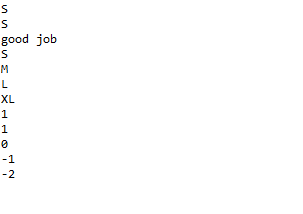
这一生,如果要写一段总结的墓志铭,我想为自己批注:不论断,不贴标签,没有成见,以事物的原貌待之。


