Spring(五)之Bean定义继承和依赖注入
一、Bean定义继承
bean定义可以包含许多配置信息,包括构造函数参数,属性值和特定于容器的信息,例如初始化方法,静态工厂方法名称等。
子bean定义从父定义继承配置数据。子定义可以根据需要覆盖某些值或添加其他值。
Spring Bean定义继承与Java类继承无关,但继承概念是相同的。您可以将父bean定义定义为模板,其他子bean可以从父bean继承所需的配置。
使用基于XML的配置元数据时,可以使用parent属性指定子bean定义,并将父bean指定为此属性的值。
演示示例:
(1)编写HelloWorld.java
package com.tutorialspoint; public class HelloWorld { private String message1; private String message2; public void setMessage1(String message){ this.message1 = message; } public void setMessage2(String message){ this.message2 = message; } public void getMessage1(){ System.out.println("World Message1 : " + message1); } public void getMessage2(){ System.out.println("World Message2 : " + message2); } }
(2)编写HelloIndea.java
package com.tutorialspoint; public class HelloIndia { private String message1; private String message2; private String message3; public void setMessage1(String message){ this.message1 = message; } public void setMessage2(String message){ this.message2 = message; } public void setMessage3(String message){ this.message3 = message; } public void getMessage1(){ System.out.println("India Message1 : " + message1); } public void getMessage2(){ System.out.println("India Message2 : " + message2); } public void getMessage3(){ System.out.println("India Message3 : " + message3); } }
(3)编写MainApp.java
package com.tutorialspoint; import org.springframework.context.ApplicationContext; import org.springframework.context.support.ClassPathXmlApplicationContext; public class MainApp { public static void main(String[] args) { ApplicationContext context = new ClassPathXmlApplicationContext("Beans.xml"); HelloWorld objA = (HelloWorld) context.getBean("helloWorld"); objA.getMessage1(); objA.getMessage2(); HelloIndia objB = (HelloIndia) context.getBean("helloIndia"); objB.getMessage1(); objB.getMessage2(); objB.getMessage3(); } }
(4)Beans.xml
<?xml version = "1.0" encoding = "UTF-8"?> <beans xmlns = "http://www.springframework.org/schema/beans" xmlns:xsi = "http://www.w3.org/2001/XMLSchema-instance" xsi:schemaLocation = "http://www.springframework.org/schema/beans http://www.springframework.org/schema/beans/spring-beans-4.0.xsd"> <bean id = "helloWorld" class = "com.tutorialspoint.HelloWorld"> <property name = "message1" value = "Hello World!"/> <property name = "message2" value = "Hello Second World!"/> </bean> <bean id ="helloIndia" class = "com.tutorialspoint.HelloIndia" parent = "helloWorld"> <property name = "message1" value = "Hello India!"/> <property name = "message3" value = "Namaste India!"/> </bean> </beans>
(5)运行MainApp.java中的main方法

二、依赖注入
每个基于Java的应用程序都有一些对象可以协同工作,以呈现最终用户所看到的工作应用程序。在编写复杂的Java应用程序时,应用程序类应尽可能独立于其他Java类,以增加重用这些类的可能性,并在单元测试时独立于其他类测试它们。依赖注入(或称为布线)有助于将这些类粘合在一起,同时保持它们的独立性。
依赖注入常用两种形式:
1.set注入(比较常用)
2.构造函数注入
set注入示例:
(1)编写TextEditor.java
package com.tutorialspoint; public class TextEditor { private SpellChecker spellChecker; // a setter method to inject the dependency. public void setSpellChecker(SpellChecker spellChecker) { System.out.println("Inside setSpellChecker." ); this.spellChecker = spellChecker; } // a getter method to return spellChecker public SpellChecker getSpellChecker() { return spellChecker; } public void spellCheck() { spellChecker.checkSpelling(); } }
(2)编写SpellChecker.java
package com.tutorialspoint; public class SpellChecker { public SpellChecker(){ System.out.println("Inside SpellChecker constructor." ); } public void checkSpelling(){ System.out.println("Inside checkSpelling." ); } }
(3)编写Beans.xml
<?xml version = "1.0" encoding = "UTF-8"?> <beans xmlns = "http://www.springframework.org/schema/beans" xmlns:xsi = "http://www.w3.org/2001/XMLSchema-instance" xsi:schemaLocation = "http://www.springframework.org/schema/beans http://www.springframework.org/schema/beans/spring-beans-4.0.xsd"> <!-- Definition for textEditor bean using inner bean --> <bean id = "textEditor" class = "com.tutorialspoint.TextEditor"> <property name = "spellChecker"> <bean id = "spellChecker" class = "com.tutorialspoint.SpellChecker"/> </property> </bean> </beans>
(4)编写MainApp.java
package com.tutorialspoint; import org.springframework.context.ApplicationContext; import org.springframework.context.support.ClassPathXmlApplicationContext; public class MainApp { public static void main(String[] args) { ApplicationContext context = new ClassPathXmlApplicationContext("Beans.xml"); TextEditor te = (TextEditor) context.getBean("textEditor"); te.spellCheck(); } }
(5)运行MainApp.java中的main方法
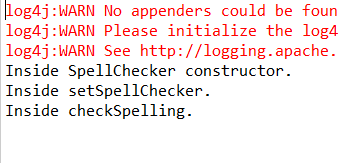
2.注入集合
Spring提供四种集合注入方式:
(1)Set;(2)List;(3)Map;(4)Props;
演示示例如下:
(1)编写JavaCollection
package com.tutorialspoint; import java.util.*; public class JavaCollection { List addressList; Set addressSet; Map addressMap; Properties addressProp; // a setter method to set List public void setAddressList(List addressList) { this.addressList = addressList; } // prints and returns all the elements of the list. public List getAddressList() { System.out.println("List Elements :" + addressList); return addressList; } // a setter method to set Set public void setAddressSet(Set addressSet) { this.addressSet = addressSet; } // prints and returns all the elements of the Set. public Set getAddressSet() { System.out.println("Set Elements :" + addressSet); return addressSet; } // a setter method to set Map public void setAddressMap(Map addressMap) { this.addressMap = addressMap; } // prints and returns all the elements of the Map. public Map getAddressMap() { System.out.println("Map Elements :" + addressMap); return addressMap; } // a setter method to set Property public void setAddressProp(Properties addressProp) { this.addressProp = addressProp; } // prints and returns all the elements of the Property. public Properties getAddressProp() { System.out.println("Property Elements :" + addressProp); return addressProp; } }
(2)编写Beans.xml
<?xml version = "1.0" encoding = "UTF-8"?> <beans xmlns = "http://www.springframework.org/schema/beans" xmlns:xsi = "http://www.w3.org/2001/XMLSchema-instance" xsi:schemaLocation = "http://www.springframework.org/schema/beans http://www.springframework.org/schema/beans/spring-beans-4.0.xsd"> <!-- Definition for javaCollection --> <bean id = "javaCollection" class = "com.tutorialspoint.JavaCollection"> <!-- results in a setAddressList(java.util.List) call --> <property name = "addressList"> <list> <value>INDIA</value> <value>Pakistan</value> <value>USA</value> <value>USA</value> </list> </property> <!-- results in a setAddressSet(java.util.Set) call --> <property name = "addressSet"> <set> <value>INDIA</value> <value>Pakistan</value> <value>USA</value> <value>USA</value> </set> </property> <!-- results in a setAddressMap(java.util.Map) call --> <property name = "addressMap"> <map> <entry key = "1" value = "INDIA"/> <entry key = "2" value = "Pakistan"/> <entry key = "3" value = "USA"/> <entry key = "4" value = "USA"/> </map> </property> <!-- results in a setAddressProp(java.util.Properties) call --> <property name = "addressProp"> <props> <prop key = "one">INDIA</prop> <prop key = "one">INDIA</prop> <prop key = "two">Pakistan</prop> <prop key = "three">USA</prop> <prop key = "four">USA</prop> </props> </property> </bean> </beans>
(3)编写MainApp.java
package com.tutorialspoint; import org.springframework.context.ApplicationContext; import org.springframework.context.support.ClassPathXmlApplicationContext; public class MainApp { public static void main(String[] args) { ApplicationContext context = new ClassPathXmlApplicationContext("Beans.xml"); JavaCollection jc=(JavaCollection)context.getBean("javaCollection"); jc.getAddressList(); jc.getAddressSet(); jc.getAddressMap(); jc.getAddressProp(); } }
(4)运行MainApp.java中的main方法
结果如下:
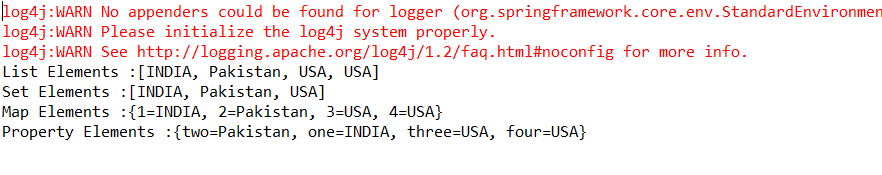





【推荐】国内首个AI IDE,深度理解中文开发场景,立即下载体验Trae
【推荐】编程新体验,更懂你的AI,立即体验豆包MarsCode编程助手
【推荐】抖音旗下AI助手豆包,你的智能百科全书,全免费不限次数
【推荐】轻量又高性能的 SSH 工具 IShell:AI 加持,快人一步
· 如何编写易于单元测试的代码
· 10年+ .NET Coder 心语,封装的思维:从隐藏、稳定开始理解其本质意义
· .NET Core 中如何实现缓存的预热?
· 从 HTTP 原因短语缺失研究 HTTP/2 和 HTTP/3 的设计差异
· AI与.NET技术实操系列:向量存储与相似性搜索在 .NET 中的实现
· 周边上新:园子的第一款马克杯温暖上架
· Open-Sora 2.0 重磅开源!
· 分享 3 个 .NET 开源的文件压缩处理库,助力快速实现文件压缩解压功能!
· Ollama——大语言模型本地部署的极速利器
· [AI/GPT/综述] AI Agent的设计模式综述